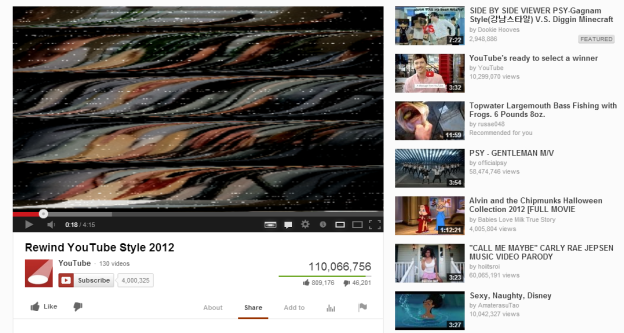
YouTube is paying tribute to the VCR’s 57th birthday today, even though most of us have probably forgotten about VHS entirely. In honor of the momentous occasion, YouTube and Google are offering a trip down virtual memory lane where we can relive “the magic feel of vintage video tapes.”
For select videos, YouTube is adding a “static” and “fuzzy” mode that recreates that softness of VHS that we grew up with before DVDs, Blu-Ray, and of course long before YouTube took over.
Not every video will have this option, so while you’re browsing YouTube keep an eye out for a tape button that sits to the left of the gear icon, which you’ll find on the right side of the video’s navigation bar. Click on the icon, preferably right away since the video will have to restart anyway, and the static jitters around on the screen mimicking the static that you’d see in a real VHS. If you pause the video, the effect is even more prominent.
To save you the trouble of digging through YouTube’s endless pool of videos to find the one that supports this feature, you can check out this YouTube Rewind 2012 video that supports the VHS effect. If you’re young enough to have never watched a VHS video on a VCR before, take note: This is what many of us lived through; be glad that you’re spoiled with your high-definition videos.
The first ever VCR player called the Ampex VRX-1000 debuted in the mid 50s (April 14, 1956 to be exact) for a whopping $50,000 under the name Mark IV. And now, you can find just about anything on YouTube and watch it for free (or as close as you can get to free, Wi-Fi and data costs assumed).
Editors' Recommendations
- YouTube just massively angered Apple fans by adding a feature
- Yes, YouTube TV is kind of broken tonight
- What is YouTube Music? Everything you need to know
- What is YouTube Premium? Price, content, and more
- YouTube TV just added a huge new add-on for $15 a month


