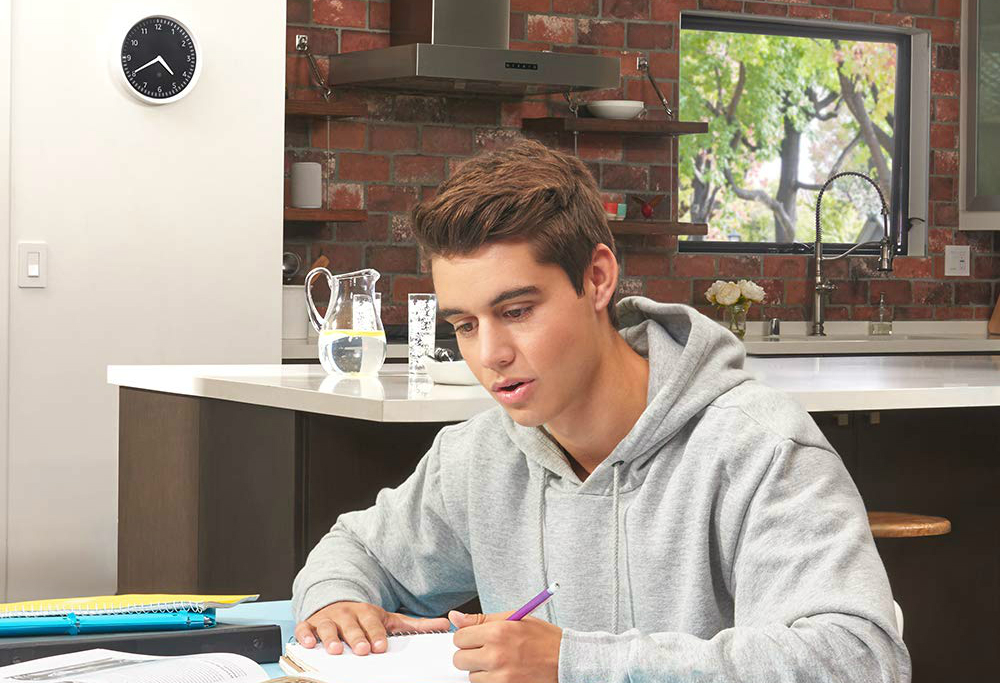Amazon dropped the price for the Echo Wall Clock, the extremely helpful visible countdown display for the Alexa timer Amazon Alexa’s voice-controlled timer is the most useful out-of-the-box feature of any Echo smart speaker. The Echo Wall Clock augments Alexa’s audible timer with a visual countdown.
Using the Alexa Timer is so easy, it’s the first skill many Echo smart speaker owners try out. Just say, “Alexa, set a timer for 12 minutes,” to start a countdown. When we bought our first Echo Dot smart speaker, our family adapted quickly and started using the
The Echo Wall Clock is a 10-inch diameter analog clock with 60 tiny LED lights on the clock’s perimeter to indicate minutes. The LEDs only light up to indicate the remaining time for timers or reminders. The clock runs on four AA batteries, included in the box along with a drywall mounting screw and anchor.
The Echo Wall Clock must be paired via Bluetooth with a compatible Echo device within 30 feet to work. The clock is compatible with Echo, Echo Dot, Echo Plus, Echo Show, Echo Spot, and Echo Input. You cannot pair the Echo Wall Clock with Fire Tablets, Fire TV or TV Cube, Amazon Tap, or Echo Dot Kids Edition.
Setup is easy. Say, “Alexa, set up my Echo Wall Clock,” and follow the voice instructions. After setup, the clock regulates the time based on the Echo device location and automatically adjusts for Daylight Saving Time.
When you set multiple timers with the paired Echo device, the Echo Wall Clock displays the remaining time for each. The clock shows the minutes left for each timer and blinks rapidly during the last 60 seconds.
Usually priced $30, the Echo Wall Clock is $25 during this sale. If you use Alexa’s timer skill with an Echo device in your home, especially if you set many timers and reminders, take advantage of this infrequent discount to add a visual display to the otherwise audio-only countdown timer.
Editors' Recommendations
- How to use all Amazon Alexa alarm clock features
- Amazon’s Echo family expands with an on-wall hub, smart glasses, and more
- Is your Amazon Echo, Alexa, or Ring down today? You aren’t alone
- Amazon Echo Dot 3rd-gen vs. Echo Dot 4th-gen
- Most common Amazon Echo and Alexa problems and how to solve them