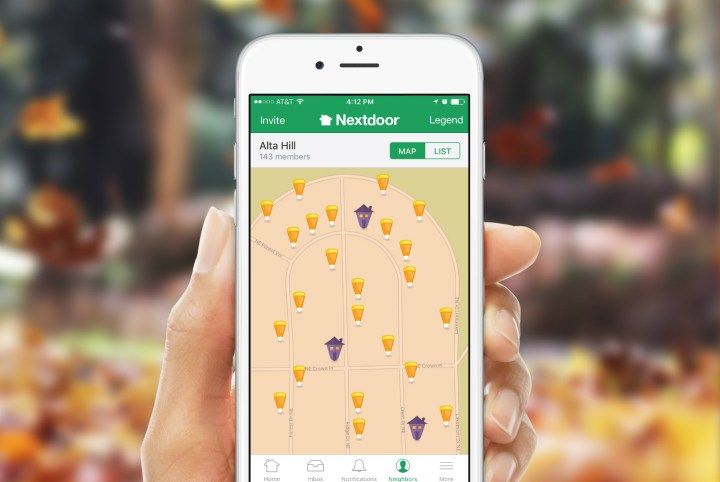
Nextdoor‘s Treat Maps aren’t available for everyone, just in neighborhoods that use the private social networking service. There are currently more than 114,000 neighborhoods in the United States using the program. Most of the year, if you’re a member of a Nextdoor neighborhood, you can use the online service to share news and events, meet new neighbors, find out about parties, seek a babysitter or dog walker, post stuff you want to give away, or list items you want to sell in the classified section.
For Halloween, however, Nextdoor delivers big time. If you’re a parent, you can be sure your little zombies and Elsas only go to houses whose owners have indicated they have candy to hand out. If you’re in costume yourself and want max efficiency for your annual candy score, Treat Maps can help you choose the streets or other parts of your neighborhood where you can pick up the most candy for the least walking.
If you live in a Nextdoor neighborhood, when you go to the Treat Maps link, a map of your street pops up with a star on your house. You’re asked just one question, “Are you giving out Halloween candy?” You can click either “Yes, I am” or “No, not this year.” If you answer in the affirmative, a candy corn graphic appears on your house when the map refreshes. If you’re not planning to give out candy your house doesn’t have any indication of the fact. So the Treat Maps feature doesn’t point out who isn’t home, or doesn’t want to give out candy. The map just indicates the houses where the residents are happy to have their neighbors know they have candy — and are ready to give it to strange and beautiful creatures who ring the doorbell.
Editors' Recommendations
- 15 tips that will help you navigate Apple Maps like a champ
- Google Maps now lets iPhone-owning drivers help their fellow road users




