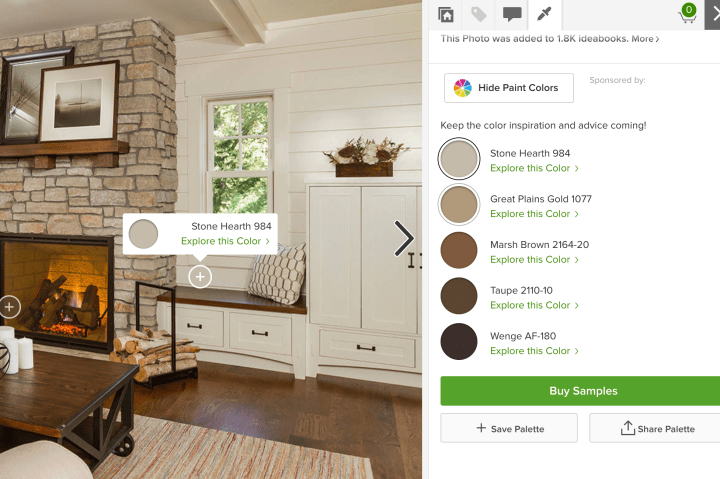
Home Design 3D Gold ($10)

There’s both a free and paid version of Home Design 3D (iOS, Android), both of which let you see 2D and 3D renderings of floor plans. You can add and subtract walls, put in a new door, and make other structural changes. If you’re not looking to tear down anything, you can play with new furnishings, flooring, and paint. “I love this app, as it really gives the user the opportunity to create the visual of their wildest design dreams,” Spellman told Digital Trends. “Oftentimes it can be hard to envision what removing a wall or adding an island looks like, and this is a one stop shop to designing creative spaces.”
Curate (Free, Android and iOS)

“I must confess that I often get lost for hours on Curate searching the for perfect piece of art,” said Spellman. The app lets you upload pictures of your walls, then scroll through galleries of artwork to see what they’d look like in your home. You can also snap a picture you see hanging elsewhere and virtually test it out on your wall. “It is a great way to determine the depth and scope of the art you want for a space without creating so many holes in the wall,” she added. “Plus, the search engine to explore so many artists is a great for inspiration.”
MyPantone ($5 month/$30 year, iOS)

Even if colors look fairly similar on their own, they will take on different hues and casts depending on what else is in the room with them. Pantone put its color collection into an app that can also identify colors in pictures and create palettes around them. “I make a living on choosing the perfect color palette and MyPantone never disappoints,” said Spellman. With the app, she says it’s much easier for her to explain the difference between sage and moss to her clients.
Houzz (Free, iOS, Android, Windows)

Spellman calls Houzz the “Library of Congress of design apps.” Its database has millions of photos that you can filter in countless ways to find inspiration. From there, you can save pictures, hire professionals, or buy furniture. If you’re having a “Design Dilemma,” you can submit to the community for feedback and advice. “The options are endless and you can explore to your heart’s, or phone battery’s, content,” said Spellman.


