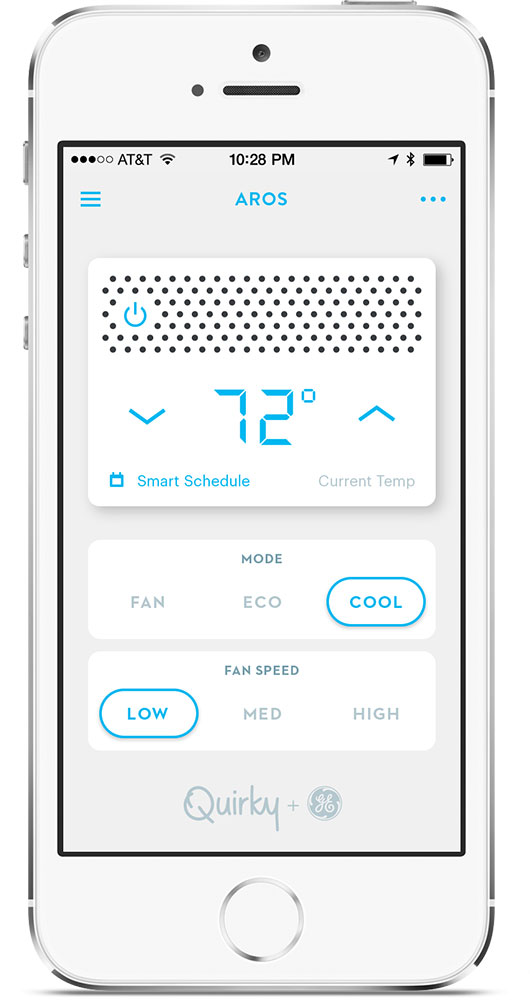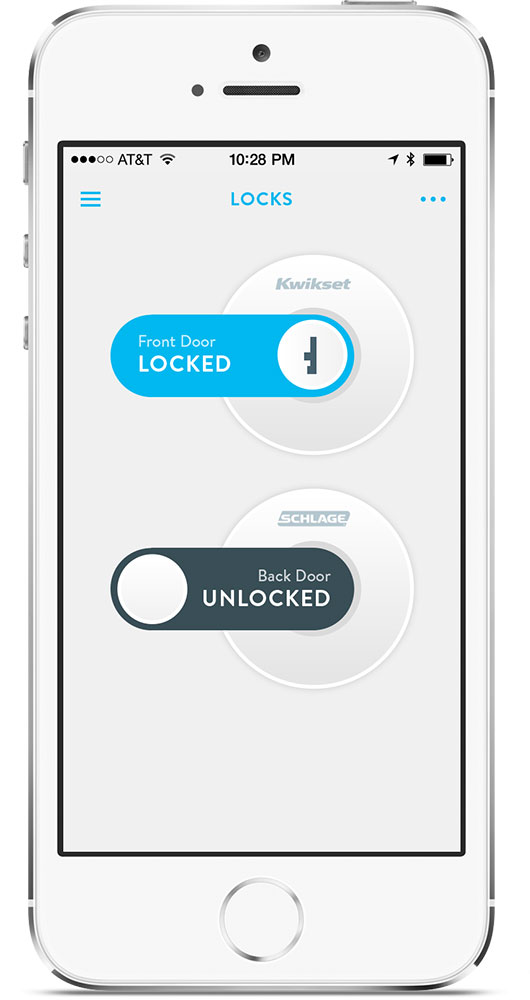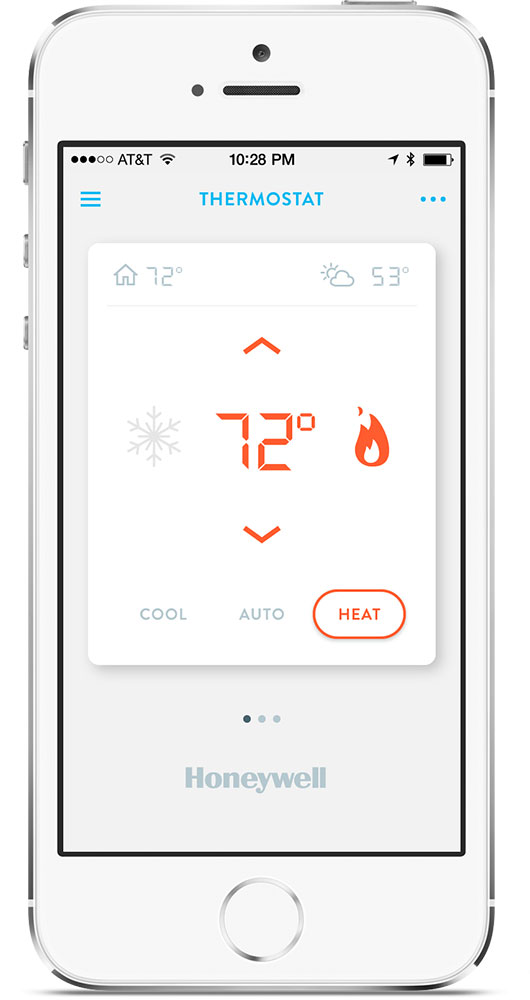Not many smart home hubs come with screens; you’re supposed to control everything with your phone or voice. But Wink thinks there are times when you just want to do a status check and shouldn’t need to pull out and unlock your phone. That’s where its light switch with touchscreen, the Relay, comes in. It just got a bunch of upgrades. Starting today, you can use it as an intercom, program it as an IFTTT trigger, hail an Uber, and check your Fitbit steps.
“We want people to use Wink more but use the app less,” Wink’s CTO, Nathan Smith, told Digital Trends. That means you can use the Relay to order or cancel an Uber but also track its progress on the screen, so you can see whether you have time to floss your teeth before darting out the door. If you used your Amazon Echo to call the Uber, you’ll still get updates on the car’s progress on the switch’s screen. “Passive display and voice control are really complementary in that way,” says Smith.
The Fitbit widget just displays the number of steps you’ve taken, so your whole family can cheer you on (or mock your extra couch time). For the IFTTT integration, Smith sees it as a possible way for kids to keep in touch: They can hit the switch, and you’ll get a text that says they’re home. If you don’t want your child to accidentally — or mischievously — call an Uber, you can set up different Relays with different accounts. These new capabilities are all software related, so they should hit existing devices via an update.
A single Relay costs $99, but a two-pack is going for $149. Doubling up allows you to now use them as intercoms; they’ve always had microphones and speakers, but now you can actually take advantage of them.
Smith hinted that Wink has plans for other integrations, so the 4.3-inch touchscreen might get more crowded later this year.
Editors' Recommendations
- SimpliSafe is now using AI to prevent burglars from entering your home
- SwitchBot S10 robot vacuum connects to your plumbing for fully automated mopping
- Nanoleaf Elements look like wooden smart light panels on your wall
- 5 ways to make your smart home display more useful while working from home
- Smart lights can elevate your mood while working from home