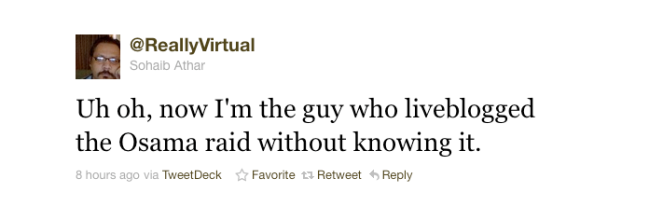
In last night’s reporting of Osama bin Laden’s death, Twitter took center stage as the fastest, most comprehensive news source. But long before Keith Urbahn, former chief of staff for Bush Defense Secretary Donald Rumsfeld, first revealed to the world in tweet that “they have killed Osama Bin Laden,” two men inadvertently captured the entire US military raid on Bin Laden’s Abbottabad, Pakistan, compound in a series of tweets.
IT consultant Sohaib Athar, who goes by the Twitter handle @Really Virtual, sent a tweet at roughly 1AM local time, which read: “Helicopter hovering above Abbottabad at 1AM (is a rare event).” This was quickly followed by: “Go away helicopter – before I take out my giant swatter :-/.” Then: “A huge window shaking bang here in Abbottabad Cantt. I hope it’s not the start of something nasty :-S.” Over the next few hours, Athbar unknowingly reported the crash of a US military helicopter, which went down during the raid, reportedly because of mechanical failure.
Another Pakistani man, Mohcin Shah (@m0hcin), also took to Twitter when things got weird in Abbottabad. “No one is picking phone in Abbottabad, not even the landlines,” he wrote, also at around 1AM local time. This was followed by reports from relatives there that they had heard “three blasts, one after another.” Shah then reported road blocks in Abbottabad and “a fire exchange before the heli whent down.”
“Seems something nasty happening in #Abbottabad,” Shah wrote. “God save us.”
What these two men did not know was that the “something nasty” was actually US Navy Seals killing the world’s most wanted man. Another thing they did not expect was that today they would become international celebrities.
“Thanks for all these @ messages people,” wrote Shah today. “Always hated accidental celebs. Not anymore. Ha.”
Athar, the first man revealed to have tweeted the Bin Laden raid, appears today weary and tired from all the attention. “Need to sleep after talking to @mosharrafzaidi and @OmarWaraich as they got to me first in person,” Athar wrote about three hours before this writing. He did not get his wish, however, as “Reuters got to me before I could go to sleep.” Eventually, Athar thwarted the incessant media, and released a final statement before his slumber: “Bin Laden is dead. I didn’t kill him. Please let me sleep now.”
Read a complete timeline of Athbar’s tweets here.
