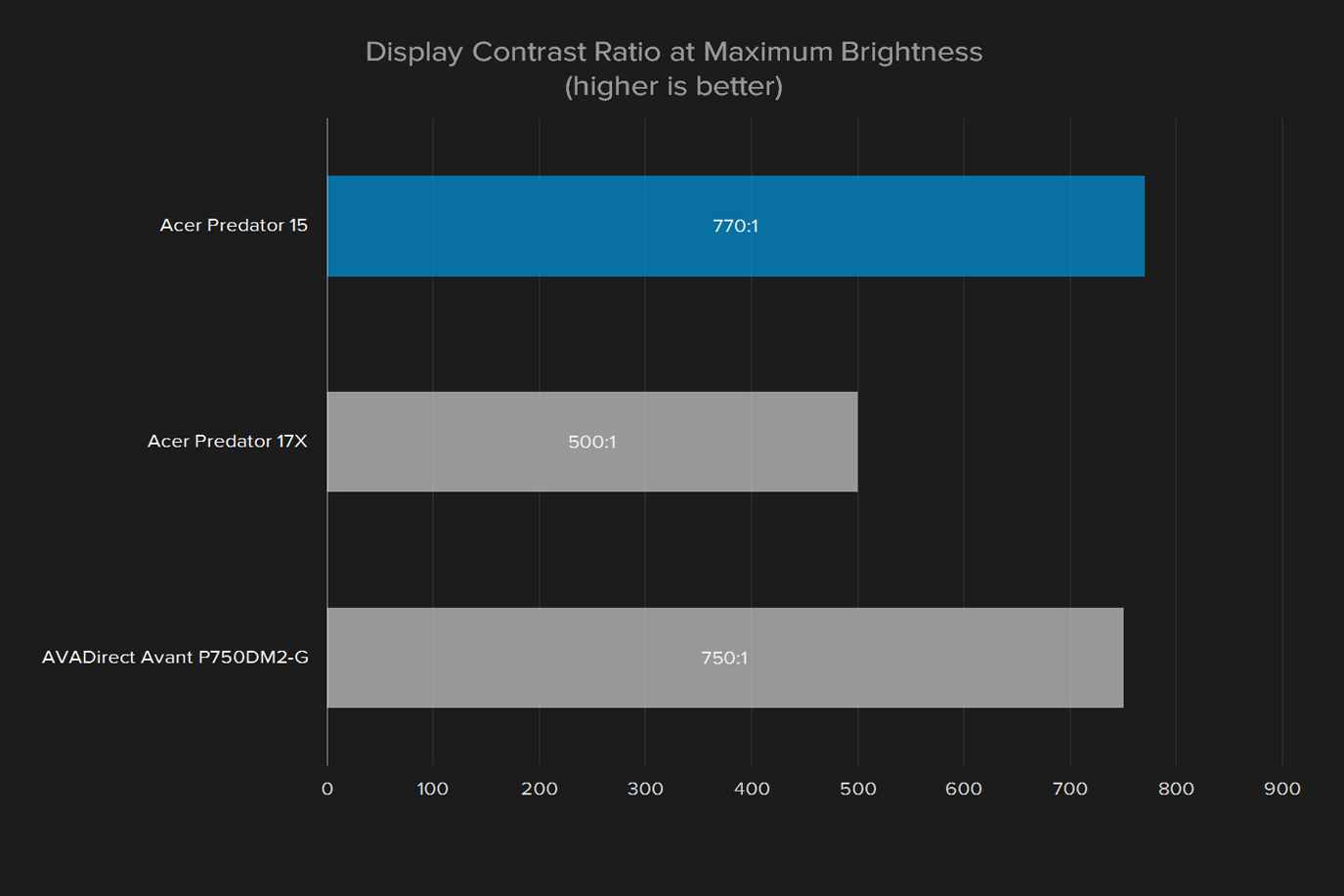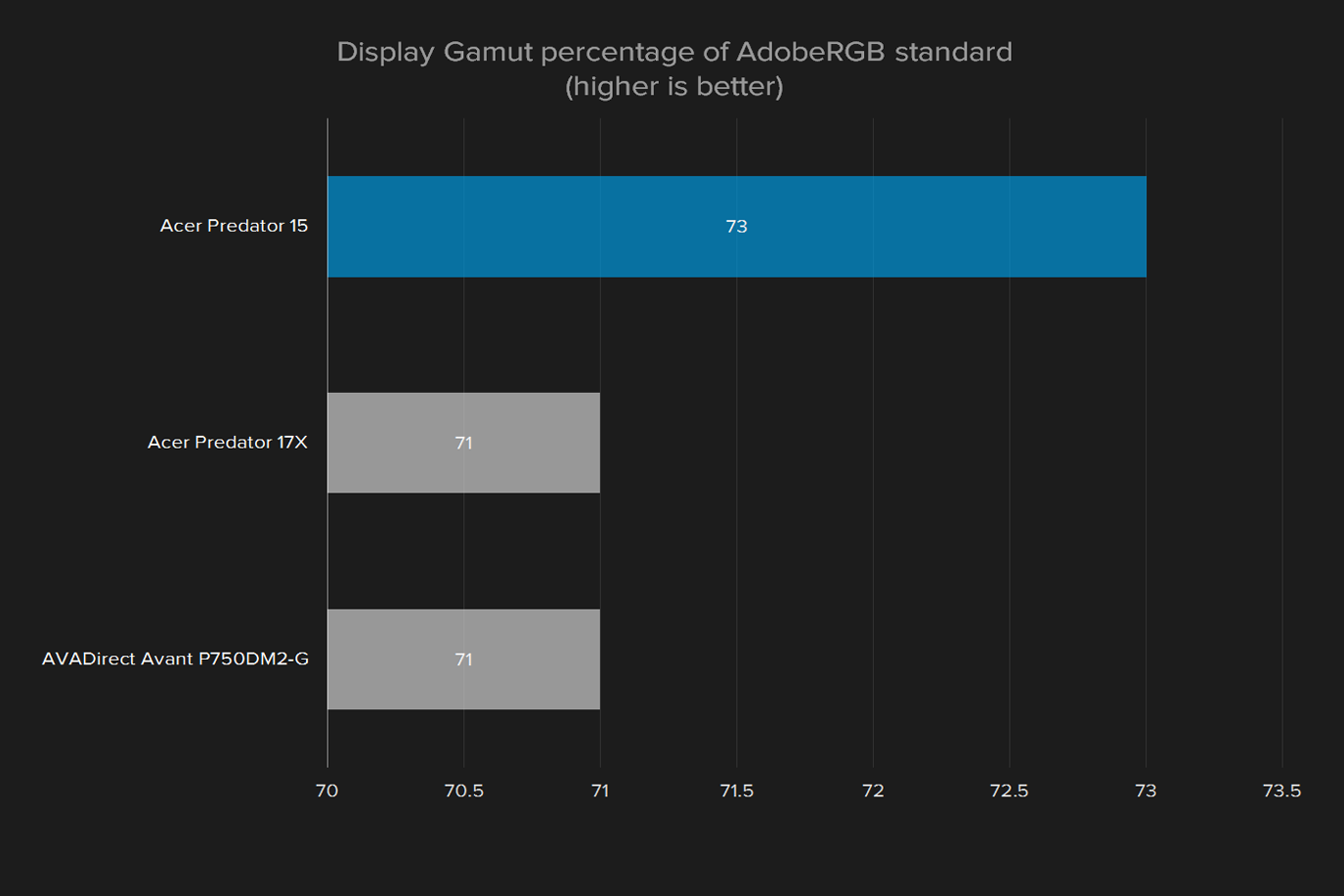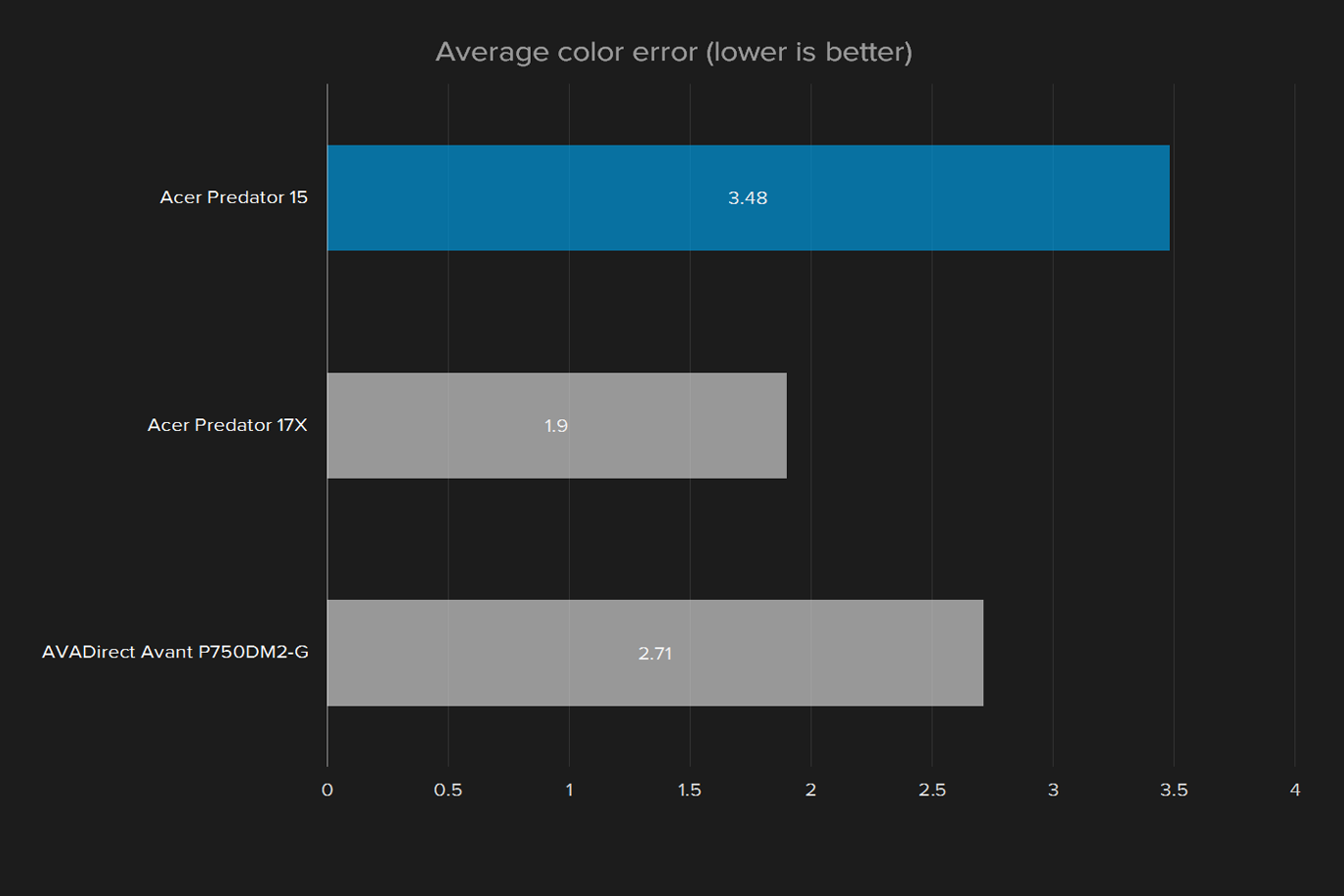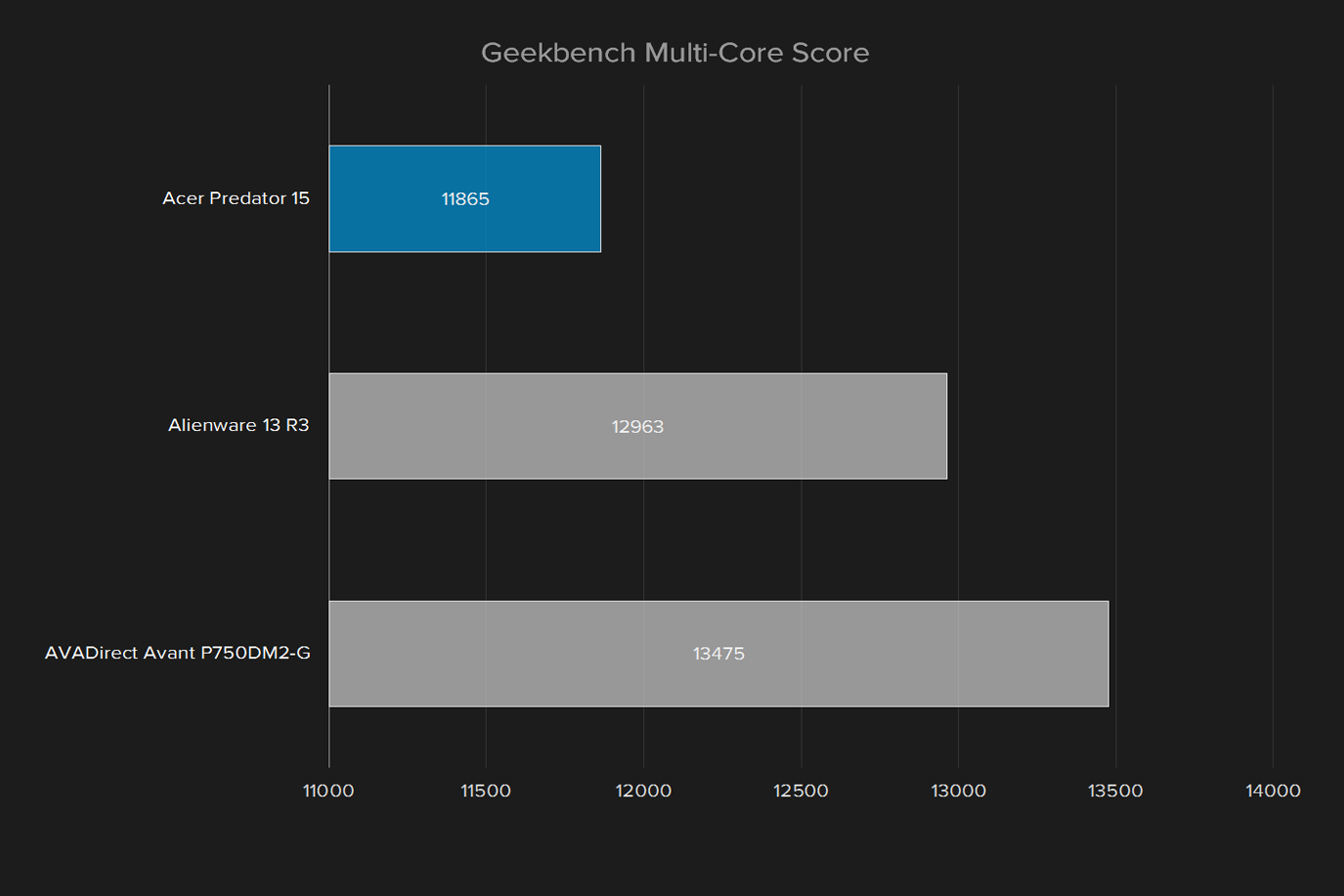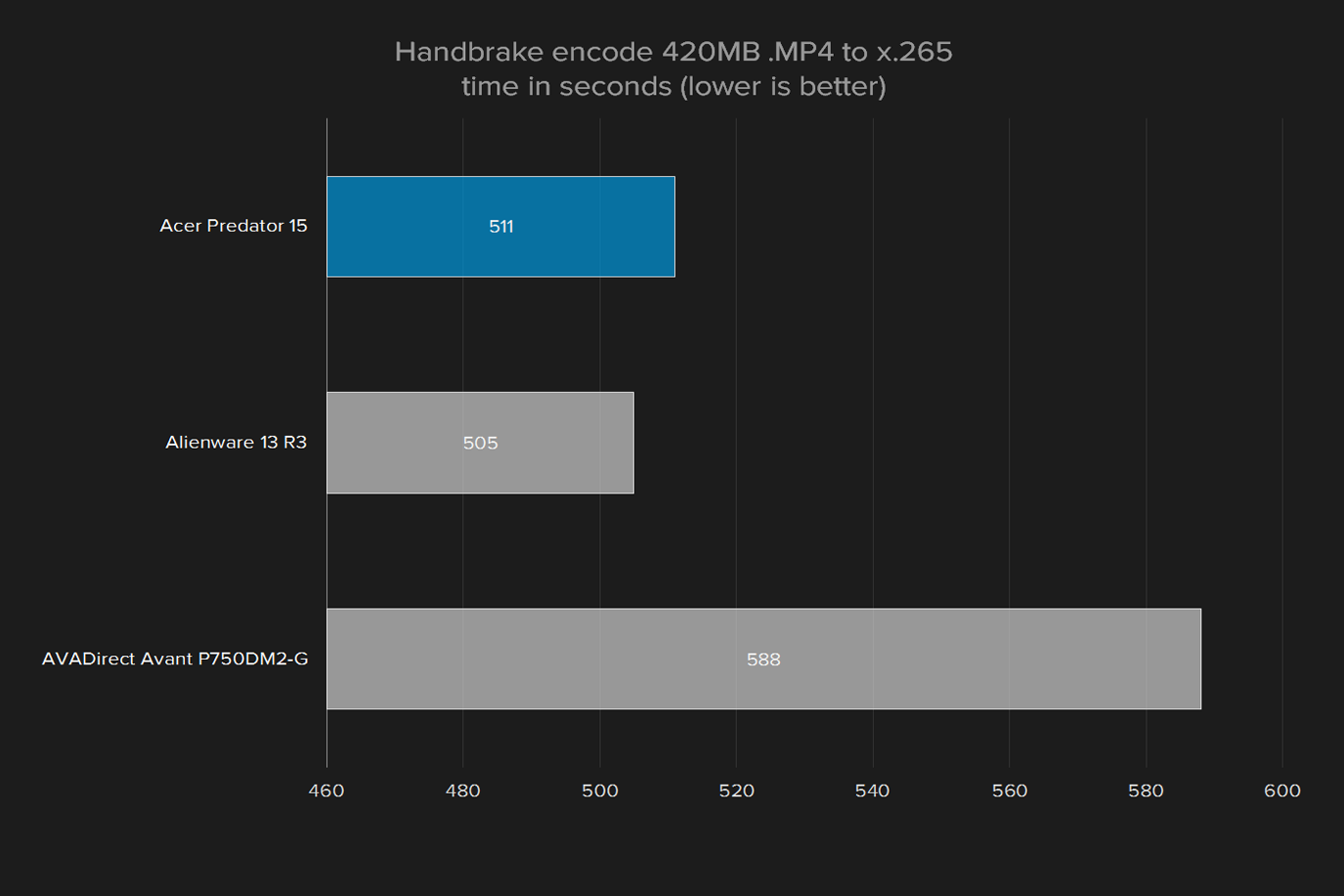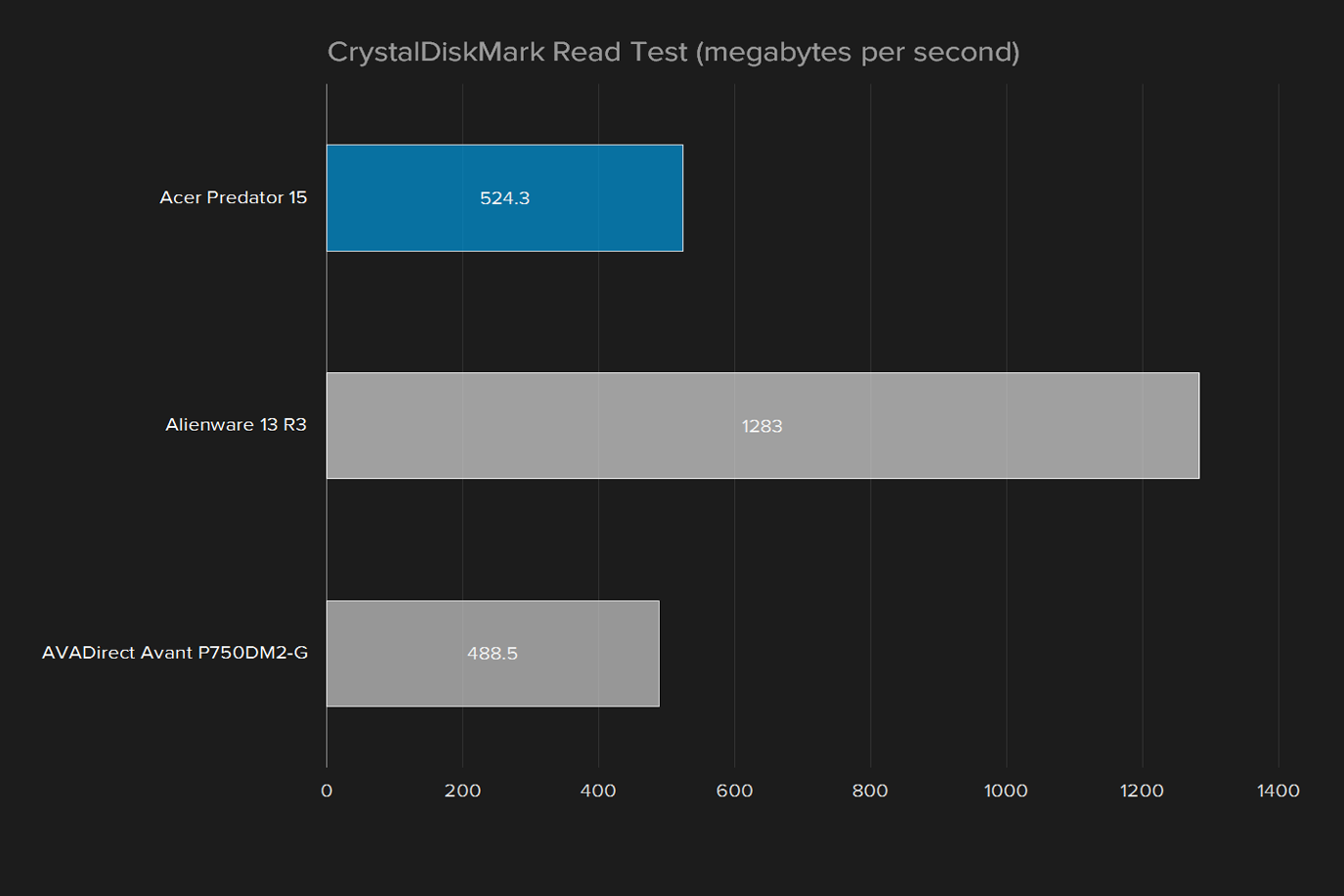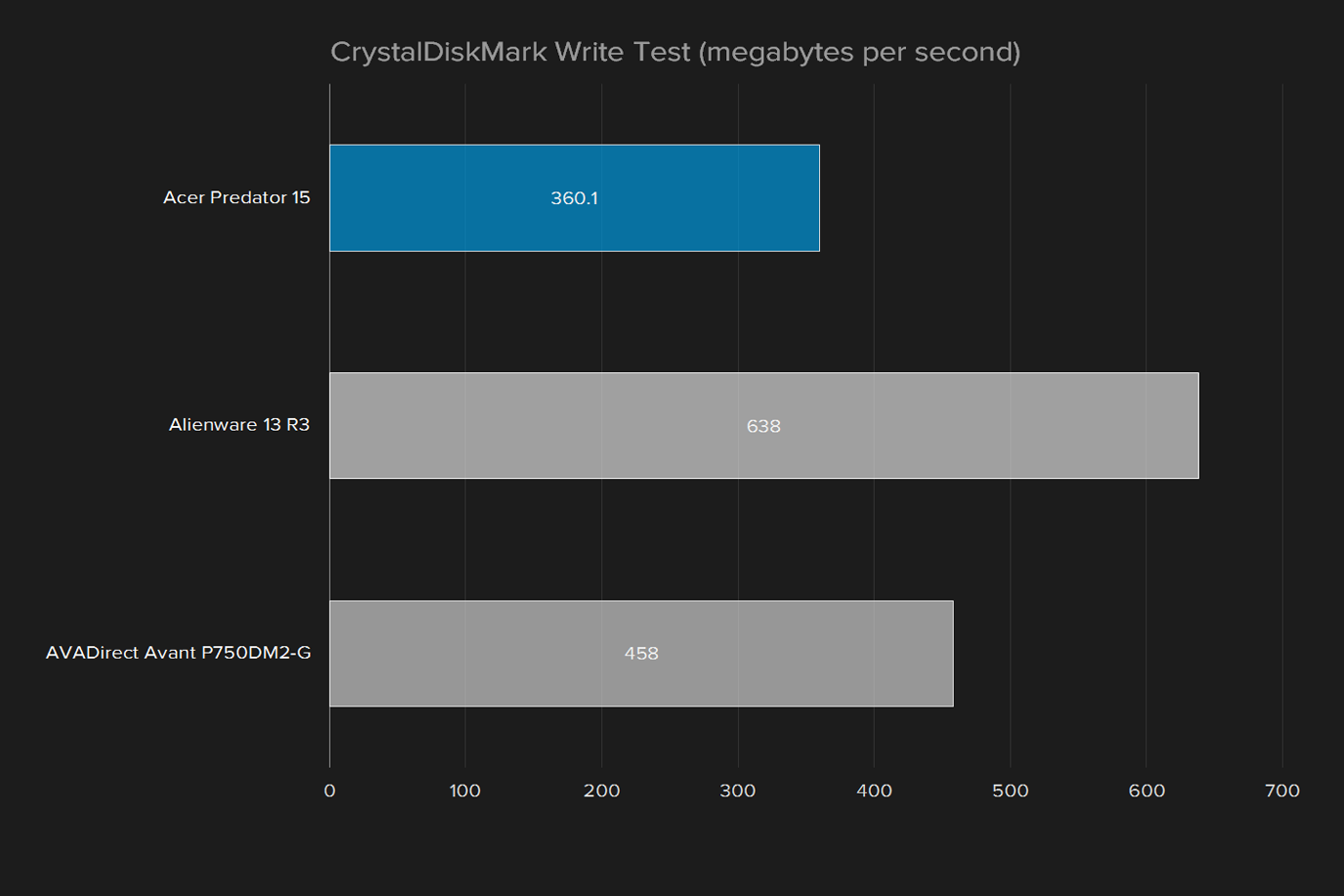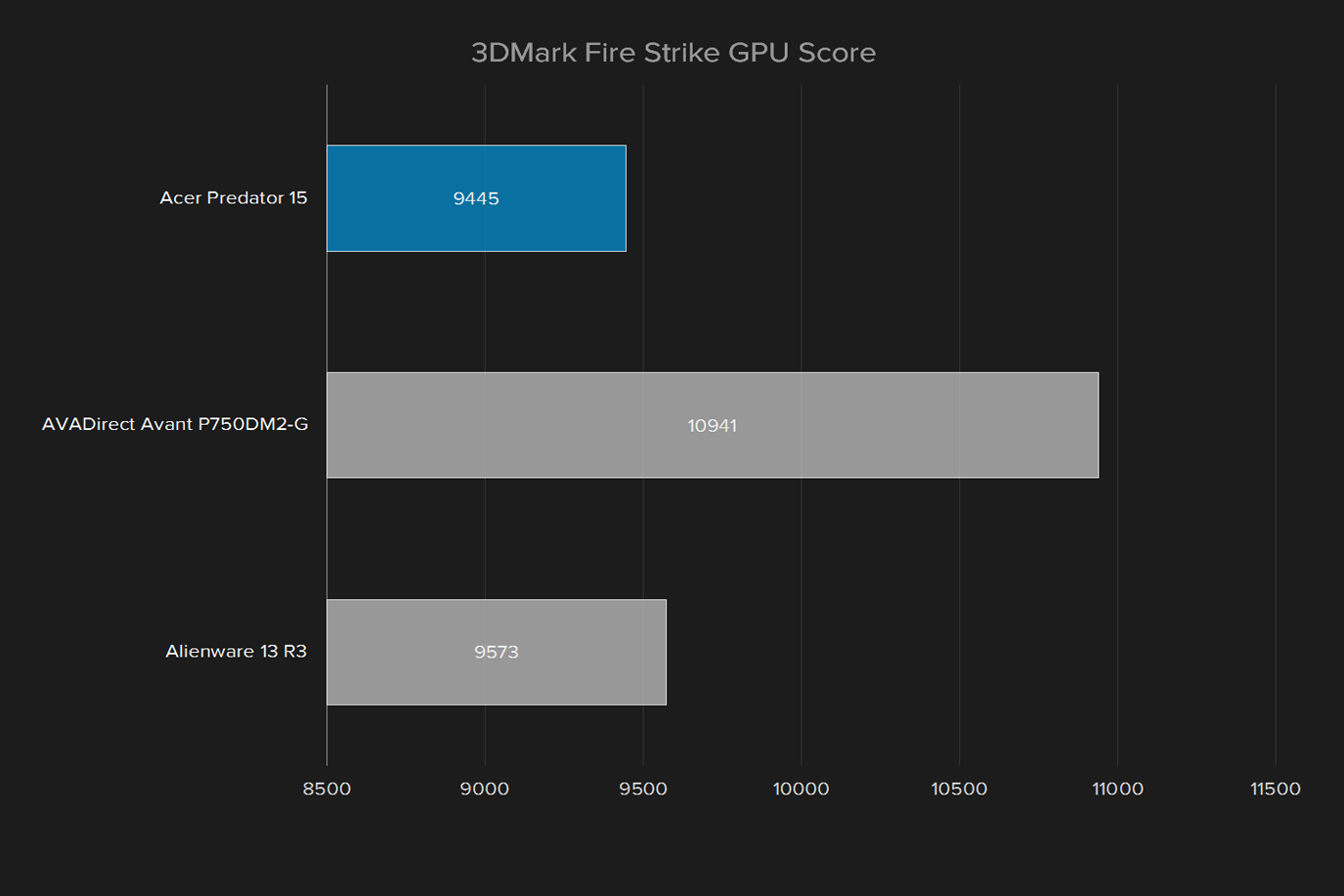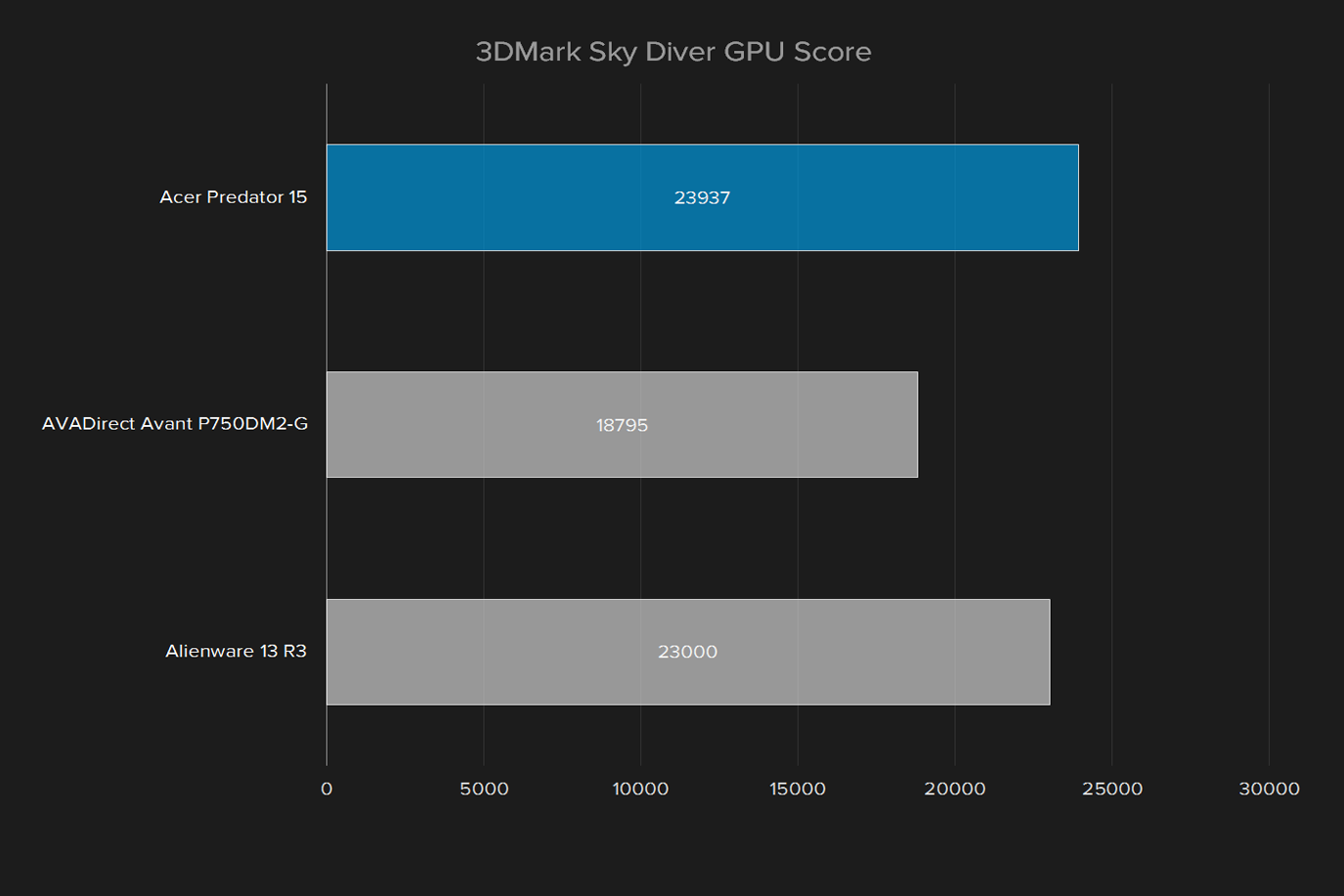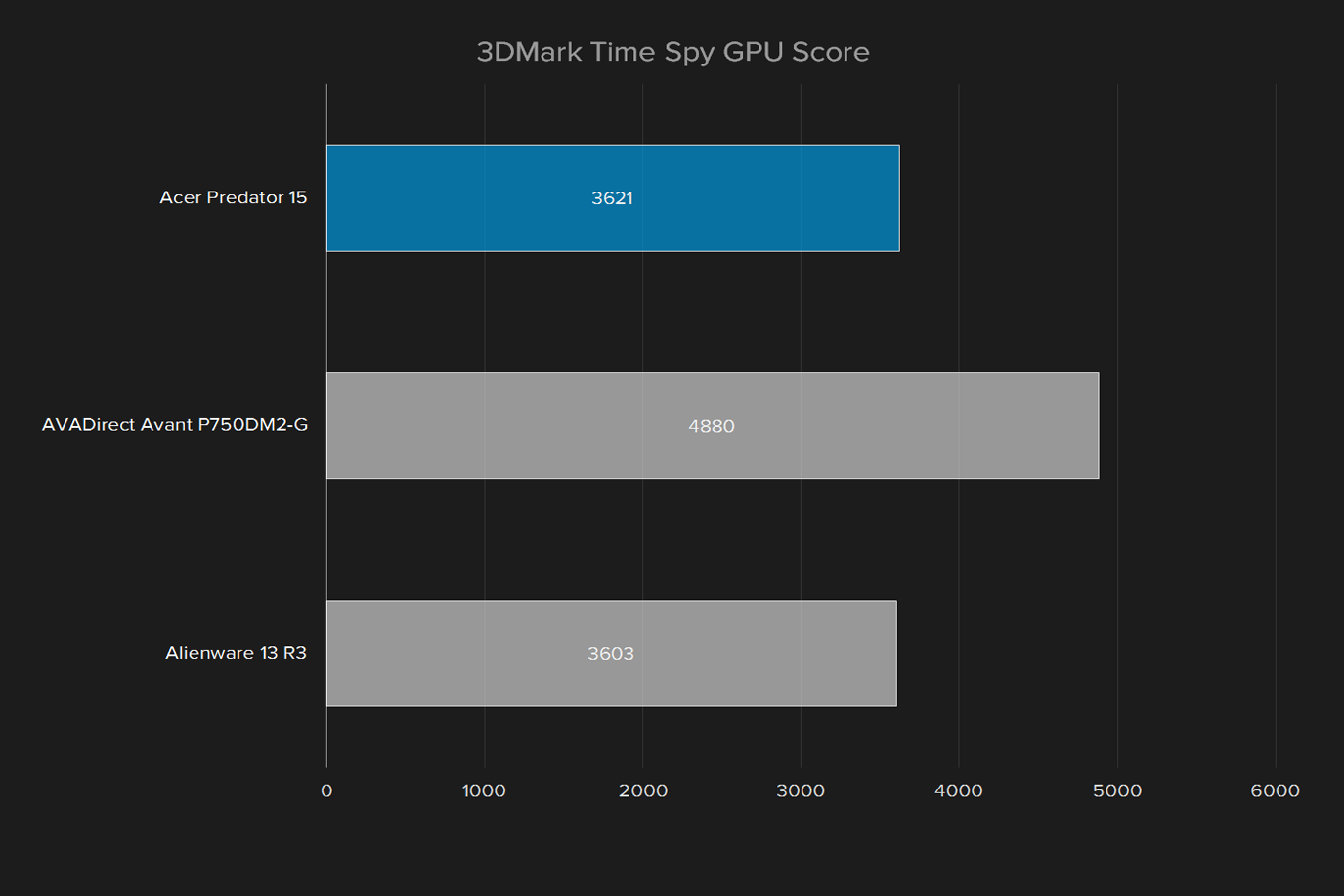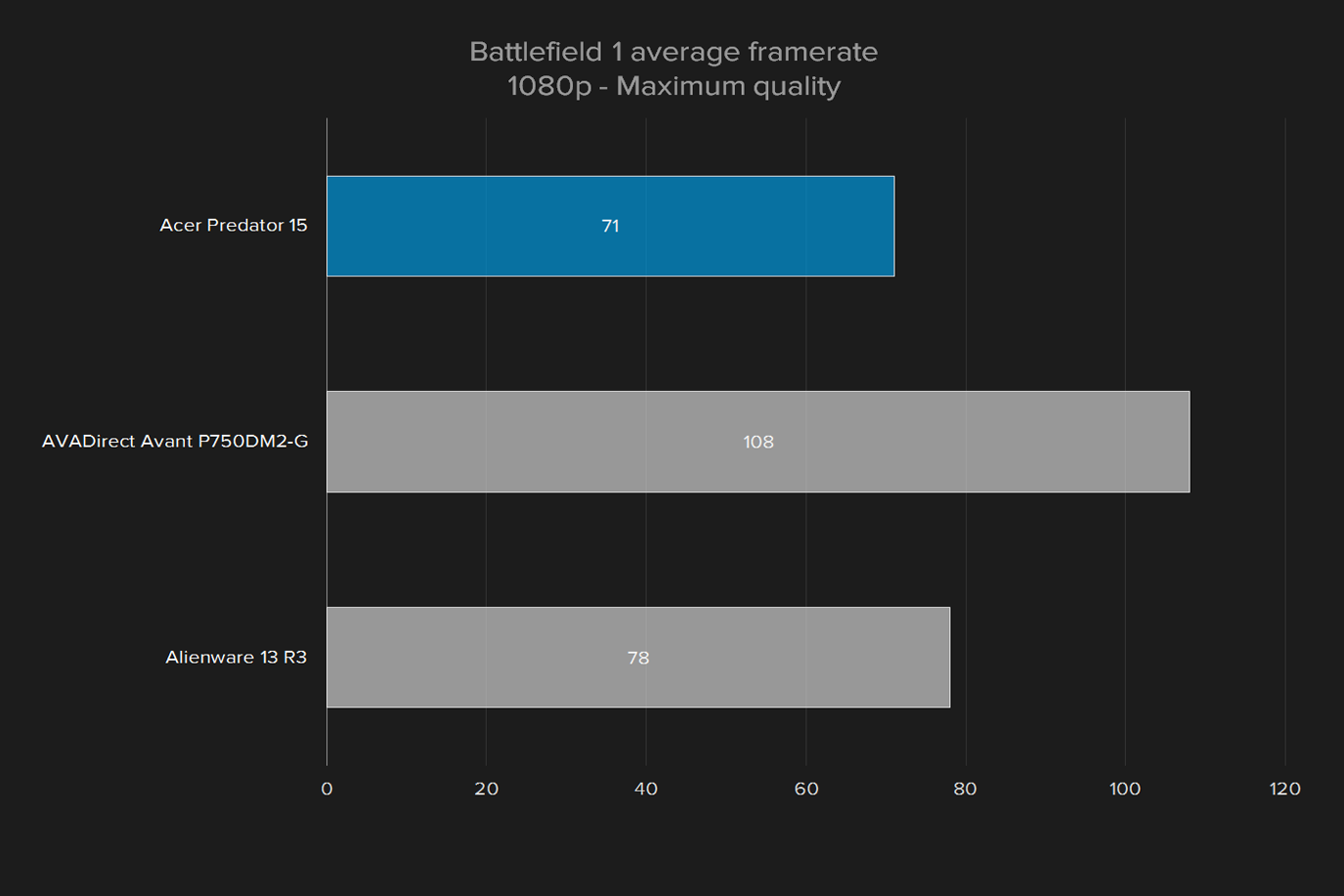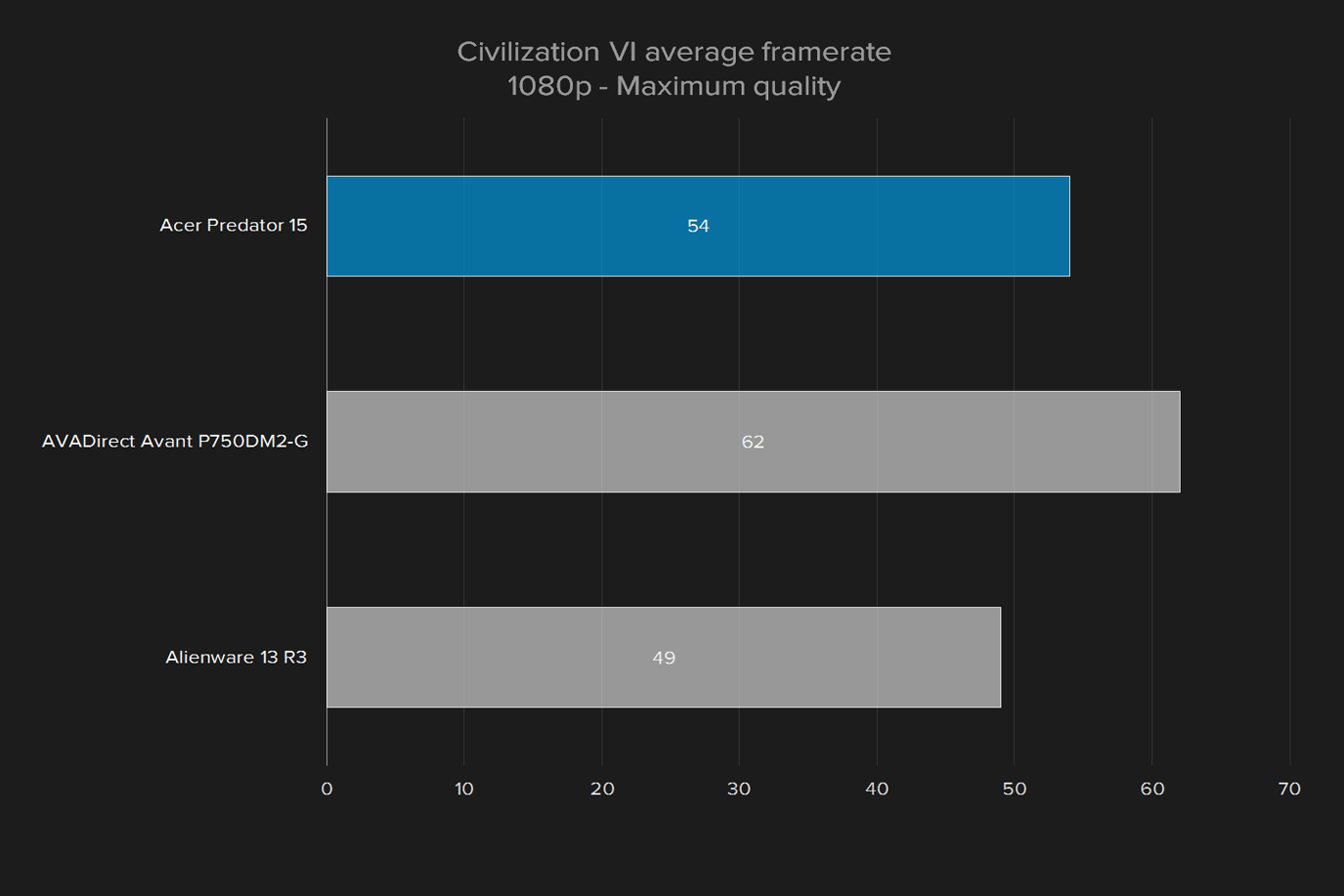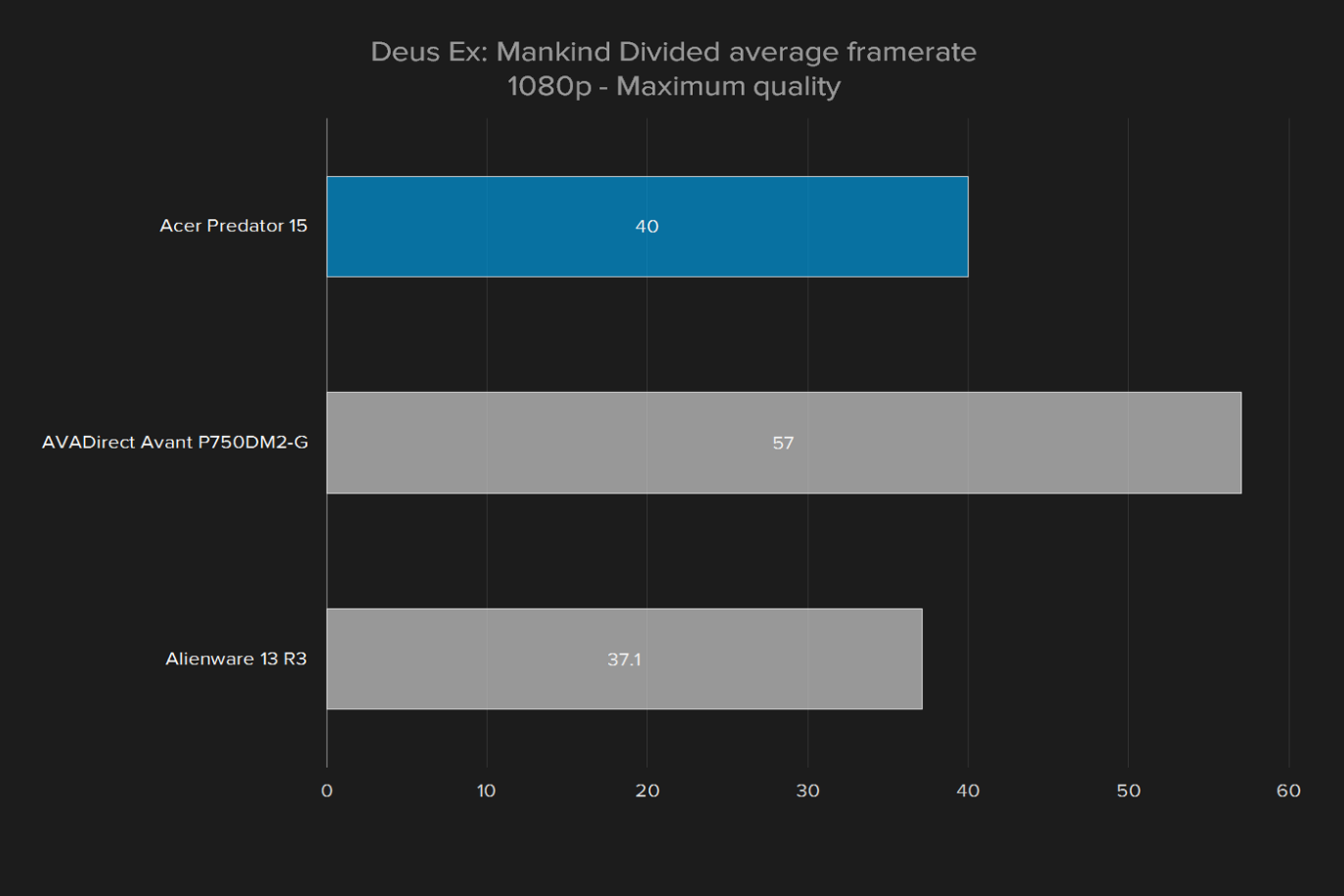- Excellent gaming performance
- Rock-solid build
- Superb display quality
- Comfortable keyboard
- Speakers are muddy, abrasive
- Big, heavy, chassis
2016 was a great year for gaming laptops. Performance went up, prices went down, and the Acer Predator 15 is no exception. Featuring an Intel Core i7-6600HQ quad-core processor clocked at 2.6GHz, 16GB of RAM, and perhaps most importantly, an Nvidia GeForce GTX 1060 graphics card with 6GB of RAM, Acer’s latest aims to impress.
Coming in at $1700, the Predator undercuts the competition by a fair margin, while delivering some seriously powerful hardware in a rock-solid chassis. But can it stand out in an increasingly crowded marketplace? Let’s find out.
Big, handsome, and a bit dated
With the Predator 15, Acer sticks with a tried-and-true design. Black soft-touch rubberized plastic, bright-red design accents, an RGB backlit keyboard and red lights everywhere. Looking at the rest of Acer’s gaming lineup, you’ll see a similar design language at work, with a black and red body, bright lights, and typical “gamer” styling. It’s an aesthetic you’ve seen a thousand times, and there are some elements that are starting to show their age.
The Acer Predator 15 is a big laptop. Usually, size would only be a consideration when you’re discussing portability, but here it’s worth mentioning because the Predator’s size has a negative effect on its overall style. The bright lights and black-and-red look won’t be everyone’s cup of tea, and that’s fine, but there’s a lot of wasted space here.
The display’s hinge is massive, and the bottom bezel on the 15-inch screen is a full two inches thick, with the top bezel coming in at just over an inch, and side bezels just under that width. All that extra space has a seriously negative effect on the overall gaming experience you get with the Predator 15. The 15-inch screen feels small set in such a big frame, and games can feel cramped. Turn out the lights, and the problem goes away, but when sitting on a desk or your lap in even a dimly lit room, the 15-inch screen feels smaller than it is.
Lots of ports, and a removable optical drive
When it comes to plugging in your devices, dongles, and peripherals, you won’t run into any problems with the Acer Predator 15. Featuring four standard USB ports, one USB Type-C port, two 3.5mm jacks, an SD Card slot, an Ethernet port, and support for both DisplayPort and HDMI, the Predator 15 can handle just about anything. And it has an optical drive, which is becoming something of a rarity.
The optical drive also has a party trick: it can pop right out. By hitting a switch on the bottom of the laptop, you can remove the optical drive and plug in an extra cooling unit which comes included with the Predator 15. The built-in cooling does a very good job at keeping the laptop from accumulating heat, and the extra fan isn’t exactly necessary, but it’s a nice inclusion and will likely serve you well on hot days.
Check out that key travel
The Predator 15’s overwhelming size has a few advantages. The luxuriantly large keyboard has comfortable keys and nice, deep, key travel. This is a great keyboard, it’s a joy to use, and it even features a full-sized numpad. It won’t put a mechanical desktop keyboard to shame, but it feels snappy and responsive.
The keyboard has several advanced features, all of which are customized through the included PredatorSense utility. From there, you can program the five macro keys which sit just above the function row, and you can also adjust the colors on the keyboard’s backlight. Unfortunately, you can’t change the lighting on the back of the laptop itself – the two red light strips on the back-side of the display – but the controls available via PredatorSense are robust and easy to use.
The Acer Predator 15 delivers remarkable performance and undercut the competition all at once.
You can set up profiles to save your backlight configurations and customize each of the four keyboard lighting zones. The WASD and arrow keys are rimmed in a red plastic, which makes the lighting look a little off if you’re using any color other than red. Overall, the backlighting looks decent, but the deep key travel means that a lot of light leaks from around each key. That can be a bit distracting in a dark room.
The trackpad is decent. It has rubberized coating that can feel a little weird, and it’s not as smooth as it could be. The trackpad is accompanied by two hardware buttons which feel a little flimsy, like you could pry them up without much trouble. The trackpad does have an on/off toggle, which is a convenient addition – it also toggles off the Windows key.
Those features are important. If you’re using the Predator 15 for gaming, chances are you’re using an external mouse. In which case, turning off the trackpad and Windows key will make you much less likely to accidentally minimize your game.
Looks great
Laptop displays have been getting better and better every year, and the Acer Predator 15 continues that trend. Featuring a 15-inch 1080p screen and about 141 pixels per inch, the Predator’s IPS panel delivers rich, lifelike colors, with a vibrant contrast ratio capable of competing with much bigger – and much more expensive – desktop displays.
The Predator’s pixel density is about what you’d expect from a 15-inch 1080p laptop display. Text is readable without being pixelated or blurry, but if you get too close to the screen you can easily discern pixels.
The pixel density at work in the Predator’s display panel isn’t going to catch anyone’s eye, but what really impresses here is the color fidelity and contrast the Predator’s display manages to deliver.
The quality of this display is a pleasant surprise, and a big improvement over the display included in an earlier model of the Acer Predator 17, which had a mediocre contrast ratio of 500:1. The Predator 15 hits 770:1 at max brightness, which makes for a screen capable of rendering deep, velvety darks and bright highlights, without losing any detail in between.
Compared to a few other 1080p
Running through some recent movie trailers, the Predator 15 didn’t display any visible banding – meaning colors blended seamlessly into darks without that unsightly pixilation effect common on lower-quality monitors. Games and high-definition media look fantastic on this display.
It’s not perfect, though. Compared to similar displays, you can see that the color accuracy on the Predator 15 is a little off, and just slightly below the Acer Predator 17. It won’t make or break a gaming experience, and the kind of difference we’re talking about here is minimal for regular use. Pinks might be a little more red than usual, but other than that you likely won’t notice it in everyday use.
Playing through Deus Ex: Mankind Divided, a game saturated in deep, dark shadows and pops of bright colorful light, the color accuracy never seemed to be an issue. Hunting for examples of weird coloration in Civilization VI produced similar results, even with those big swaths of familiar colors – vibrant seas and all those colorful little labels and borders – nothing looked off.
The color accuracy on the Predator 15 isn’t perfect, but you’ll probably only ever notice if you plan to use the Predator for anything like graphic design work. Which isn’t the laptop’s purpose, anyway.
Not all about the bass
The Acer Predator 15’s speakers had trouble meeting even our expectations. The Predator features stereo speakers and an internal subwoofer, neither of which reproduced sound with anything approaching decent quality.
Take your smartphone out of your pocket, start a song, crank the volume up as high as it will go, and put your phone in a cardboard box or empty coffee can. Now you know how these speakers sound.
The Predator’s speakers are muddy, and oddly abrasive. In games, sounds come across as plasticky, like they’re echoing through the body of the laptop. It’s unfortunate because otherwise, gaming on the Predator 15 is a fantastic experience. You’re going to want a decent gaming headset to go alongside this Predator.
Quad-core performance at a dual-core price
The Predator 15 comes standard with a quad-core Intel Core i7-6700HQ processor clocked at 2.6GHz. It’s a fast little thing, and it performs well, but it’s not quite as impressive as the GPU. Taken on its own, the i7-6700HQ is a solid processor, it delivers excellent performance without any hiccups or noticeable slowdown during everyday tasks, and it performs admirably in most games.
On our benchmarks, the i7-6700HQ performed admirably, and in-line with other systems with the same processor like the Alienware 13 R3. It’s a tried-and-true 6th-generation Skylake processor, and it gets the job done. It’s clocked well below what you could expect from a desktop-grade CPU, and it’s not unlocked, so overclocking aficionados might want to look elsewhere.
Predictably quick
The Predator 15 features two internal hard drives, a speedy 256GB solid state drive and a slow, lumbering 1TB hard drive disk. In our tests, the primary drive delivered good, reliable read/write speeds while the HDD scored much lower.
It’s not surprising, as the secondary HDD isn’t really intended high-speed performance. It’s more of a warehouse for all the files you’ll undoubtedly accumulate over the Predator 15’s long lifetime. The Alienware 13 R3 is much faster, with a speedy Toshiba SSD 2280 under the hood capable of reading 1,283 megabytes per second, and writing 638 megabytes per second. In this arena, the Alienware managed to pull way ahead of the Predator 15’s more modest performance.
The Predator 15’s hard drive performance is, frankly, a little low. Even the Predator 17 was capable of nearly doubling the Predator 15’s hard drive performance, reading 1055 megabytes per second and writing about 602 megabytes per second. Hard drive speed is clearly one of the compromises the Predator 15 has made in order to keep prices appreciably low.
Punching above its weight
Even the most demanding games will often come short of really putting the hardware through its paces, and that’s certainly the case with the Predator 15. The Nvidia GeForce GTX 1060 is a very fast, very powerful GPU, and the Predator 15 makes magnificent use of its next-gen Pascal architecture.
Games look fantastic. You can turn up every setting as high as you want, and the Predator will still rise to meet the challenge. The fans might get a little loud, but you’ll be hard-pressed to trip up the GPU. Battlefield 1 was barely a challenge for the Predator, and even Deus Ex: Mankind Divided barely made it break a sweat, hitting an average frame rate of 40 frames per second on ultra-high detail settings.
The Predator 15 is an even match for similarly specced
Eight pounds of laptop
On its own, the Predator 15 weighs just over eight pounds, but when you include the massive charging cable you’re looking at about ten pounds of laptop. Even on a short commute, the Predator is uncomfortable to carry around. Not only is it heavy, but it’s just a large laptop, and if you can fit it into your bag, you won’t have much room for anything else.
You can turn up every setting as high as you want, and the Predator will rise to meet the challenge.
There’s more to portability than size though, and when it comes to battery life the Acer Predator 15 is about as capable as the competition. Most
Light on bloatware
The software included with the Acer Predator 15 is light. You’ll find a couple utilities to control the RGB backlighting, the standard array of Acer-branded drivers and driver update utilities, but nothing out of the ordinary.
Warranty information
The Acer Predator 15 ships with a standard two-year limited warranty covering manufacturer defects and tech support for any issues you might encounter. Included in the box you’ll find a sturdy card with all the phone and chat support links printed on it. It’s a small detail, but it’s nice that the warranty information isn’t buried in a setup guide somewhere.
Our Take
Acer’s Predator 15 has a lot of competition, but it compares well against its rivals, and its reasonable price is a boon.
Is there a better alternative?
The Predator 15 is a superb gaming laptop for the price, and its strengths far outweigh its shortcomings. Sure, the speakers aren’t great, but its graphical performance and display more than make up for it. Plus, you could buy a pair of high-end headphones or desktop speakers with the money you’d save picking up the Acer Predator 15 over a similarly powerful competitor.
Is there a better alternative?
Yes and no. That’s a tricky question because of the price range the Predator 15 occupies. You’ll be hard pressed to find a gaming laptop with similar specs for $1,700, but if you’re willing to spend a little extra and cross the $2000 threshold, you’ll be in the ballpark for something like the Razer Blade, which has similar hardware in a much more compact and portable package.
On the other hand, if you’re willing to pass up those ultra-high detail settings, there are a number of budget
How long will it last?
The Predator 15 is an impressive package, built around very powerful hardware. Still, the GTX 1060 isn’t quite as powerful as Nvidia’s GTX 1080, and while you’ll probably spend the next couple release cycles running the latest games at high settings, you should expect that games will start to pose a challenge for the 1060 fairly quickly.
Similarly, the Intel Core i7-6700HQ is a capable CPU, but with Intel’s 7th-generation Kaby Lake processors starting to roll out, you might notice the Predator 15 starting to strain under a heavy load sooner rather than later.
It’s worth noting that the Predator 15 does not always come with a GTX 1060, as we tested it. There’s also a model with a GTX 1070, which sells for $2,000.
Should you buy it?
Yes. The Acer Predator 15 is a fundamentally enjoyable gaming laptop that nails everything except speaker quality, and it’s priced well against its competition. Any gamer looking for a 15-inch laptop should give it a look.
Editors' Recommendations
- Best Buy deals: Save on laptops, TVs, appliances, and more
- Best gaming PC deals: Lenovo Legion, ASUS ROG, Acer Predator
- Acer Predator doubles down on OLED, mini-LED, and extreme curves
- Don’t wait for new GPUs. It’s safe to buy a gaming laptop now
- This Acer OLED laptop (almost) beats the MacBook Air 15 — and it’s cheaper