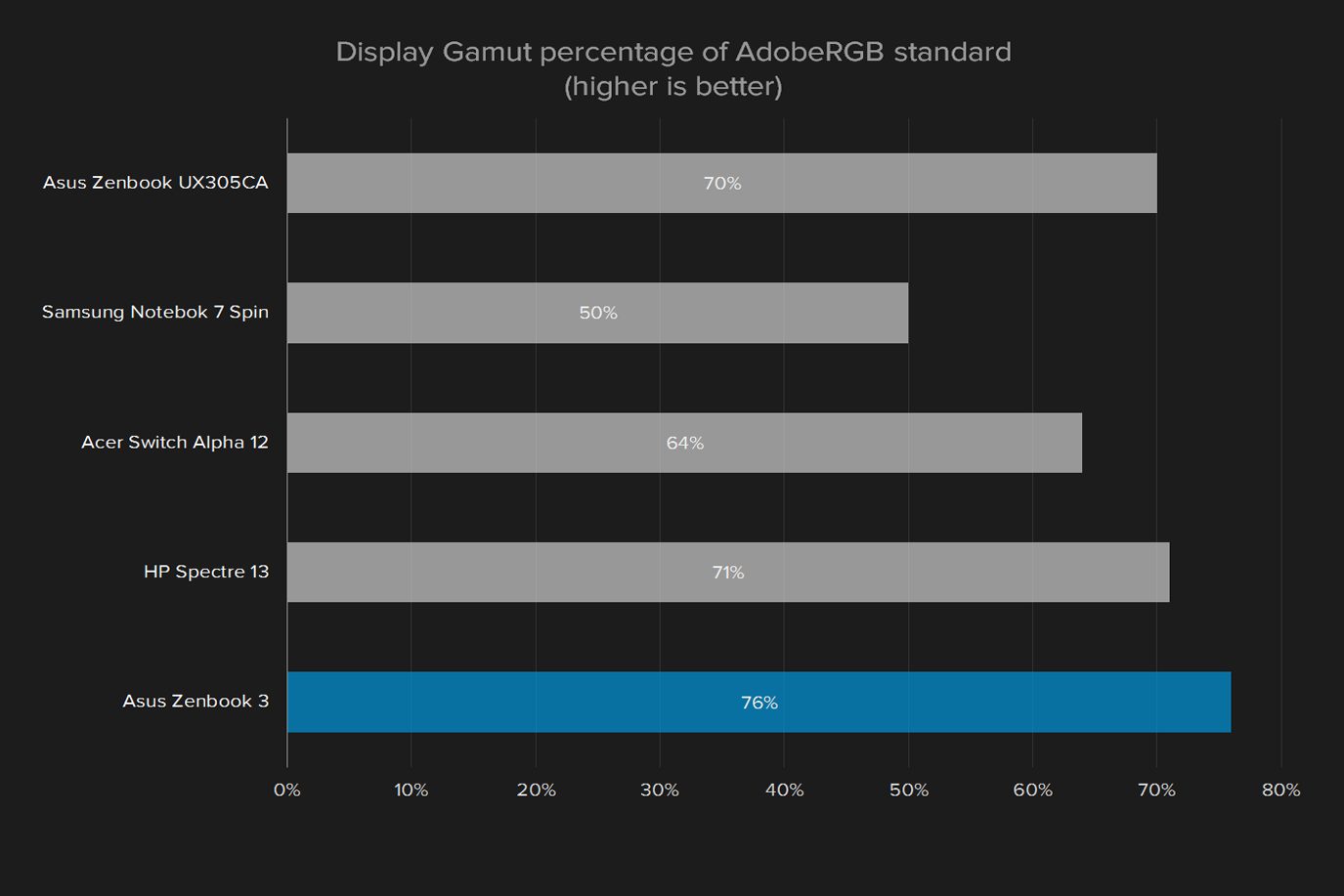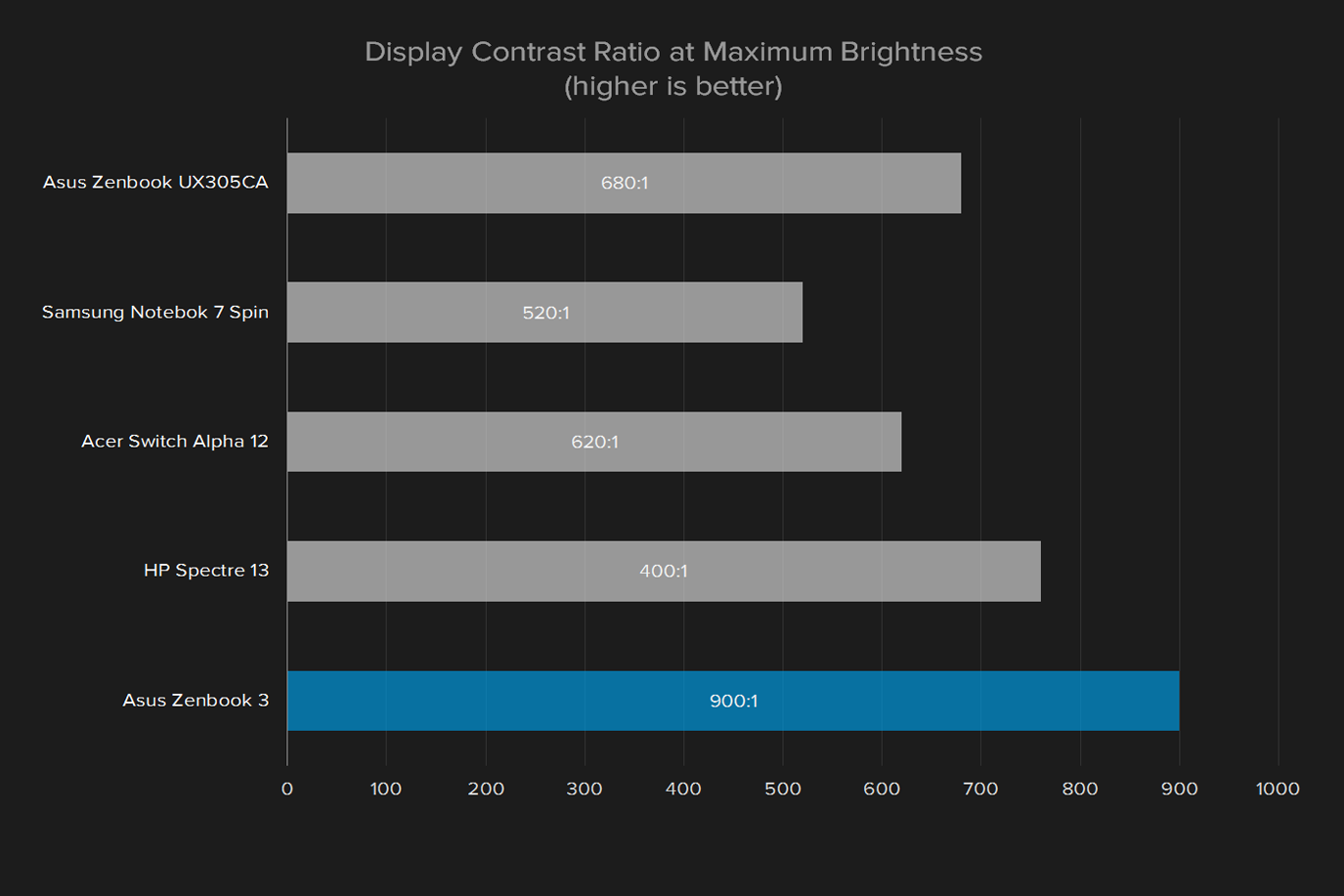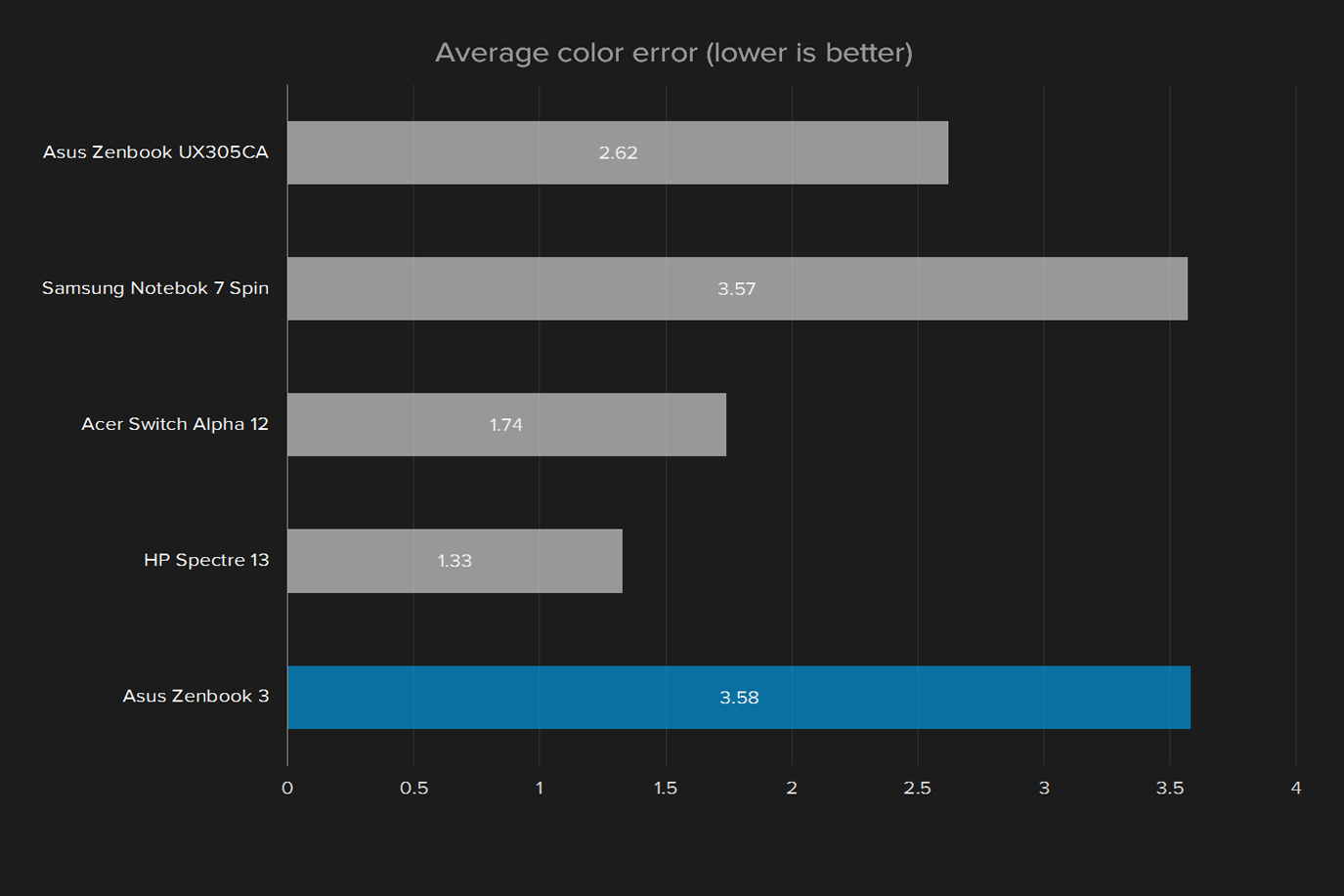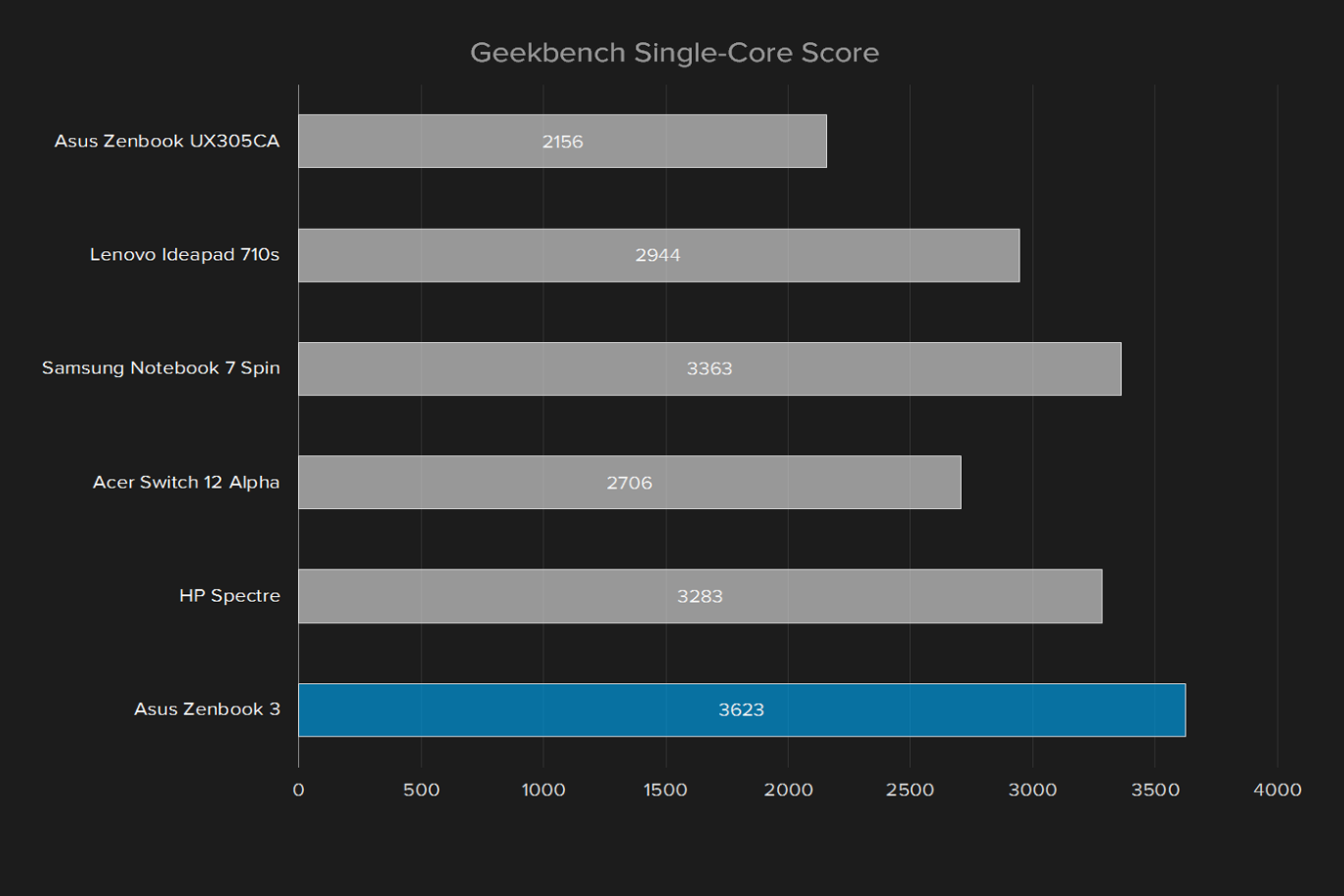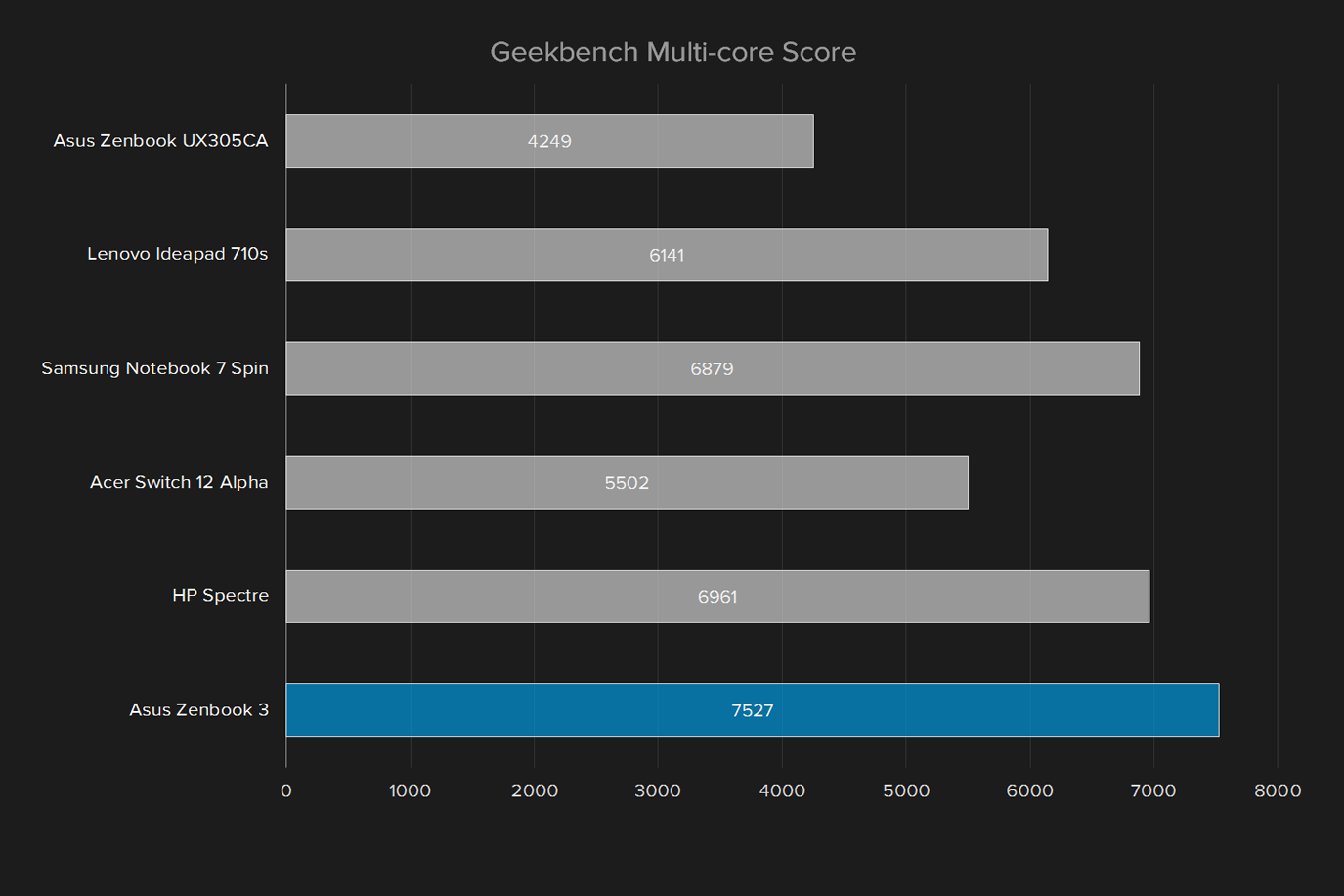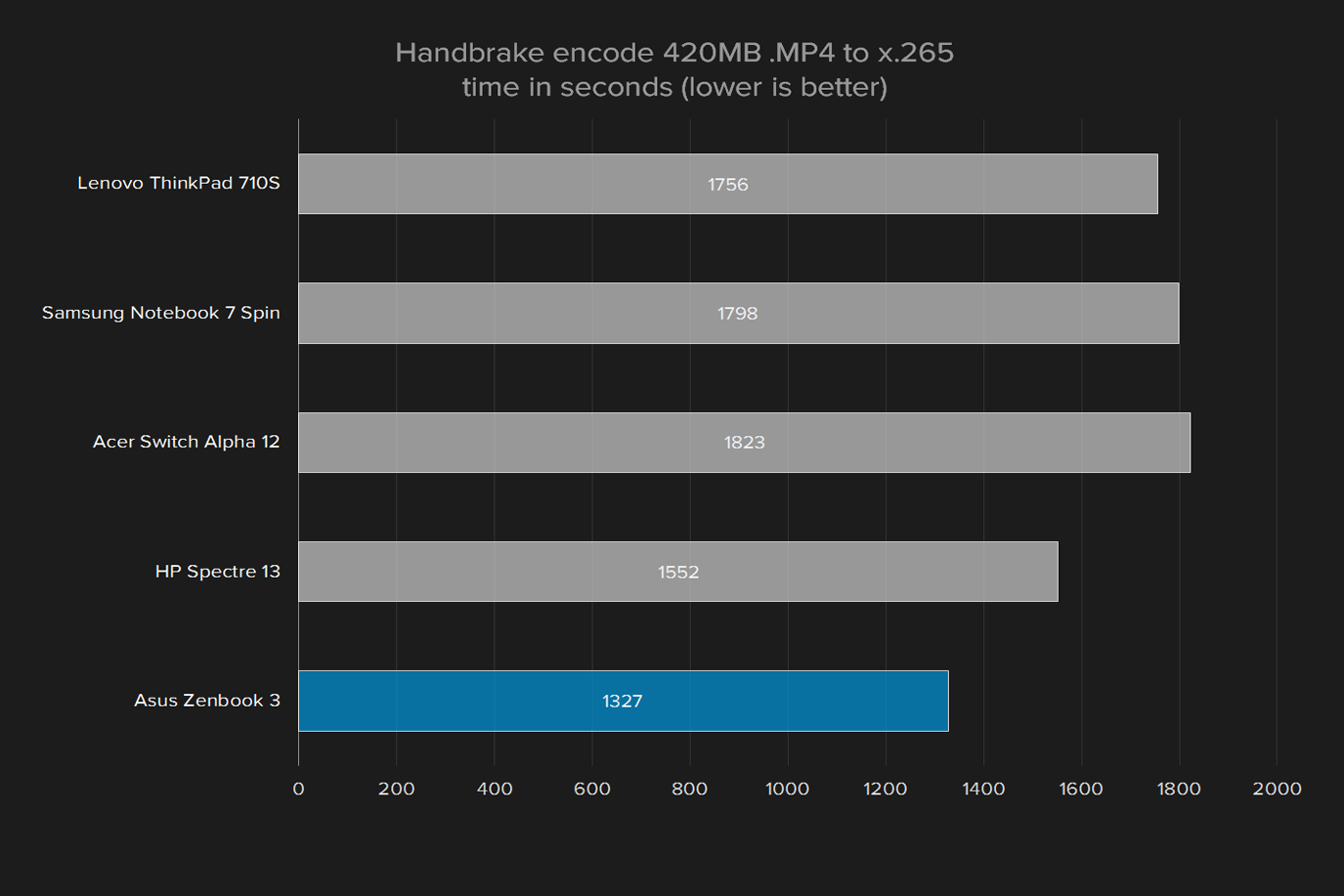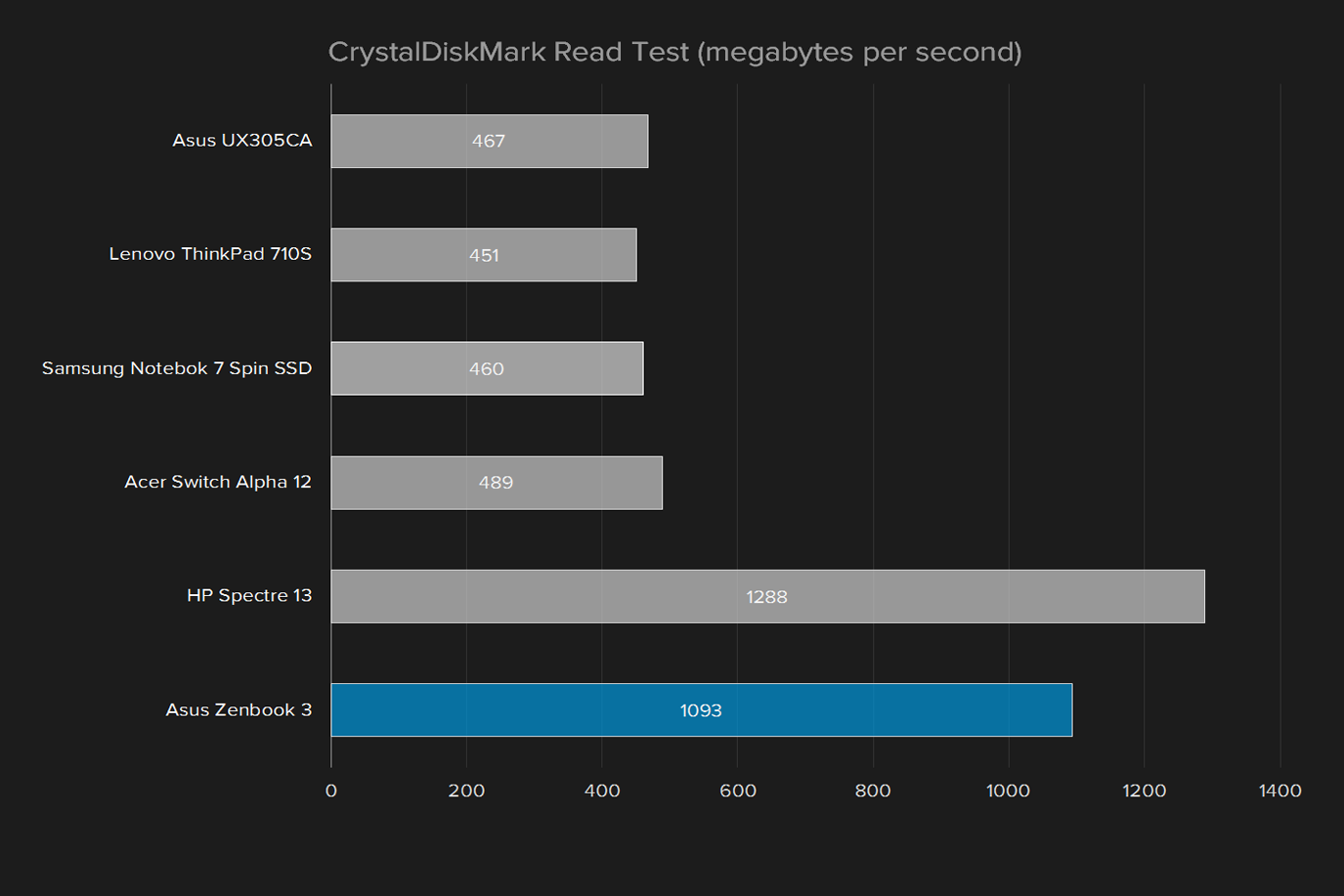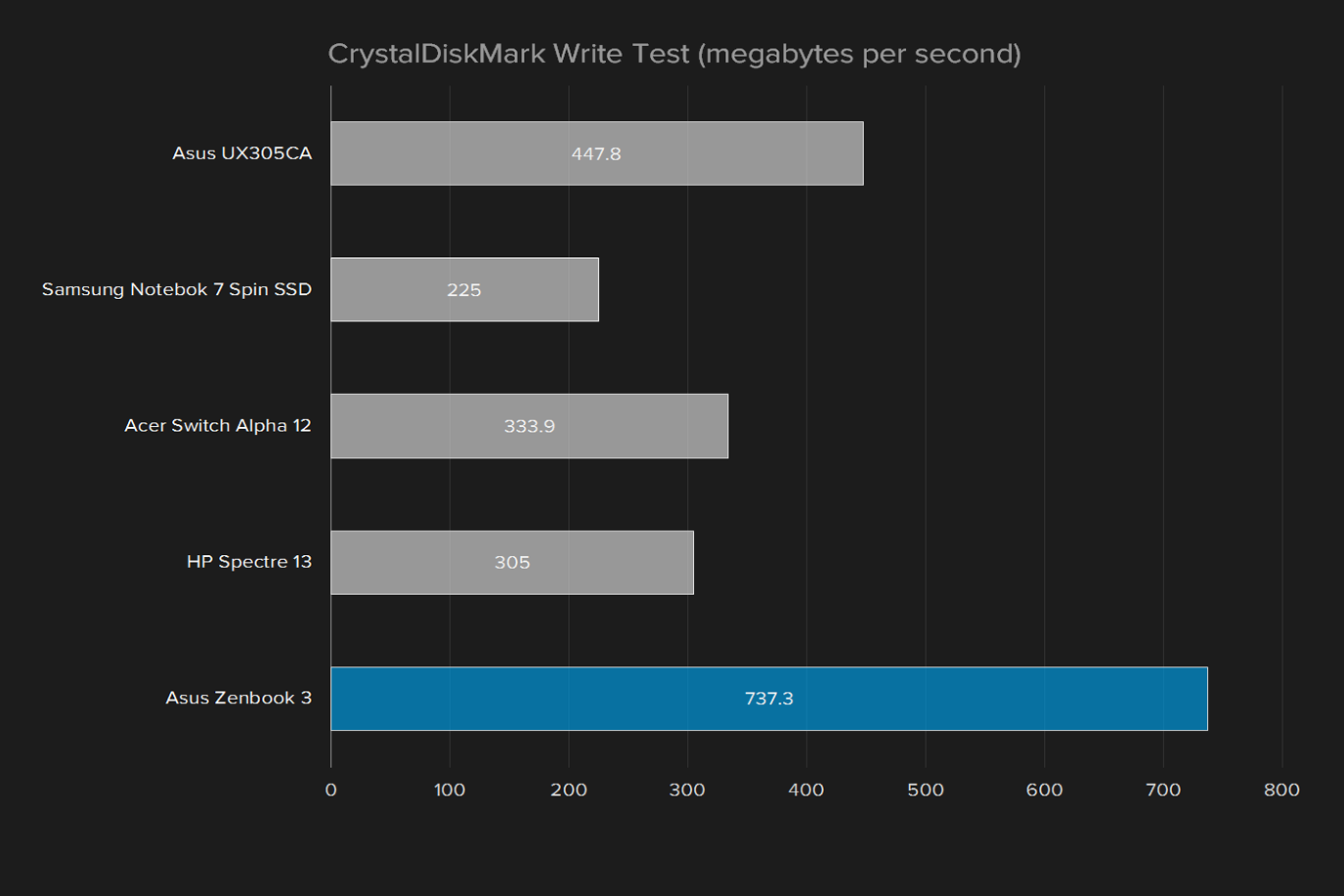- Attractive, slim, light chassis
- Excellent touchpad
- High-contrast 1080p display
- Strong CPU and SSD performance
- Strong battery life (for its class)
- Mediocre keyboard
- Just one USB Type-C port
- Expensive
Last year, Apple announced the MacBook, a super-slim system that defined the company’s vision for future portable PCs. You’d normally expect copycats to appear, but they’ve been slow. Only HP’s Spectre might be targeted with that accusation – and now, Asus’ Zenbook 3.
Asus hasn’t just copied Apple’s plan. Instead, the company has improved it. Though thinner than the MacBook, the Zenbook 3 offers 7th-generation Intel Core processors of the Core i5 and Core i7 line. It also can be equipped with more memory.
We think the Zenbook 3 looks better than the MacBook, which is comparatively plain.
Our review unit, the high-end model with Core i7, 16GB of memory and a 512GB solid state drive, retails for $1,600. The entry-level model with Core i5, and half the
Clearly, Asus thinks it has a winner here, and doesn’t plan to use price as a crutch. But does the Zenbook 3 have what it takes to be the most super of the super-thin
Blue and gold
Reactions were mixed when we unboxed the Zenbook 3. Some of our staff found it beautiful, but others were disappointed by the similarities to the MacBook. The two do indeed look very similar, though to be fair, there’s only so many ways to make a 12.5-inch that’s just .47 inches thick look unique.
Zenbook fans will be happy to know the company’s popular “hairline spun concentric metal circle pattern” is present. It looks better than it sounds, providing a subtle etching to the lid that’s more alluring than a matte finish. It’s perhaps too subtle, though, as many didn’t seem to notice it until it was pointed out. Deeper etching might’ve helped to ward off accusations that Asus is playing the copycat.
Our review unit was also handsomely tailored in blue-and-gold, a look that’s distinctive but not garish. Copycat or no, we think the Zenbook 3 looks better than both the MacBook, which is comparatively plain, and the HP Spectre, which is so extravagant it borders on tacky.
One port wonder
The Zenbook 3 has a USB 3.1 Type-C port and a headphone jack.
Its four speakers surprised us with strong, loud audio.
Yep, that’s it. Unlike the HP Spectre, which at least offered two additional Type-C ports, the Zenbook 3 forces you to get by with one, just like the MacBook. That means you’d better like dongles.
The simplicity of a single port has its allure. And we like that it makes charging the device easier, since users are no longer tied to a proprietary charging jack. Still, it’s hard to see this as anything but a negative. You can get by with one port, but it will inconvenience you sooner or later.
The touchpad forgives the keyboard
HP Spectre set the bar for keyboard quality in a thin-and-light when it appeared in July, thanks to reasonable key travel and a spacious layout. The Zenbook 3 tries to keep up to HP’s standard with a chiclet design that offers a .8 millimeter keystroke, but it falls short.
The problem’s not key travel, but rather feel. Each stroke ends abruptly, which leads to a typing-on-wood sensation. It’s not as bad as with the MacBook, and we did eventually get used to it, but picky typists won’t be satisfied.
Backlighting is standard, and it looks slick. There are three levels of lighting available, and the LEDs light most keys evenly. Light leak is minimal, peaking out only behind a few function row keys. And the color of our blue-on-gold unit’s backlighting was gold, rather than the typical white. That’s a nice touch.
Speaking of touch — the touchpad is awesome. It’s large, and offers a glass surface that rivals Apple’s much-lauded smoothness. Multi-touch gestures work brilliantly, which helps the Zenbook 3 make full use of Windows Precision Touchpad gestures (like the three-finger Cortana tap).
Only 1080p, but that’s okay
Resolution is one area where the Zenbook 3 doesn’t live up to the MacBook, or some competitors. It has a 1080p display – just like HP’s Spectre. Battery life is likely the main reason. Higher display resolutions draw more power.
Still, the display’s 176 pixels per inch is respectable, if not quite up to “Retina” levels of sharpness. The difference in quality relative to more pixel-dense displays is hard to notice at a glance, though closer examination challenges that.
Luckily, the display excels in metrics aside from resolution. Its maximum brightness of 358 lux is solid, and leads to an overall maximum contrast ratio of 900:1. That beats the HP Spectre, which hit a contrast ratio of 760:1. We weren’t able to measure the MacBook because our test software was only compatible with Windows (at the time).
The Zenbook 3’s average color error came in at 3.58. In this metric a lower number is better. The HP Spectre has the Asus beat with its excellent color error of only 1.58. The Zenbook 3 does will in color gamut tests, though, displaying 76 percent of the AdobeRGB standard. That’s slightly better than the Spectre, which hit a mediocre 71 percent. Put simply, the Spectre displays color more accurately, but the Zenbook 3 can display more colors.
All these numbers add up to a display that’s good, if not great. Blue and red hues looked tepid to our eyes, but the sharp look and solid contrast ratio made up for that problem with crisp, vibrant reproduction of photos and video.
Audio performance
This is a thin laptop, so we didn’t expect much from the speakers.
The Zenbook 3’s endurance competes well in its class.
We were very, very surprised.
The Zenbook 3’s four speakers – two at the front edge, and two near the display – are excellent. They face toward the user, which bolsters their modest output, and do an excellent job of resisting distortion. Surprisingly, they even produced a tinny version of bass.
It won’t be great for dubstep enthusiasts, but it’s way better than expected.
Processor performance
Our top-shelf Asus Zenbook 3 came with Intel’s Core i7-7500U, part of the latest processor generation. Despite the size of this laptop, the i7-7500U is a full-fat, dual-core chip, with a thermal design power of 15 watts. It’s the same as you’d find in much thicker
As you can see, the new Core i7-7500U is fast. Very fast. It’s a bit surprising, given that Intel made extremely modest claims about the processor’s capabilities. Here we see the Zenbook 3 easily defeating even HP’s Spectre, which we reviewed with a Core i7-6500U. The most impressive result is Handbrake, where the Zenbook 3 defeats the Spectre by cranking through a
In fact, the Zenbook 3 is the fastest dual-core notebook we’ve reviewed since the Sony Vaio Flip Z, and in the top three mobile dual-core
We weren’t able to include the MacBook in these results due to differences in our test suite between now and then. However, public results from Geekbench 3 show the MacBook (2016) earning hitting a single-core score of 2,995, and a multi-core score of 5,705. The Zenbook 3 has a definite edge over that, especially in the multi-core test.
Hard drive performance
A Toshiba solid state drive lurked inside our Zenbook 3. Its presence isn’t a shocker, but we’ve seen an endless parade of Samsung drives as of late. It’s nice to have some variety. And, as it turns out, the Toshiba drive is a performer.
The HP Spectre is again the main competitor. Compared to it, the Zenbook 3 is slower in read speeds, but faster in write speed. That means opening large files may be faster on the Spectre, but saving large files may work better on the Asus.
Realistically though, both machines achieve fantastic scores. Programs load in the blink of an eye, and files transfer as quickly as on any PC available today. Storage performance is not a bottleneck with either system.
Graphics performance
Though Intel did update its Core line to the 7th-generation, the company did not revise the Intel HD Graphics component found on-board. The Intel HD 620 on the Zenbook 3 should perform similarly to last generation’s Intel HD 520. In fact, in our testing, it proved rather slow.
And so we find this slim system’s one performance blemish. It’s no good for gaming. The Fire Strike score of 620 is among the lowest we’ve seen from a high-end notebook, dipping noticeably below even other systems powered by Intel HD graphics.

We’re doubtful that this represents a problem with Intel HD 620 itself. Instead, we think the Zenbook 3 is throttling based on heat generated by intense gaming. That seems the likely explanation, because gaming performance over time was often unreliable.
The poor 3D Mark score was backed up by real-world gaming. Counter-Strike: Global Offensive averaged only 52 frames per second at 1080p resolution with all detail settings at low, AA turned off, and texture filtering at bilinear. Turning detail up to high dropped the framerate to an unplayable average of 16 frames per second.
The battery won’t last forever, but it’s good enough
Small
Still, the Zenbook 3’s battery life is respectable. It lasted six hours and 51 minutes in our web browsing macro loop, which simulates browsing by loading pages frequently, with pauses in between. That’s over an hour better than the HP Spectre, which lasted five hours and 28 minutes. It’s way better than the Razer Blade Stealth. That laptop’s
Our video loop, which replay a 1080p clip until the battery dies, extended endurance a hair past 10 hours. That’s great, and again better than the Zenbook 3’s PC competition.
Testing we conducted on the MacBook isn’t an apples-to-apples comparison with the Zenbook 3. However, we think users will find the battery life roughly equivalent. Apple claims 10 hours of life for the MacBook, but as we noted in our review, that seemed a charitable figure.
Power users may be annoyed by the Zenbook 3’s inability to last for eight hours of web browsing. The fact remains that if you want that, you need to buy a bigger laptop with a bigger battery. Still, Asus’ slim system competes well in its class.
It gets hot!
Placing a Core i7 processor in a laptop less than an inch thick inevitably leads to heat. At idle, the Zenbook 3 hits 103.8 degrees Fahrenheit. That’s hotter than just about every notebook we’ve tested this year. Under load, external temperatures can hit an uncomfortable 117.6 degrees.
The heat is concentrated in a specific spot on the upper-right of the keyboard, which reduces the problem. Other areas can be up to twenty degrees cooler. Still, you’re going to get sweaty palms if you use the Zenbook 3 under heavy load.
Fan noise is noticeable, but not overly loud. The ideal peak was 42.8 decibels, which increased slightly to 44.6 decibels at load. The HP Spectre and Acer Aspire S 13 were quieter by a couple decibels while other thin
Warranty
Asus’ ships the Zenbook 3 with the usual one-year warranty. Though it’s always disappointing to see that on an expensive piece of hardware, the competition does no better.
Our Take
The Asus Zenbook 3 was a long time coming. We first heard of it all the way back at Computex, held in early June. We heard of it again at IFA, held in early September. A long tease builds up anticipation, and heightens expectations.
Fortunately, the Zenbook 3 meets them – and it’s perhaps the best example yet of a PC maker beating Apple at its own game.
What are the alternatives?
Many will be considering the Zenbook 3 next to the HP Spectre, which was released in June, and hasn’t been updated to the 7th-generation Core (yet). That puts HP at a disadvantage. The Spectre is slick, but it’s slower, and doesn’t last as long on a charge. The keyboard is better, but the touchpad isn’t, and the displays are about equivalent. The Spectre also goes with USB Type-C, but it has two additional ports.
There’s no denying Asus’ aesthetic similarities to the Apple MacBook released a year ago, from the design of the speaker grill, to the profile of the chassis (if you want to see how it could be more unique, check out HP’s Spectre). But the Zenbook 3 is faster, with better speakers and a better keyboard. It’s also slightly less expensive if you go with the base model.
Still, the Zenbook 3’s price is intimidating. Our review unit’s $1,600 price tag is, well, a lot of money. Buyers can pick up similar performance and capability at a lower price by choosing a thicker laptop, like our twin favorites – the Dell XPS 13, and Asus Zenbook UX330UA.
And there’s one more, new competitor worth a look. Huawei’s Matebook X provides more hardware at a lower price, with a better keyboard and higher-resolution display. The screen size is slightly smaller at 12.5 inches, but that also results in a more portable footprint.
How long will it last?
This laptop should hold up well over time. It’s solid, relatively simple, and has a strong battery. The lack of ports will become less of an issue as the years roll by, and the hardware isn’t going to feel taxed anytime soon.
Should you buy it?
Yes. The Zenbook 3 is expensive. You can buy a laptop that’s as quick, for less. But that’s not the point. Super-thin
Updated 7/14/17: Adjusted pricing.
Editors' Recommendations
- We finally know the price of Asus’ most powerful gaming NUC
- Intel is cooking up an exciting DLSS 3 rival
- This sleeper Asus laptop is faster and cheaper than Microsoft’s Surface Laptop Go 3
- Watch out, Steam Deck — Asus ROG Ally might run Cyberpunk at over 60 fps
- The new Asus Zenbook S 13 is like a MacBook, only better