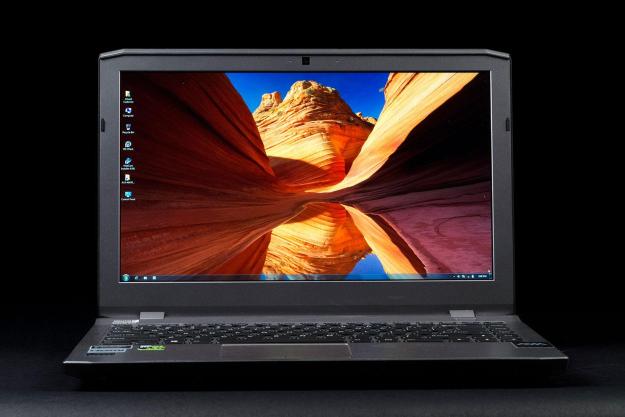
“AVADirect’s W230ST is an extremely powerful 13-inch gaming laptop that outperforms the Razer Blade for hundreds less, but poor portability and a list of minor issues prevent it from appealing to anyone except hardcore gamers.”
- Good keyboard
- Best-in-class performance
- Sharp, high-contrast display
- Thick and heavy
- Terrible touchpad
- Cheap, tinny speakers
- Sub-par battery life
- Fan is loud and aggressive
Most of the laptops sold today are made by only a handful of manufacturers, and they’re not Apple, Dell or Lenovo. Instead they’re built by Clevo, Foxconn, Pegatron and a handful of other companies that specialize in building large volumes of hardware at a very low price. Most of it is built-to-order, but some of these manufactures (Clevo in particular) sell unbranded laptops that are picked up by smaller PC companies which lack the resources to build their own from scratch.
AVADirect is one of the most popular purveyors of these white-label products in North America. Unlike Falcon Northwest, Maingear or Origin, all of which rely on pre-built designs, AVADirect does not make an attempt to modify or re-brand laptops. Instead they’re as-is, with the exception of a sticker here or there, and company’s website even reveals the manufacturer that produces each system.
Such an approach seems, at first glance, unlikely to result in quality products. But the big manufacturers know what they’re doing and they’re not unaware of industry trends. AVADirect’s Clevo W230ST is the perfect example. Though it only has a 13-inch display, this ultraportable also packs 1080p resolution, a fourth-gen Intel quad-core processor and Nvidia GTX 765M, specifications that rival the Razer Blade and nearly match larger laptops like the Asus G750.
Yet AVADirect is willing to ship this pint-sized powerhouse for less than $1,200, a full $500 less than the Blade and $100 less than the G750. That’s a value which seems too good to be true. Can this white-label laptop really compete the best, or should it be left in the bargain bin?
Blast from the past
Display size aside, the W230ST looks very much like a laptop built three years ago. The plain, silver plastic body is well more than an inch thick and doesn’t taper forward, which makes the system look even bigger than it actually is. Otherwise the design is not bad – it simply isn’t there. There’s no branding no flourishes, no style. This looks like a laptop sold out of the back of an unlabeled white van, and while some hardware snobs might enjoy the barren aesthetics, most will find it a bit cheap.
The W230ST’s laser-sharp focus on gaming takes away from its usefulness as a day-to-day laptop.
What is lacking in looks is made up, at least partially, in quality. The plastics feel relatively thick, particularly those on the lid, and the chassis shows no sign of flex when lifted from one corner or handled roughly. The display is more pliable, but sturdy enough, and panel gaps are obvious but tight. Four rubber feet keep the system securely planted on whatever surface it sets on and also provide room for air to reach the laptop’s large cooling vents.
Connectivity comes via four USB ports, three of which are 3.0, along with HDMI, VGA, Ethernet and separate headphone/microphone jacks. This is a robust selection for a laptop sold in 2013, proving that not every aspect of design has moved forward in the last few years. The USB ports are along the front right flank, however, so devices connected to them might interfere with the use of an external mouse.
A respectable keyboard
This Clevo is not a thin system, nor is it narrow for a 13-inch ultraportable, so there’s plenty of room for the keyboard. Ample advantage is taken of that fact, resulting in a spacious layout with full-sized keys. Reasonable key travel and tactile feel help improve the typing experience, though some may be annoyed by how tall the keyboard is relative to whatever surface it’s placed on. The narrow palmrest doesn’t help, and users with large hands will find half their palm hanging off the front of the system.
White LED backlighting is standard. There’s no option to change the color and only two brightness settings, which puts Clevo behind Alienware, MSI and other companies. Backlight leakage is moderate, but some keys show more bleed than others, which makes a very noticeable annoyance.
The touchpad is very small compared to most modern 13-inch systems While discrete left and right buttons are included, they feel cheap and provide little travel. The cramped palmrest also makes accidental activation of the touchpad a frequent issue.
A top-tier display with bottom-dollar speakers
While the W230ST may not look expensive, there’s nothing cheap about the 1080p non-touch display. In our tests it performed very well, rendering 92 percent of the sRGB gamut while providing a contrast level of 710:1 at its maximum brightness of about 320 lux. Only black levels fail to impress, but they’re at least competitive, and deep enough to provide good shadow detail in most movies and games.
Subjectively, the display’s performance is excellent. High-resolution images and games have a sharp look and significant depth, an accomplishment made more notable by the use of a semi-gloss coat that obscures reflections and keeps the laptop usable even outside on a cloudless day. Users with poor eyesight should be wary, however, because 1080p resolution in such a small screen can make fine details, like small font, difficult to read. The fact that this laptop ships with Windows 7, which doesn’t scale as well as Windows 8, doesn’t help.

The speakers are, unfortunately, the complete opposite of the display. Bass is virtually absent, which results in a tinny quality that’s butchers sound quality in games, movies and music alike. Yet in spite of this, there’s still distortion at higher volumes, particularly during dialogue. External headphones or speakers are not just recommended; they’re mandatory.
Small laptop, big performance
Our review unit arrived with a Core i7-4800MQ processor, a minor upgrade over the Core i7-4700MQ sold in the base model. Performance is predictably excellent, with SiSoft Sandra’s Processor Arithmetic test reaching a score of 101 GOPs and 7-Zip coming to a combined score of 18,615.
These figures match up with competitors like the Razer Blade. With that said, we don’t see the benefit of the upgraded processor, which is $135 more than the base i7-4700MQ. Laptop games are rarely CPU bound and the quicker quad doesn’t noticeably bump benchmark scores.
Also standard on the W230CT is a hybrid drive from Seagate that blends mechanical storage with a large solid-state cache. The drive scored well in PCMark 8’s storage test, reaching a total of 4,843 and providing speeds of up to 185 Mbps. While there are quicker drives on the mark, Seagate’s hybrid does a good job of bridging the gap between mechanical storage volume and solid state performance. That’s important in the context of this laptop because a 128GB drive can only store a handful of games.
The Nvidia GTX 765M graphics chip led this laptop to a 3DMark Cloud Gate score of 12,701 and a Fire Strike score of 2,351. These numbers slightly exceed what we received from the Razer Blade, but fall short of the ASUS G750, which we tested with a more powerful GTX 770M GPU.
To judge the system’s real-world gaming chops, we tried several games starting with The Elder Scrolls V: Skyrim, which ran at its 60 FPS (V-Sync prevents it from going any higher) with detail settings at the Ultra-High preset. Deus Ex: Human Revolution rendered at an average of 56 FPS with all details set to maximum. And Total War: Rome II, a new and extremely demanding strategy title, managed a respectable 36 FPS on the campaign map with detail set to Ultra.
These results are good relative to the W230CT’s most obvious competitor, Razer’s Blade. That laptop managed only 52 FPS in Skyrim at Ultra detail and scored an almost identical average in Deus Ex: Human Revolution. While a few frames-per-second is a trivial victory, the fact this Clevo wins at all is impressive given its much lower price.
Small, but not portable
This laptop’s 13-inch display does reduce its footprint enough to make it easy to throw in a bag, but that’s where portability ends. The 1.3-inch thick chassis and 4.6-pound weight bring the W230ST’s bulk closer to a modern 15-inch laptop than the ultraportable competition. Travel, though possible, is not as easy as with most other modern laptops of this size.

And then there’s endurance. In our tests the battery gave out after barely more than 4 hours in our light-load benchmark. Peacekeeper, a Web browsing benchmark, drained a full charge in just 3 hours and 22 minutes. These figures are much worse than any other laptop in the category and even fail to match larger
The reason for the system’s endurance issues isn’t the 62Wh battery, which is reasonably large, but the i7-4800MQ processor. This is not a low-voltage part, so idle power consumption reaches as high as 32 watts, while load consumption can reach an incredible 87 watts. These numbers exceed the Razer Blade, but not larger
Cooling
Subtlety is not in this laptop’s vocabulary. While quiet at idle, registering just 40.5 decibels on our meter, even the slightest load kicks the fan up to full speed, which in turn turns the volume up to 51dB. That’s a level of noise some competitors don’t even reach while playing a game, yet the W230ST’s fan will go on full attack even if the user is just playing a Flash browser game.
The aggressive fan at least results in low temperatures, as we recorded a maximum external reading of 91.4 degrees Fahrenheit at idle, which increased less than a degree to 91.8 at load. That’s remarkably cool for a gaming laptop. Yet there’s no bonus for being excessively cool; a quieter fan that allows for more warmth would be preferable.
Conclusion
AVADirect’s Clevo W230ST is a laptop of extremes. From a performance standpoint it’s excellent, out-running the more expensive Razer Blade and blowing away every other 13-inch ultraportable we’ve tested. This praise carries over to the display, which somehow manages to offer the usability of semi-gloss while simultaneously delivering high contrast. These traits combine to make for a strong gaming system which can play games smoothly and show them in their best light.
Yet these highs are balanced by significant lows like poor battery life, an aggressive and very loud fan, laughably bad speakers and one the worst touchpads we’ve encountered in recent memory. Any one of these flaws would not sink this laptop’s fortunes, but together they take the thunder away from the lightning-quick hardware.
What separates the W230ST from the best in this class is laser-narrow focus on gaming. Competitors like the Razer Blade and Alienware M14x are solid
Highs
- Good keyboard
- Best-in-class performance
- Sharp, high-contrast display
Lows
- Thick and heavy
- Terrible touchpad
- Cheap, tinny speakers
- Sub-par battery life
- Fan is loud and aggressive
Editors' Recommendations
- 9 best laptops of 2024: tested and reviewed
- Dell XPS 13 Plus hands-on review: Inviting wonder and controversy













