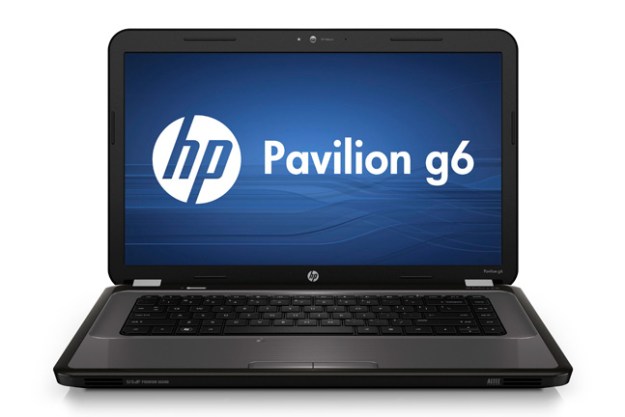
“HP’s Pavilion g6 is a solid laptop that, on the basis of build quality, can compete with some costing twice as much.”
- Excellent build quality
- Solid, comfortable keyboard
- Responsive multi-touch touchpad
- Very little bloatware
- Bargain price
- Average display
- Disappointing speaker volume
- Short battery endurance
- Second-gen Intel Core processors aren’t available
“Cheap and cheerful” is a phrase that sums up the majority of the laptop market. While sexy laptops like HP’s own Envy are coveted by geeks, the majority of consumers part ways with no more than $600. Reliable, inexpensive, but surprisingly powerful 15.6-inch laptops are the bread and butter.
Enter the HP Pavilion g6. This is the company’s entry-level 15.6” model with a starting price of just $399. For that you’ll receive at least an Intel Pentium dual-core processor, 2GB of RAM and a 250GB hard drive, although at the time of this writing HP is offering upgrades to 3GB of RAM and a 320GB hard drive for free via its website.
That’s not a shabby value, but our review unit isn’t the base model. Instead, it’s been upgraded to a Core i3-380M processor, 4GB of RAM and a 500GB hard drive. As tested, the MSRP is $539.
Hardware aside, the laptop remains the same no matter what upgrades you purchase. Does the budget price result in budget quality? Let’s find out.
Affordable, but attractive
Our review laptop came in charcoal gray, which is the laptop’s standard color. The glossy finish is unlikely to garner much attention, but is also far from ugly. Finished in this color, the Pavilion g6 is like an inexpensive suit. Not flashy, but handsome.

Despite the low price, the Pavilion g6 is solid. The chassis feels strong and doesn’t allow for flex as the laptop is handled. Even the lid looks and feels robust, though it hides an unusual downside. Opening or closing it causes internal components to move, resulting in a sound similar to that of tinfoil. Otherwise, the design is generally excellent. Few laptops in this price range are both as handsome and as solid.
Simple interface
Most 15.6-inch laptops include a numpad on the right side of the keyboard, but the HP Pavilion g6 does not. This has its benefits. Without it, there’s room for an excellent conventional layout including a large backspace key. Each individual key is large, and offers significant key travel, which creates a comfortable typing experience.

Even the touchpad is wonderful. It’s wide, tall, and accompanied by two individual buttons that provide less travel than is ideal, but are otherwise excellent. The touchpad surface has a dimpled texture that defines it from the interior plastics and provides tactile feedback to fingers as they scroll across the surface. Multi-touch gestures, including two-finger scrolling, are supported and respond smoothly.
Theatrical trouble
Though bright, the display on the Pavilion g6 is thoroughly average. Test images revealed that its contrast isn’t exceptional, and black level performance is poor. Weak black levels can result in a washed-out appearance and can make movies with dark scenes difficult to view.

Audio quality is weak due to a lack of volume. Music is well balanced, suffering only slight distortion, and there is some bass to be found. However, the speakers aren’t loud enough to overcome moderate background noise. A box fan turned to low was enough to drown out softly spoken dialogue in movies when the fan was about fifteen feet away. A pair of external speakers or headphones will absolutely be required when this laptop is used for entertainment in all but the most peaceful rooms.
On the road
Measuring up to 1.4 inches thick, and weighing in at 5.5 pounds, the Pavilion g6 isn’t the easiest laptop to lug about town. It is too large to fit in many messenger bags, but most backpacks with a laptop compartment can handle it.
Rated at just 47Wh, the small six-cell battery isn’t sufficient to meet the needs of road warriors. HP’s use of older Intel processors only worsens the problem, as they are less efficient than newer second-gen Core products. Battery life during the Battery Eater Reader’s Test was just
four hours and two minutes. Battery Eater Standard, which simulates a intense workload including 3D graphics, drained the battery in about an hour and thirty minutes.

Keeping cool and connected
Because this laptop equips a Core i3 in its most powerful configuration, there’s not a lot of heat that must be exhausted from the chassis. The benefits of this were apparent during testing, as the laptop remained both cool and quiet. Temperatures on the laptop’s underside were tolerable and the exhaust fan is quickly absorbed by the background noise of most rooms.
Noise levels remained low even during processor intensive benchmarks. The system fan speed up, but it never became excessively distracting, and it quickly wound back down once load on the laptop was back to normal. Benchmarks did result in temperatures along the bottom that were uncomfortable for lap use, but the keyboard and touchpad areas remained cool.
Most users will have no problem finding places to connect their peripherals thanks to three USB 2.0 ports and individual headphone and mic jacks. There’s no USB 3.0 ports, which is to be expected on a budget laptop. Video outputs include both VGA and HDMI, a nice combination of new and old that ensures connectivity with almost any monitor or projector made within the last decade. An SD Card reader and Ethernet jack rounds out the physical ports, while the wireless radio supports 802.11 b/g/n. Bluetooth is a $15 option.
Banishing the bloat monster
Those who hate pre-baked software will love the almost complete lack of bloatware on the Pavilion g6. There are some pre-installed shortcuts and software, such as an eBay shortcut and the Bilo eBook software, but these are unobtrusive.
Anti-malware pop-ups, courtesy of Norton Internet Security, are the only annoyance to be found here. These appear often and fill a significant portion of the display with warnings about the terrible things that will happen to users who don’t purchase the software. Thankfully, the software can be closed or removed to stop the notifications.
Quick processor, poor graphics
Intel’s Core i3-380M processor is not based off the newest Intel architecture, but instead the first generation, which is now several years old. What does that mean for performance?
Not as much as you might think. In benchmarks, the gap between a first and second generation Core i3 is around 20 percent. In SiSoft Sandra’s Processor Arithmetic benchmark the Pavilion g6 managed a combined score of 31 GOPS, while PCMark Vantage returned an overall score of 4,489. Though a generation old by Intel’s standards, these scores are better than those produced by AMD’s latest Fusion A-Series processors.

Graphics performance is where most users will notice a difference between the Core i3-380M and a newer Intel processor. Major revisions were made to Intel’s HD Graphics as part of the second generation, and as a result laptops with second-gen Core i3 processors obtain a score of around 4,000 in 3DMark 06.
The Pavilion g6, with its older rendition of Intel HD Graphics, scored 1,461. While sufficient for HD video, many modern 3D games won’t run smoothly. Lack of DirectX 11 support is another disadvantage.
Gamers can upgrade to an optional Radeon 6470M with 512MB of RAM for $50, or the same with 1GB of
Conclusion
HP’s Pavilion g6 is a solid laptop that, on the basis of build quality, can compete with some costing twice as much. The keyboard deserves particular praise, as it’s rare to find such a comfortable and robust set of keys on an inexpensive laptop. While the hardware isn’t the latest and greatest, it is sufficiently quick for anyone who doesn’t intend to play 3D games or run processor-intensive software.
Downsides are few, but do exist. Running around town with this laptop in tow isn’t fun thanks to the small battery. Display and audio quality is also a concern, as the display is merely adequate for movies and games, and the speakers are soft. Competitors often have similar problems, however. Those who want the best of everything will have to spend more.
Competent is the word that best summarizes this laptop. While that may not sound like high praise, many inexpensive laptops fail to earn it. Anyone with a tight budget should absolutely give the HP Pavilion g6 consideration.
Highs:
- Excellent build quality
- Solid, comfortable keyboard
- Responsive multi-touch touchpad
- Very little bloatware
- Bargain price
Lows:
- Average display
- Disappointing speaker volume
- Short battery endurance
- Second-gen Intel Core processors aren’t available
Editors' Recommendations
- Best HP laptop deals: Get a 17-inch workhorse for $270 and more
- HP Omen 16 (2022) hands-on review: Cool and colorful
- The best 5G laptops you can buy
- Cheap Gaming Laptop Deal: Save $400 on Asus ROG Strix G 15.6 today
- HP serves up a 5G-enabled Spectre x360 13 and redesigned Spectre x360 14


