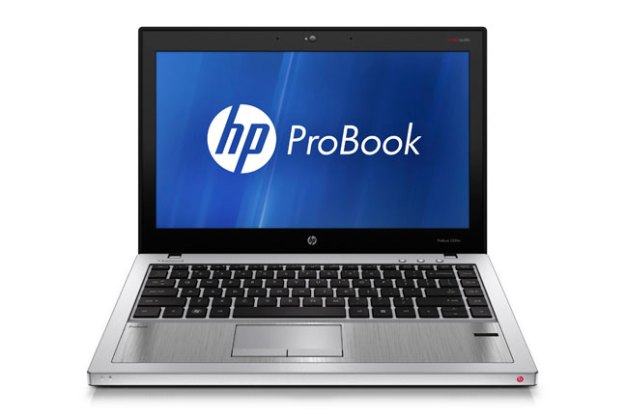
“While slightly more expensive than some other laptops, and handicapped by poor battery life, the HP ProBook 5330m offers a solid combination of hardware and supports it with robust security software.”
- Versatile matte display
- Durable chassis
- Robust suite of security software
- Great performance
- Heavy
- Poor battery life
- Can run warm
Ultraportable business laptops are as much a part of a business traveler’s life as comfortable suits and airline tickets. Like their consumer counterparts, these small laptops are compact enough to fit in most bags and light enough to carry without strain, but they differ in their construction. While consumer laptops usually employ plastic, laptops aimed at frequent fliers are made of more durable materials and typically forgo glossy surfaces in favor of matte finishes.
Enter the HP ProBook 5330m. Priced as low as $799 when sporting a second-gen Core i3 processor, this laptop goes toe-to-toe with capable competitors such as the Lenovo X220 and Toshiba Protege. Our review came with an upgraded Core i5-2520M processor, bringing the price to $899.
Given the competition, this laptop will need to make a strong showing to earn a recommendation. Is it up to the task?
Corporate art
Simple elegance is this laptop’s theme. Most of it, including both the lid and the interior, is clad in brushed aluminum. While this material is hardly new, it remains an easy way to add a touch of class to a laptop, and the effect hasn’t weakened here. The cold metal also makes this laptop pleasing to touch, a notable advantage over most of Lenovo’s offerings, which employ a durable aluminum-magnesium material with an unusual texture.

Most potential buyers won’t mind that, however. In fact, drab design is often a plus for a business laptop, which is why Lenovo has never failed to offers its ThinkPad laptops in matte black. Strength is more important, and there’s plenty to be found. Picking up the laptop from any single corner doesn’t result in any chassis flex, and the lid seems to resist weight well, which should help prevent display damage while the laptop is crammed in a carry-on bag.

 User interface
User interface
Business

The touchpad is far smaller than it could be, given the size of the laptop’s chassis, and there’s no texture to the touchpad surface. Two separate touchpad buttons are provided, but like the keyboard, they’re softly sprung and lack precision. At least multi-touch gestures are supported and work well, which makes document scrolling a pleasure.
Display and audio quality
Like most business

One unexpected label on this ProBook is the Beats Audio logo found to the upper right of the display and on the front of the chassis. It’s not just for show. Audio quality from this laptop is not only better than most business
Portability
The ProBook 5330m feels a bit chunky. The metal construction is heavy, and this is reflected the by the spec sheets, which list the weight at just a sliver under four pounds. Even so, this laptop is light enough to be comfortable in most backpacks and messenger bags. It’s only the dense construction that makes it feel heavier than it is.
Measure the laptop, and this ProBook reveals itself to be slim in spite of its heavy feel. The entire laptop is under an inch thick, and since the battery is inside the chassis, there’s no bulge to catch on backpack straps and zippers as you slide the laptop in or out of a bag.

Heat and noise
Any travelers trying to catch shut-eye in the vicinity of this laptop need not fear, as it is reasonably quiet no matter what it’s doing. Under light loads and at idle the fan is easily covered up by any ambient noise. Stress testing forced the fan to spin up, but even at maximum speed the noise is far from disturbing.
The penalty for such serene operation is often heat, and that rule isn’t broken here, particularly during lap use. Even when using the laptop exclusively for web browsing it became warm enough to induce sweaty palms after twenty minutes, particularly the left side palmrest, which seems to be the hot-spot.
Desktop use was comfortable in similar conditions, but stress tests again revealed a tendency to become toasty. After fifteen minutes of full-load processor stressing the bottom of the laptop was so warm that we hesitated to touch it. If the price and specifications didn’t already inform you that this isn’t a mobile workstation, the heat build-up during intense workouts will.
Software
Like many computers, this HP comes with pre-installed software, but it’s hardly worth the title of “bloatware.” Though this laptop’s build quality and matte display are the easiest ways to determine that it is meant for business, its most significant enhancements don’t have anything to do with the hardware.
That’s because this laptop ships with security features like fingerprint recognition, face recognition and even Bluetooth phone authentication. On top of that is a robust password manager that stores user passwords in encrypted files, keeping them safe from prying eyes. Privacy protection such as this can be of great value to businesses, as they are often concerned about trade secrets be revealed via stolen
Some of the less exciting apps include HP Connection Manager and HP Power Assistant, which replace similar Windows functions, but both stay out of the way if you don’t want to use them.
Performance
Though small, this laptop packs hardware that’s on par with the typical 15-inch consumer laptop. At its heart is a Core i5-2520M processor running at 2.5 GHz, which is supported by 4GB of RAM and a 500GB hard drive that spins at 7200 RPM.

All of this praise starts to fade when gaming performance is tested, however, as Intel HD Graphics 3000 is the only solution available. 3DMark 06 returned a score of 3,662, which is average at best, and game testing showed that most modern 3D games aren’t pleasing at the laptop’s native resolution. DirectX 11 is not supported, so some modern game features are unavailable, though there’s not enough power here to handle them even if they were supported.
Even so, the gaming performance is on par with other 13.3-inch
Conclusion
Taken on its own, the HP ProBook 5330m seems like a reasonable laptop. Business travelers will be pleased by the sturdy construction, matte display and excellent performance
At least, that is, until other mile-high executives pass by in the airport with their own choices. Suddenly the flaws in this product start to reveal themselves. The Lenovo X220 offers better battery life and a more portable size at a nearly identical price. Toshiba will sell you a Core-i5 powered Protege for just $799. Even Dell is able to undercut HP slightly with the Vostro V131.
Don’t take this to mean that this laptop is not competitive, however. While slightly more expensive than some other
Highs:
- Versatile matte display
- Durable chassis
- Robust suite of security software
- Great performance
Lows:
- Heavy
- Poor battery life
- Can run warm
Editors' Recommendations
- Best laptop deals: Save on the Dell XPS 14, MacBook Pro 16 and more
- Why one of my favorite laptops still struggles against the MacBook Pro
- MacBook Pro M3: Should you choose the M3, M3 Pro, or M3 Max?
- Apple’s big M3 MacBook event could be in danger
- This tiny ThinkPad can’t quite keep up with the MacBook Air M2



