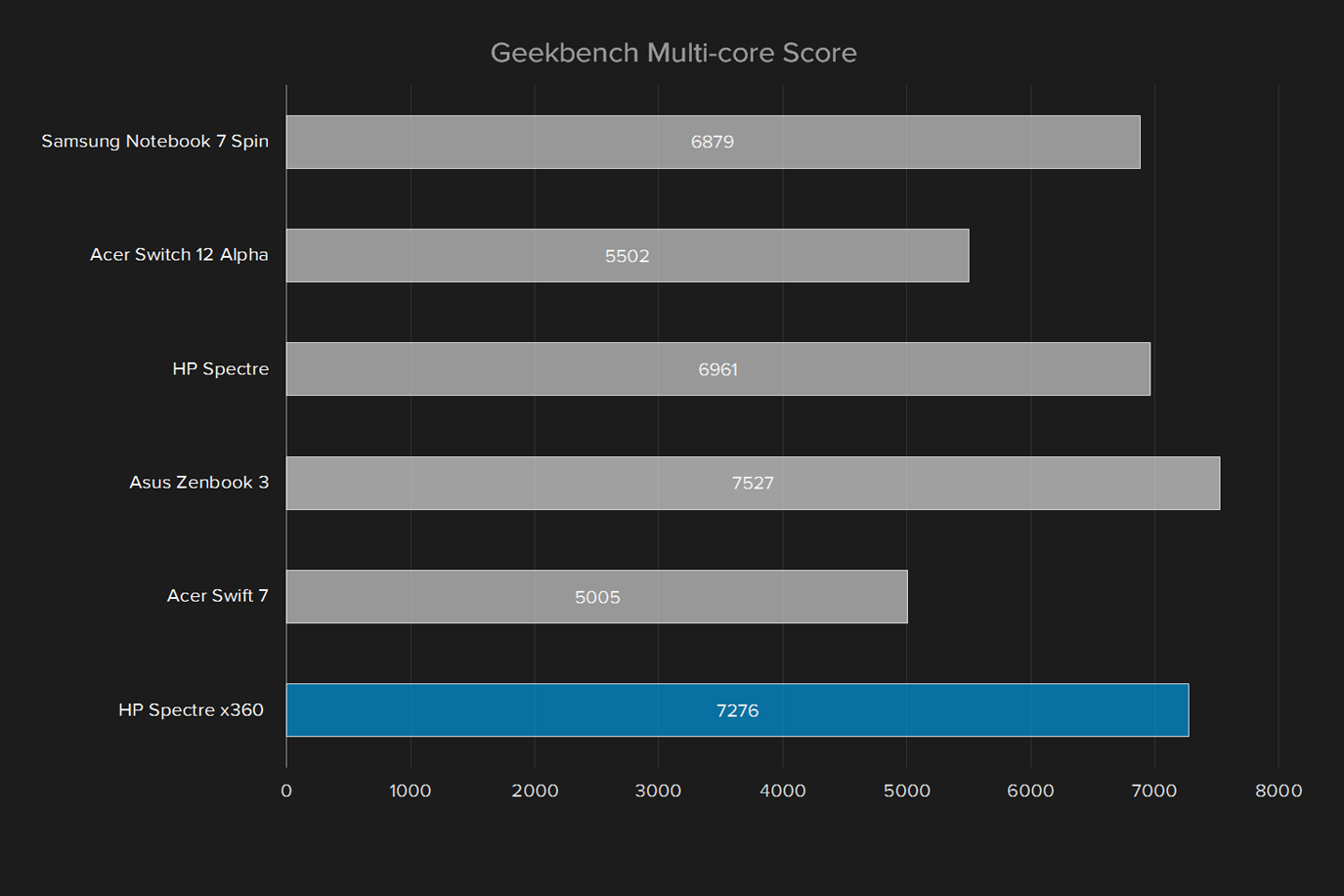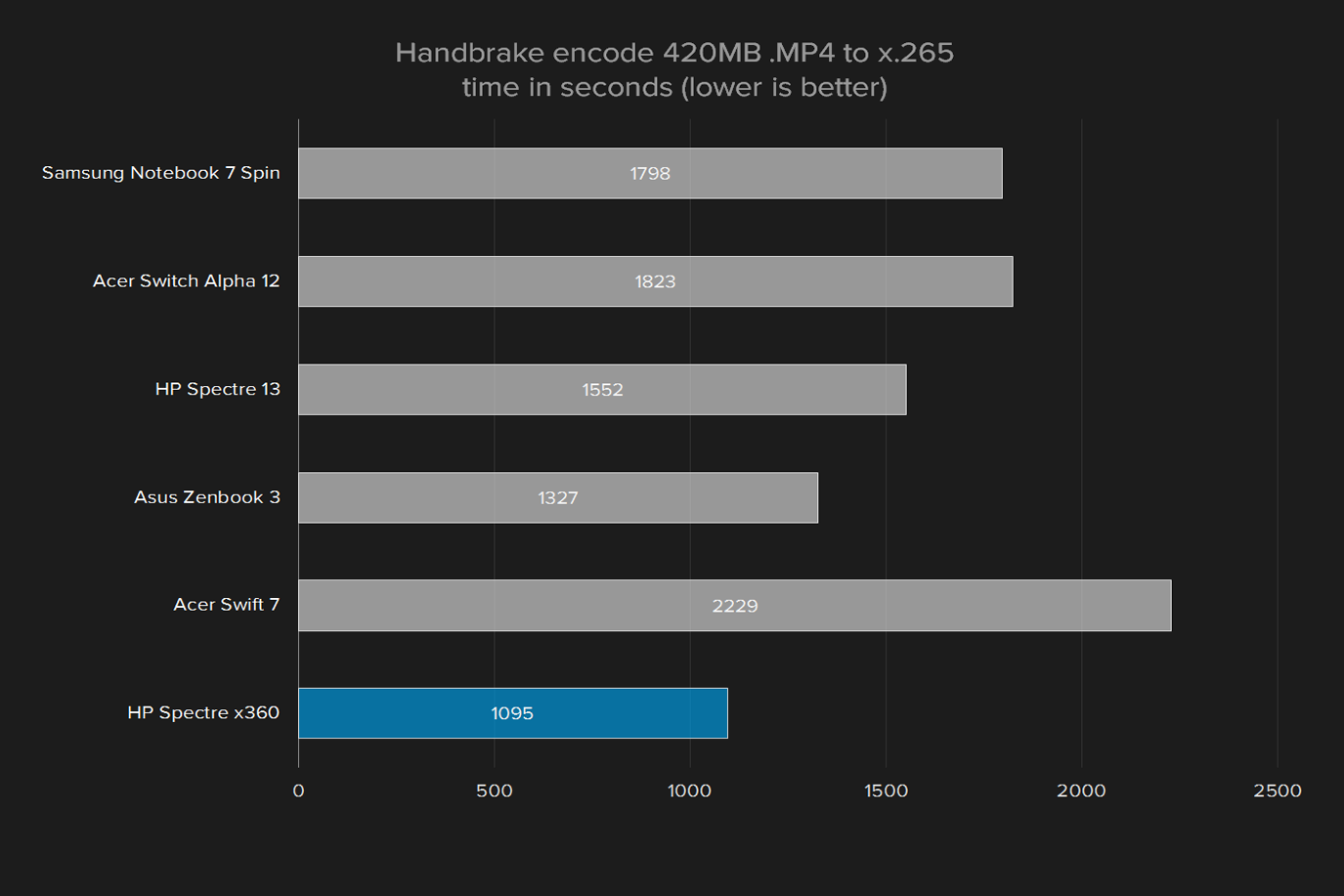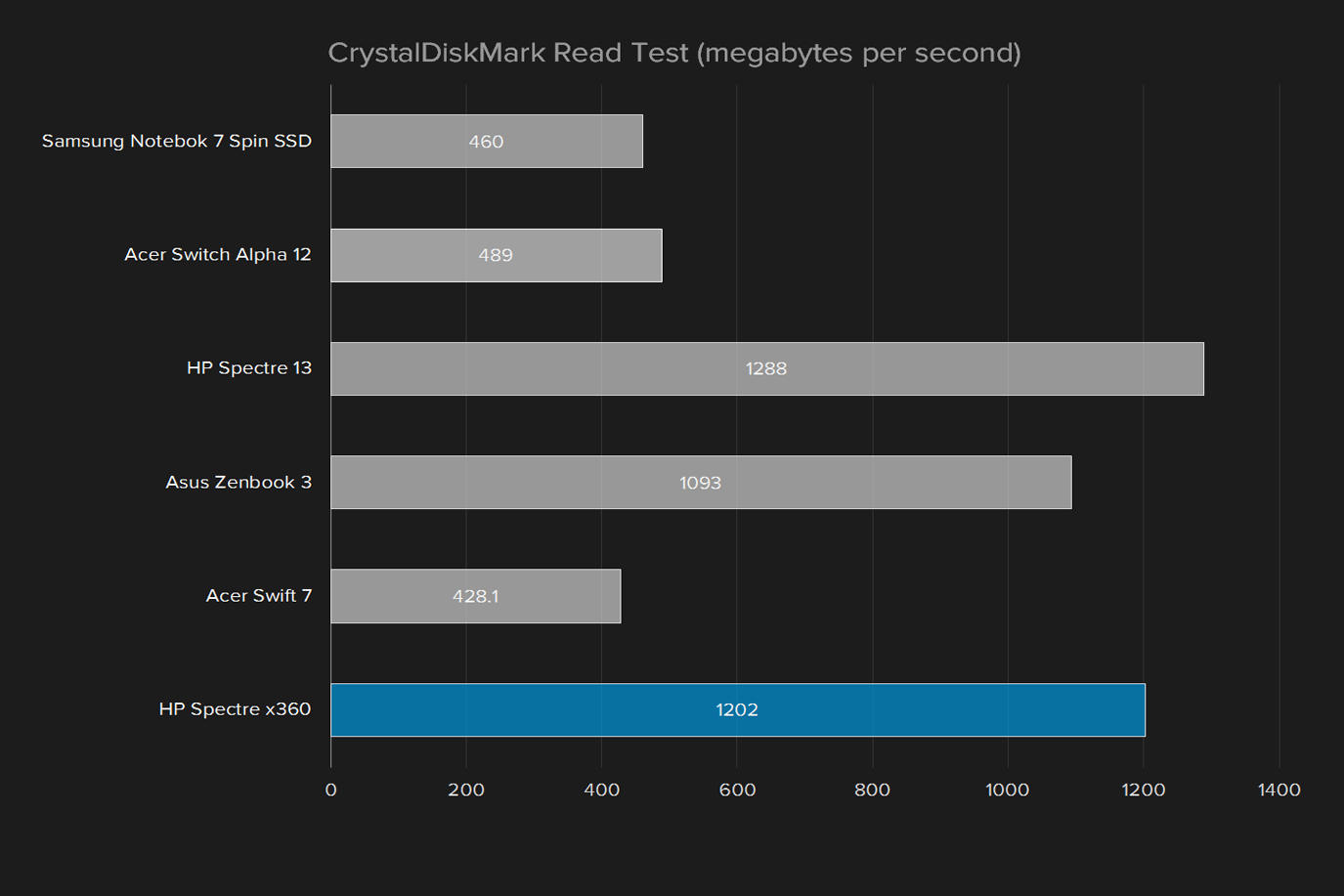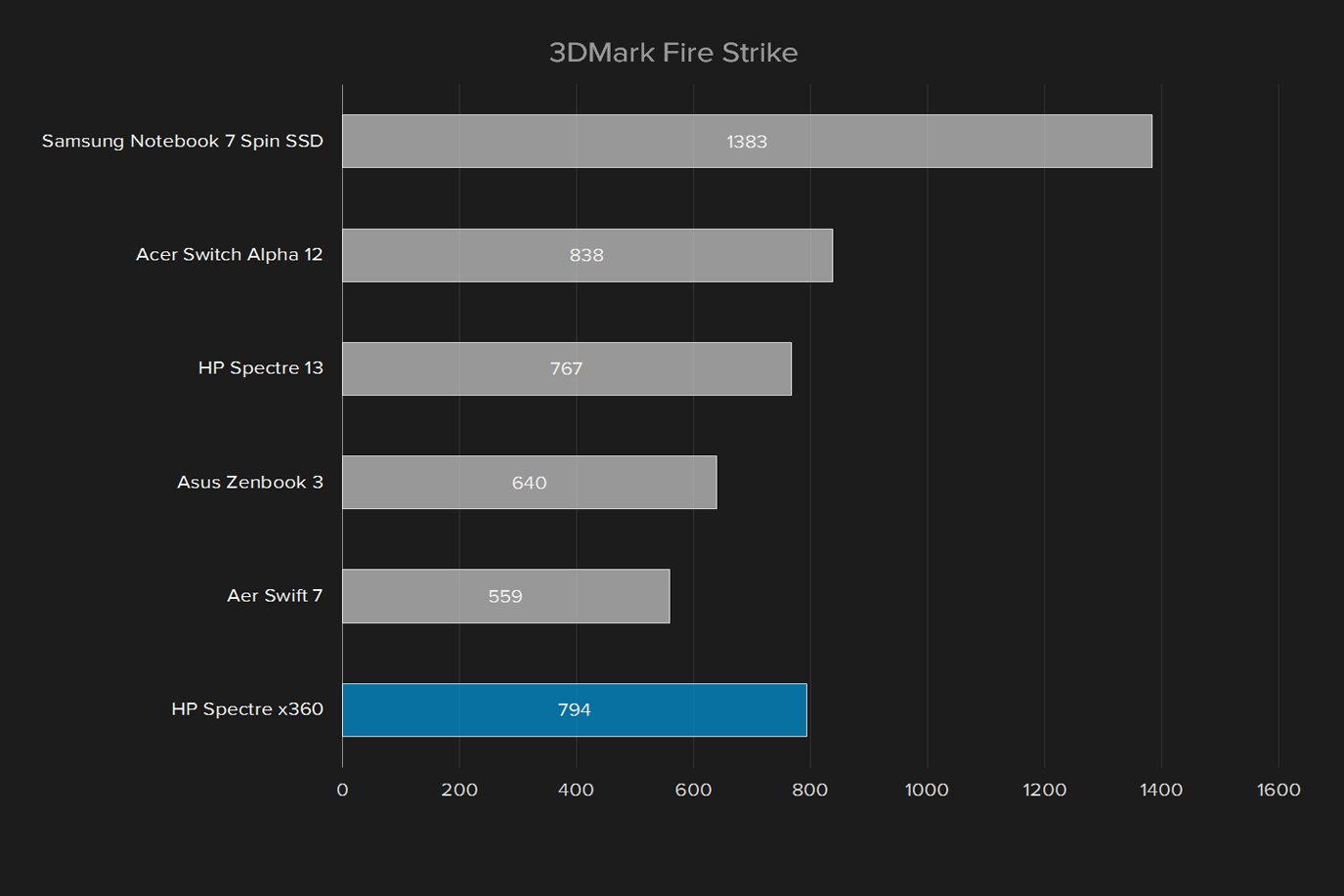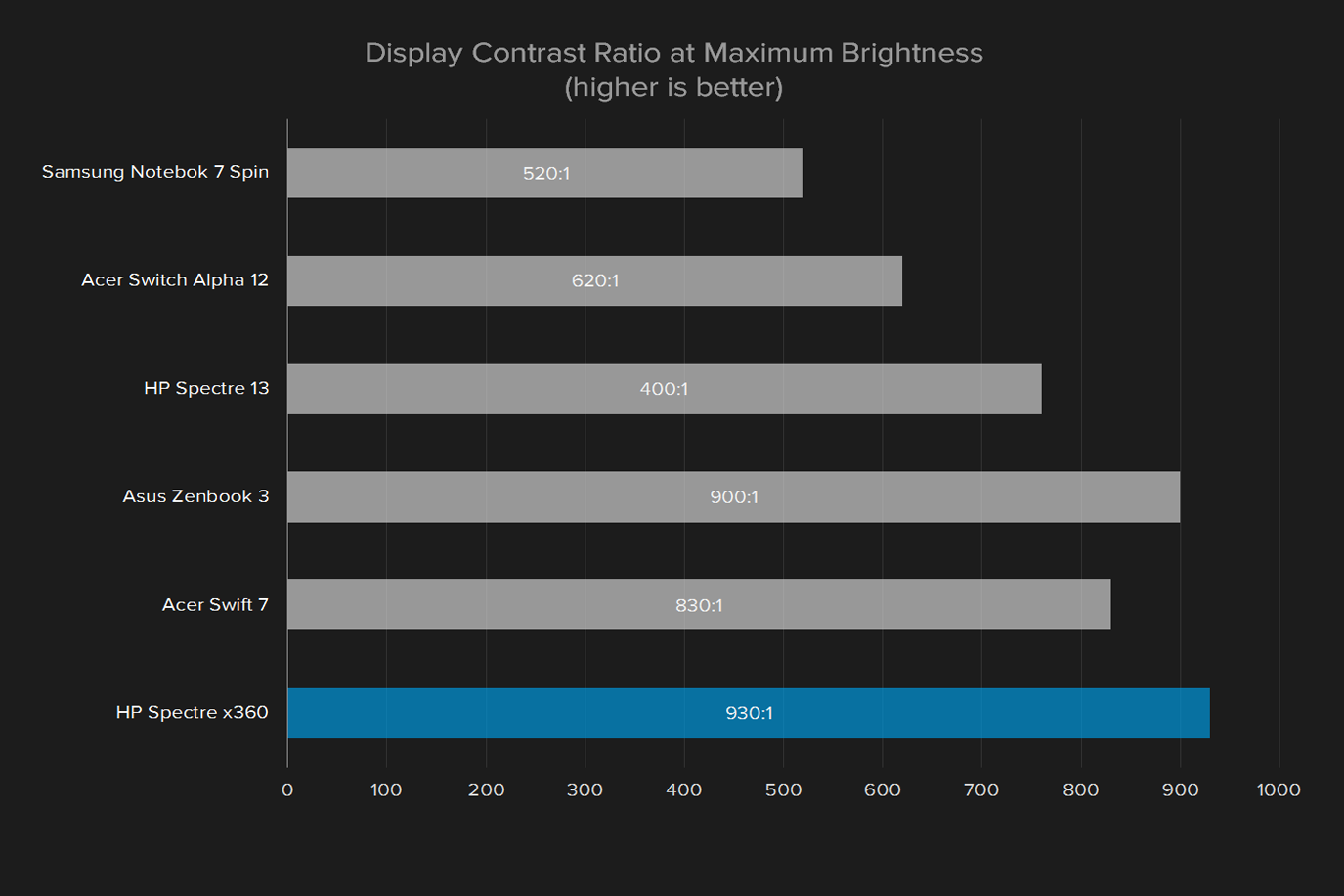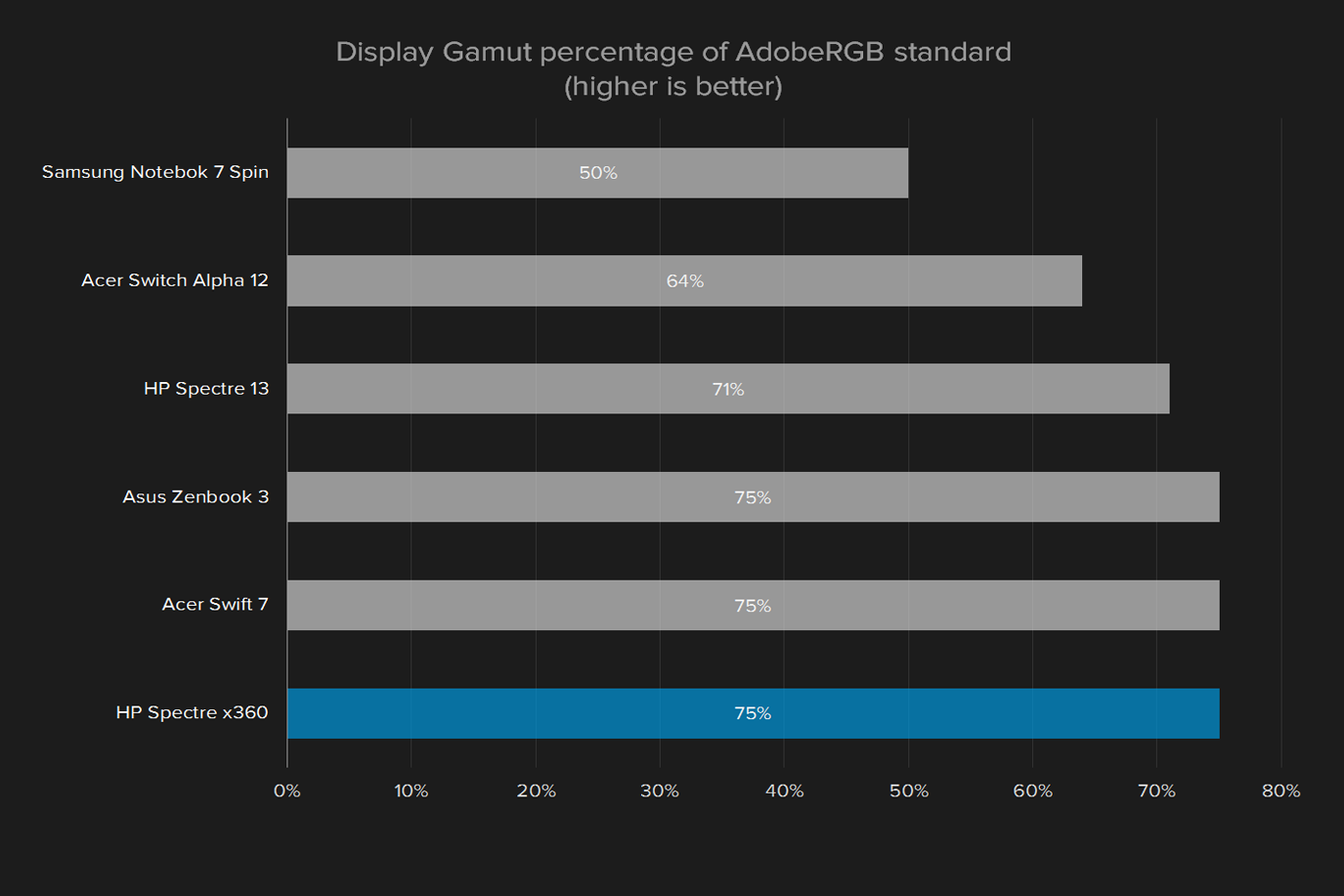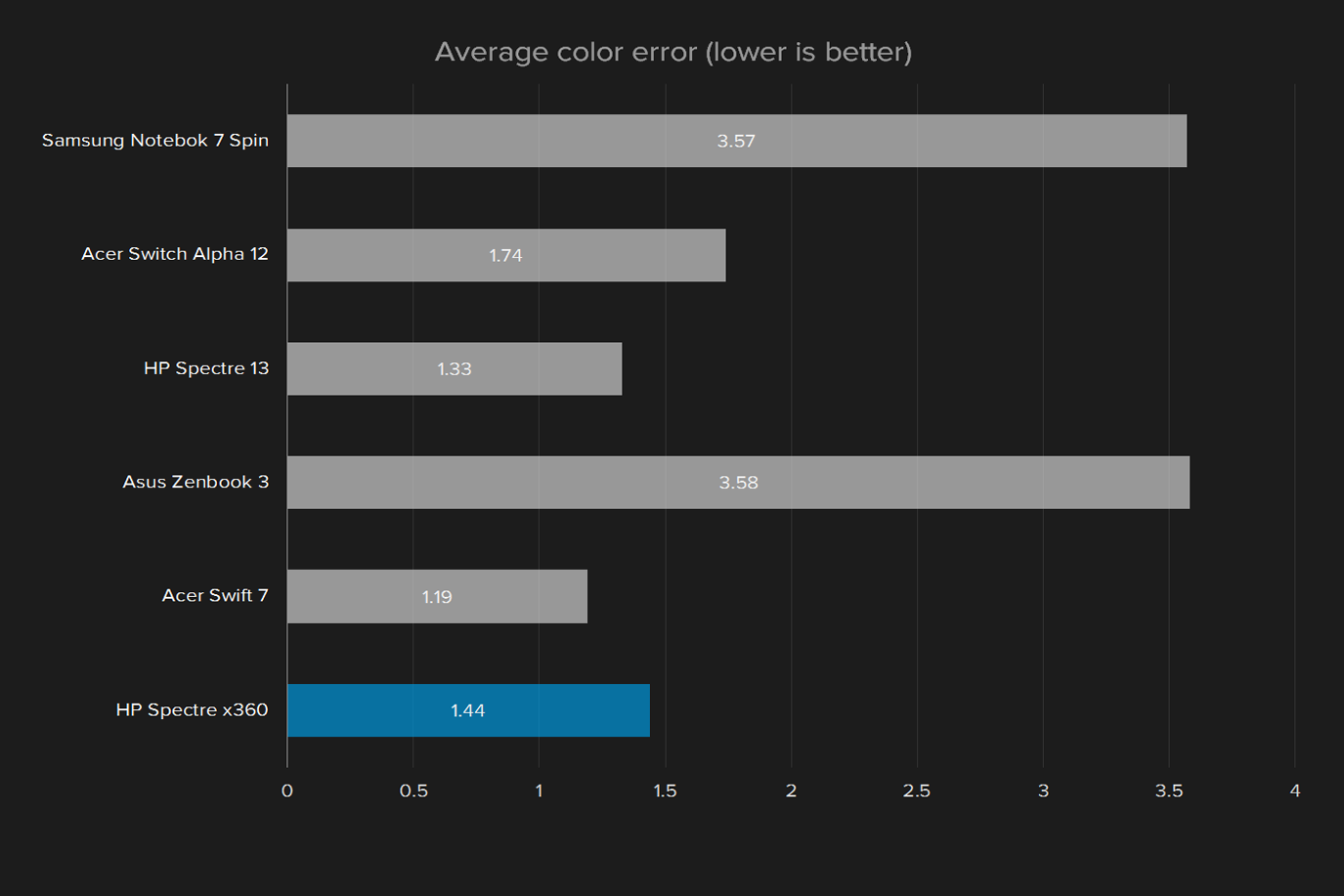“HP’s all-new Spectre x360 is a 2-in-1 without compromises.”
- Thin, light, attractive chassis
- Pleasing keyboard and touchpad
- Attractive display
- Excellent performance
- Battery can easily last all day
- Can feel awkward in tablet mode
- Large for a premium 13-inch class laptop
HP is no stranger to high-end laptops, but in recent years, its entries have been hit-or-miss. We weren’t big fans of the original HP Spectre x360, for example. It annoyed us with a mediocre keyboard and surprisingly hefty design that made 2-in-1 use cumbersome.
But times – and companies – change. HP has made serious strides over the last year with new, cutting-edge products like the HP Spectre laptop, which was the world’s thinnest when it launched, and an updated Spectre x360 with an OLED display option.
Now, HP has completely redesigned the x360. Though the Spectre x360 looks rather like its predecessor at a glance, it features the latest 7th-generation Intel Core processors. Pricing starts at $990 for a Core i5, 8GB of RAM and a 256GB solid state drive. Our review unit, with a Core i7 processor, 16GB of RAM, and a 512GB SSD, costs just $1,350. The most expensive version has all that plus a 1TB SSD, and Intel Core i7-7560U with upgraded Intel Iris Plus graphics, for $1,720.
Does the new design address our concerns, and work its way into our hearts?
Thinner, lighter, better
The engineers at HP were apparently fans of the old Spectre x360’s design because, despite the fact the Spectre x360 is entirely new, it looks very much like its predecessor. The similarities begin with the matte silver metal unibody, and extend to the cooling vent, the rounded rear edge, the dual chrome display hinges, and the shape of the power button. A blindfolded owner of the previous model might have a hard time telling the two apart.
Size is the only trait that might give away the new Spectre x360. The update has slimmer display bezels and a thinner chassis that’s barely more than half an inch thick. Though it doesn’t feel as svelte as HP’s Spectre laptop, or Acer’s Spin 7 2-in-1, it’s no great burden. Weight comes in at 2.85 pounds, down a half-pound from the outgoing x360. That’s less than Apple’s new MacBook Pro 13, and about equal to Dell’s XPS 13.
Reducing the footprint makes the Spectre x360 easier to use as a tablet, but like most systems of its size, it’s not the best experience. The device is simply too heavy and too thick to hold aloft for long periods of time. Unfortunately, the design exacerbates the problem, as the lower half is tapered in a way that places large gaps along the sides of the 2-in-1 when it’s held as a tablet. Overall, the Spectre x360 is still more likely to be used with the keyboard as a stand, for desktop touchscreen use, or some easy in-flight entertainment.
Thinning the chassis does help the x360 as a laptop, however. Dell’s XPS 13 set a new standard for how small a 13-inch laptop can be, and everyone else has been forced to catch up. The HP Spectre x360, for the most part, does – though its top bezel is much thicker than the Dell XPS 13, and the system’s overall footprint is larger. While that’s a downside, it does have a benefit. Unlike the XPS 13, which awkwardly locates its webcam below the display, the HP Spectre x360 puts it up top, where it should be.
USB Type-C, but old-fashioned USB is here too
The HP Spectre x360 has a modern array of ports. That means two USB 3.1 Type-C ports, which also support charging and Thunderbolt 3. Legacy peripherals aren’t out in the cold, however, because there’s one USB 3.1 Type-A port. There’s also a headphone jack. That’s it – sorry, no card reader.
A good keyboard, a great touchpad
The HP Spectre x360 is thin, but it’s not as absurdly thin as HP’s Spectre, Asus’ Zenbook 3, or Apple’s MacBook. You’ll notice it the first time you pick the laptop up, and you’ll notice it again when you begin typing.
The x360’s Handbrake score is among the best we’ve seen from dual-core laptops.
Key travel, size, and responsiveness all feel much as you’d expect from quality Windows laptops of any size – and that’s good news. Touch typists can easily pick up this laptop and hammer away with no need for adjustment. A keyboard backlight is included, and while it doesn’t illuminate as evenly as we’d like, it does its job. Some recent ultra-thin systems, like Acer’s Swift and Spin 7, have ditched the backlight because it’s difficult to fit LEDs behind keys without compromising key travel.
The touchpad is ultra-wide, measuring almost five inches across, and a bit more than two inches deep. That’s becoming a trend, as Acer’s Swift 7 also includes a wide touchpad, and the new MacBook Pro has one that takes up about a third of the entire space below the keyboard. We think it’s a wonderful addition. Extra space means lower sensitivity, as users can easily span the entire display in one swipe. And it helps provide room for multi-touch gestures, a feature that is robust in Windows 10. Seriously, give it a try. As with the Acer Swift 7, the Spectre x360 had no issue with unanticipated mouse input, a sign that the touchpad’s palm rejection is doing its job.
Integrated physical click buttons are included, and the click action is good, with decent travel and a solid tactile thunk. But the large touchpad surface and lack of visible differentiation between left and right click makes it clear this laptop is meant to be used with tap-to-click enabled. Clicking the touchpad surface is clumsy, and gets old after a while.
Don’t count 1080p out
Our review unit came with a 1080p IPS touchscreen, which was the only option at the time. Since then, HP has updated its lineup to feature a version with a 4K display panel. The previous model was also available in a variety of configurations including a 3,200 x 1,800 IPS display, or even an OLED panel.
Even at 1080p resolution, the Spectre x360’s screen performs well. In our testing, it delivered a solid contrast ratio of 910:1. That’s on par with the Asus Zenbook 3, which hit 860:1. It’s also better than the Acer Switch Alpha 12, the Samsung Notebook 7 Spin, the Huawei Matebook, and the Lenovo ThinkPad X1 Yoga with IPS display.
Color gamut came in where we’d expect, at 99 percent of sRGB, and 75 percent of AdobeRGB. That’s right in line with most competitors, though the Samsung Notebook 7 Spin underperforms there, reaching just 50 percent of AdobeRGB. Color accuracy proved a highlight, as we recorded an average error of only 1.44. An error of one is considered noticeable by the human eye, so this is a solid score. Acer’s Swift 7 did better with its error of 1.19 (lower is better in this test), but most comparable systems we’ve recently tested fall behind, scoring an error somewhere between two and three.
We measured a maximum brightness of 355 lux. That’s average for the category, and in practice, it felt a bit too dim. The Spectre x360’s panel is extremely glossy, and in certain situations, the backlight can’t keep it from looking mirror-like. But this too is par for the course with 2-in-1 laptops, since non-gloss touchscreens are extremely rare.
In day-to-day use, the display looked as good as the numbers suggest. High-quality 1080p content was crisp, clear, and realistic. Colors were not overblown, but remained vibrant enough to create a sense of depth that adds to immersion. The glossy display is a bummer if you’re watching a dark scene in a brightly lit room, but that’s our only serious complaint. This is about the best you can expect from a laptop without an OLED panel – which is still a rare, and expensive, option.
Four speakers, with modest performance
HP boasted about the Spectre x360’s speakers in its press briefing. The system now has four of them: two near the display, and two near the forward edge of the laptop. This creates even sound that doesn’t suffer much if the laptop is placed on a surface that absorbs sound, a problem that often plagues thin laptops with forward-facing speakers.
The audio is clear, and crisp, and reasonably loud at full volume, though it doesn’t blow away other laptops we’ve tested. Asus’ Zenbook 3 offers at least equivalent, if not superior, sound in a smaller package. The HP Spectre x360 does beat the Acer Swift 7, however, as well as 2-in-1s we’ve tested recently, such as the Acer Switch Alpha 12 and Lenovo ThinkPad X1 Yoga.
Processor performance
Many HP Spectre x360 configurations are available. We received one of the most expensive variants, which has a Core i7-7500U processor backed by 16GB of RAM. It’s a powerful configuration, which immediately proved itself in our benchmarks.
Unsurprisingly, the Spectre x360 goes toe-to-toe with the other 7th-gen Core i7 system we’ve tested, Asus’ Zenbook 3 – but the HP ultimately gets the better end of the deal. This is evident in Handbrake, where the Spectre x360 cranks through our 4K trailer encode test in 18 minutes, 15 seconds. That’s almost four minutes faster than the Asus Zenbook 3, and much quicker than the Acer Swift 7. In fact, the x360’s Handbrake score is the best we’ve yet seen from a dual-core laptop.
That’s excellent, not only because of the x360’s great scores, but also because of its price. At $1,299, our review unit significantly undercuts most of its peers. The Asus Zenbook 3 is $1,599, and while you can build an XPS 13 with the same processor for this price, it’ll have half the RAM and half the hard drive space. Plus, neither of those systems are a 2-in-1.
Hard drive performance
HP didn’t skimp on the hard drive, either. Our review unit came with a 512GB solid state drive. Importantly, it was a PCI Express drive that connects over the Non-Volatile Storage Express specification, two requirements for maximum performance. Every Spectre x360 model includes these features, no matter its price, or the size of the drive.
This had an obvious impact in our hard drive test, where the HP Spectre x360’s results were in line with the blazing fast HP Spectre laptop, and in league with the Asus Zenbook 3. The Acer Switch Alpha 12 and Samsung Notebook 7 Spin, meanwhile, provide examples of how a SATA-based solid state drive performs. Both are about half as quick as the x360. The Switch Alpha 12, for example, hits a transfer speed of 489 megabytes per second in the write test, while the Spectre x360 hits 1,202Mbps.
Graphics performance
Gaming and 2-in-1 rarely go together, and the Spectre x360 does nothing to change that. It relies on Intel HD Graphics 620, a mid-range integrated solution that we’ve tested many times before. With that said, performance can vary depending on a laptop’s design. So, how does the x360 stack up?
The Spectre x360’s score of 794 was about the same as the HP Spectre 13, a bit behind the Acer Switch Alpha 12, and better than the Asus Zenbook 3. It’s quite far behind the Samsung Notebook 7 Spin, though, because that has a secret weapon – it’s the only 2-in-1 laptop we’ve ever tested with discrete graphics, in that case, Nvidia’s GeForce 940MX.
Don’t take this to mean the x360 can game, though. Even at minimum settings, Civilization VI struggled to maintain an average of 30 frames per second at 1080p resolution. You’ll be able to run older or less demanding titles, like Counter-Strike: Global Offensive, but most new games won’t run well.
All-day endurance
The HP Spectre x360 is .54 inches thick, and weighs 2.85 pounds. The Acer Spin 7 is substantially slimmer at .43 inches thick, and it weighs about 2.6 pounds. But most alternatives are larger. Lenovo’s Yoga 910 is equally thick and weighs a hair over three pounds. The Lenovo ThinkPad X1 Yoga is similar. Dell’s Inspiron 13 7000 2-in-1 is .76 inches thick, and weighs in at a hefty 3.86 pounds.
In other words, the x360 is small. It’s not a feather-weight like the Acer Spin 7, but it feels petite in-hand, and is easy to forget once you’ve placed it in a backpack or messenger bag. It’s hard to find a lighter machine without dropping down to a 12-inch display.
The battery gets results, lasting over nine hours in real-world use.
Every version of the new Spectre x360 comes with a 3-cell, 57.8 watt-hour battery. Lenovo’s Yoga 910 has it beat with its 79 watt-hour unit, but you’ll find little else that exceeds the x360, and Lenovo’s laptop is a bit larger, anyway.
The battery gets results. We measured four hours and 54 minutes of run time in the Peacekeeper web browsing benchmark loop. That extended to an incredible nine hours and 18 minutes in our “real world” web browsing loop, which loads actual websites and pauses for idle time between each load.
These figures are about in line with Dell’s XPS 13 with 7th-generation Core processor. That makes sense, as the Dell has a just slightly larger battery, and otherwise similar hardware. The x360 easily beat the Asus Zenbook 3, which lasted six hours and 51 minutes in our real-world browsing loop. Other 2-in-1s, like the Lenovo ThinkPad X1 Yoga with OLED display and Samsung Notebook 7 Spin, are hours behind.
These numbers are nowhere near HP’s sky-high battery life claim of 14 hours and 15 minutes. Companies have gone to town with their figures lately, basing them off extremely low-demand tests that stretch the most seconds out of every watt. Even so, the Spectre x360 is clearly among the best 2-in-1s for mobile use. It packs all-day battery life in a chassis that’s among the thinnest around.
Keeping your cool
Though it’s thin, the x360 isn’t pushing the limits of design like the Asus Zenbook 3 or Acer Swift 7. That reaps benefits in the laptop’s thermal performance. In normal use, it barely feels warmer than room temperature. Benchmarking heats the system up, but it never becomes uncomfortable.
The fan doesn’t work that hard, either. Though not silent at idle, most users will need to make a point of trying to hear it, unless you find yourself in a sound-proof chamber. The fan is noticeable at full load, but its whirr is no louder than with other 13-inch systems that lack discrete graphics.
1-year warranty, as usual
HP ships the Spectre x360 with its usual one-year limited hardware warranty, which exists to protect against defects. It’s always disappointing to see a $1,300 device come with only a single year of coverage, but that’s unfortunately standard in the PC industry.
Our Take
Is there a better alternative?
HP’s Spectre x360 will be different things to different people. Some will see it primarily as a 2-in-1, a device that spans the laptop and tablet markets. For them, the x360 has few worthy competitors. The Lenovo Yoga 910 is worth a look if you’d like something else with a 4K display option, and the Acer Spin 7 is even lighter. We like HP’s balance of performance, weight, and affordability.
Even when judged only as a laptop, the x360 is very good. It’s not quite as nice as the Dell XPS 13, but it’s close. And HP delivers more RAM and solid state storage at most price points. Microsoft’s Surface Laptop is also in the same price range, but it’s much more expensive for similar hardware.
How long will it last?
With all-metal construction, and cutting-edge hardware, the Spectre x360 is as future-proof as any laptop can hope to be. It doesn’t lag behind the competition in any area, and while it includes two USB Type-C ports for forward-looking connectivity, it also has a standard USB Type-A port for your existing devices.
Should you buy it?
Yes.
The HP Spectre x360 can come off as a bit drab compared to an Acer Spin 7, Asus Zenbook, or Dell XPS 13. Those competitors all do at least one thing better than the x360.
But a jack-of-all-trades can make for a great PC, because most people need a PC to do many things, and the x360 does almost everything well. It’s fast, it’s light, it lasts all day on a charge, the keyboard is good, the touchpad is huge, and the high-quality touchscreen folds back for tablet use. There’s just one thing you can’t do – play modern games. But none of its competitors do that, either.
The base MSRP of $1,049 is by no means affordable, and our test unit’s MSRP of $1,299 is a lot of money. Yet the prices are justified by the hardware. Buying this HP will net you more RAM and storage than you’d manage by spending the same elsewhere.
There’s a lot to like about the Spectre x360, including some extras like the inclusion of an active stylus. If you’re looking for a flagship 2-in-1 that makes no compromises, you’ve found it.
Update 6/30/2017 by Jayce Wagner: Updated some quotes, updated pricing, specifications, and mentioned the optional 4K display.
Editors' Recommendations
- Here’s how two of the best Windows laptops compare to each other
- Why one of my favorite laptops still struggles against the MacBook Pro
- HP Envy x360 13 vs. Dell XPS 13: the best tiny laptop?
- Asus ZenBook S 13 Flip vs. HP Spectre x360 13.5: you can’t go wrong
- Lenovo ThinkPad X1 Fold Gen 2 hands-on review: a sleek redo