
“Toshiba's Satellite Radius 12 is a beautiful display trapped in a mediocre laptop.”
- Great performance
- Exceptional display
- Flimsy plastic interior
- Wonky hinge and design
When you see an aluminum laptop case, you probably think “quality” without realizing it. It’s a cultural shorthand at this point – one Toshiba is trying to take advantage of with the Satellite Radius 12.
This 2-in-1 looks great in photos, and the components are impressive. It’s powered by a sixth-generation Intel Core i5 processor, 8GB of memory and a 256GB solid state drive. The 1080p display isn’t exactly cutting edge, but as you’ll soon see, there’s more to quality than resolution.
But this Toshiba faces an uphill battle. The 2-in-1 market is crowded, and as of late has seen the introduction of strong picks like the Microsoft Surface Pro 4 and Dell XPS 12. On paper the Radius, which has a simple 360-degree hinge, doesn’t stand out. Is Toshiba hiding its trump card, or is this another ho-hum convertible?
Looks better than it feels
The Toshiba Satellite Radius 12 is a visually attractive device. It’s thin when closed, with brushed aluminum on both the top and the bottom. Inside the unit, a single piece of glass covers the entire display and bezel surrounding it. The backlit keyboard is inset with a few unique curves, and other than a few unnecessary stickers it presents a clean look. It is clearly designed to appear robust.
If only it felt that way.
Take the aluminum, for example. Though it looks good, it’s not in the same league as a MacBook’s metal unibody. Look closely at the photos and you’ll see the whole thing is built on a plastic frame, with a thin layer of metal covering all surfaces but the sides. Flex can often be felt, and while it likely does not reflect a functional concern, it certainly isn’t reassuring.
This flimsiness extends to the hinge, which can seem downright slippery. Opening the screen causes a noticeable amount of wobble that remains even after letting go. Most
Flip that hinge all the way around and you’ll be forgiven for feeling like the tablet mode is an afterthought. As with other wraparound hinges, the keyboard and touchpad are on the back of the device when flipped, automatically disabled. That’s a bit annoying. Worse, the screen doesn’t sit flat against the laptop body, meaning there’s a gap at the top of the screen.
There’s no question: the Satellite Radius 12 offers a stunning display.
The screen will flap around as your fingers inevitably end up in between the display and the base, and it’s not hard to imagine holding too tightly could eventually break something. Partly this is the hinge’s fault — it’s just not that solid — but it also feels like the laptop wasn’t designed to sit solidly in the tablet position.
I was able to comfortably use the touchscreen for a range of tasks without issue. But the gap, and the hinge, point to a general feeling that a polished user experience was not the top priority of the designers. If you want a laptop that feels like the thousand bucks you spent on it, look elsewhere.
Functionally sound
The Toshiba Satellite Radius 12 has three USB ports. There’s a USB 3.0 port on each side, and an additional USB 3.1 Type-C port on the left. There’s also an SD card slot.
There’s an HDMI out for external display hookups, and Bluetooth 4.0 for peripherals. As with many modern
I didn’t mind typing on the keyboard, which made a satisfying but not overly loud click. The keys are wider than they are tall, which takes some getting used to, but it’s not unpleasant. One oddity with the keyboard: the tilde (~) key is to the left of the spacebar, instead of to the left of the number keys. This will prompt more than a few keyboard shortcuts failures until you get used to it. Maddeningly, there’s a gap to the left of the “1” key, so it seems Toshiba could have made the traditional placement work instead of putting an obscure key in a prominent place.
The touchpad works well for day to day use, but it can occasionally feel chintzy while clicking. It feels like something is not aligned properly, and the touchpad gets caught on something after clicking. It’s never enough to make the laptop unusable, but contributes to the overall aura of sub-par quality.
The touchscreen worked well in our tests, including for multi-touch gestures. At 2.9 pounds the Toshiba Satellite Radius 12 is heavier than most tablets, but it’s pretty lightweight for a laptop — and the weight is distributed evenly across a fairly large 12.5-inch display. You could do some reading on the couch with it, but your wrists might get tired if you don’t lean it against something.
Stunning display with great colors and contrast
If there’s one unambiguously positive thing we can say about this laptop, it’s that the display looks great. Colors pop in photos, action looks great in videos, and website text seems more defined and fluid than with other
Our display tests confirmed our subjective experience. The maximum brightness we recorded is 359.9 lux, which is easily enough to use near a window in daylight. Gamma came in at 2.4, which means the greyscale spectrum generally displays accurately but not quite perfect. And the contrast ratio was off-the-charts good, at 1040:1. The only laptop we’ve reviewed recently that beats that is the Surface Book, which is revered for its display quality.
This laptop was clearly designed to appear robust. If only it felt that way.
There’s no question — Satellite Radius 12 offers a very nice display. The only real complaint here is the resolution. 1080p, isn’t exactly cutting edge, although decent considering the relatively small size of the screen at 12.5 inches.
A
The speakers are about what you can expect from a laptop. You’re not going to be blown away, but they’re passable in a pinch. They’re loud enough that you can hear video calls from across a room without difficulty, but audiophiles will want an external set of speakers or headphones.
Powerful performance
Maybe you feel that, when it comes to
Its Geekbench test results are strong, at 2,968 for single core usage and 6,223 for multi-core. That result closely rivals the Surface Pro 4, and easily beats more affordable 2-in-1s like Dell’s Inspiron 11 3000 (2015).

Web browsing and writing certainly won’t trip this machine up, and neither will more demanding tasks like photo editing or advanced number crunching.
The 256GB solid state drive isn’t bad, either. Our CrystalDiskMark tests show read speeds of 473 megabytes per second and write speeds of 415MB/s, which is solid for a built-in solid state drive. There are a few devices that offer a much quicker PCI Express drive, however, and Microsoft’s new

If you’re used to a conventional hard drive the speed will blow you away, but the results are about standard for solid state. In practice, that means the drive will be more than adequate for almost everyone considering the Radius 12.
Not bad for onboard graphics
The Toshiba Satellite Raidus 12 doesn’t have a dedicated graphics card, instead pushing the task off to on-board Intel HD Graphics 520. How does that translate in terms of 3D rendering? The 3DMark benchmarks show a 3,539 result for Sky Diver and an 831 for Fire Strike.
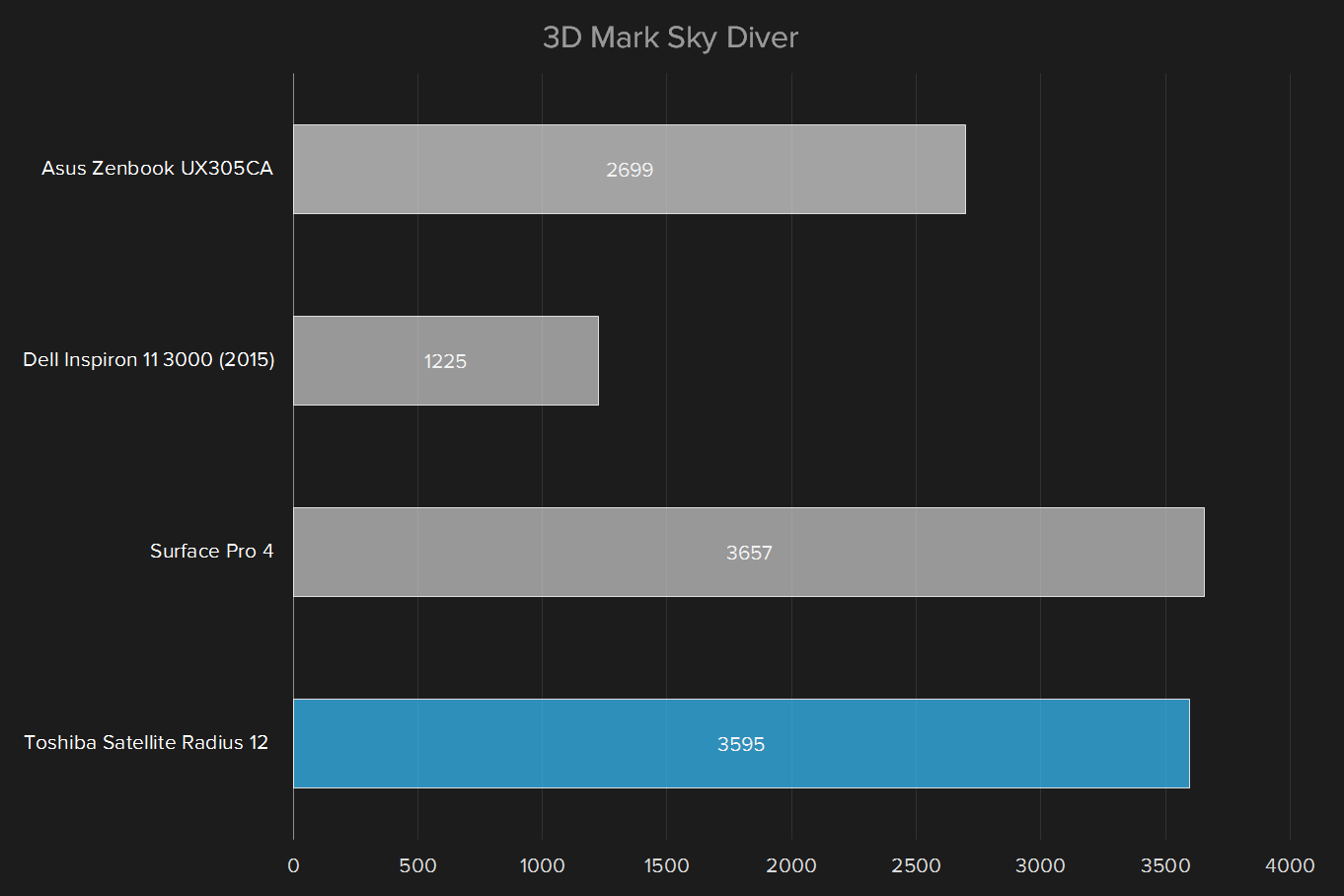
The Fire Strike result closely rivals the Surface Pro 4, and handily beats cheaper 2-in-1 devices like the Dell Inspiron 11 3000. Still, don’t expect to be blown away. This result is well below dedicated
When firing up Counter Strike:GO at the Satellite’s full resolution, 1080p, I saw an average of 57 frames per second on low settings. That is very playable, but low compared to anything with a dedicated
I tried to test Heroes of the Storm, but experienced crashes every time I tried to adjust the graphics settings. This isn’t meant as a gaming laptop, and our results made this clear. Still, it’s potentially passable if you only occasionally indulge in gaming at low settings.
Portability
At 2.9 pounds, you’re not going to notice this laptop in your bag. And at 12.5 inches wide, there’s a good chance it’ll fit in most sleeves.
But being portable doesn’t matter if you run out of power. Toshiba advertises this laptop as being capable of “up to 9 hours” of battery life, which we found a little on the generous side. Running the Peacekeeper battery test, for example, we found the battery lasted a modest three hours and 39 minutes — much lower than comparable systems.
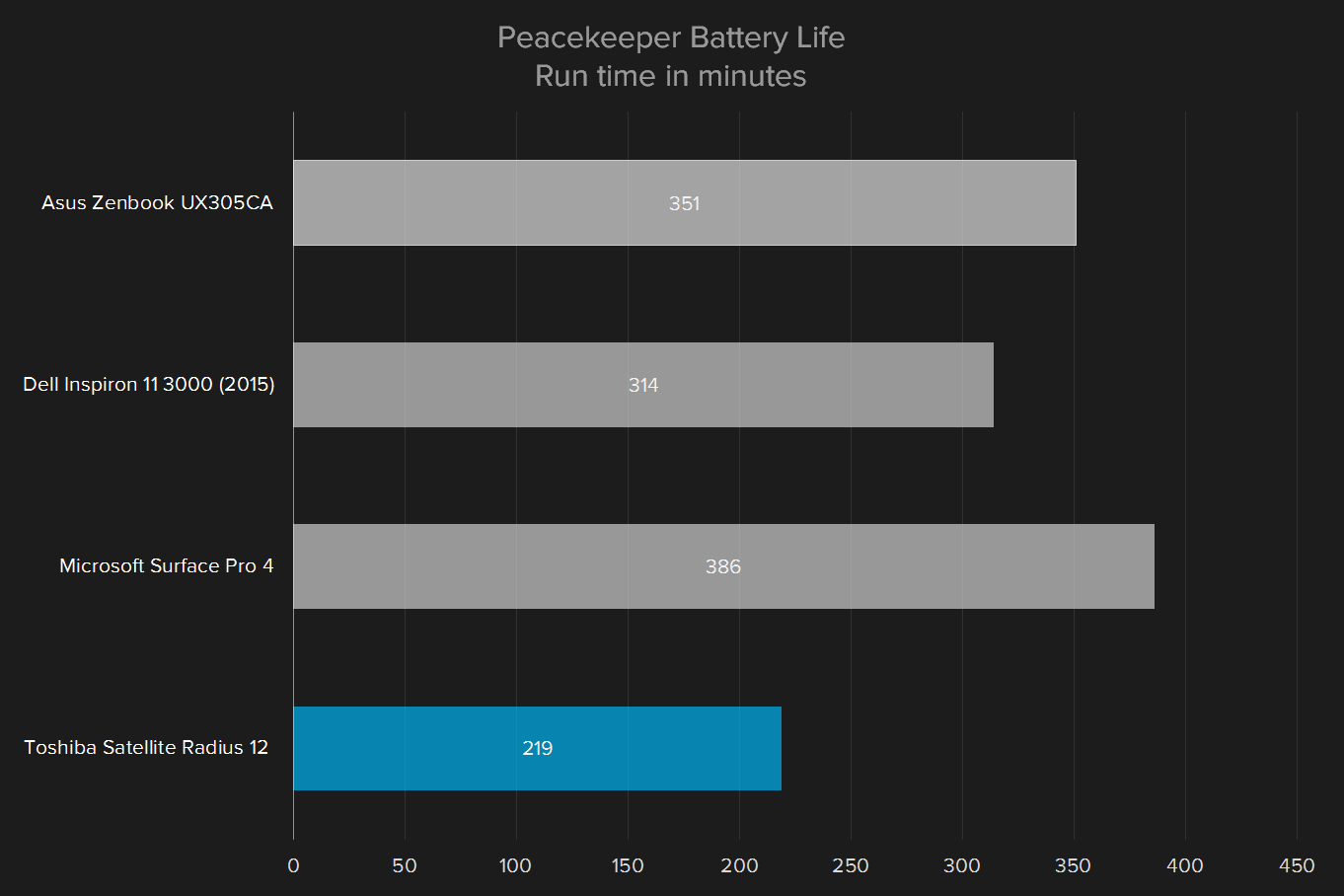
The Satellite Radius 12 did a little better in other tests. Average battery life, which also takes into account a test of basic web browsing and another playing back a video, was five hours and 28 minutes. That’s still not quite nine hours, and still not great given the market.
Noise and Heat
While the fan is
Heat isn’t much of an issue. During benchmarks it was warm to the touch, but never particularly hot. The hottest temperature we could detect on the laptop’s surface was 96.1 degrees — plenty of
Two year warranty
Toshiba offers a two year standard warranty for this laptop, which is actually a year more than most laptop manufacturers offer. The battery is only covered for one year, though.
Alright, but not premium
When buying a laptop, it’s easy to focus on the numbers — processor performance, battery life, and especially price.
Looked at that way, the Toshiba Satellite 12 seems like a good deal. But when spending money on a high-end laptop, or even a mid-range one, it’s important to know it will hold up to steady use. A laptop that feels durable provides a sense of satisfaction not found with a flimsy rig. That’s where the Radius 12 stumbles.
Battery life is also a problem. You can expect better three and six hours, depending on your use. That’s not much for a modern 2-in-1. Many competitors can offer six hours as a minimum, rather than a maximum.
Toshiba lists this device at the MacBook Pro’s starting price of $1,300. However, a $500 “discount” brings the price down to $800. That’s more realistic, and along with the display, saves the system from disaster. The price puts the Toshiba in competition with the $800 Dell Inspiron 13 7000 2-in-1, as well as Lenovo’s aging Yoga 3 Pro.
Both those systems have flaws of their own, and neither has a display that can beat the Toshiba’s, which gives the Radius 12 room to compete.
Still, it’s hard to get excited about a $800 2-in-1 with sub-par battery life and questionable design. If you’re in the market for a 2-in-1 your best bet is to save up for a Microsoft Surface Pro 4, Dell’s XPS 12, or Lenovo’s upcoming 900S. Though affordably priced, the Radius 12’s flaws make it hard to love.





