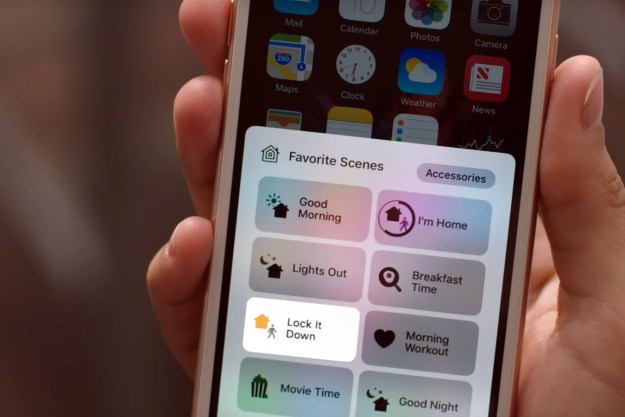In a move which reflects the company’s business sensibilities as much as its environmental ethics, Apple Computer today announced it has expanded its Computer Take-Back program to monitors and systems made by any manufacturer, rather than just Apple products. Of course, there’s a catch: unless you’re dropping off your old gear at the recycling center at the company’s Cupertino headquarters, to qualify for the program you have to purchase a new Apple CPU or monitor. And so the recycling program becomes another element in the company’s toothsome schemes to convert computer users to Macintosh.
The program works like this: first, you buy any qualifying Apple CPU or monitor from an Apple retail store or Apple’s online store, then you opt-in to the recycling program. Apple will then send you instructions on how to pack up your old computer (and monitor) and get them to Federal Express, which will handle your unwanted system for free once you show them a printed version off Apple’s email to you. Monitors and CPUs must be packaged separately and individual cartons can’t weigh more than 70 pounds, and while Apple does pick up the bill for shipping and recycling, you’re still responsible for packing materials and getting your old junk to FedEx.
(And, it should go without saying, it’s a very good idea to wipe – or simply remove and separately destroy – hard drives and other data storage in your old systems. There’s no sense in sending off your personal information to Apple’s recycling facility.)
Apple separarely runs an iPod recycling program, wherein the company will take back any unwanted iPod and grant a 10 percent discount on the purchase of a new one. All equipment received by Apple’s recycling program recycled in the U.S., with no hazardous material being shipped overseas.
Editors' Recommendations
- Apple’s Vision Pro headset can now be used to shop at Best Buy
- Does Apple Home work on the Apple Vision Pro?
- The 5 best smart garage door openers in 2024
- The best smart plugs for Alexa, Google Home, and Apple HomeKit
- The best Apple HomeKit devices for 2023