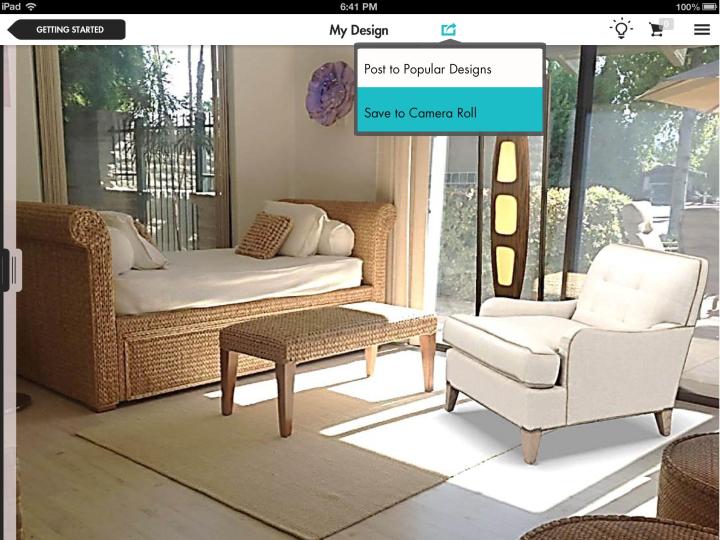
Furniture shopping is always a somewhat tricky affair. If you go out to a store and browse around in person, it’s hard to know for sure how a piece will look in your space. Shopping online causes a similar dilemma – if you can’t actually see the furniture in the flesh, it’s difficult to visualize it inhabiting your room in proper proportions.
Adornably, a new iPad app that launched in the App Store yesterday, is the answer to this problem. Using augmented reality, the app allows you to pick out a piece of furniture, see a virtual 3D representation of the piece, and move it around your space to see how it looks. This way, you can get an accurate idea of how a given piece looks with the rest of your spread before you actually buy it.
And it’s the models aren’t goofy or cartoonish-looking either. Adornably’s creators wanted to make the experience feel authentic – like you’re actually moving around a real piece of furniture in the room (without the physical exertion of course), so they’ve gone to great lengths make the 3D models look as photo-realistic and lifelike as possible. Adornably execs wouldn’t reveal exact details on their process, but did mention that it’s “extremely complex” and “uses a combination of different techniques.” Based on how the virtual furniture looks, we can only assume they use a mixture of digital photography and 3D scanning, but regardless of how they do it, it certainly looks convincing.

At this point, the app will prompt you to select some furniture. Adornably has established partnerships with a handful of different furniture manufacturers, and currently boasts a catalog of well over 100 pieces. Right now the selection consists mostly of tables, chairs, and sofas, but Adornably execs say they’re actively working to add more stuff every day. Once you choose one or more items, the app lets you use standard swipe controls to rotate and reposition each piece, and scales them in real time to fit your perspective.
We played around with it for a bit, and the app worked surprisingly well. Admittedly, we expected a bit of lagginess and jerkiness – stuff that’s pretty much standard on augmented reality apps – but we experienced no such problems. Our only issue is that the camera tended to lose track of the magazine at long distances, which made it difficult to work with large rooms. In all other instances, however, the app worked smoothly.
You can get your hands on Adornably right now in the App Store for the low low price of nothin’. Unfotunately it’s not yet available for Android devices, but Adornably assures us that an Android app is in the works.
Editors' Recommendations
- Apple’s Vision Pro headset can now be used to shop at Best Buy
- What is IFTTT and how can you use it in your smart home?
- Ring helps you find your lost furry friend with the Ring Pet Tag
- This bracelet helps you fall asleep faster and sleep longer
- Do smart plugs really help to cut down energy use?




