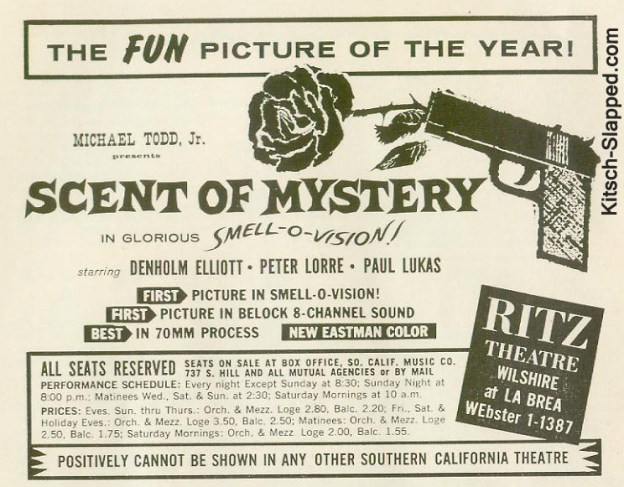 We’ve had – and are still experiencing – the 3D revival, so all manners of movie gimmicks from the ’50s and ’60s are ripe for their own comeback with new, updated, and surprisingly effective technology. First up: The return of smell-o-vision – but, this time, you won’t need to scratch-and-sniff in order to breathe in the appropriate atmosphere.
We’ve had – and are still experiencing – the 3D revival, so all manners of movie gimmicks from the ’50s and ’60s are ripe for their own comeback with new, updated, and surprisingly effective technology. First up: The return of smell-o-vision – but, this time, you won’t need to scratch-and-sniff in order to breathe in the appropriate atmosphere.
A team of scientists from Tokyo University of Agriculture and Technology in Japan, led by Haruka Matsukura, have invented the “Smelling Screen,” which appears to be able to make specific objects on an LCD screen release particular odors at pre-set intervals. Nope, not an April Fool’s joke.
In the abstract for his related paper, “Smelling Screen: Development and Evaluation of an Olfactory Display System for Presenting a Virtual Odor Source,” Matsukara described the screen as “a new olfactory display system that can generate an odor distribution on a two-dimensional display screen” using a number of fans and odor vapor release vents. The basic idea behind the system is surprisingly simple; on each of the corners of the screen are airflow vents that can release odors at pre-set intervals, which the fans will then distribute towards the user as if they were coming from a particular point on the screen.
The fans will calculate which combination should be used to present the olfactory illusion of position or, as Matsukara and his team put it, “the position of this virtual odor source can be shifted to an arbitrary position on the screen by adjusting the balance of the airflows from the four fans.”

One problem with the screen as it currently exists is that it can only release one odor at a time, requiring the odor vapor to be pre-loaded before use. Matsukara and team aims to address this issue by using a cartridge-based system that will allow for the screen to choose from a number of pre-loaded vapors as needed, as well as allow for the easy replacement or refilling of odor vapor. Whether the addition of multiple vapors would mean the directional jets would become overworked or confused by the multiple “origin points” for each smell is just one complication that additional smells would present.
The screen recently made its public debut during March’s IEEE Virtual Reality Conference in Orlando, Florida, with Matsukara telling attendees that he could imagine the screen being used to add an extra dimension to museum exhibits or advertising screens.
With any luck, some big movie company is already considering offering up significant amounts of money to develop the system for movies. Hey, James Cameron, wouldn’t it be great to smell Pandora in the second Avatar movie?


