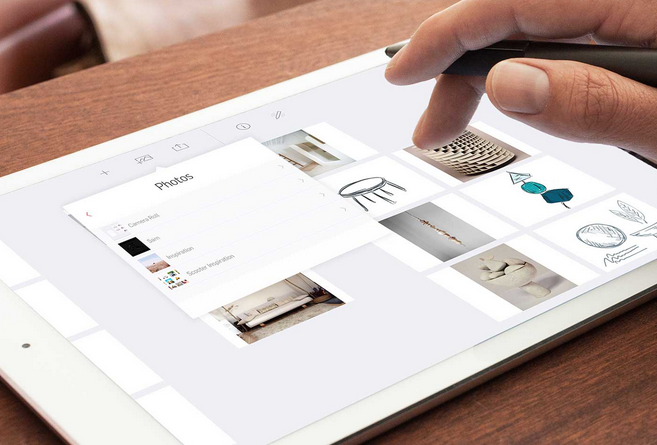
Adonit intends Forge to be used like a sketch pad for ideas, a brainstorming tool, and an inspirational white board for visual thinkers. Artists, designers, and chronic doodlers are bound to find the idea attractive. You can bring in photos from Dropbox and the default photos app on iOS to help inspire your sketches. There are only six simple brushes to choose from, but you can control color, gradient, and other key aspects of the drawing. Forge also has layers, so you can save each layer to look back on later, change, or delete entirely.
The interface is quite simple, so you don’t get distracted, plus you can banish all the tools and see only your drawing on the screen. Each drawing is saved like a Post-it on a white wall, so you can move them around, compare sketches side by side, and so on. If you’re willing to cough up $4, you can sort your drawings into different portfolios. Once you’ve made that one time in-app purchase, you can make as many portfolios as you want on Forge. Each portfolio has its own wall full of sketches for you to sort through.
Of course, you can use any stylus with Forge, but Adonit wants you to use its styli, especially the new Jot Touch, which has palm rejection, pressure sensitivity, and other cool features. The app is only available for iPad in the iOS App Store at the moment, but you can download it now.
Editors' Recommendations
- Apple accidentally revealed a big iPad Pro display upgrade
- Apple’s new iPad Pro may not be as expensive as we feared
- The iPhone’s new Journal app is worse than I thought
- Apple has an iPad shocker planned for early 2024
- These developers are doing something amazing with iPhone and iPad apps


