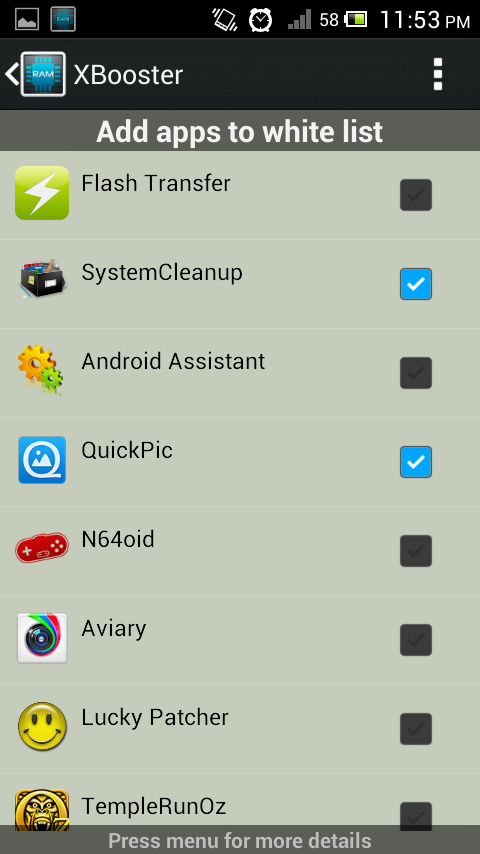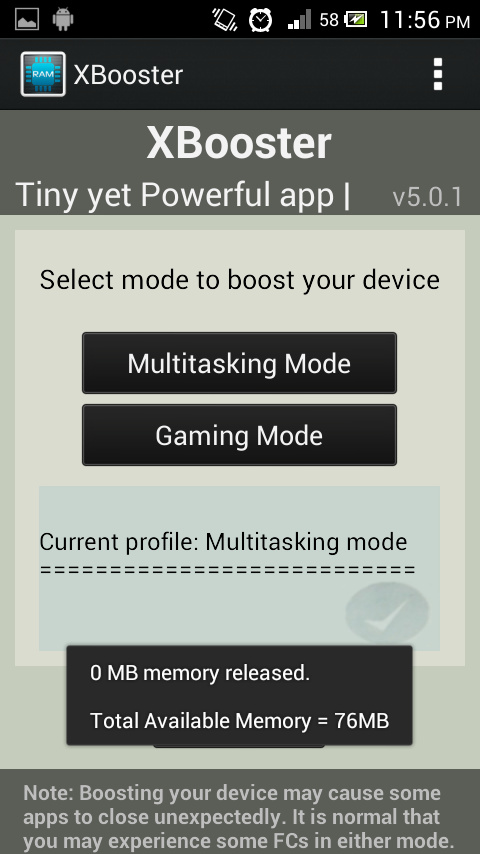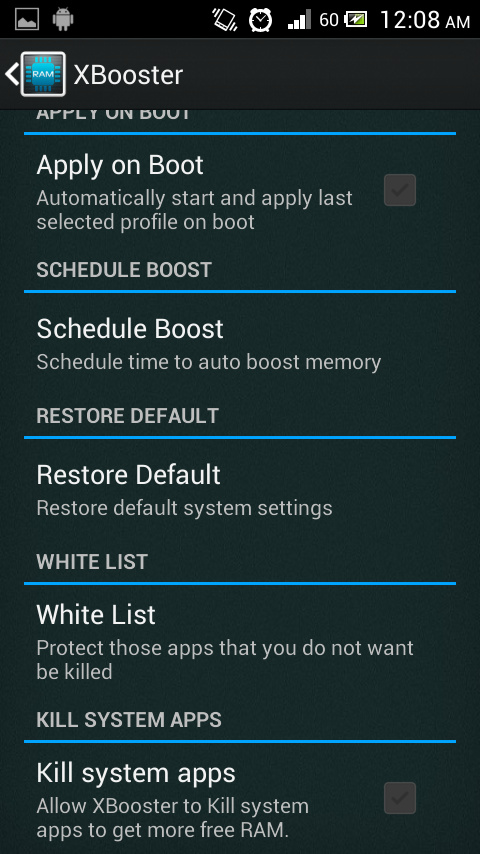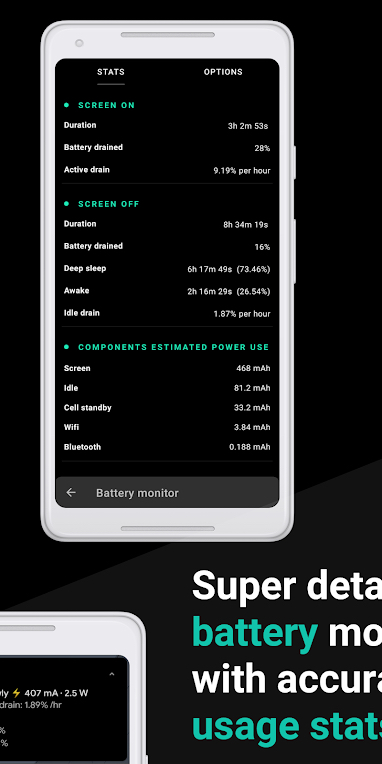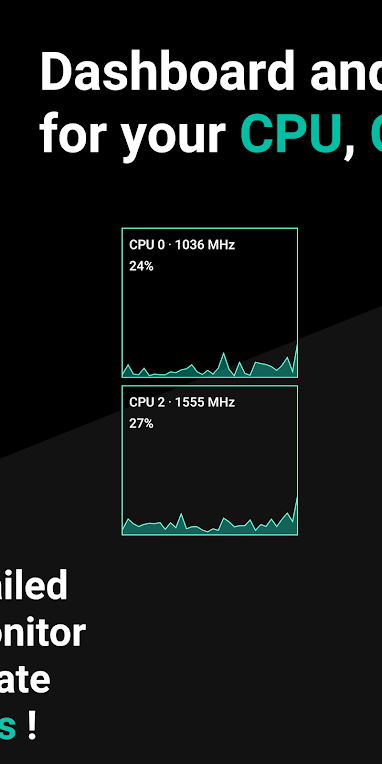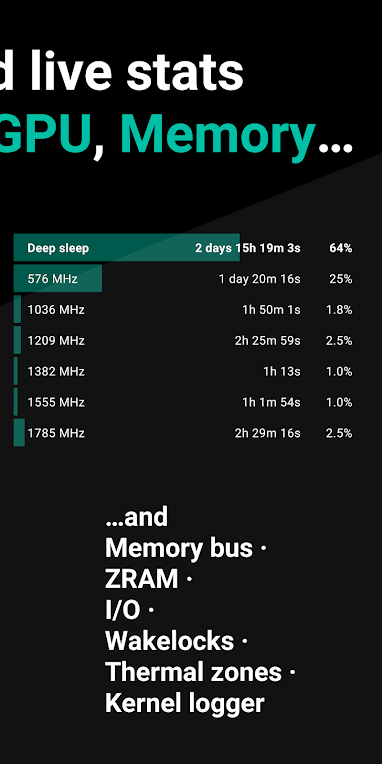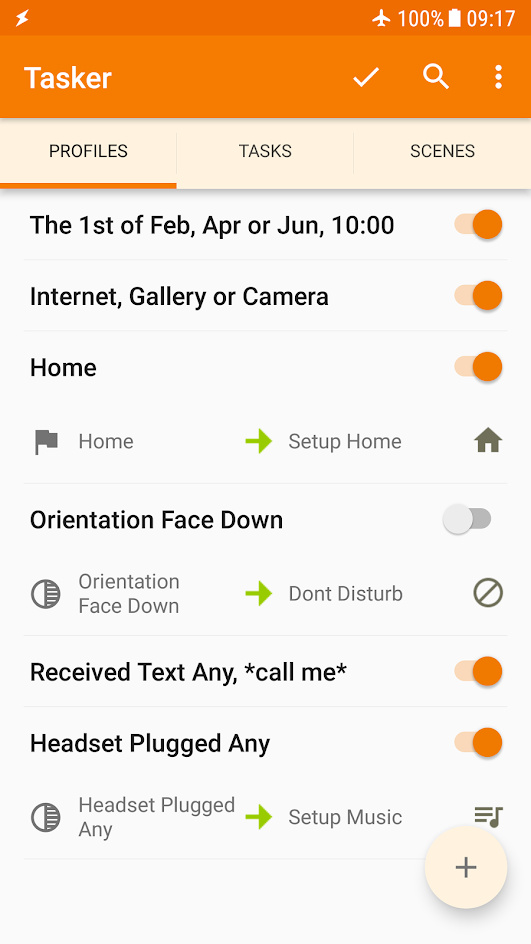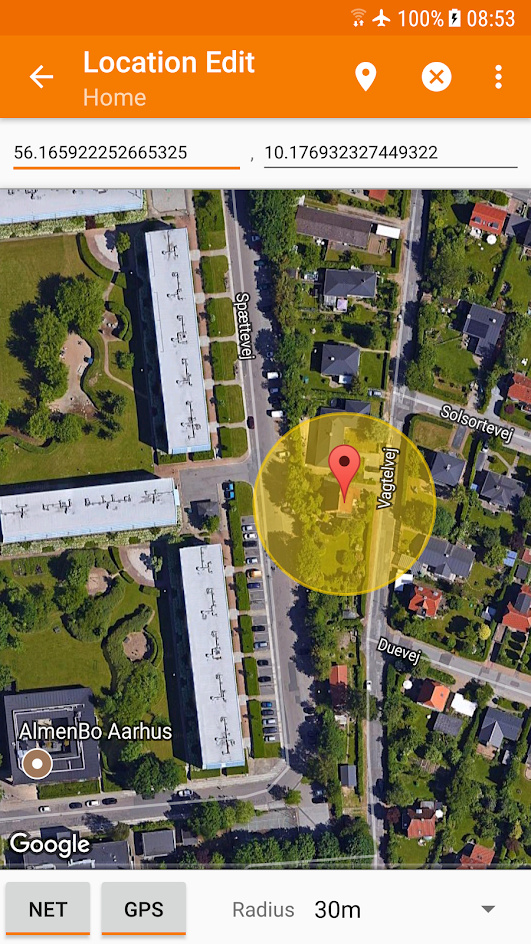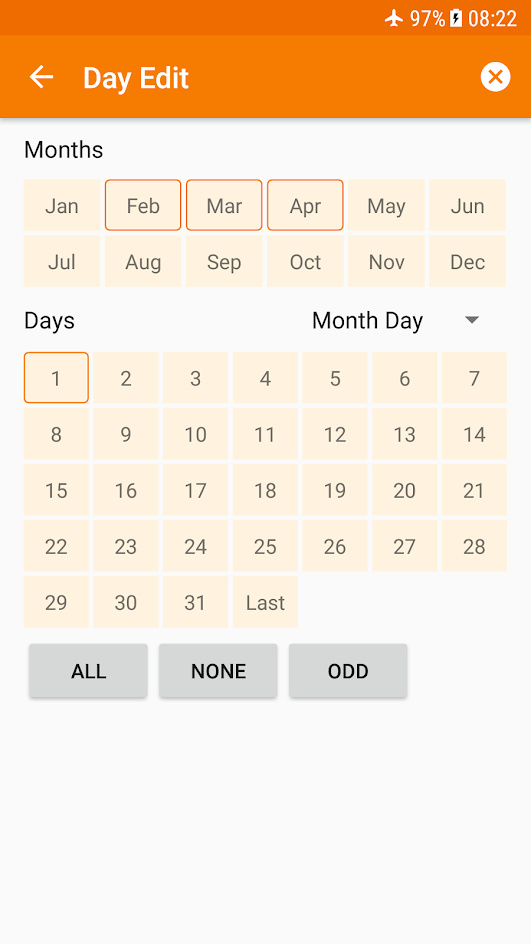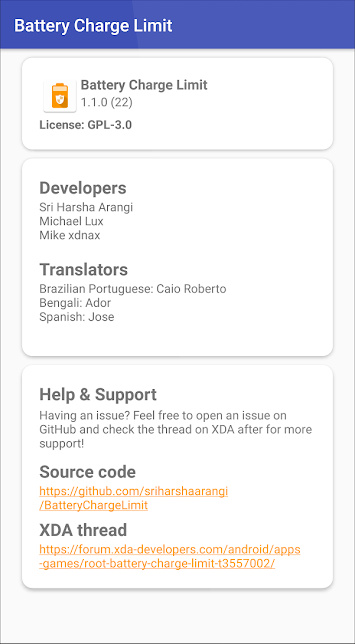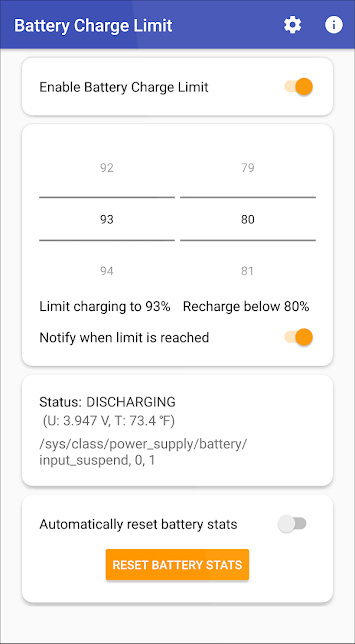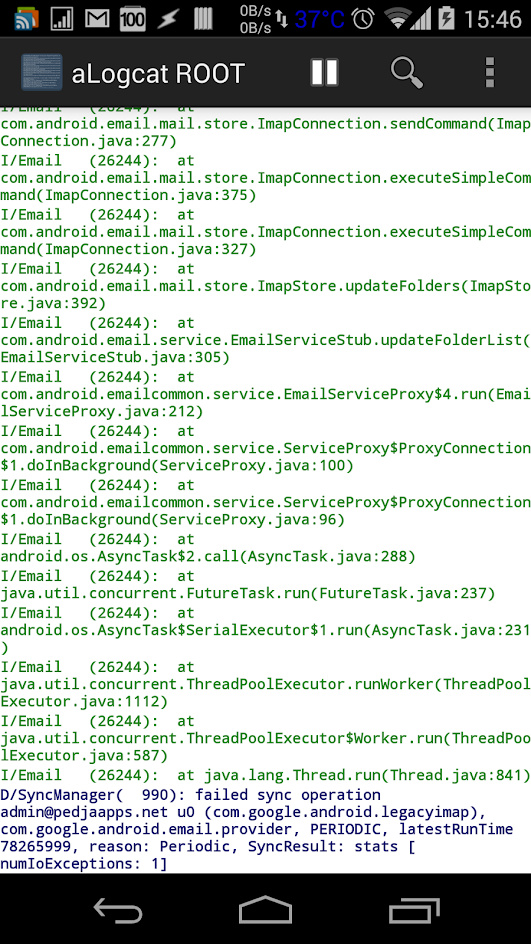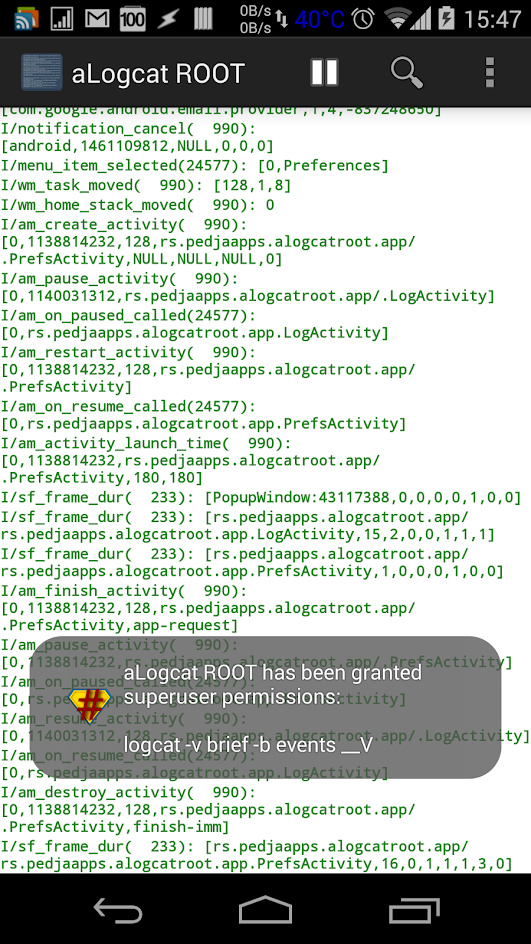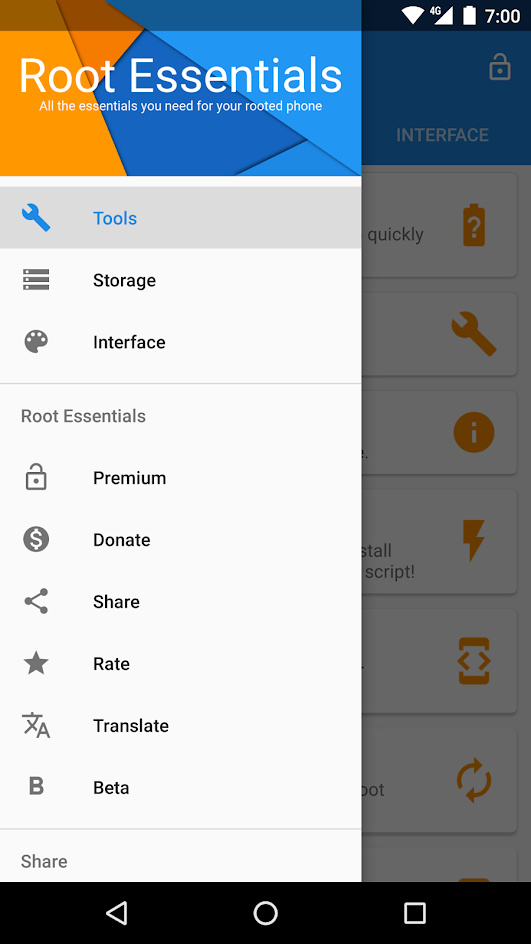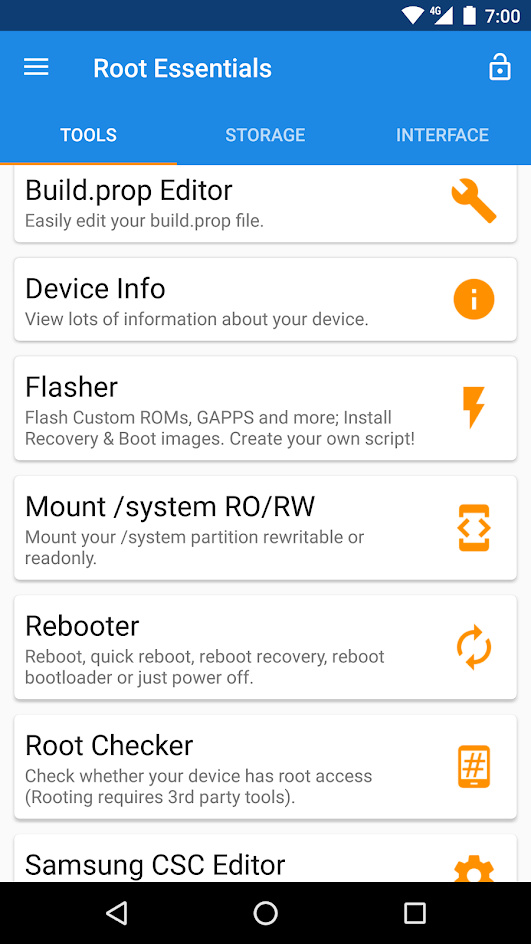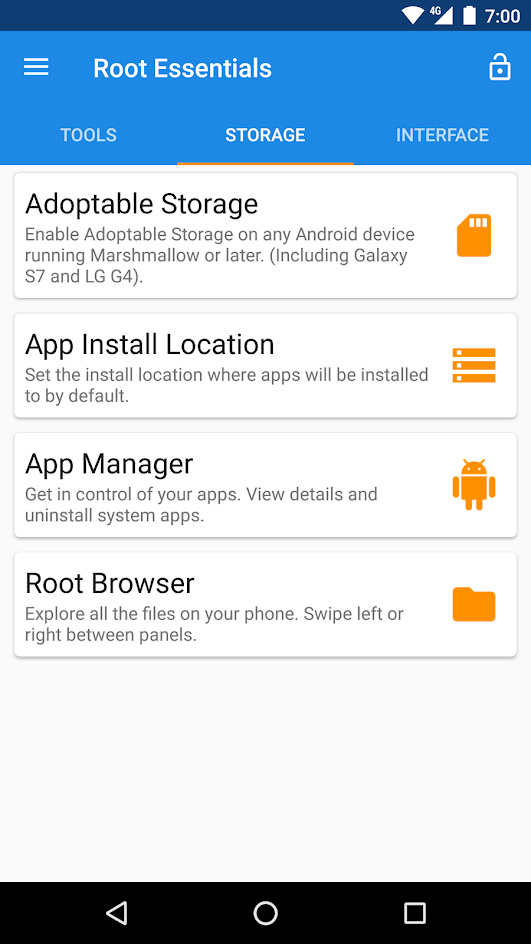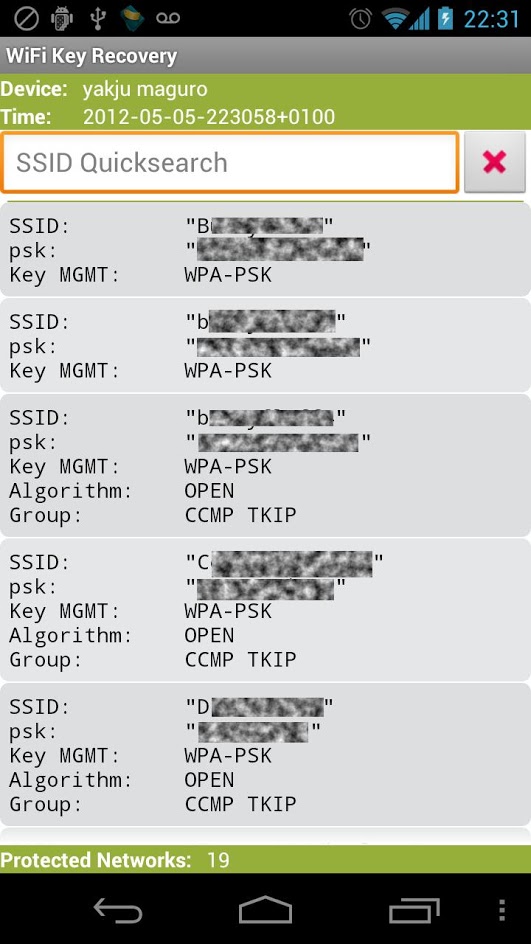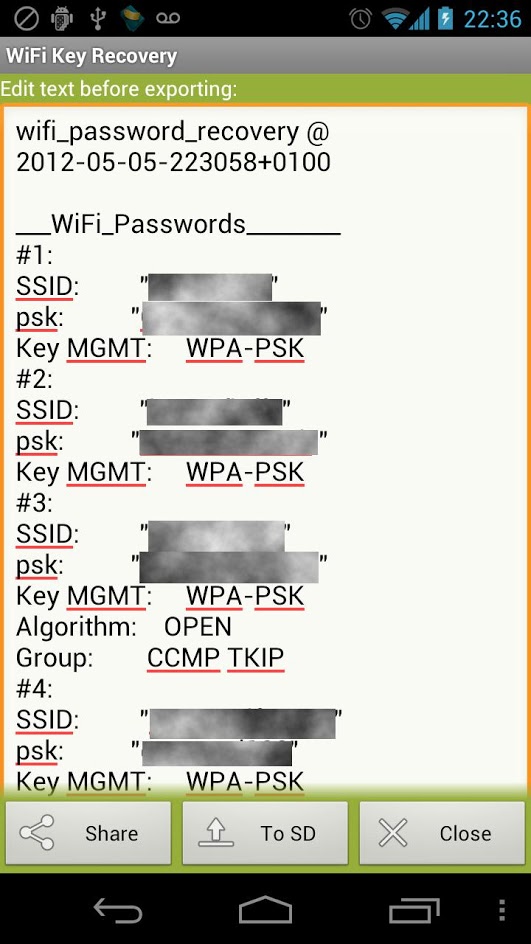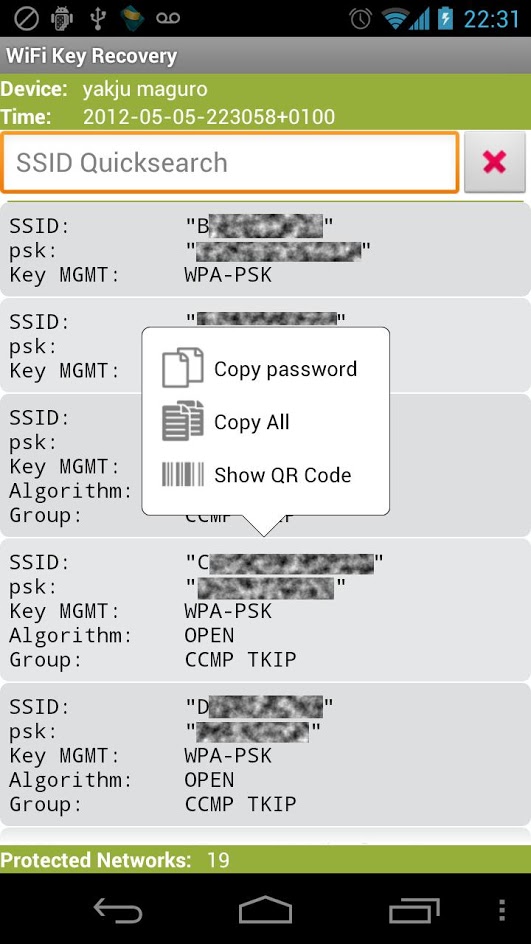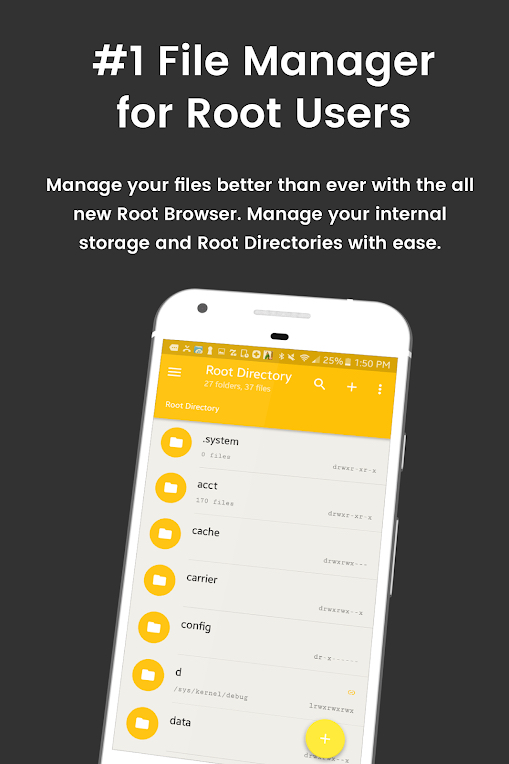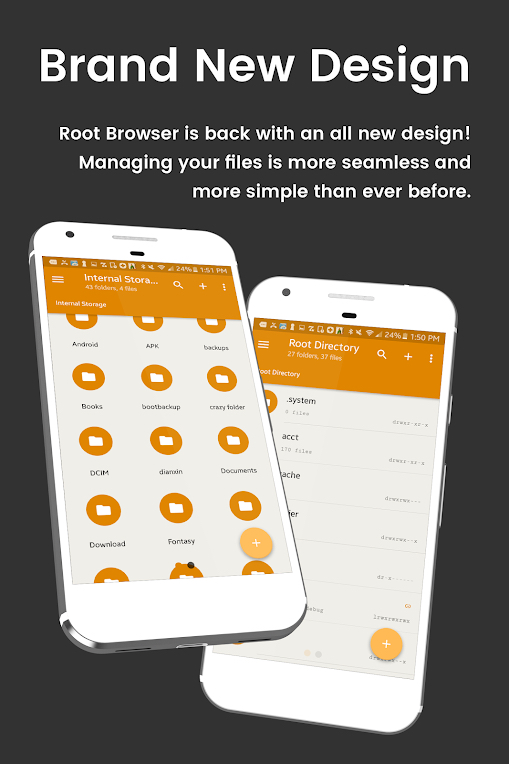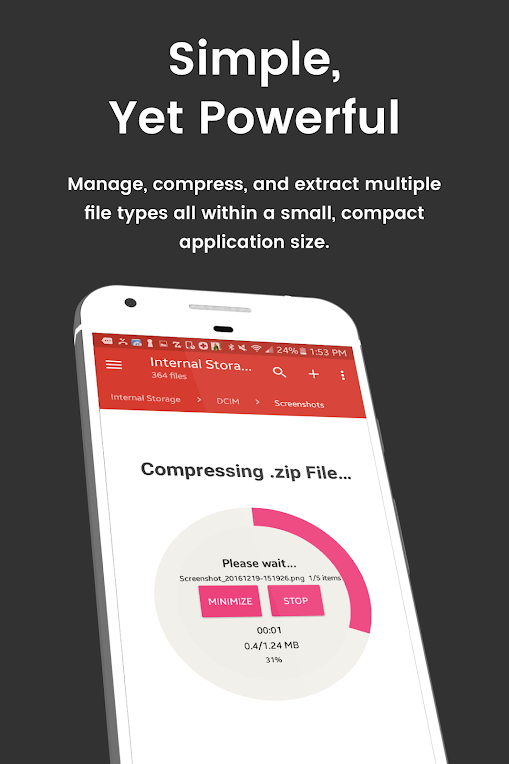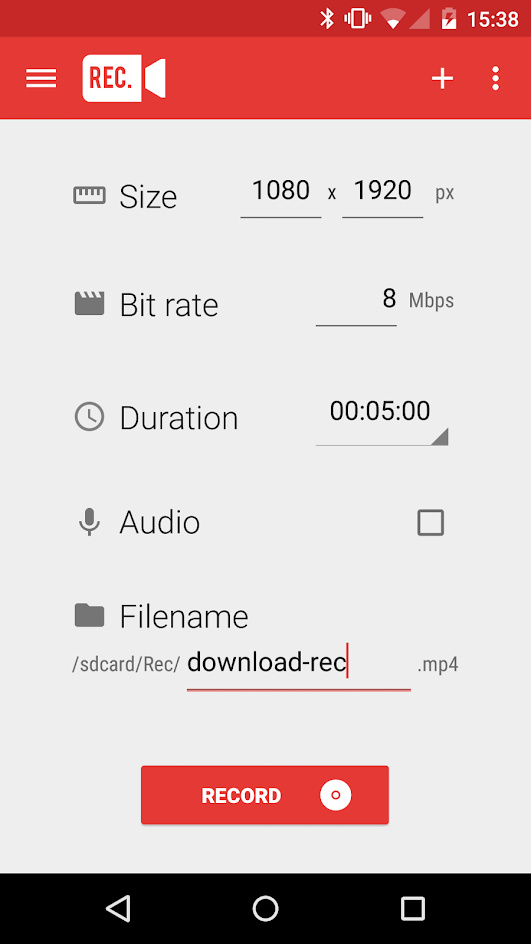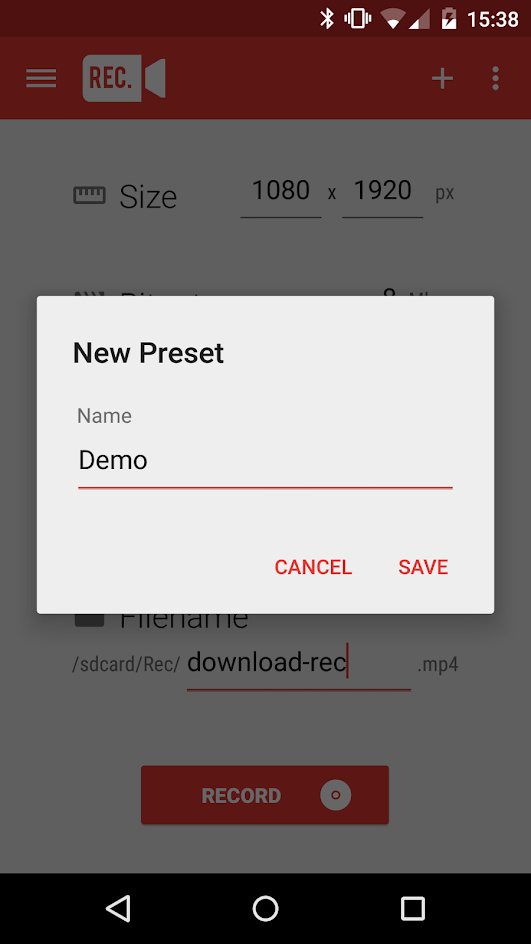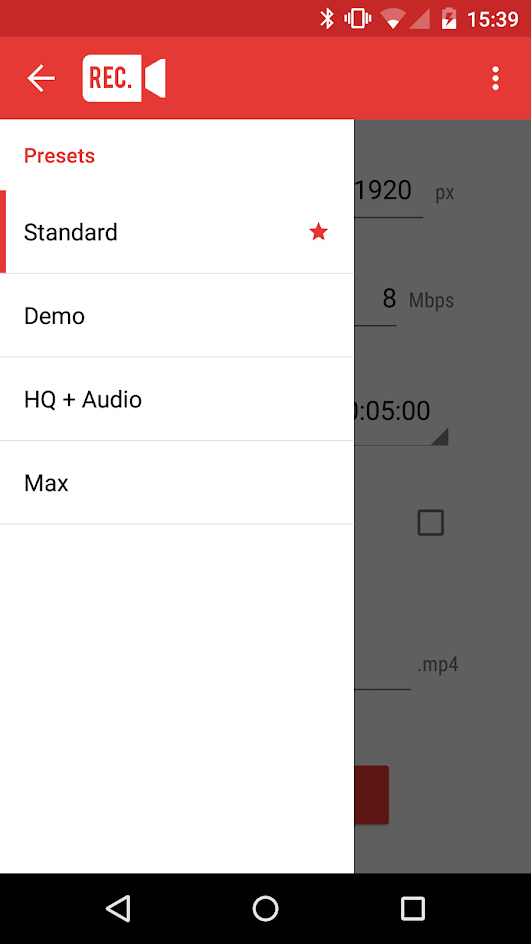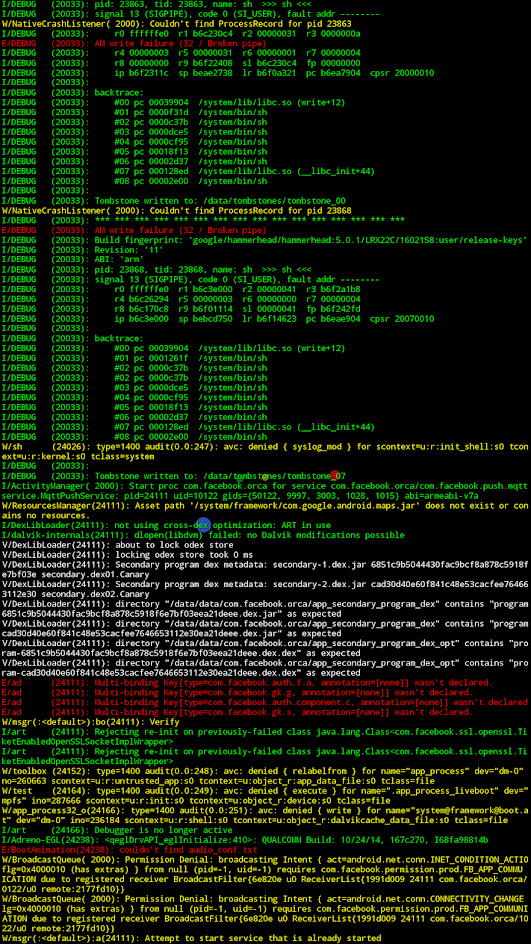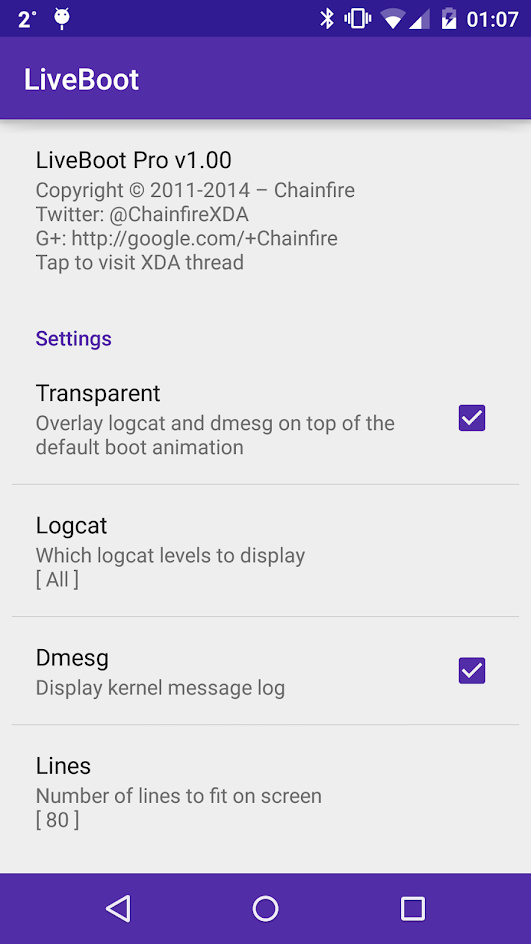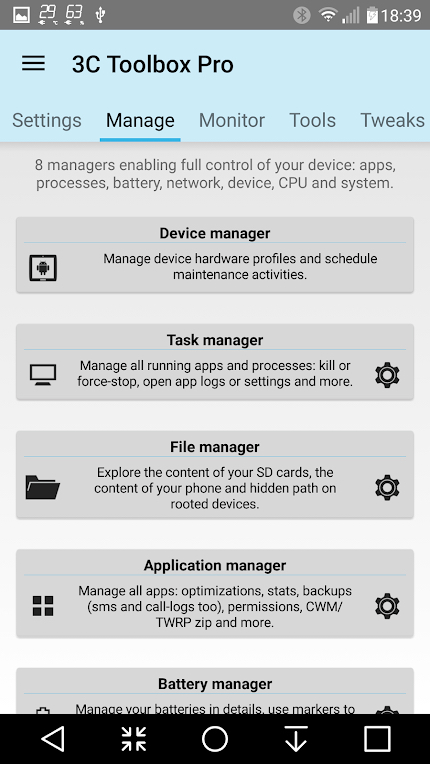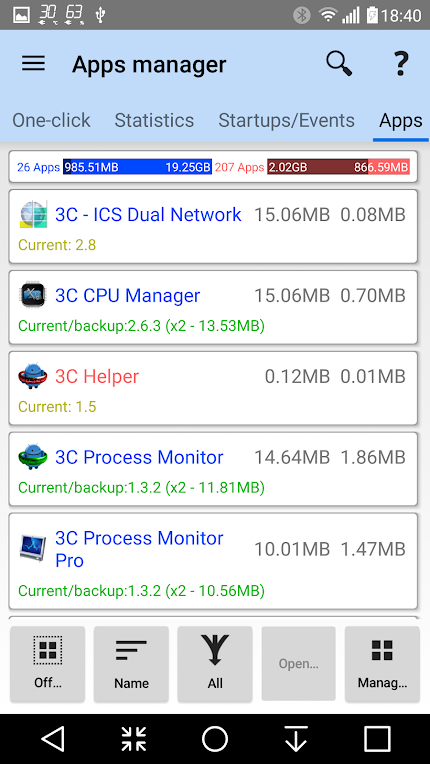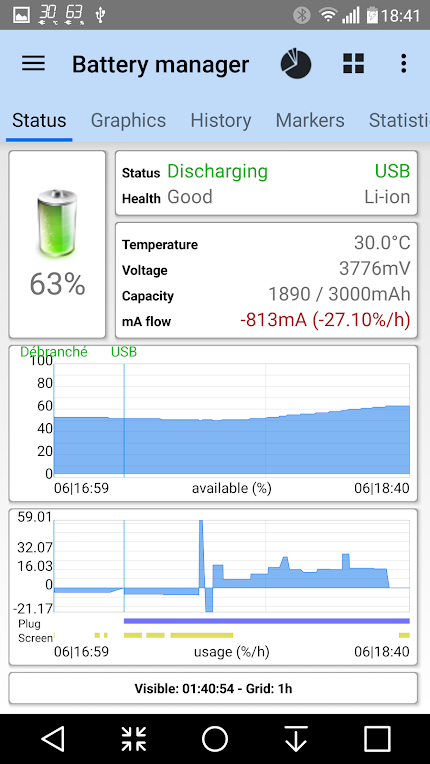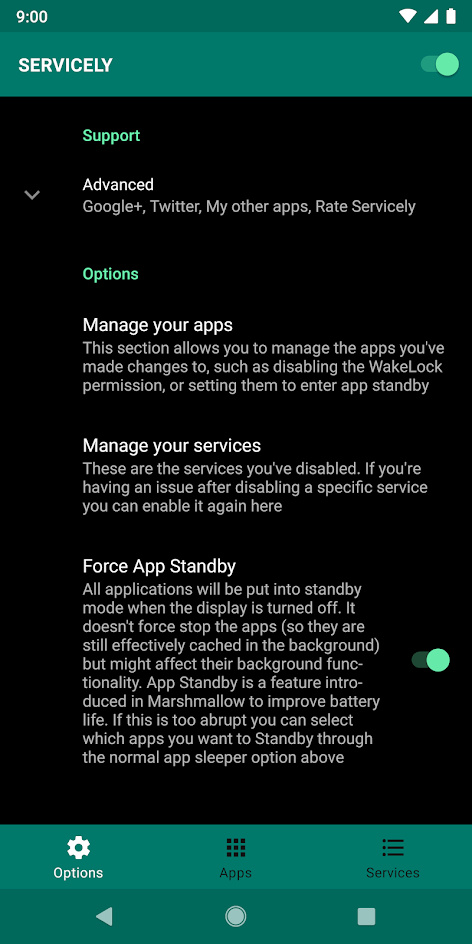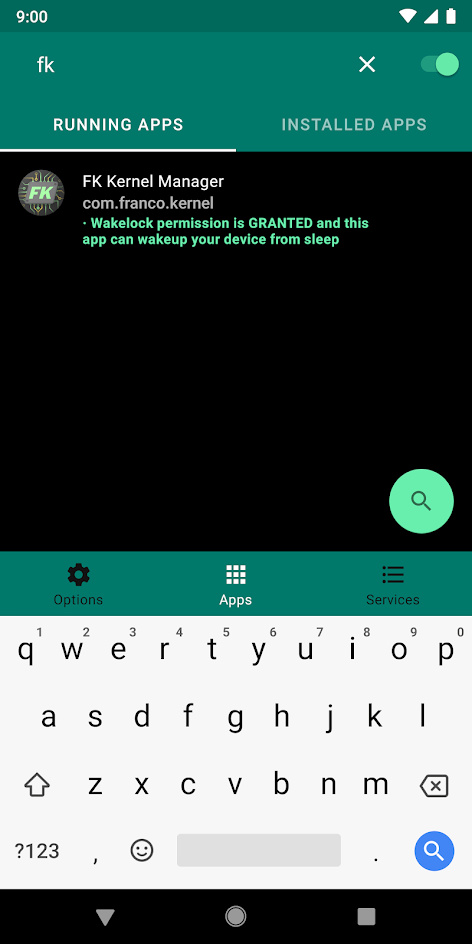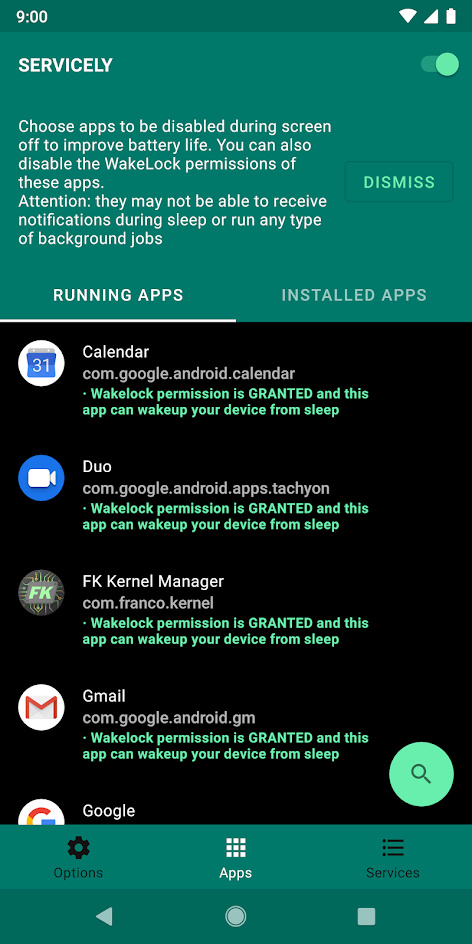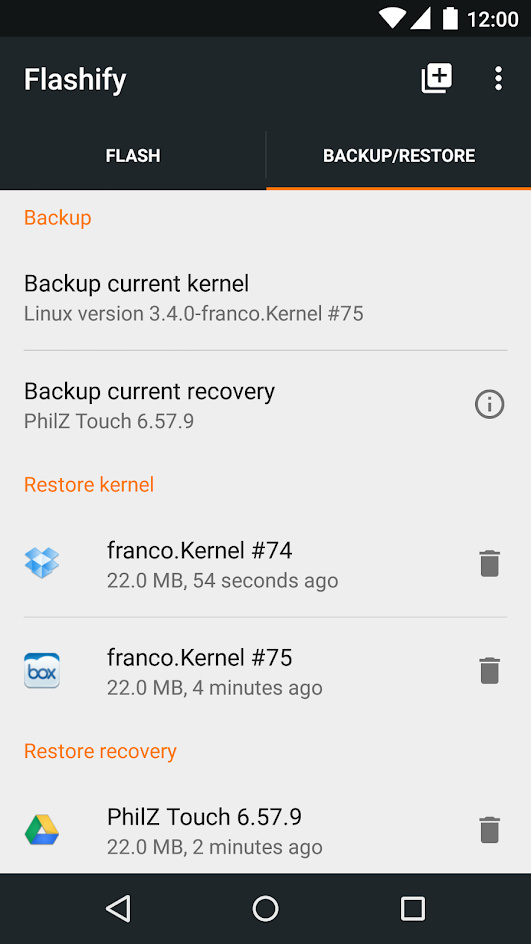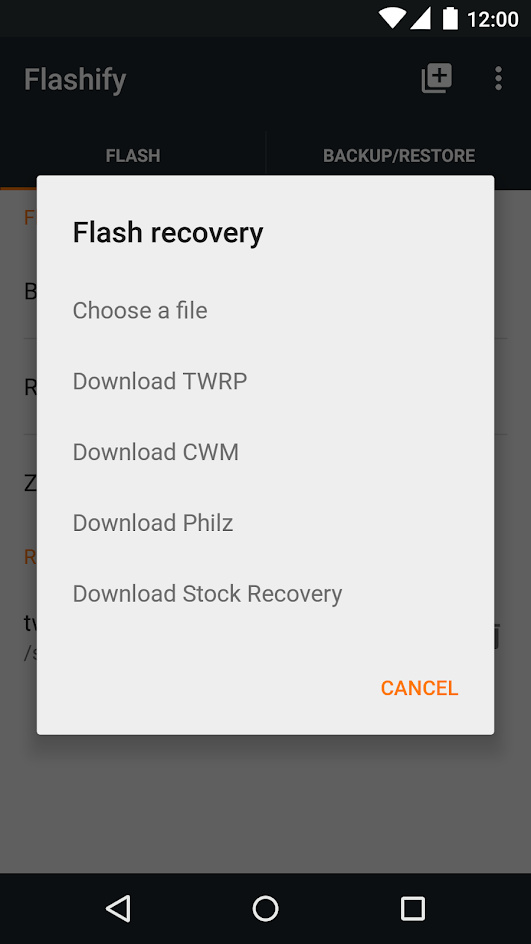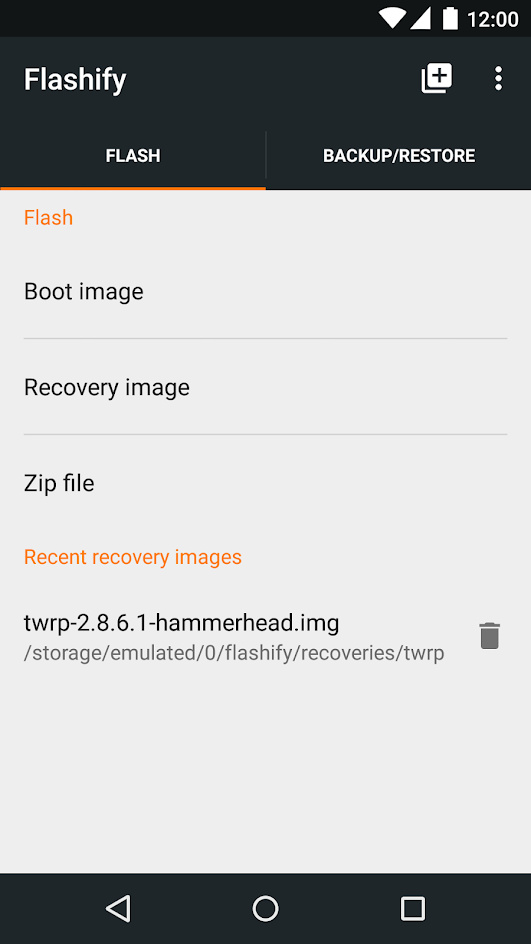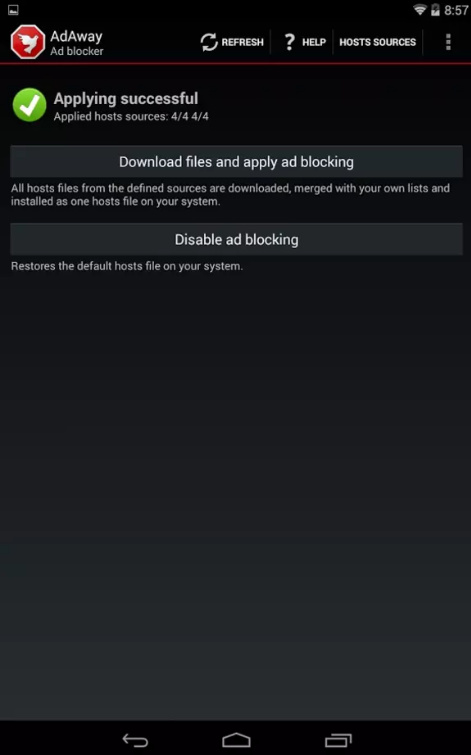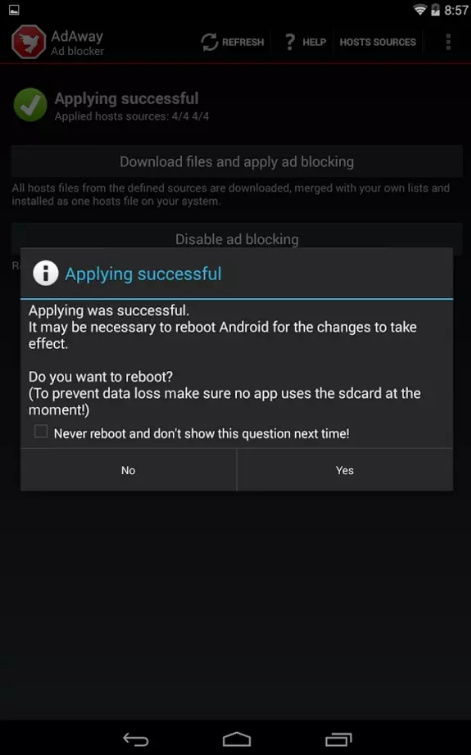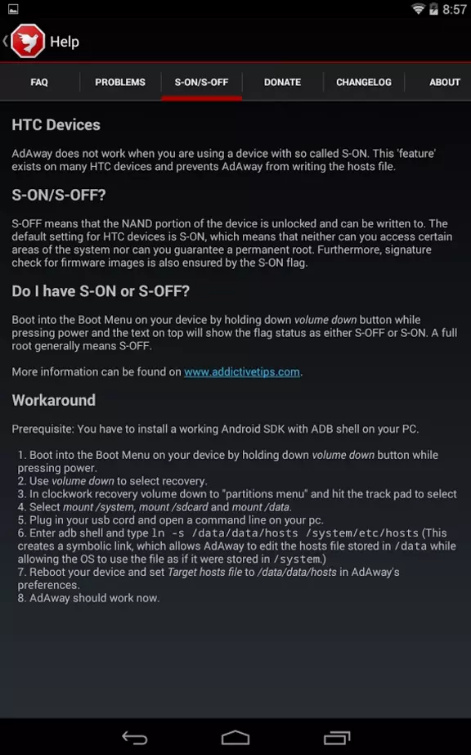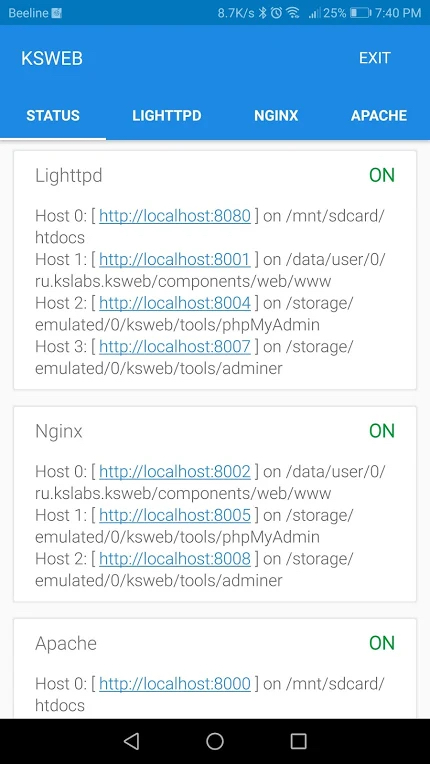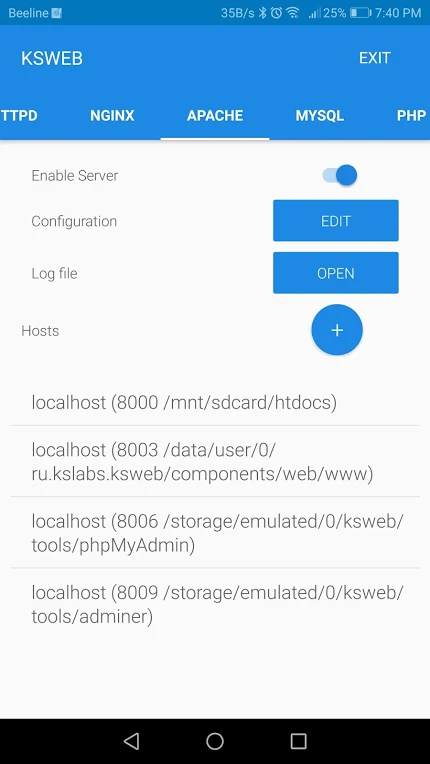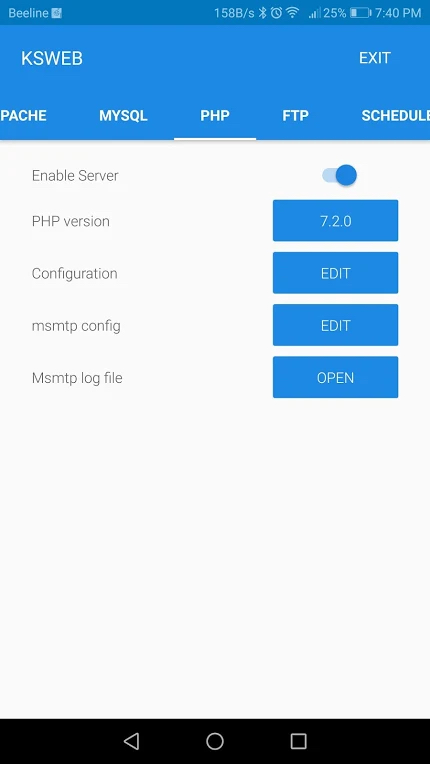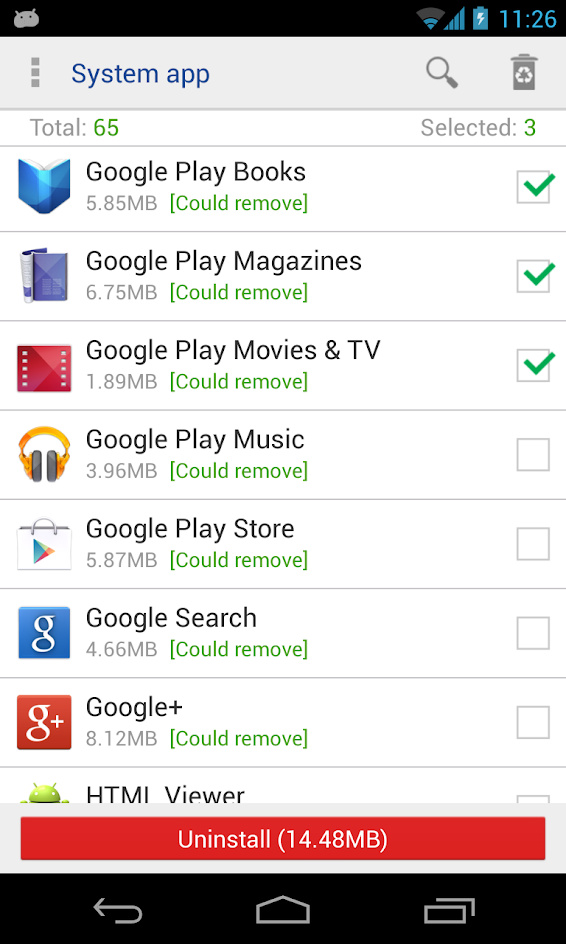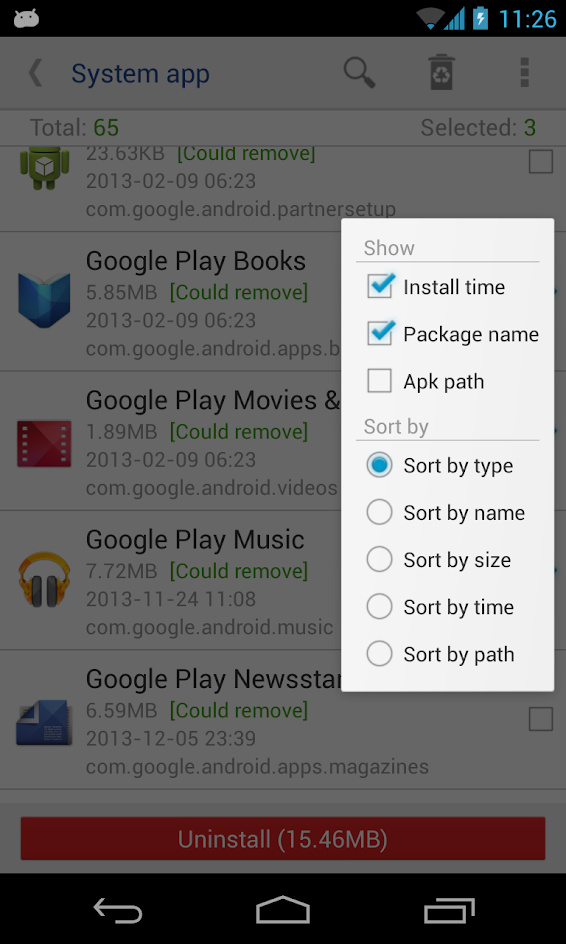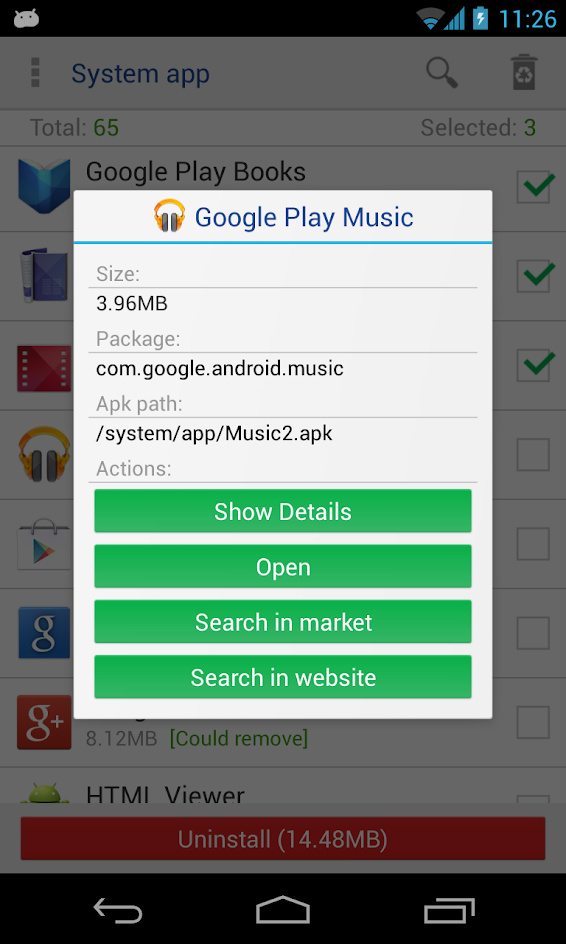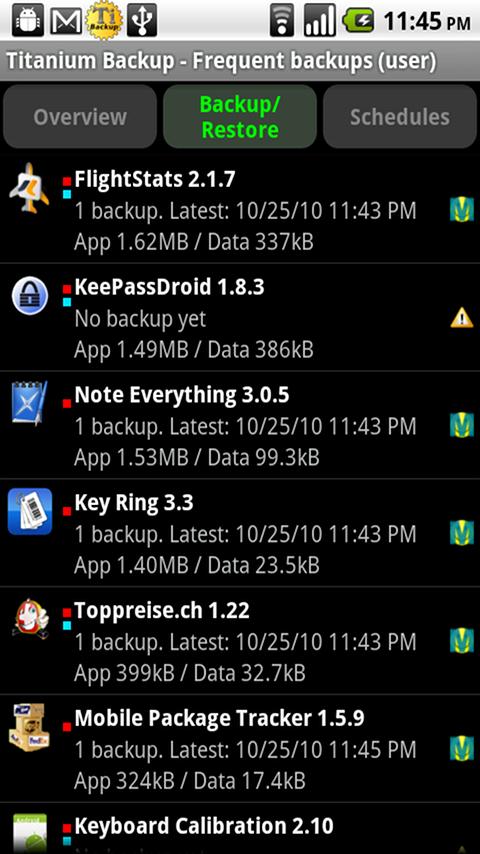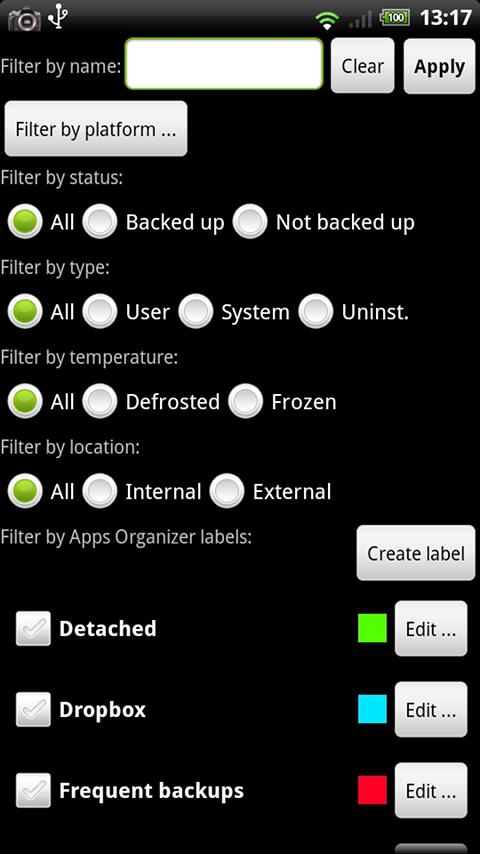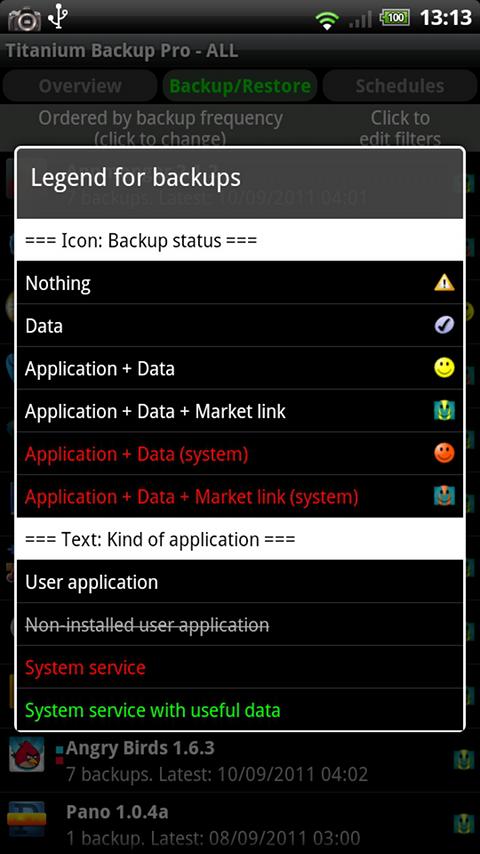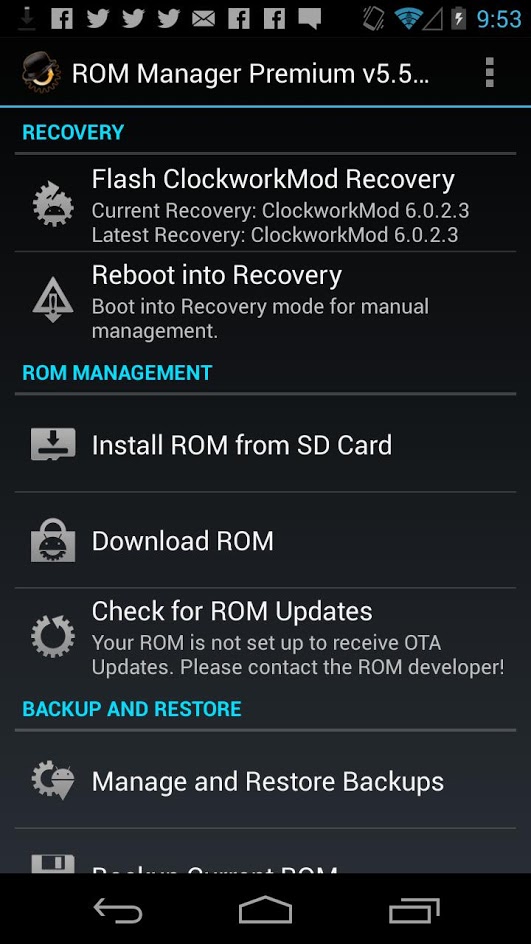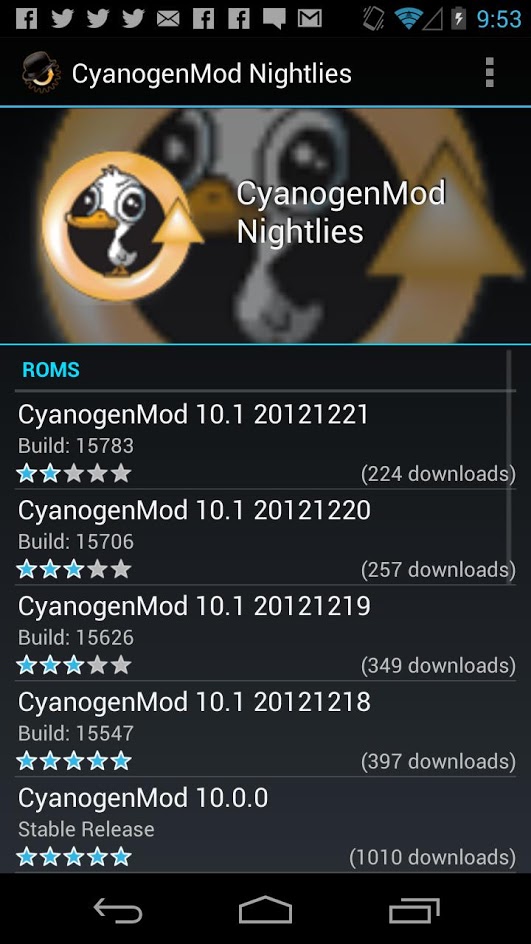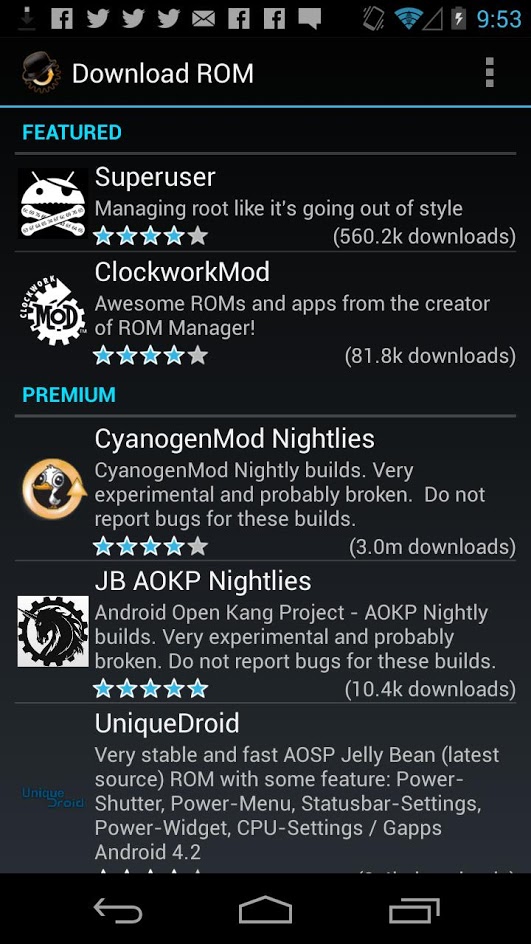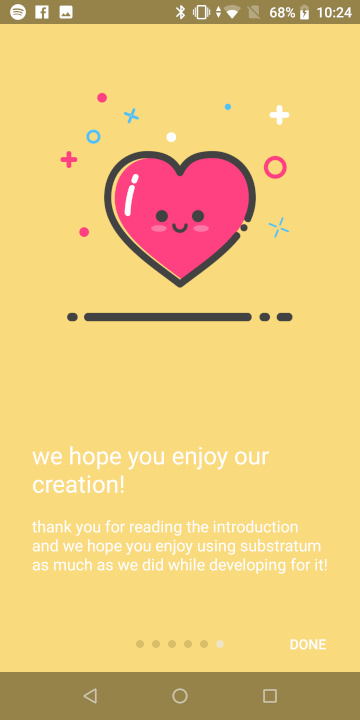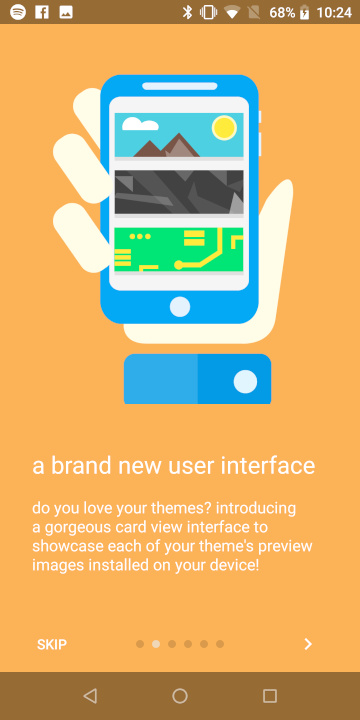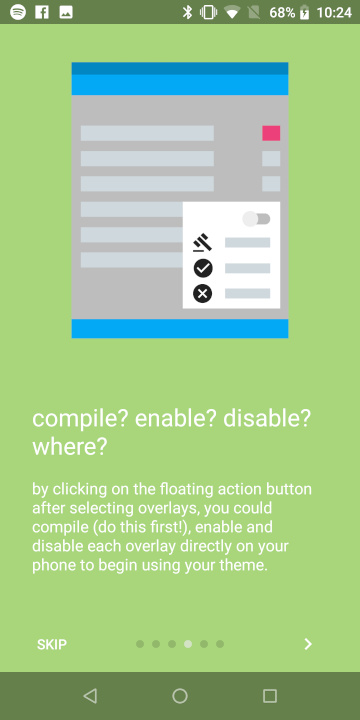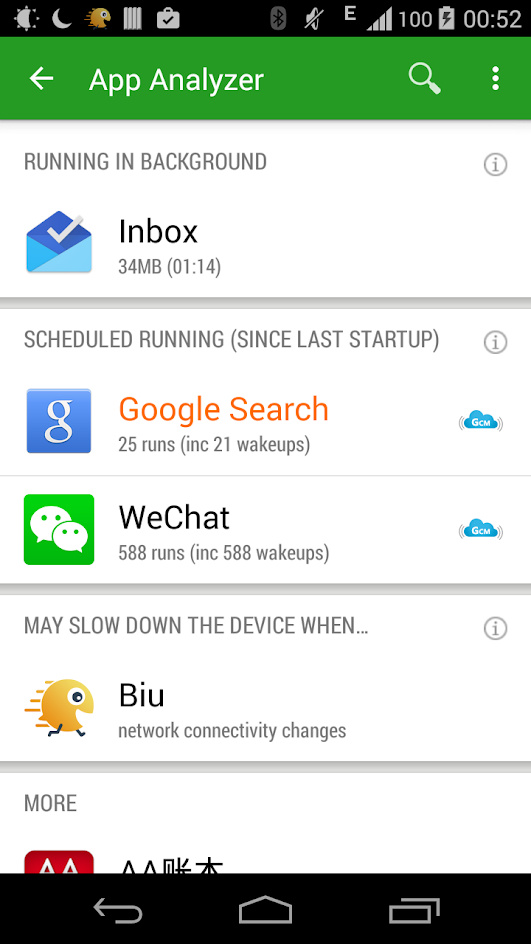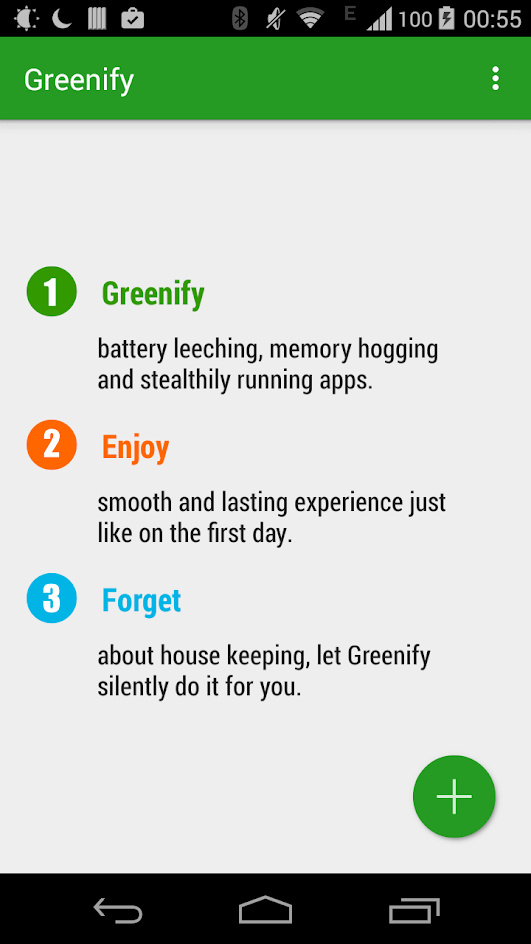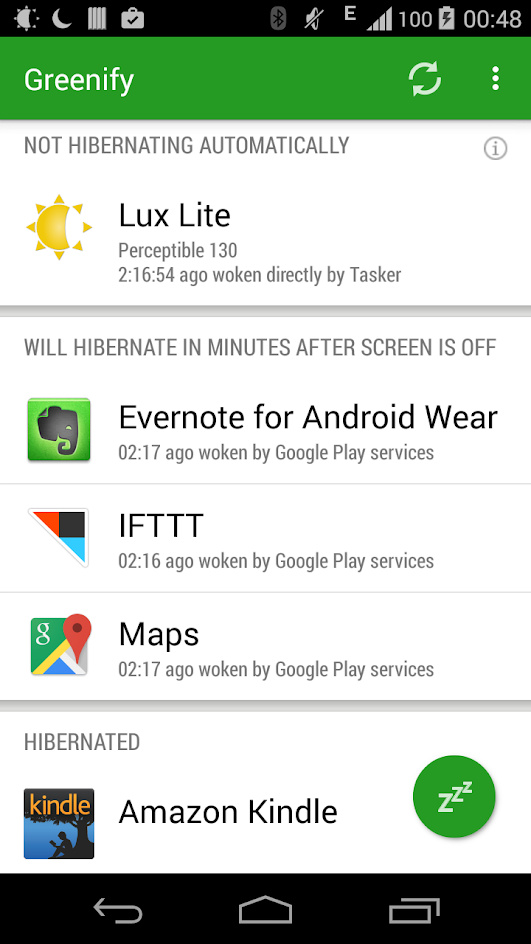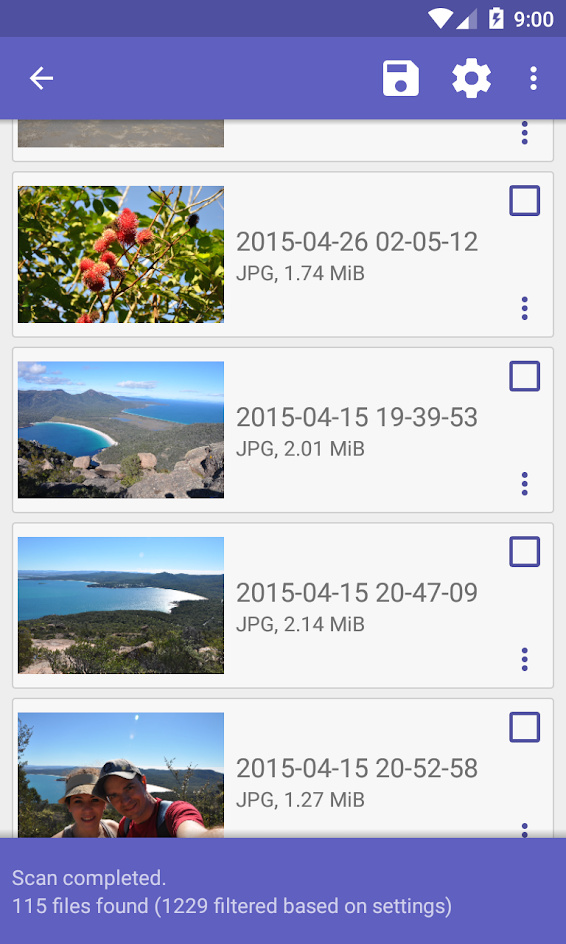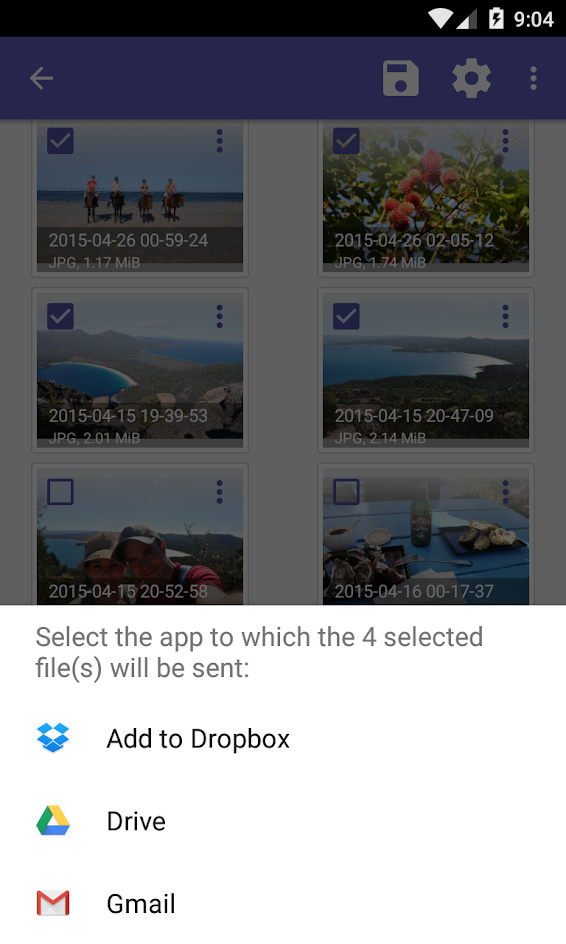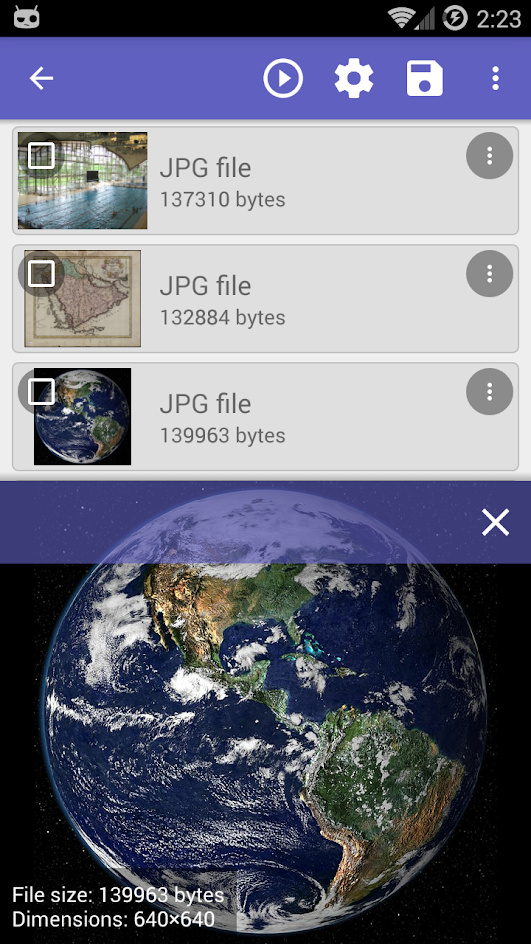So, you’ve rooted your Android device and now you’ve been granted access to a host of Android subsystems that were formerly restricted. Since you’ve gone through the effort of rooting your Android, why not take advantage of the opportunity by installing a few of the previously locked Android root apps?
Root apps only run properly on rooted Android devices, and allow you to do things you otherwise wouldn’t be able to. Below, we’ve rounded up the top Android root apps, so you can make the most of your newly rooted device.
Premium root apps
XBooster Pro ($1)
If your rooted device is getting on a bit, then you probably want to squeeze as much performance out of it as possible. XBooster Pro gives you the tools to really eke the best out of your mobile hardware. Like the gaming modes we’re seeing added to many high-end gaming smartphones, XBooster uses its root permissions to shut down unrequired apps, so your phone’s hardware can focus on what really matters — smooth performance in your mobile gaming. While a dollar isn’t much, there’s also a free version if you want to check it out before you buy it.
Franco Kernel Manager ($1)
Here’s an extensive and feature-rich manager that lets you control the kernels at the heart of your Android device. The features on offer are suitably vast, encompassing battery monitoring, GPU and CPU management, screen brightness, sound control, system health, script management, and much, much more. The graphical user interface is clean and modern, and now includes a dark mode. Basically, if you want to control virtually every aspect of your phone, this offers one of the easiest ways to do so.
Tasker ($3)
Combine Tasker with your rooted Android device and you have a toolbox that’s capable of automating everything from the simplest tasks to impressively complex lines. It works without root, but it’s more powerful on rooted devices. You are going to want to work through the tutorials if you expect to get the most from this app, but it’s worth it. Start off with simple things like automatically launching the music app of your choice when you plug in your headphones, or turning on Wi-Fi when you fire up the browser, and build your way up to more complicated scenes.
Free root apps
Battery Charge Limit
Mobile batteries have a limited lifespan, and they all eventually deteriorate to the point where they’re no longer able to be used, and may even become unsafe. If you’re rooting an older device, you might be worried about this happening to your battery. This root-only app has one job: To monitor your phone’s battery and ensure it doesn’t stress itself by overcharging. Once the phone’s battery level reaches a set point, this app will turn off charging altogether, making sure your battery’s wear and tear from overcharging is kept to a minimum. While it’s not the flashiest app around, it’s certainly a useful one to install.
ALogcat
One of the advantages of rooting your phone is the complete control you get over your device’s processes. But control is no good if you don’t know what’s actually going on. ALogcat is a log viewer that lists everything going on in your phone at that moment. You can search, filter, save, and share your logs, and it’s completely free of ads and open source. While you can use this without root, rooting gives it full access to your system processes as well as the application logs.
Root Essentials
You can do an awful lot with rooting, and you can quickly get bogged down with individual apps to handle each factor you can customize and play with. The Root Essentials app gives you control of a bunch of these functions within a single app, including changing your device’s font (with 700 other options), lowering your display’s dots per inch (dpi) for better battery life, and calibrating your battery. While you can get other apps to handle these functions, it’s much easier to get them all in a single place.
Wi-Fi Key Recovery
Forget your Wi-Fi password? You’re not alone. Luckily, though, there’s an app that makes recovering it significantly easier: Wi-Fi Key Recovery. Using your phone’s root capabilities, the tool can reveal the passwords of secured hotspots for which you’ve previously connected. That may sound illicit, but there’s no need to call the cyber police — Wi-Fi Key Recovery can’t crack the passwords of unfamiliar networks. Rest assured that your secrets are safe.
Root Booster
Remember that little setting on your laptop that lets you change between settings for high performance and battery saving? Root Booster is that, but for your rooted phone. Using Root Booster, you can select presets that help maintain your battery life by dialing back the CPU and putting apps to sleep, or you can ramp it up in the opposite direction, getting the best possible performance from your device.
File Explorer Root Browser
Seasoned Android users may remember ES File Explorer as an app that would let you do pretty much anything to pretty much every file on your phone. Well, it also secretly clicked banner ads, according to allegations which resulted in it being removed from the Google Play Store in April 2019. Fortunately, File Explorer Root Browser by JRummy Apps will let you do most of what you could do with the now-departed ES File Explorer. That means you can copy, paste, compress, extract, unzip, delete, and move files between internal and external storage. You can also use it to manage media files, explore and access your root directories, and perform a number of advanced root browser functions.
Rec
Have you ever landed an epic stunt in Asphalt that you wish you could share with your friends, or find a really neat Easter egg in Android that you desperately wanted to post on YouTube? With Rec and a device running
LiveBoot
Wonder what your Android phone is actually doing as it’s booting up? Turns out a whole lot is going on, though it’s normally hidden behind the facade of a pretty animation. If ever your geekier side wins out, you can opt to see a scrolling text log of all the booting tasks and self-checks your phone is performing as they happen with LiveBoot. It’s incredibly customizable — you can change the text color and content of the messages, for instance — and all of the info is placed atop an animation. Its compatibility requirements are a bit more stringent than some other root apps on the market, however, meaning you’ll need a device with
3C All-in-One Toolbox
3C’s All-in-One Toolbox promises to be a one-stop shop for tinkering with your rooted Android device. It combines an impressive number of 3C features into a single package, including a device manager, file manager, app manager, battery manager, network manager, task manager, CPU manager, system manager, ROM manager, monitoring, system component switches, and so on. Some of these features can be used without rooting your phone, but most require a rooted device to function. Also, while the app is free to download, some of the features require an in-app purchase, costing anything from $1 to $11.
Servicely
Notice that your device’s battery is draining quicker than it ought to? Rogue apps are the culprit more often than not, specifically apps with ongoing background tasks that run without your knowledge. Short of uninstalling the offending software, there’s typically not much you can do. But Servicely, a relative newcomer to the root app scene, promises to expose the bad actors. And better yet, it lets you suppress them. The app will check at a specified interval to see which unwanted services are running in the background and, depending on how it’s configured, kill them automatically or notify you of their misbehavior. It’s one of the best ways to extend your device’s battery life short of buying an external battery.
Flashify
If you’ve got an insatiable hunger for customization or an unscratchable itch for tweaking, chances are you’ll love Flashify. It’s an app that allows you to bundle together an abundance of software — ZIP folders, kernels, recovery images, boot images, etc. — in a queue that can be flashed sequentially. Best of all, though, is that the app handles every installation. Typically, this degree of modification requires rebooting your device into recovery mode. The app also houses a backup and restore function that uploads your device’s essential files to cloud services such as Box, Dropbox, and Google Drive. How’s that for convenient?
AdAway
If there’s one thing on which the internet can largely agree, it’s that ads are annoying. Worse still, some are intrusive — they can track your browsing habits and history long after you’ve moved on from them. Luckily, there’s a fix in the form of AdAway, a root app that not only prevents advertisements from loading on the webpages you visit, but also suppresses them in apps like Facebook and Snapchat. It’s fully open-source, and it’s highly customizable, with the ability to add exceptions for ads you don’t mind so much. After all, ethical ads should be encouraged, not tarred with the same brush.
KSWEB
KSWEB lets you turn your Android device into a portable web server. It includes a lighttpd web server, an FTP server, PHP programming language, MySQL DBMS, and a scheduler, which lets you plan and perform various actions on your web data. It comes with a text editor for editing HP, HTML, JS, and CSS files, and it also enables you to manage PHP packages. The app provides a streamlined web interface, and anyone who has problems can reach out to its developer’s online support.
System App Remover
The first thing a lot of people want to do when they root is to rid themselves of bloatware, and with this app, you can uninstall just about anything. You can also get rid of multiple apps at once, or rename them, move them, and re-organize them. It automatically backs up all the apps you uninstall so you can test for stability issues and, if need be, restore the ones you’ve removed.
Titanium Backup
As the name suggests, the primary purpose of Titanium Backup is to backup all of your apps, your data, and your device settings. You can automate these backups, and you can save the backup files to your SD card — basically, if you plan on flashing a lot of ROMs, then this app is essential. For power users, the Pro version is well worth the outlay as there are no restrictions on your backups and schedules, and you can sync directly to cloud services like DropBox and Google Drive. The Pro version also allows you to freeze or completely uninstall bloatware that your manufacturer or carrier preinstalled.
ROM Manager
With ROM Manager, you can back up your existing ROM, flash new ROMs, and install custom themes or kernels. It features a long list of ROMs which is frequently updated, and you can install ROMs to the SD card or OTA (over the air). The premium version packs a few extras, chiefly update notifications and automatic backups.
Substratum
Customization is a huge part of what makes Android great, and rooting doubly so. While swapping themes is possible on an unrooted phone, you’ll never get as many options as you do from Substratum on a rooted phone. With over 700 official and community-created themes to choose from, Substratum allows you to change the look and style of the entirety of your phone, from the settings screen to the home page. If you rooted for full control and customization, then you need this app.
Greenify
If you’re convinced that some non-essential apps are running in the background and eating up your battery juice, or impacting on system performance, then you can do something about it. While other apps allow you to freeze or uninstall bloatware and unwanted services, Greenify is designed to put apps into a state of hibernation when you aren’t using them. The beauty of this is that you can use them as normal when you want to, but when you close them down they won’t be running in the background and consuming resources.
DiskDigger
Everyone knows the pain of accidentally deleting a photo, but if your device is rooted then you should be able to retrieve that lost image, and it won’t cost you anything. This simple app does exactly what it says it will: it undeletes and recovers lost images or photos from your internal memory or your memory card (even if it has been reformatted). You can restore the files or send them directly from the app by email.
Editors' Recommendations
- Best refurbished iPhone deals: Get an iPhone 14 for $513
- Best Verizon new customer deals: Galaxy S24, iPhone and more
- Best iPhone deals: Save on iPhone 15, iPhone 15 Pro Max and more
- The 6 best tablets for travel in 2024
- The 6 best tablets for business in 2024