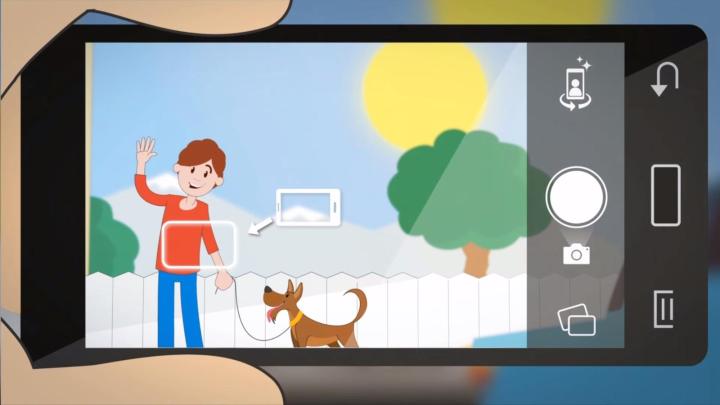
Well, that is until now. Camera51 is a new Android smartphone app that does exactly the one thing no other photo app does: it guides your framing. The app intelligently analyzes a scene and looks for lines, shapes, and people in it, and then helps you frame the photo in such a way that it adheres to the same compositional guidelines that professional photographers (and painters, long before them) have been using for ages.
The app couldn’t be much easier to use. When it’s done with analyzing a scene, it highlights objects or persons that are relevant for framing the final picture. The app then displays a small white rectangle at the very position in the frame where the center of the image should be. All you have to do to get the perfect shot is to align that rectangle with a small camera symbol that is also shown in the preview image. (The video below explains more on how the app works.)
The result then, according to Camera51‘s makers, should be a perfectly framed photograph. This works not only with your phone’s rear camera, but also with the front camera when the app is in “selfie mode.” If you don’t want to leave the whole compositional process to the app, you can also manually select a person or object and have the app advise you on how to properly frame the photo.
While the idea behind Camera51 is certainly enticing, we wonder how much you’ll actually learn about composition while using it. Although that may not necessarily be the app’s goal – after all, it seems to be more about results than technique – educating its users about composition so that they can apply the rules themselves seems like the next logical step. Who knows, maybe we’re going to see just that in Camera52?
(H/t Dpreview connect)
Editors' Recommendations
- The best camera apps for Android
- The 2019 class of camera phones is great, and we tested them to find the best


