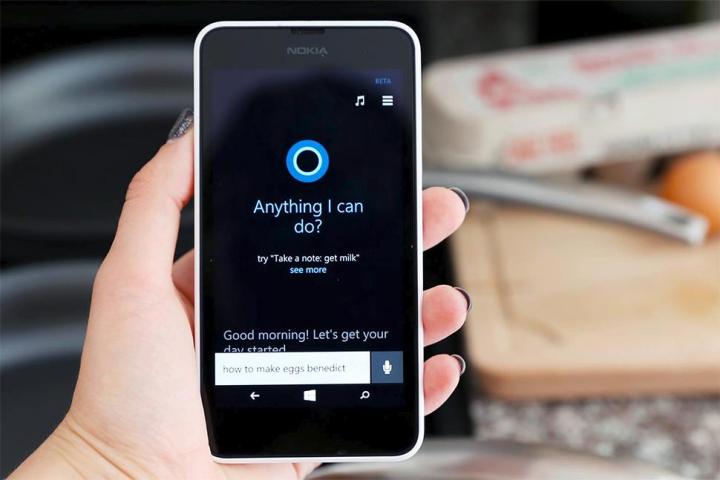
At the time of writing, the original link wasn’t available due to high traffic so you might have to source an alternative one.
You need to enable the installation of APKs from unknown sources on your Android device (the option is in the Security section of Settings) then sync the file over with something like Dropbox. Most users are probably happy to wait until the official release, but plenty of people have already given this early leak a whirl and it seems to function perfectly well.
The official word from Microsoft is that they are indeed testing Cortana for Android with a limited number of users in the U.S. and China, and an official beta version of the software is coming in “the next few weeks.” It’s a big year of expansion for Cortana as it’s also going to arrive on the desktop with the imminent launch of Windows 10.
As far as functionality goes, this version of the Android app looks very much like the Windows Phone equivalent: You can access your Cortana notebook (where the app stores information on you), bring up upcoming events, scout around nearby places, check the weather, view sports scores, and more. Like Google Now and Siri, it can give quick answers to questions.
The app looks a lot like the version spotted in Windows 10 and once the Android and iOS versions are officially launched you’ll be able to take Microsoft’s digital assistant everywhere you go. Can Cortana succeed where Windows 10 failed? We’ll have to wait and see.
Editors' Recommendations
- Whatever you do, don’t buy the Google Pixel 7a right now
- These are the best Android 15 features you need to know about
- Your iPhone just got a new iOS update, and you should download it right now
- Why you shouldn’t buy a new Apple Watch right now
- Google Messages vs. Samsung Messages: Which app should you use?


