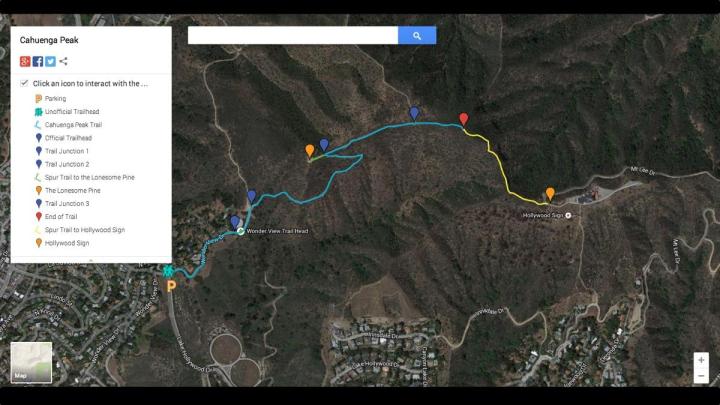
The two features aren’t exactly brand new, but today’s announcement is all about the enhancements and tighter integration between the two services. Gallery was previously limited to select partners, like NASA, World Bank, and National Geographic, but anyone can now contribute their custom maps, no matter how big or small. And if you want to participate, you can share a map you’ve created with My Maps, either with the general public or select friends.
“If you’ve already been creating custom maps with classic My Maps, today you can upgrade all your content to the new My Maps, and enjoy these new options. You can import spreadsheets, easily include images and YouTube videos, and organize your locations and routes however you want,” writes Heather Folsom, Google product manager for My Maps.
For example, maybe you’re a vegetarian who has sampled a ton of vegetarian-friendly restaurants in a particular area, like this user in San Francisco. The information can be “jotted” down in My Maps and then made public through Gallery as a resource to other vegetarians who are looking for places to eat. Or, you’re planning a vacation and need some help planning an itinerary. Type in a location, and you can choose from the various maps that pop up, that fit the type of holiday you’re looking for. Google says the types of maps you can create or find are endless, which can be anything from places in Sherlock Holmes books or the Sex and the City TV show, to where Nelson Mandela made his speeches and rallies, or hiking trails around Los Angeles.
The new My Maps isn’t bound to your desktop. You can plan a map on the go or view maps made by others via the My Maps app for Android. Even if you have no plans to visit anywhere, you can pull up user-generated apps for entertainment or research purposes.
You can start playing with the new My Maps today, but all classic custom maps will automatically upgrade to the new version by year’s end.


