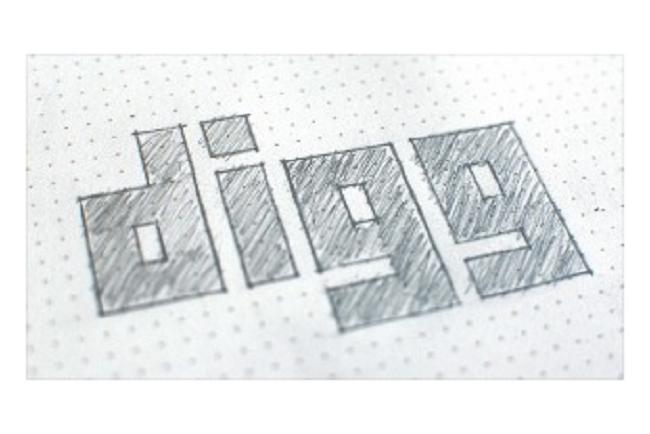
“Where’s my freaking Android app, you lazy idiots!?”
According to Digg, this was the essence of the vast majority of feedback sent by users over the past two months, though usually the language was apparently far more colorful.
Well, developers at the social news site have finally pulled their collective finger out, on Thursday launching the long-desired app Android users have all been waiting for.
Features include the ability to browse and digg up-to-the-minute articles on the Top Stories page, as well as post them automatically to your Facebook timeline.
Digg Reader, the RSS reader it recently launched following the demise of Google’s RSS tool, has, as you would expect, been incorporated into the app, offering access to even more content via your feeds. If you like the look of a story but don’t have time to read it, there’s an option for saving it to a read-it-later service like Instapaper, Pocket or Readability.
In a blog post announcing the new app, the Digg team acknowledged its Android offering currently lacks a number of features – including a ‘show only unread items’ view, and text size and display options – though promised to add these via updates in the coming months.
Digg was, once upon a time, one of the leading players in the story-discovery space, but in recent years lost it way, as well as its users. However, new ownership (Betaworks) and a new website design launched just over a year ago has helped the company to reestablish itself, with this new Android app another step on its path towards what it hopes will be a bright new future.
So, you want the freaking Android app? You can pick it up here. And iOS users wondering where their freaking Digg app is clearly haven’t been looking hard enough. It’s been out years.
Editors' Recommendations
- How to find your phone number on iPhone or Android
- How to get Android apps on a Chromebook
- The 10 best photo editing apps for Android and iOS in 2024
- How to reverse image search on Android or iPhone
- The 10 best apps for a second phone number in 2024



