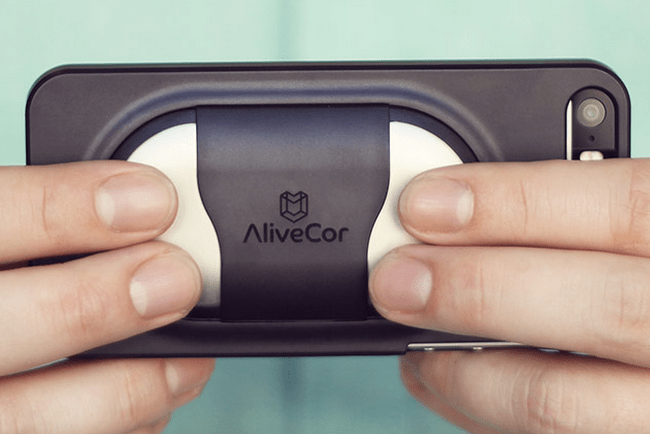
However, with some devices and apps, such as the AliveCor AFib detector and the AliveECG companion app, there’s no denying that it’s a medical device. As such, AliveCor had to seek approval from the Food and drug Administration (FDA) in the United States. On Thursday, the company announced that the FDA has finally approved the use of its technology on mobile devices.
Related: Watch George Takei get a full physical from a smartphone

AliveCor hopes that those with serious heart conditions like atrial fribillation, a common condition that results in abnormal cardiac rhythms, will use the AFib Detector smartphone attachment and its AliveECG app to keep tabs on their own health. Of course, would-be users should continue to see their doctor and share the device’s data with medical professionals for further analysis. Now that the system has FDA approval, AliveCor can start selling its heart monitoring devices to those who need it most.
The system consists of the heart monitor itself, which can be mounted onto the back of most smartphones, or embedded into a special case for the iPhone 5 or 5S, and the AliveECG app, which shows you your electrocardiogram (ECG) reading. To check out your heart’s activity, you just place the detector against your fingers or your chest. The detector then records your ECG and sends that data to the app on your smartphone, using an ultrasonic signal that is sent to your phone’s microphone before the data reaches the app.

The data is then sent to AliveCor’s servers so that the AFib Detector algorithms analyze the data and interpret it for you. Once you’ve received the reading, you can send it to your doctor or heart specialist for more information. AliveCor provides free analysis of your heart’s condition in real time and it does so for free. Once you’ve bought the $200 heart monitor attachment or iPhone case, everything else is completely free.
Related: 6 wearables that help regular people with serious medical conditions
AliveCor firmly believes that its technology has the potential to save the lives of those with serious heart conditions and to lessen the overall cost to patients in the long run. The systems’ data could also help doctors better serve their patients, as it provides data instantly for analysis.
The app is available on both the iOS App Store and the Google Play Store for Android devices. Of course, it will only work if you buy the heart monitor attachment for your smartphone, which you can find on AliveCor’s website.
Editors' Recommendations
- Best iPhone deals: Save on iPhone 15, iPhone 15 Pro Max and more
- How to find your lost phone (tips for iPhone and Android)
- Why you should buy the iPhone 15 Pro instead of the iPhone 15 Pro Max
- Here’s how Apple could change your iPhone forever
- There’s a big problem with the iPhone’s Photos app


