- Home
- Mobile
Mobile
About
Mobile and smartphone news, reviews, and discussion for everything from Android to iPhone and every accessory and app you could ever use.

How to view Instagram without an account







Every Android tablet we’re expecting in 2024

Is the Oura Ring waterproof?

Best Samsung tablet deals: Discounted tablets as low as $184

Best Apple Watch deals: Series 9 and Ultra 2 discounted


Best Samsung Galaxy S22 deals: Save big on unlocked models

An Apple insider just revealed how iOS 18’s AI features will work

Best iPhone deals: Save on iPhone 15, iPhone 15 Pro Max and more

I reviewed the Samsung Galaxy A55. It didn’t go as expected

5 phones you should buy instead of the iPhone 15

Samsung has a new (and cheaper) way to buy the Galaxy S23

This is one of the cheapest 5G phones worth buying today

This Android phone is a surprisingly great buy at $100

The 5 best ring lights for phones in 2024

The most common iPad problems and how to fix them

The most common Skype problems and how to fix them

Samsung Galaxy S24 vs. Galaxy S22: Do you really need to upgrade?

The 6 best tablets for travel in 2024
The most common Google Pixel 8 problems and how to fix them
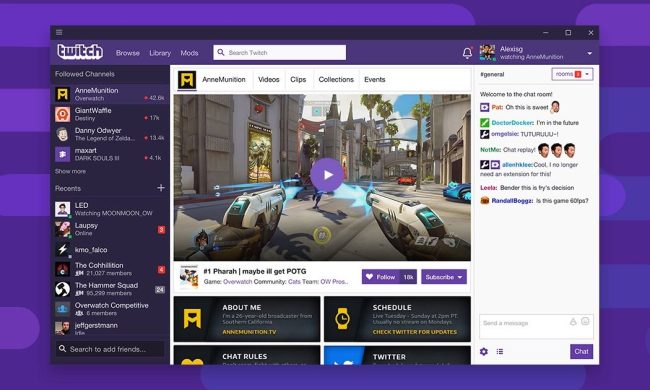
How to cancel a Twitch subscription on desktop or mobile

How to download YouTube videos for offline viewing

How to cancel Spotify Premium on any device

8 features I want on the Fitbit Sense 3 (if there is one)
Mobile News
Android
Wearables
Apps
Instagram is one of the largest social media platforms on the planet. Whether you want to share a family photo, what you had for lunch at your favorite cafe, or a silly video of your cat, Instagram is the place to do it.
(function() { const el = document.getElementById('h-6628df0c34522'); const list = el.querySelector('.b-meta-table__list'); const listModifier = 'b-meta-table__list--long'; const moreItems = (el.querySelectorAll('.b-meta-table__list-item')).length - 4; const btn = el.querySelector('.b-meta-table__button'); const additionalBtnClass = 'b-meta-table__button--active'; if (btn) { btn.addEventListener('click', function(e) { if (list.classList.contains(listModifier)) { list.classList.remove(listModifier); btn.classList.add(additionalBtnClass); btn.innerHTML = JSON.parse(decodeURIComponent('%22Show%20less%22')); } else { btn.innerHTML = moreItems === 1 ? 'Show 1 more item' : 'Show ' + moreItems + ' more items'; btn.classList.remove(additionalBtnClass); list.classList.add(listModifier); } }); } })();But here's the thing: Not everyone wants to make an Instagram account. What if you want to keep up with what your friends/family members are posting, but you don't want an account for yourself? Is that even possible?
If you don’t have an Instagram account, there is a way to search for information on current Instagram users. You can easily do this in just a few simple steps, even if you’re not logged in. Here’s a guide on how to view Instagram accounts without an account or login.

Do you need an Instagram account to view Instagram?
Do you need an Instagram account to view Instagram? Yes, you do need an Instagram account to use the Instagram app for Android-based devices or iPhones and to access the home page.
And yet, you can still view Instagram profiles without an account. All you need is an internet-connected device and a web browser.
How to view an Instagram profile without an account
Here are the steps to follow to view an Instagram profile without being logged into an Instagram account.
Step 1: Access the profile you wish to view by entering https://www.instagram.com/username in any web browser on a computer or mobile device, like the iPhone 15, where username is the name of the profile you wish to find.
Step 2: To view a photo or video on the profile, simply tap it. You can also right-click on the image or press and hold on the image.
Step 3: By clicking/tapping Open Image in New Tab (or Open Link in New Tab or Open), you can avoid logging in or signing up for an Instagram account, yet still view the image you've selected.
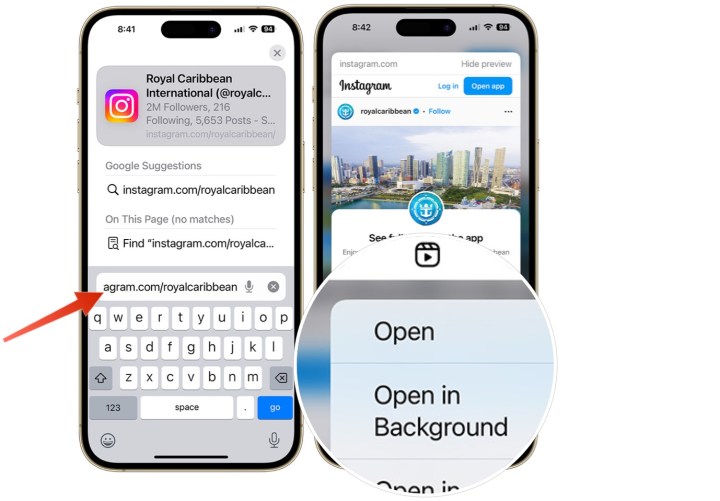
Step 4: From there, you can view the image. If it’s a video, click on it to play it. You can also scroll down and view the comments on the post.
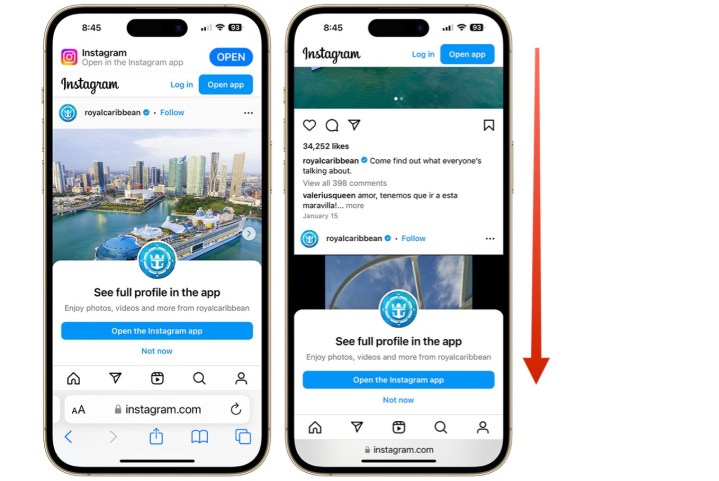
If you don't have an Instagram account, you can't comment on a post, post your own photos, or really do anything beyond viewing other people's profiles. Ideally, you should have an Instagram account to maximize your use of the service. But if viewing profiles is all you want to do, and you really don't want an Instagram account, this should have you covered.