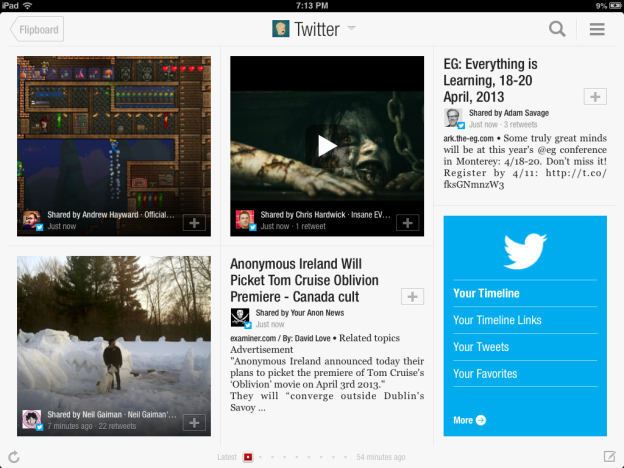
Odds are good if you do any sort of reading on your mobile device, you might be a Flipboard user. No, that isn’t a terribly re-applied Jeff Foxworthy “You Might be a Redneck” joke; it’s the truth. Flipboard is one of the most used news readers out there, thanks in part to its integration into social media, it’s sleek look, and its excellent performance. This week brought the arrival of Flipboard 2.0, which brings the ability to create and share your personalized magazine. It’s a case of the feature-rich just getting richer. Flipboard 2.0 is another step up for an app that already was looking down at its competition.
Flipboard users won’t be thrown off too much upon entering version 2 of their beloved social reader. Flipboard, as always, starts by presenting you with various categories for you to pick your interests from. These choices will help generate your home page, with top stories from each field making their way to the front to vie for your attention. You can go deeper down the rabbit hole on each category and find more specific topics to fit your niches of choice, making the experience more customizable. If something isn’t of any real interest of yours, it’s easy to remove from your home page with a couple quick taps.

As usual, the more connection and customization you do with Flipboard, the better and more refined your experience becomes. The app has a better grasp on what you want and will deliver it to you in its standard, clean, streamlined fashion. Personalization is key to making Flipboard a worthwhile app, but it makes that process so easy at this point that it’s really no struggle. If you value social links more than topical stories, Flipboard will make your news feeds the lead story. There’s also something to be said about the sleekness of it as your reading and browsing, as it really does feel as though you’re flipping through the pages of the world’s best looking magazine.
Create your own magazine and share it

Of course, that brings us to the big addition in Flipboard 2.0. You can now take that custom built collection of stories that matter to you and share it with your friends as a digital magazine, essentially making you editor-in-chief of a paper made up of just things that interest you and distributed to an audience of likeminded readers. Creating a magazine is just as easy as the rest of the app, as you simply tap the “+” icon on an article and the option to add it as the page of a custom magazine comes up. You also get to title the personalized publication and set it to public or private.
Since Flipboard is integrated into every nook of your social media persona, you can send out links to your curated creation via social networks for people to read and subscribe through. Subscribing to a magazine will give you updates when new content is added to it. If you find yourself reading the magazine of someone you particularly enjoy, you can use the search feature to find more from that user. The same can be done with topics of specific interests, delivering you full publications that cover just the category you’re interested in. It works as a great way to take the very personal experience of your own Flipboard and share it with others to discover people with similar interests and tastes.
As good as Flipboard 2.0 is, and it is very good, there are still some things that could use changing. Offline reading is still a weak point for this app. You just can’t do it with ease. You can save magazines for offline use with Instapaper, as you can do with individual stories, but it seems like at some point there would be a first party solution for that. However, that’s a fairly minor quibble for an app that does essentially everything else right. The magazines feature may end up proving a bit redundant to some extent, as sharing magazines with your friends that you already are pulling in social media shares from might lead to overlap, but the idea has merit and it functions as good as advertised. Flipboard is as much of a must-have app as it has ever been.
Editors' Recommendations
- Your Google One plan just got 2 big security updates to keep you safe online
- Seeing more ads in your Outlook app? You’re not alone
- Which apps share your data the most?
- New leak shows off Samsung’s One UI 2.0 — and it’s built on Android 10
- Google Assistant 2.0 isn’t just a minor evolution. It’s a game-changing upgrade


