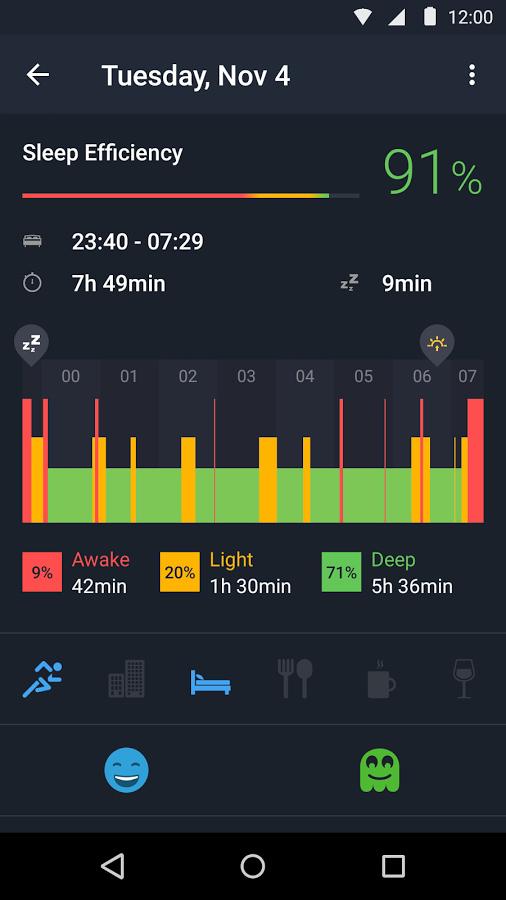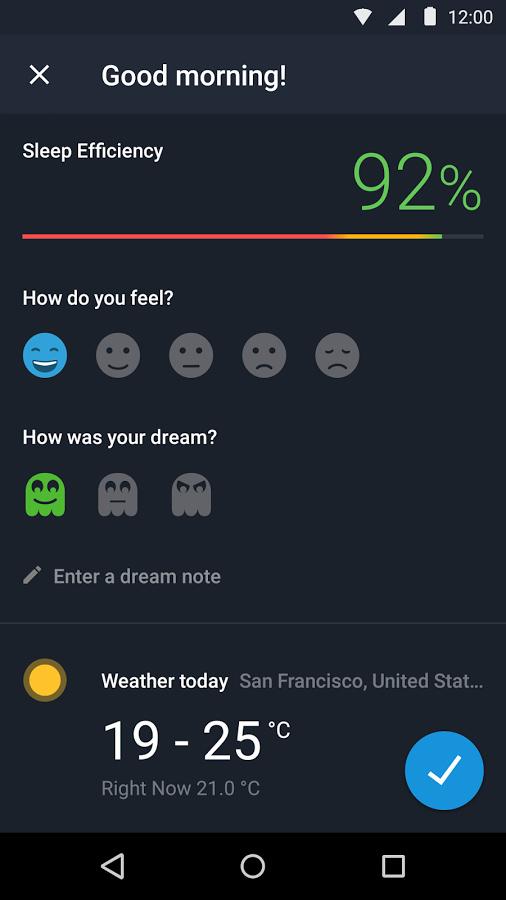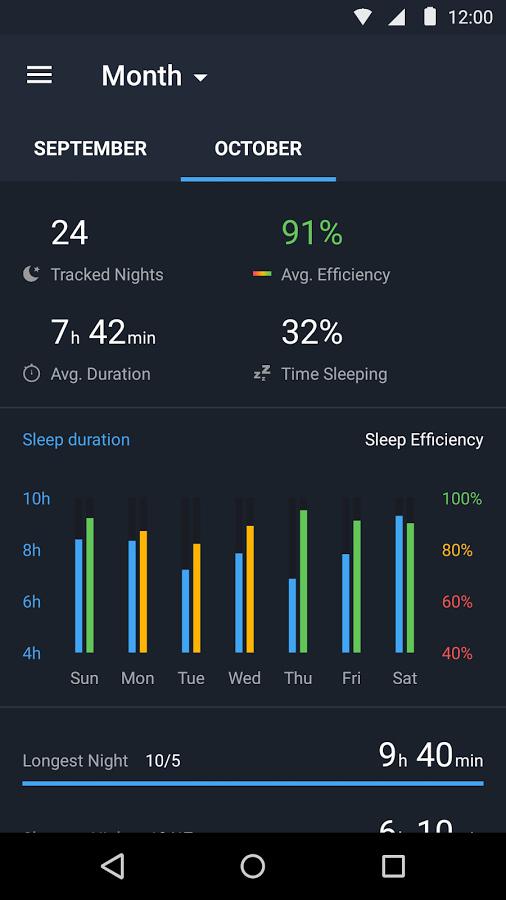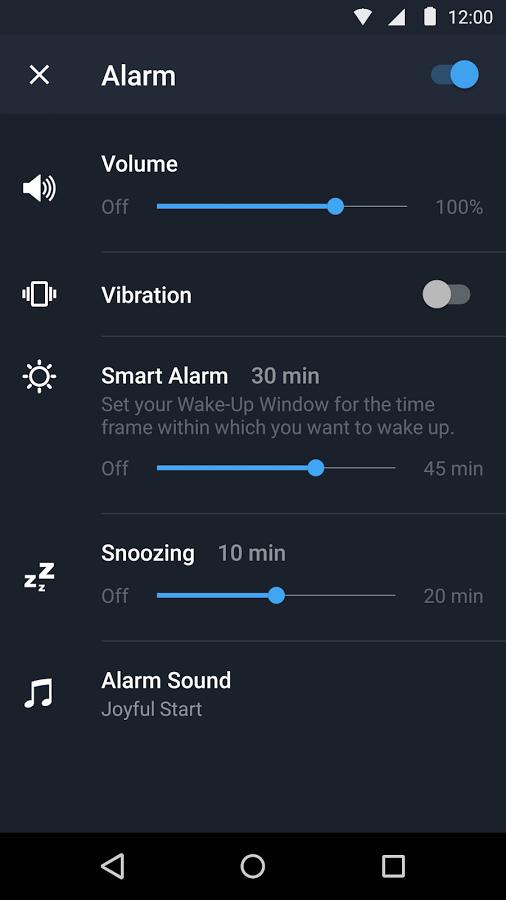Runtastic has been cultivating its portfolio of health-centric apps, branching out from just running to create over a dozen applications designed for specific workouts. Its even launched its own wearable device, the Runtastic Orbit, which first introduced sleep-tracking to the Runtastic repertoire. Now its branching that service out into its own standalone app, Runtastic Sleep Better, that uses your phone to gather insight about your sleeping habits.
Unlike most apps which prove their usefulness in how you use them, Sleep Better does all its work while you’re asleep. Before falling asleep, users activate a sleep session to tell the app to begin tracking. The app uses a variety of algorithms developed and tweaked over months of sleep study and sleep lab tests to record sleep cycles and notice patterns in sleep routines.
When we last played with Runtastic’s sleep analysis, it was built in to the Runtastic Me app that pairs with the wearable Orbit. It felt like a throw-away feature at the time – something that would need to be fleshed out before it was worth much. Sleep Better is the fully realized form of that, now offering deeper insights and information that is considerably more usable. The drill down into dreams and sleep states is interesting, as is the ability to explore sleep efficiency. It all comes with gorgeous graphical representation, clear charts and data points that are better explained than they were in Runtastic Me.
We still have doubts about the accuracy – it just seems near impossible for a phone to provide truly accurate readings while sitting on a mattress when actual sleep labs have a variety of computers and diagnostic equipment connected directly to a person’s body – but we don’t doubt that Runtastic has put in intensive research to make its app as accurate as possible.
While Sleep better is an app dedicated to detail, some of its best features come from simplicity. Little things that happen throughout the day can effect what happens when you put your head down on the pillow at night, and Sleep Better makes it easy to keep track of that with indicators for possible variables. Have some caffeine, felt extra stressed, put in a hard workout? Sleep Better lets you add those facts into its analysis with a single tap. While a full breakdown of everything you did and put in your body during the day would probably be more accurate, it would also be entirely too time consuming. Streamlined works to Sleep Better’s strengths.
We also liked Sleep Better’s Smart Alarm system. It works directly with the sleep cycle tracker to pick the ideal time to wake you up. We set the alarm and then chose a Wake-Up Window, a customizable time frame around the alarm during which Sleep Better woke us. (If you need to be up at a very specific time, you can turn the window off.) The purpose of the Wake-Up Window is to catch you in a timeframe while you’re in a lighter stage of sleep, making it easier to get up. It also helped that the alarm wasn’t an obnoxious buzzing but rather a selection of sounds that were easier to hear in the morning without wanting to chuck our phone across the room.
The Sleep Better app seems like its Runtastic’s step outside of active fitness and into a more holistic approach to health. We could see it expanding further into the field with its own dietary tracker. The best part of Runtastic’s selection of apps has always been how well they work together to provide a clearer focus on a specific activity. Sleep Better is another manifestation of that.
Available for Android and iOS devices, Runtastic Sleep Better is a free download. It integrates with Apples iOS 8 HealthKit platform, as does the company’s flagship app. If you are already immersed in the Runtastic ecosystem, Sleep Better is a solid app to add to your device. For those outside of the Runtastic realm, it’s a good introduction since it requires the least amount of effort on your part to use it. We’ll always be skeptical of how precise sleep trackers can be but if Sleep Better provides any insights worth knowing, it’s worth the $0 price tag.
Editors' Recommendations
- Everything you need to know about the massive Apple App Store outage
- 8 iPhone browser apps you should use instead of Safari
- The best iPhone and Android apps for Black History Month 2024
- The 7 best voice-changing apps for Android and iOS in 2024
- How to record a WhatsApp call on Android or iOS