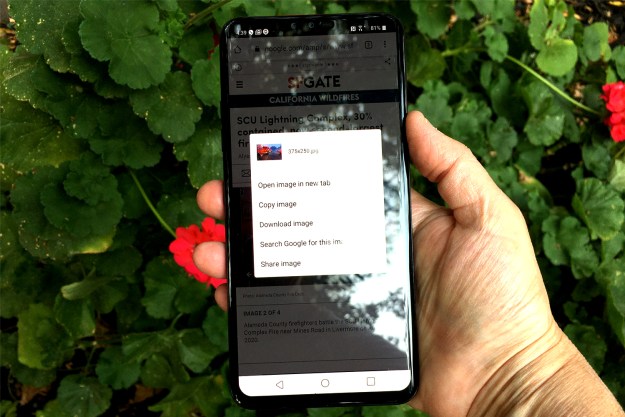Google’s Project Glass is still in the “Explorer Edition” phase, and it likely won’t be on store shelves to the general public for some time now (maybe a year or more). That said, Google has already started rolling out the carpet for the device with this short starter video. “Glass How-To: Getting Started,” is the first video posted by the Project Glass YouTube account. It aims to build an association between Google’s customers and their upcoming hardware.
The first video shows the basics of how to use Glass. When you turn it on, the first thing you’ll see in your viewfinder is a clock. Using your finger, you can swipe across the side of Glass (left or right) to scroll through upcoming events on your calendar and past events, messages, pictures, or people. Swipe up when you get to a picture to share it.
The video’s simple enough to follow, showing off Glass’ HUD, how to work with the device itself, and how to browse new and old stories in your Timeline. There really isn’t much in the way of new info here, but it’s at the very least, easier to understand what Glass does.
Editors' Recommendations
- Android 15 release date: When will my phone get the update?
- Google Pixel 8a: news, rumored price, release date, and more
- Google just released the first Android 15 beta. Here’s what’s new
- Google Pixel Watch 3: news, rumored price, release date, and more
- How to use Circle to Search on your Android phone