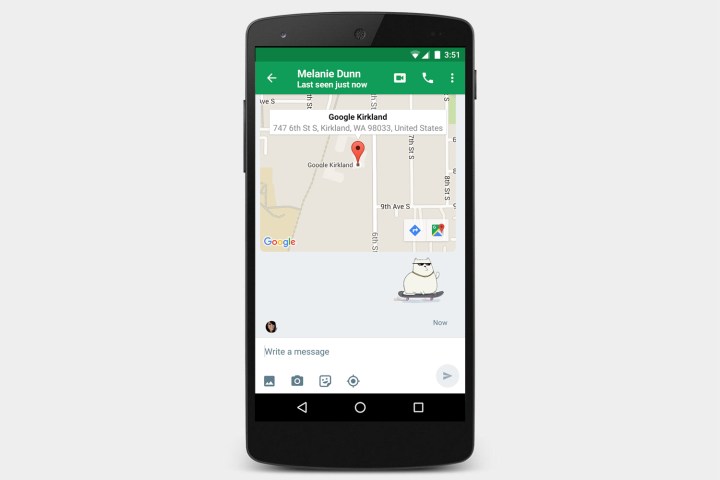
Google said it had good reason for rolling back the functionality. Merged messaging thread frequently led to “user confusion” and “low” usage, the company explained in an entry on the official Hangouts support page. “Merged conversations used to let you see your Hangouts messages and text messages in the same conversation,” it said. “We have decided to remove it. For the best SMS text messaging experience, we recommend using Google’s Messenger app.”
In previous versions of Hangouts, toggling the “Enable merged conversations” feature in the settings menu would expose a drop-down menu when composing a new message. For any given contact, you’d have the option of sending a message via your carrier’s SMS service, Google’s Voice internet-based SMS, or Hangouts. No matter the delivery method, all messages would appear in a single conversation thread — you could seamlessly switch between whichever you preferred. With version 11, though, those messages will appear separately.
While the partitioning of Hangouts messaging and text messaging will no doubt aggravate some, it was apparently a long time coming. In early 2015, Phandroid reported that internal builds of the Hangouts app directed users to download the Google Messenger app for SMS. And early this year, Android Police discovered evidence of a notification within Hangouts that would direct users to try Messenger “for sending simple, fast SMS text messages.”
Hangouts added support for Google Voice and SMS in November 2013 and threaded messaging a few months later, in 2014. At the time, it was criticized for sluggish performance, and delayed delivery of text and multimedia messages. Those issues were fixed in subsequent updates, though, and the app’s seen enhancements since. Late last year, Hangouts added support for the Apple Watch. On Android recently, it added the ability to quickly reply to messages from the notification shade. And on Tuesday, it brought video recording — a longtime feature on the iOS Hangouts app — to Android.
Hangouts may no longer embody the all-in-one messaging app solution it once did, but there’s hope for a worthy successor. Allo, Google’s messaging platform that leverages machine-learning smarts to serve you movie showtimes, secure restaurant reservations, and more, might include support for text messaging at launch. But the app’s not yet available for download, and the company has remained mum on the details.
Editors' Recommendations
- Android 15 might add a new way to charge your gadgets
- Google just released the first Android 15 beta. Here’s what’s new
- Android phones finally have their own version of AirTags
- Motorola’s new Android phone looks amazing, but there’s a catch
- An Android phone you haven’t heard of just won the charging game

