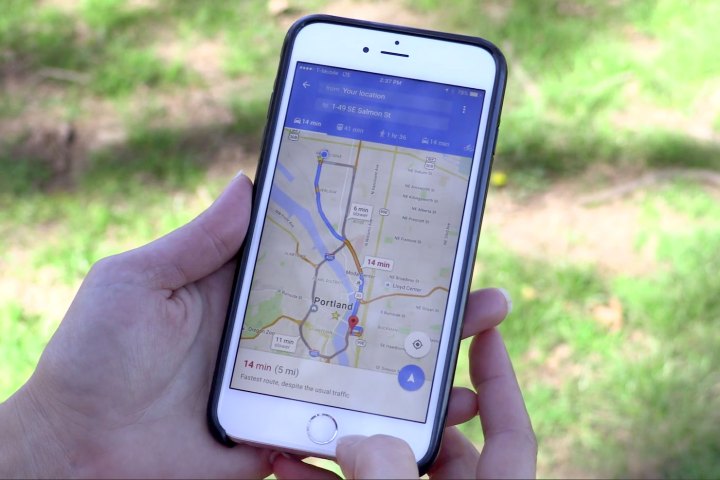
In version 4.24.0 of Google Maps, you can now actually order food from within the app, though Google points out that there is “limited availability based on country.” For some restaurants, you’ll now see a “Place an Order” option, which will in turn link to popular services like Doordash, Eat24, Seamless, GrubHub, and more. When you tap on that link, you’ll be transferred over to the respective app to place your order.
The same update is available in the desktop version of Google Maps. Sure, it’s not the biggest change in the world, but it could certainly make some of those late-night ordering sessions a bit easier.
In addition to the food ordering option, the latest version of the app boasts “streamlined taking and adding photos of places from inside Google Maps,” as well as the ability to “easily find plus codes [short codes for locations, for places that don’t have their own street address] by dropping a pin anywhere in the world.”
So even if you’d consider yourself directionally challenged, Google Maps is really doing all it can to make life easier for you. And now, that includes not only getting to places, but getting the best part of some of those food-related places right back to you.
Editors' Recommendations
- Here’s how Apple could change your iPhone forever
- We now know when Apple is adding RCS to the iPhone
- Your iPhone just got a new iOS update, and you should download it right now
- Apple just released iOS 17.4. Here’s how it’s going to change your iPhone
- No, the Journal app on your iPhone isn’t spying on you


