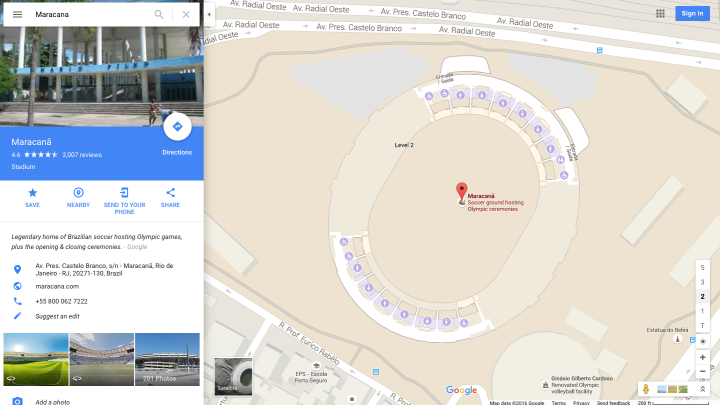
No doubt lots of them will be carrying smartphones, probably loaded with Google Maps, an app certain to be indispensable in the new and busy surroundings.

The Mountain View company is keen to make its maps offering as useful as possible for those heading to the Olympics, this week rolling out updated maps for 25 official indoor venues as well as enhanced maps for 12 official outdoor venues for the Games. The new content comes just a few weeks after the app introduced real-time transit information for the Brazilian host city.
To access the new content, open Google Maps on your computer or mobile device, search for an Olympic venue, zoom into it and then click or tap on it.
At the bottom right side of the display you’ll see numbers for each floor of the building – tap on these to access each level’s map, which’ll highlight information for things like concessions, restrooms, information desks, and ATM machines.
Google offers up a few examples that you can check out right now – there’s the Maracanã Stadium, for example, where the opening and closing ceremonies will take place, and the 18-hole golf course south-west of the city, which’ll host the first Olympic tee-offs in 112 years.
Planning to watch the sporting extravaganza from the comfort of your sofa instead of heading to South America? In that case, Google suggests you use its new content to “daydream about an Olympic getaway,” exploring the venue maps on your smartphone when they show up on the TV during the Olympic events. Think of it as an extremely watered-down virtual reality experience.
Editors' Recommendations
- Google is bringing Chrome browser to cars, even more EV features to Maps
- Google injects AI into Maps in major update
- Google now lets you know the best time to book a cheap flight
- Google gives Maps’ Immersive View a boost and adds a new vibe feature
- Google Maps rolls out fly-around imagery of top landmarks

