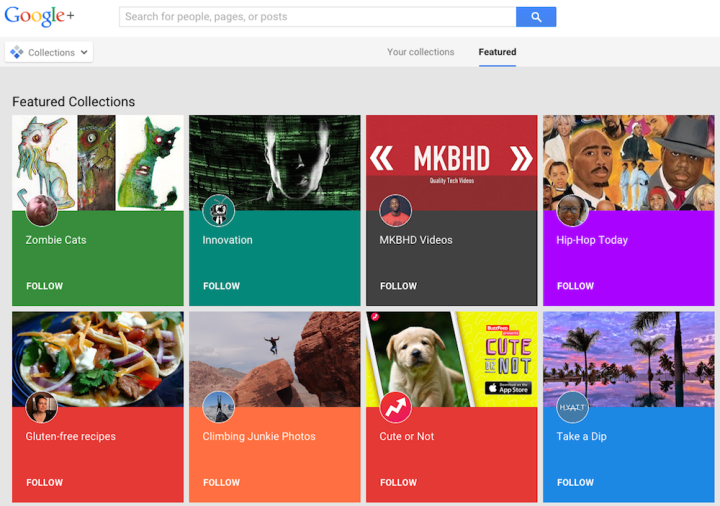
Updated on 05-04-2015 by Kyle Wiggers: Changed wording and added new details reflecting the official launch.
First uncovered by DroidLife tipster, the new Collections feature, described as “part Pinterest, part blogging,” enables users to create groups of photos, videos, and links and then share them with other people in their Circles.
Google+ officially began rolling out Collections today. It lets any user dedicate a Google+ page to the topic of their choosing, which others can then follow. You can check out some of Google’s favorite new Collections here. Google+ could certainly use a boost as it looks to make up ground on Twitter, Facebook, Pinterest, and the various other social sharing apps. Although Google hasn’t shared any user numbers publicly, recent estimates suggest the network has between 4 million and 6 million active users.
Compare that to the 1.44 billion active monthly users that Facebook boasts, and you can see the problem. Still, Google is unlikely to abandon Google+ completely — It’s a useful way of giving every Gmail and YouTube user an identity on the Web, even if no one’s actually paying much attention to the stream of posts that go alongside the profiles.
A splash page indicates Collections will reach all corners of the social network in time, but users on Twitter have reported seeing a few public Collections. Now that it’s been released, it will be interesting to see whether the Pinterest-style feature brings users back to Google+.
Editors' Recommendations
- Google just released the first Android 15 beta. Here’s what’s new
- Your Google Pixel 8 is getting this cool missing feature after all
- A big Google Pixel 9 feature just leaked, and it sounds impressive
- Have a Google Pixel phone? You’re about to get these new features
- Your Google Pixel phone may soon get a lifesaving feature


