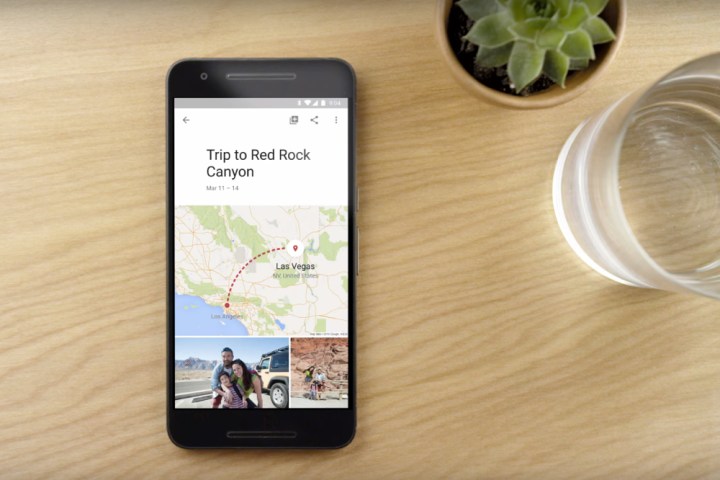
While the existing “undo edits” button does what it says on the tin and lets you roll back changes to a photo if you get a bit carried away with the sliders, the new procedure means the app will no longer show both the edited version and the original picture after you hit save.
Less clutter
Regular users will know that the app creates a copy of the photo once you start performing edits. If you decide to make more edits later on and save those too, the app generates additional copies, leaving you with multiple versions of the same photo in your cloud account as well as on your device – not particularly helpful if storage is an issue or becomes an issue later on. Users have to delete unwanted images manually or else simply retain all the edited versions. Update v.1.17 changes all that.
Now, the original photo – with or without edits – will be the only one you’ll see, a move that’ll cut down on clutter and make for a more satisfying experience when scrolling through all your images.
If at any time you want to return to the original unedited photo, simply hit the menu top right and tap on “undo edits.” It works in much the same way as Apple’s iOS Photos app, which offers the option to “revert” to the original picture at any time after you’ve made changes.
The feature is rolling out now for Android users. There’s no word on it coming to the iOS version, but we won’t be surprised if it lands before too long.
Google has been steadily improving its Photos app since launching it in 2015. Just last week, for example, it added a new feature that auto-creates albums from a set of photos taken during, say, a vacation or festival. Called “Albums,” the feature reportedly uses machine learning to identify the best images. It’ll also show the pictures’ locations on a map and ID famous landmarks for a richer viewing experience.
Editors' Recommendations
- There’s a big problem with the iPhone’s Photos app
- The best free photo-editing software for 2024
- Google just announced five big updates for the Pixel 8 and 8 Pro
- The Google Pixel 8 is getting a surprise update next week
- Check your Google Pixel Watch now for a big software update
