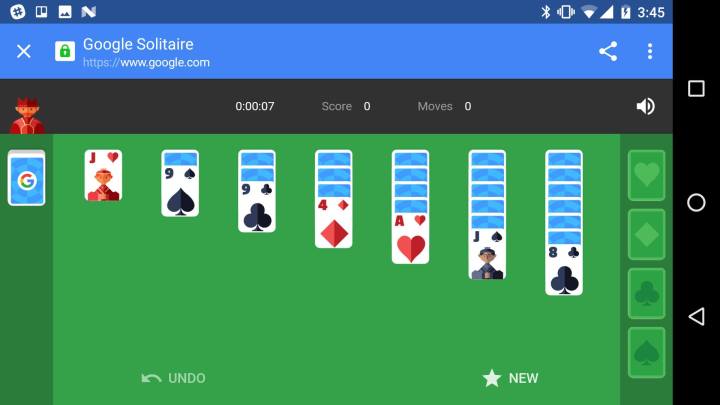
That’s right, you don’t need to download an ad-ridden variant on the Play Store or the App Store — just search “Solitaire” or “Tic-Tac-Toe” on Google and you’ll be able to play the game directly from the search results.
“When you search for ‘Solitaire’ on Google, the familiar patience game may test yours,” Google’s Stephen Cognetta writes in a blog post. “If you’re looking for something a bit simpler, Tic-Tac-Toe is your best bet. In this game of naughts and crosses, you can select your level of difficulty or even go head to head against a friend. Xs and Os to the winner (hugs and kisses, that is!).”

Google has long been providing neat tricks and entertaining results in search — it’s Doodles are one such example, which recently featured the official Doodle Fruit Games during the summer Olympics season in Rio. There are plenty of other things you can do in search, like ask Google to “flip a coin” or ask what sound a certain animal makes.
You can start the games directly in the search results, and for Solitaire, you can choose a difficulty level — easy or hard. For Tic-Tac-Toe, you’re going up against a computer that can be quite tricky to beat — just make sure you pay attention, but you might end up always ending in a draw.
The games won’t turn up if you’re offline, but if you start them and then happen to lose connection, you’ll still be able to play. Say goodbye to productivity.
Editors' Recommendations
- Have one of these Google Pixel phones? You’re getting Circle to Search
- It’s not just you — Google’s also fed up with Apple not using RCS
- You can now augment Google Lens photo searches with text
- Google now wants you to scroll forever on its Search for mobile
- Google Lens is getting Chrome integration to help you find out-of-stock products


