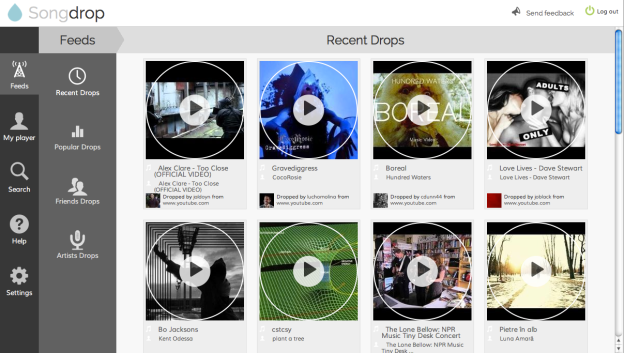
For all the crap people generally give the music industry – usually rightfully so – it has done a decent job of adjusting to a new landscape over the years. Artists have embraced new means of distributing their music, a change ushered in heavily due to the popularity of the iPod and iTunes. The industry is at a point where you can pay a monthly flat fee and stream all the music you want without having to buy albums or download and upload songs between multiple devices. And yet the majority of us still have YouTube playlists of music we like to listen to reguarly. We have those playlists for two reasons: It’s easy and it’s free. The folks at Songdrop are onto that game. In fact, they want to make it easier.

The concept of Songdrop is simple and not altogether unique. It’s essentially a bookmarking site for music with the added bonus of allowing users to walk around the pay wall that accompanies most streaming services. You create playlists that consist of music you “drop” from various media sources like YouTube, Soundcloud, Vevo, and others. Those playlists live within your account so you can crank whatever fits the mood wherever you may be. That’s the theory of it, at least. We’ll get back to the execution.
One of the big selling points on streaming options like Spotify is the social aspect, a way to share tracks with friends who have similar taste or just show how much indie cred you have. SongDrop is no slouch when it comes to social, giving users standard Facebook connectivity, but also making it easy to share playlists and tracks via social networks. Adding another layer to the social aspect is the ability to follow both friends and artists. Following ‘friends’ gives access to their playlists and activity, and following ‘artists’ will let you know when someone has dropped a track of theirs so you can add it to one of your playlists.

The problem is that this cohesiveness breaks down when trying to access the site via mobile. Using Firefox and Dolphin on an Android phone, the website was glitchy and unresponsive. Adding music was essentially impossible as was playing already dropped music. Accessing playlists was doable, but we could never get to the page to play that music – it would constantly return to the playlists page. The site was also very touchy on the mobile Web browser and had some odd glitches while browsing.
The glitches went away on a tablet-based browser as the site loaded and was easy to navigate in both Chrome and Dolphin on an iPad. Listening to music – the whole reason for visiting the site – still wasn’t working, though. Tracks appeared playable unlike on the phone browser, but the songs never loaded or played. This is a bit of a deal breaker for a service like this. Organizing music into playlists and being able to listen to them without having to deal with the blockade that is a pay wall is great, except that’s not the fun part. If you’re really neurotic and into putting things in cubbies or proper drawers, this is probably fine with you. But if you want to, you know, listen to music, this is going to need some work.
We’d hate for personal experience to stop you from trying out Songdrop. The service is interesting and enticing. It seems like it has quite a bit of potential to give a functioning infrastructure to the scarcely regulated and freeform market of music posted on the internet. Songdrop realizes it’s all about the music and knows where people are going to get it, which is a great step in the right direction. It’s making that music accessible on the go where it’s currently struggling. The Songdrop team seems like it is intent on regularly making improvements and a recent round of funding should help with that. We’ll check back to see.
Editors' Recommendations
- Tidal vs. Spotify: Which music streaming service has the features you need?
- Apple Music just got a cool feature you won’t find on Spotify
- What is Amazon Music: everything you need to know
- How to download music from Spotify for offline listening
- Sunbird looks like the iMessage for Android app you’ve been waiting for


