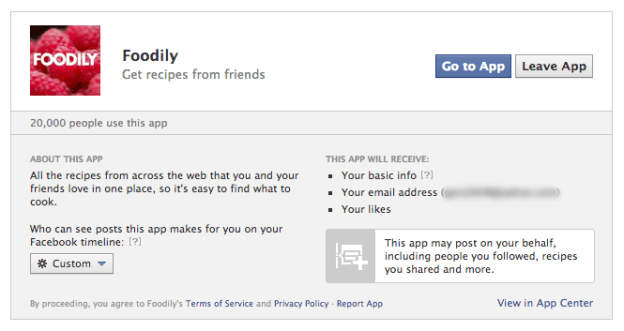
It’s a given fact that in the digital age, apps are becoming something of a gateway drug — you start by giving something useful permissions, and pretty soon you’re clicking accept to every app you come across. We depend on them for entertainment, directions, helpful hints, social networking, and more. What we often forget to do is spring clean the apps we don’t use, and MyPermissions is one quick way to scan through all your Facebook apps for any that are deemed “intrusive” to your profile.
What’s considered intrusive, you ask? If you’ve ever seen your friends post a million updates on their latest high scores on Angry Birds or newly-liked Instagram photos, this could easily fall under the definition, and many of us would rather not clutter our Timelines with these posts. MyPermissions is a free service that takes you through just a few clicks to scan through the apps you already have installed. If you’re already logged into Facebook, the process takes a whopping 30 seconds to complete. You can also add the toolbar onto your Google Chrome browser for a shortcut to scan any time you want, or add the newly released iPhone app to clean up on the go.

In my particular account, it appears 32 apps are considered intrusive because they have the ability to post in my name whenever they please, and some have access to my personal information 24/7. Since my job includes reviewing apps, I have had to add a few items even if I didn’t like the permissions. The problem is remembering to remove the app after I’m done with it, and MyPermissions does a good job showing me what to toss out.

Alternatively, you can remove every app MyPermissions finds intrusive in one fell swoop by clicking the Nuke button. If you find yourself coming back to the app to reuse it again, however, you may want to debate whether giving up a bit of info is worth the service you are receiving.

Editors' Recommendations
- Meta’s ChatGPT killer is taking over your favorite apps
- WhatsApp used to be one of my favorite apps. Now, I can’t stand it
- How to get your share of Facebook’s $750M settlement
- Meta found over 400 mobile apps ‘designed to steal’ Facebook logins
- Facebook Messenger app adds calling, following WhatsApp’s lead

