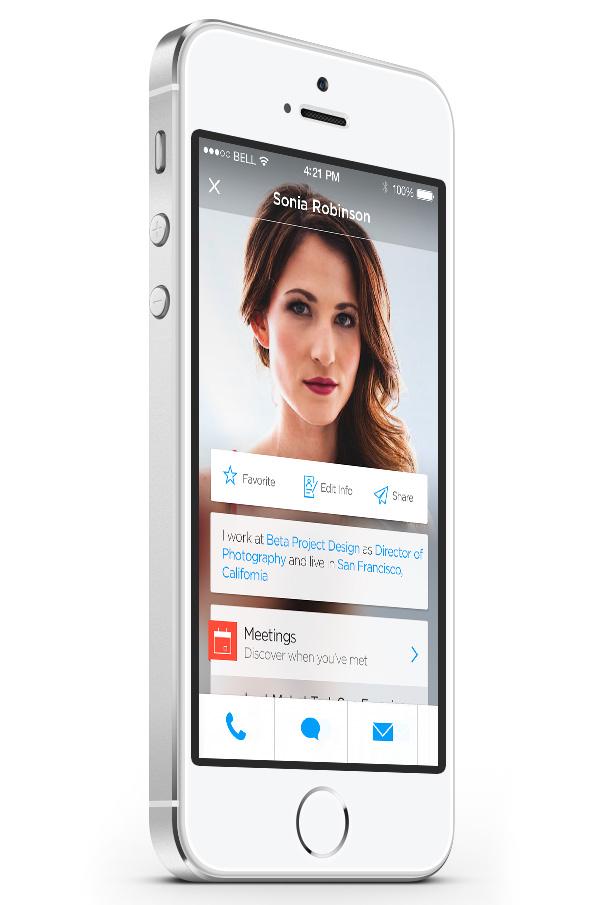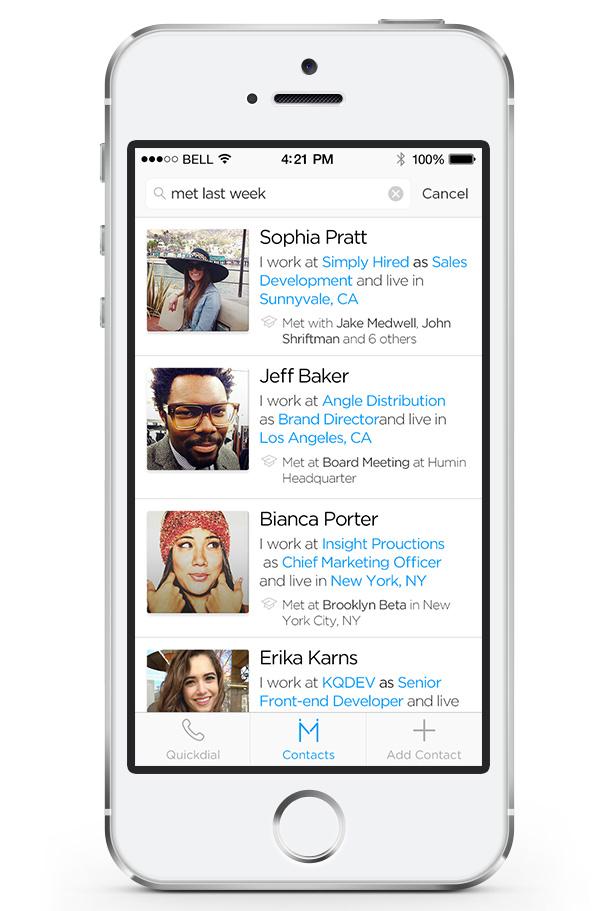We aren’t great with names and it can get downright embarrassing. Not only is there a lot of hemming and hawing when we see a familiar face with no label attached to it, but there’s also those terrible conversations with other friends where we recount every detail about a person except their damn name. Humin wants to change your contacts so those details you do recall are enough to find the people you want to call or email.
Humin is an app that contextualizes contacts, so you can find people without knowing their name. If you remember idea Webs (re-enter middle school for a moment), you can think of a person’s name as the central bubble and every detail about the person – where they live; what they do; how you know them – as the extending branches. If you can figure out one of those identifiers, Humin can find the name you’re looking for. It’s a solution for anyone with “tip of my tongue” syndrome.
In the age of smartphones, Humin makes our endless contact lists think more like we do. And it works. The app doesn’t shy away from quantity, inviting you to include all your connections from your phone, calendar, and Facebook account (all required) along with Google accounts and LinkedIn profile (optional). We were impressed at how fast Humin sorted this information and imported it into its system for us to browse through.
Humin wastes no time trying to take over as the default contacts option on your phone. It greeted us with a walkthrough of how to use gesture controls to call or text through Humin before encouraging us to place it on the iOS dock. It’s an ambitious app in that way, though it’s not totally reinventing the wheel. Some time-tested features are still present, like favorite contacts that are stored for easy access.
But for those people that we don’t talk to every day, Humin makes it easier to find them. It has a universal search bar that proved successful in our testing of it. Start typing anything in it – a name, a place, a timeframe for when you last spoke – and it starts spitballing possible answers that fit your query. We used it a few times to find some work connections who we had connected with on social media – but never exchanged numbers with – by searching by employer. It got even more powerful when we allowed access to location services (because we already gave it access to everything else, after all). When we added a new contact, we could search by where we met.
Frequent travelers, networkers, businesspeople, and the like will probably love Humin. We immediately figured it would come in handy while traveling to events and meeting up with co-workers and connections who work remotely. Imagine a musician on tour: they’re in new cities every day with a new set of contacts to interact with, from the show booker and promotors to the club owners, friends in town, and maybe a groupie or two. The information about those people is pushed aside once its not pertinent, but when that musician comes back through that city, they can see all the details of the existing relationships they had.
The card interface of Humin can help with this as well. By looking at information about your current situation, Humin can hook you up with people you’re connected with but may not be thinking about. Traveling for work and touch down in a city where an old work buddy lives? Humin pops up their contact card on the home screen to encourage you meet up with them. We took the app out with us and it instantly suggested some people in town who we might not think to contact. Of course, it didn’t force us to call or text them, but it was nice that the app was thoughtful for us.
If there’s anything Humin tells us, it’s that we’re way too comfortable with sharing our information everywhere on the Web. The app only works because we’re so willing to share contact details with the services it connects with. We had the odd realization that it may be possible connections on LinkedIn who we’ve never met or exchanged numbers with could now reach us by phone since our phone number was on our profile, but Humin promises that it doesn’t give connections any information you don’t directly share. All of that information is useful and can be put to work, as Humin proves.
Humin seems to have a good heart about handling all this info, promising privacy and assuring that your messages, phone numbers, and emails never touch their server. If you have a hard time placing names with faces and need help remembering your connections or just want to see what a contacts app on steroids looks like, Humin is worth a try.
Humin is currently invitation-only. You can request admission to the early access program on the Humin website.
Editors' Recommendations
- 10 iPhone productivity apps you need to download right now
- 10 reasons you should buy an iPhone in 2024
- Your iPhone just got a new iOS update, and you should download it right now
- iOS 17: How to share contacts using Apple’s amazing NameDrop feature
- 8 iPhone browser apps you should use instead of Safari