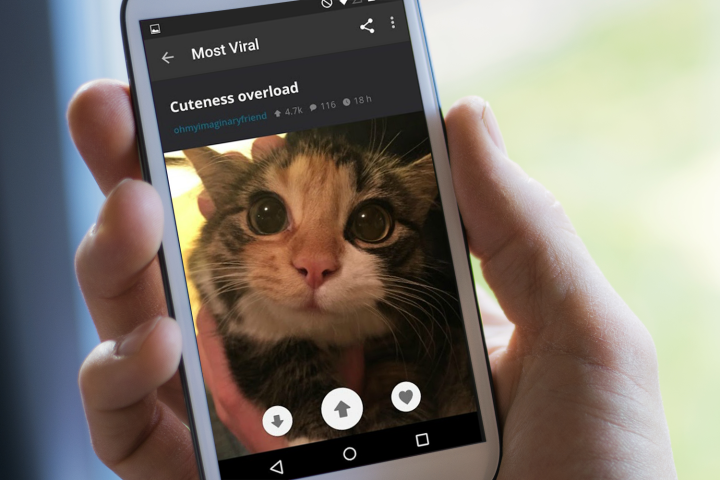
The company tested its Android app with 1,000 fans and said the feedback was extremely positive. In a press statement, Andrew Shu, Imgur’s lead mobile developer said, “This is our first-ever fully native Android app, built completely from scratch. We wanted to create a better mobile-first experience, so you can quickly and easily tap into Imgur from your commute, when you need a laugh or some support, when you’re bored, and anytime you get an itch for Imgur.”
The company also promises an update for its iOS app, which is currently under review by Apple. The revamped app will deliver some sweet features, including the ability to upload photos. The new Imgur for both Android and iPhone will give users the ability to create and share new visual stories. Users can snap pictures or select images from their phone’s gallery, and automatically share photos with the Imgur community.
Of course, with the new apps, come new ads. It was just last year that Imgur revealed its plan to introduce ads to boost monetization. The site has more than 30 million users from the U.S., and the company is trying to increase revenue all while satisfying its fans. The company said in a blog post that it is going to start experimenting with promoting certain posts from a group of small businesses.
Imgur says there won’t be any pop-ups, auto-playing sound, or timers that users have to wait before going to the next post. The company also promises to make sure users don’t see the same promoted posts over and over again, and they’ll have a blue label in the upper right-hand corner.
If you don’t mind seeing a few adds, you can download the Imgur app for Android on the Google Play Store now.
Editors' Recommendations
- Android 15 might add a new way to charge your gadgets
- Motorola’s new Android phone looks amazing, but there’s a catch
- Google Messages vs. Samsung Messages: Which app should you use?
- The 1Password Android app just got a huge upgrade
- This company just announced lots of new Android phones, and they look great

