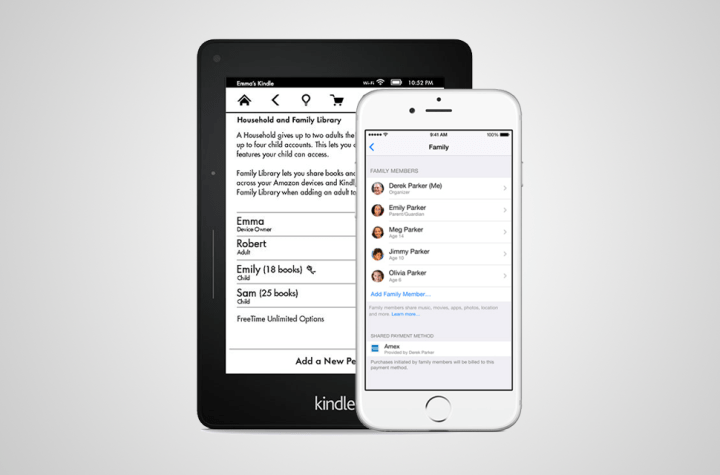
Moreover, the Library will work across all Amazon devices and the company’s third-party apps for Android and iOS platforms. It’s certainly a step in the right direction, but how does it compare to the Apple’s native feature baked into iOS 8? Take a look at our side-by-side comparison of Amazon Family Library and Apple Family Sharing below for a closer look at the standout features setting the two apart.
Related: Amazon launches high-end Voyage ebook reader and Apple unveils Family Sharing.
Number of users
There isn’t much to compare when it comes down to the number of users each service permits. The Amazon Family Library allows six people to share content with one another, with up to two adults serving as managers for up to four children. Apple’s service allows the same thing, letting six family members to automatically share content purchased from the App Store, iTunes, and iBooks with minimal setup and an organizer to oversee purchases. Both services link the respective family accounts together, instead of sharing them, so you’re not purchasing content on the same account as another family member.
Winner: Tie
Sharing capabilities
The biggest draw of both services is their respective sharing capabilities — after all, there’s no reason everyone in your family should have to pay for their own individual copy of Angry Birds. However, while Amazon’s platform does tout the ability to share a plethora of purchased content across devices, it falls short when it comes to functionality. Both devices allow family members to share apps, ebooks, and audiobooks with one another, but Apple’s Family Sharing additionally allows users to share music, movies, and TV shows purchased through any of of its storefronts.

Amazon’s Family Library will allow family members to share movies and TV shows available via Prime Instant Video, but the service’s inability to share content individually purchased and downloaded through Amazon is a huge deterrent. Apple’s Family sharing allows users to immediately share all programming and content, regardless of when it was purchased, with all family members unless the buyer chooses to hide a particular purchase. It’s likely that Amazon’s service will allow users to hide purchases and download past offerings as well, but the company has yet to detail such functionality.
Unlike the Amazon Family Library, Apple’s service as more than just a way to share purchased content. Family sharing allows members to share their exact location with one another if they desire, or find a family member’s lost or stolen device in a similar fashion to Find My iPhone. The service also creates a family calendar where all members can view, add, or change events and appointments, with the option to set convenient alerts when something changes. The main organizer on the account can even approve purchase requests from other members, and a joint photo album in the Photos app ensures everyone can add photos, videos, and comments for everyone to see. As far as we know, the Amazon Family Library offers none of the aforementioned features.

Winner: Apple Family Sharing
Available devices
Amazon may not have revealed an official release date for the Family Library, but the company guarantees the service will work with Kindle ebook readers, Fire tablets, the Fire Phone, and Amazon Fire TV, among other offerings, upon its debut. Additionally, the service will function on other popular device and platforms using the free Kindle, Audible, and Amazon Instant Video app. Apple’s Family Sharing currently only works on devices running iOS 8 — i.e. the latest iPads, iPods, and iPhones — rendering the service only accessible to those already tapped into the Apple ecosystem. Below is a complete list of all iOS devices compatible with Family Sharing, but considering Amazon’s service extends coverage across a variety of devices other than its own, it’s safe to say the Amazon’s service has the upper hand in terms of compatibility.
| iPhones | iPads | iPods |
| iPhone 4s | iPad 2 | 5th-generation iPod Touch |
| iPhone 5 | 3rd-generation iPad | |
| iPhone 5c | 4th-generation iPad | |
| iPhone 5s | iPad Air | |
| iPhone 6 | iPad mini | |
| iPhone 6 Plus | iPad mini with Retina display |
Winner: Amazon Family Library
Conclusion
Considering both Amazon and Apple offer their family services free of charge, no one really loses. However, Apple’s sharing service offers functionality where it matters most — even if it isn’t available on non-Apple devices. The sheer girth of programming Apple Family Sharing allows users to access is more formidable than that offered through Amazon Family Library. Plus, the built-in feature is already available and allows family members to share their location and contribute to a collaborative calendar and photo album to boot. Amazon’s Library will likely become more robust as it goes along, but as of now, Apple’s offering has no real contender.
Editors' Recommendations
- iOS 17: How to share contacts using Apple’s amazing NameDrop feature
- Google Pixel 8 vs. iPhone 15: did Google finally beat Apple?
- Apple may kill one of its most important iPhones with iOS 17
- iOS 16.2 is here, adding Apple Music Sing (plus a lot more) to your iPhone
- Apple Health vs. Samsung Health? What I learned after using both





