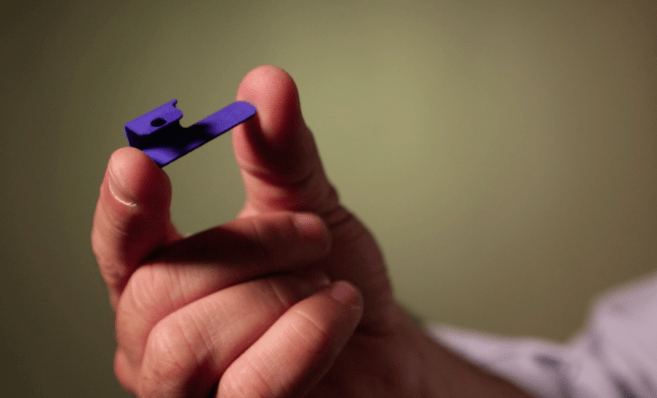At first glance, the iPatch case looks like just about any other iPhone case out there, but there’s more to it than meets the eye. iPatch has a special switch that you can slide across the top of the phone to block both the front and back-facing cameras on your iPhone. Once you’ve slid it into place, the switch protects and covers the lenses just like a standard lens cap would on a high-end camera.
The cover will supposedly protect your iPhone’s camera from scratches, nicks, sand, dust, fingerprints, and other annoying substances that may accidentally touch your phone. The sliding module doesn’t block the proximity and light sensors on the front of your iPhone, though, so those sensors will function like normal. In addition to keeping the lenses pristine, iPatch says it can also protect you from hackers who want to spy on you using your iPhone’s camera.
The rest of the case looks pretty standard and should protect your iPhone from light drops and other minor accidents. Assuming iPatch reaches its $19,000 fund raising goal, it will be compatible with the iPhone 5 or 5S. Eventually, iPatch hopes to make the case for different smartphones and tablets, too.
The case should cost $35 when it retails, but those who pledge $20 to the campaign will receive an iPatch case in their choice of white, black, or purple. There is also a pink iPatch case available for a $30 contribution. The campaign estimates that the cases will arrive in the fall, but if you put up $80 for the “I want one now” option, you’ll get your iPatch case a few weeks after the end of the campaign.
Editors' Recommendations
- Here’s how Apple could change your iPhone forever
- How to connect an iPhone to a Mac with or without a cable
- 10 iPhone productivity apps you need to download right now
- Best phone deals: Save on the iPhone, Galaxy Z Fold 5, and more
- The 10 best photo editing apps for Android and iOS in 2024