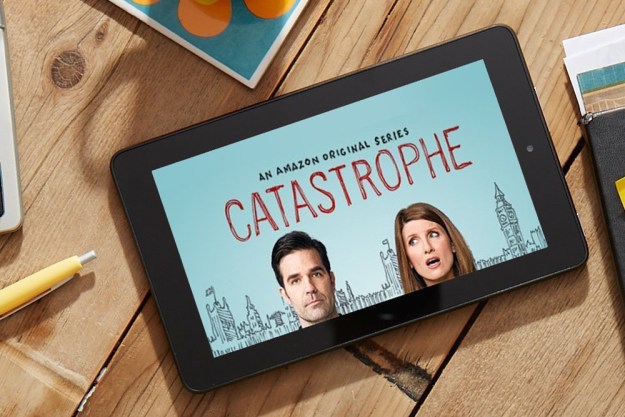First problem: Speaker distortion
Problem: Speaker distortion
A number of Moto X Style Pure Edition owners have been complaining about a rattle or crackle in the top speaker, particularly when the volume is turned up. Some users are also reporting pops and clicks at various volume levels.
Workaround:
- The distortion doesn’t carry over if you plug headphones in, it seems to be confined to the top speaker. You could use headphones instead.
Potential solutions:
- Go into Settings > Sound & notification > Audio Effects and experiment with different settings in the Equalizer.
- This problem has been mentioned in the Motorola forum and a spokesperson in that thread suggests that a software fix is in the works, but there’s no confirmed date as of yet.
- It’s possible you have a hardware issue, in which case you might want to contact Motorola, your carrier, or your retailer to ask about a replacement handset.
Next problem: Screen flicker
Glitch: Screen flicker
Quite a few people are reporting that there’s a slight screen flicker, with static showing toward the bottom of the screen when they turn the Moto X Style Pure Edition on. It’s very brief and it doesn’t seem to be entirely consistent.
Workaround:
- Some people report that the problem is gone when Moto Display is turned on — which it should be by default — but this doesn’t seem to be the case for everyone. You could try turning it on or off via the gear icon in the Moto app to see if it makes a difference.
Potential solutions:
- It could be that an app you have installed is causing the issue. Try booting up in safe mode by pressing the Power key, and then touching and holding Power off before tapping OK when Reboot to safe mode appears. If the problem is gone in safe mode, then an app is likely the culprit, and you can try uninstalling each one-by-one and testing for the issue. Powering the Moto X Style Pure Edition off and on again will disable safe mode.
- This could be a software glitch, so it may be fixed by a future update. Check in Settings > About phone > System Updates.
Next problem: Blurry photos
Issue: Blurry photos
Some people have been having trouble with blurry photos and report that the Moto X Style Pure Edition camera doesn’t focus well at close range. There aren’t a great deal of settings to play with in the camera app, but you should be able to capture high-quality photos in most situations.
Potential solutions:
- The first thing to confirm is that there’s nothing on the lens. Make sure that it’s completely clean and nothing is getting in the way of a clear shot.
- There are a lot of different camera apps available in the Play Store and you may find that you get better results and more options if you install an alternative app.
- There’s always a chance that you have a faulty camera. If results continue to be poor, even with different settings or when using a different camera app, then you should contact Motorola, your carrier, or your retailer and ask for a replacement handset.
Next problem: Bluetooth won’t connect or drops
Problem: Bluetooth won’t connect or drops
A number of people are having trouble getting their Moto X Style Pure Edition to connect to Bluetooth accessories or in-car systems. Some people report that the connection works, but it drops intermittently, or with incoming calls. Some people have found that track information for music is missing.
Potential solutions:
- Refer to your Bluetooth accessory or car system instructions, and make sure that you are pairing correctly. You may need to enter pairing mode, or hold down a button.
- Try deleting old Bluetooth profiles on the accessory or car system in case you’ve reached a limit.
- Go to Settings > Bluetooth on your Moto X Style Pure Edition, long press on the problem device, and then tap Forget. Now set the connection up again from scratch.
- Make sure that you have the latest software. You can check in Settings > About phone > System Updates.
- Make sure that your Bluetooth system is up to date with the latest firmware. You should check with the manufacturer.
- Try going into the Moto app, choosing Moto Assist, and making sure that you have Driving mode set up. Go into More options and make sure Improve driving detection by allowing Moto to look for Bluetooth devices is checked.
- If you’re still having issues, then it’s a good idea to report the problem to Motorola. If you take a look at this Motorola forum thread, you’ll find instructions for debugging and submitting logs.
Next problem: Lag or stutter
Glitch: Lag or stutter
Quite a few Motorola X Style Pure Edition owners are complaining about lag when navigating specific apps. This is a powerful phone with a 1.8GHz Qualcomm Snapdragon 808 processor and 3GB of RAM, so it shouldn’t be stuttering or lagging frequently. There are a few things you can try to combat the lag.
Workarounds:
- Go to Settings > About phone and tap on Build number several times to unlock Developer options. Now go to Settings > Developer options and set Window animation scale, Transition animation scale, and Animator duration scale down to 0.5x or turn them off.
- You could try using a different launcher and tweaking the settings. There are tons of options, such as Nova Launcher, that may result in a less laggy feel.
- If you’re noticing lag in specific apps, then try finding alternatives. If the lag shows up when typing, then try a different keyboard.
Potential solutions:
- There’s a chance that an app is causing your issues. Try booting up in safe mode by pressing the Power key, and then touching and holding Power off, and tapping OK when Reboot to safe mode appears. If the problem is gone in safe mode, then an app is likely he culprit, and you can try uninstalling each one-by-one and testing. You could also opt for a factory reset and re-install apps selectively. Turning the Moto X Style Pure Edition off and on again will disable safe mode.
Next problem: Quiet ringtones and notifications
Issue: Quiet ringtones and notifications
It seems that some Moto X Style owners are having trouble with very quiet notification and ringtone sounds, to the extent that, in some cases, they’re missing incoming messages and calls. The volume may work correctly for emails, but may be too low in relation to apps such Facebook Messenger and Google Hangouts.
Workarounds:
- Adjusting the volume up and down may temporarily fix the issue.
- Rebooting the phone may temporarily fix the issue.
Potential solutions:
- This might be caused by the ascending volume “feature,” so you could try choosing a different sound for the notification.
- Some people report success with the Disable Increasing Ring app. You’ll want to check the New normalization method.
Editors' Recommendations
- The most common Steam Deck problems and how to fix them
- The most common iPhone X problems, and how to fix them
- Common Samsung Galaxy S10, S10 Plus, and S10e problems and how to fix them
- The Moto G Pure might be Motorola’s most affordable entry-level phone yet
- Common iOS 15 problems and how to fix them