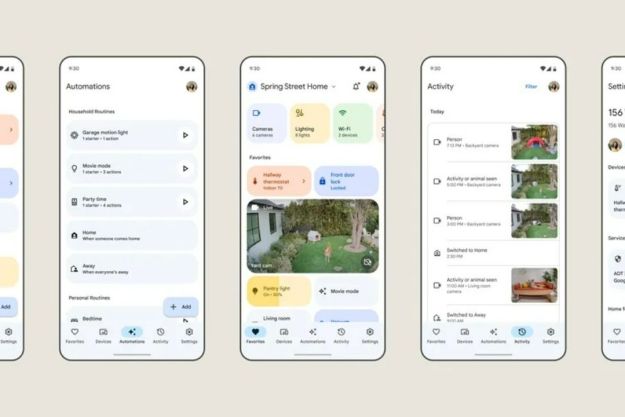The new Nest Protect is a much improved version of the company’s intelligent smoke detector. It’s 11 percent smaller and packs a “split spectrum” sensor array that Nest says doesn’t raise false alarms, a notorious and well-publicized problem with the first-generation Protect. (Just in case it doesn’t quite work as described, you can now silence alarms through the Nest app for smartphones.) The new sensors confer additional benefits, too: Steam shouldn’t set it off anymore, and it can now determine the difference between fast- and slow-burning fires and dispatch alerts accordingly.

Better adeptness at fire detection aside, the refreshed Protect can automatically shut off your furnace when it detects carbon monoxide and will test its speaker and horn with a built-in microphone once each month (thankfully only when it thinks you’re not home). It’s designed to keep bugs and debris out and last 10 years, Nest CEO Tony Fadell said, and will go on sale next month for $100. It’s available for pre-order starting today.

Speaking of Activity Zones, Nest’s greatly enhanced its algorithms to detect specific activities. Don’t want anyone to raid the cookie jar? Nest Cam will “tell you when something out of the ordinary happens.” The improved detection ties into Nest’s new back-end subscription service, Nest Aware, which extends its capabilities even further. You can upload footage to cloud storage for safe keeping (up to 30 days’ worth), which Nest will scan and sort by “interest level.” You can also quickly save and share clips and configure any connected Protect smoke detectors to initiate recordings when smoke or carbon monoxide is detected. It’ll run you $10 a month.

Most of that management is done through the revamped app Nest demonstrated. Designed as a single point of control for all your Nest devices, it’s compatible with both older and newer products and is set to land later this year.
Nest’s new products give it an unprecedented look into the homes of its users, a fact it’s fully cognizant of: The company announced Nest Safety Rewards, a program that’ll provide a free Nest Protect and discounts (up to five percent) on home insurance if you have Nest Protect. You’ll have to share info with your insurance company as part of the terms, but Nest says no personal information is shared and you can opt out at any time. Liberty Mutual and American Family were named as partners.
Editors' Recommendations
- Blink Mini 2 vs. Nest Cam (Indoor): Which is the better affordable security camera?
- The most common Google Nest Mini problems and how to fix them
- Wyze Cam Floodlight v2 adds tons of new features at a lower price tag
- Google Home adds new camera features and support for Nest Cam Outdoor
- Google’s Nest Aware service is getting more expensive