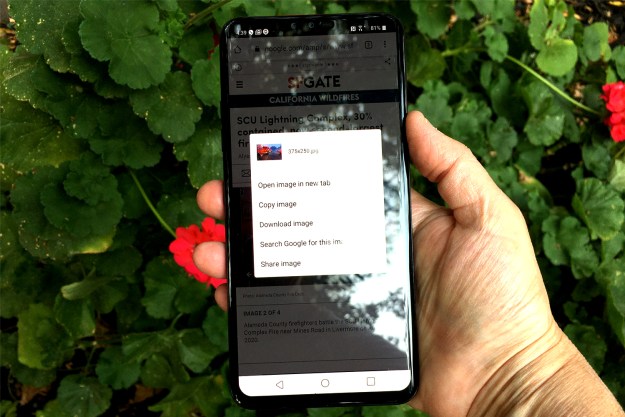Also launching on Apple devices very soon, this update once again re-syncs the visual interface across all platforms and allows the user to switch between devices without having to learn a new interface. By simply tapping the box art, users can launch video content on their mobile device. Of course, there’s also an option that allows users to stream video content to the big screen using AirPlay on the Apple TV or the Google Chromecast.
Speaking together about the changes on the two most popular mobile platforms, Netflix director of search innovation Roelof van Zwol and user interface innovation VP Chris Jaffe said “With this update, we bring the visual presentation style for search results to mobile and tablet devices, allowing our members to quickly scan search results to discover great content.”

The duo continued “Presenting the results in a grid of cover art allows the user to see more results at once on touch screen devices such as mobile phones and tablets. This visual presentation reduces the cognitive load, making it easier to find what you’re looking for.”
Beyond visual search, search on iOS devices has been improved to allow for a larger variety of keywords, namely related to “actors, directors and creators.” Perusing through headshots, users will be able to use pictures to find their favorite actor or actress in order to search for related content.
Interestingly, Netflix is also testing a a version of the mobile platform that offers two to five minute clips of programming at a time in order to match the typical length of time that a mobile user spends watching Netflix on their device. This model is somewhat similar to Hulu or YouTube, services that show off the most popular clips of a program that recently aired.
Editors' Recommendations
- An Apple insider just revealed how iOS 18’s AI features will work
- This one thing could make iOS 18 the best iPhone update in years
- When will Apple release iOS 18? Here’s what we know
- This could be our first look at iOS 18’s huge redesign
- iOS 18 could make my iPhone look like Android, and I hate it