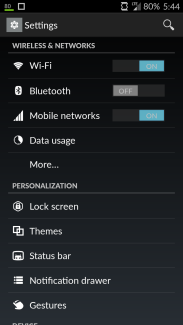Problem: Wi-Fi won’t connect, slow, or disconnects
Quite a few people have run into problems with Wi-Fi on the OnePlus One. It may refuse to connect to your network, maybe it just seems very sluggish, or perhaps it keeps disconnecting itself. Luckily, there are plenty of things you can try.
Workarounds:
- Sometimes toggling Airplane mode will get it working again temporarily.
- Hold down the Power button until your OnePlus One reboots and try again. Try rebooting your router as well.
Potential solutions:
- Go into Settings > Wi-Fi and long press on your router then tap Forget network. It’s a good idea to delete connections to any old networks in here that you don’t need. Now, set it up from scratch.
- If that doesn’t work, you may need to delete your Google backup. Forget the network on your phone again, then go to Google Dashboard (you’ll have to log in), scroll down to Android, and tap Delete backup data at the bottom.
- If you’re using a battery-saving app of some kind, check the settings and make sure it isn’t turning Wi-Fi off.
- If you have the option to switch to 5GHz instead of 2.4GHz, then give it a try.
- Try Wifi Analyzer and see if your channels are too crowded — it may be worth changing to another channel.
- Make sure that your router firmware is up to date.
- Some people had had success after wiping the cache form the phone’s recovery menu. Here’s how to get into recovery mode.
- It could be an app that’s causing your problem. You might try uninstalling anything that has potential control over your Wi-Fi, or you could go for a factory reset and then selectively re-install apps until you find the culprit.
Glitch: Double tap not waking phone
Some OnePlus One owners have run into a glitch where the double tap to wake stops working, and sometimes even the Power button is failing to wake the screen.
Potential solution:
- Go to Settings > Display & lights and make sure that Prevent accidental wake-up is not checked and Double-tap to wake is checked.
Issue: Overheating
A few people have been complaining about the OnePlus One overheating. It’s worth remembering that any smartphone is going to get hot if you play intensive games on it, but if your phone is getting so hot that apps are crashing or it’s rebooting itself, then you may have a more serious problem.
Workarounds:
- Take your case off.
- Take frequent breaks to let it cool down.
Potential solution:
- If it’s heating up and you’re not running anything intensive, then try rebooting the phone. A rogue app, theme, or anything else you’ve installed could be to blame. You can try removing things to see if it makes a difference.
- If your phone still heats up, then clear the cache or try a factory reset.
Glitch: GPS won’t fix or drops
A number of OnePlus One owners have had trouble with erratic GPS behavior. The OPO might refuse to fix, or it might work initially and then drop after a while and refuse to reconnect.
Workarounds:
- A simple reboot or a toggle of the GPS function can be enough to bring it back temporarily.
Potential solutions:
- Go into your Settings > Location and try toggling through the options. High accuracy mode should be best, but if it’s not working well for you, then try Device only.
- Fire up the Google Maps app and then toggle GPS off and on again.
- Try wiping your cache. Turn your phone off and then hold down Power and Volume down until the phone vibrates. Select wipe cache and then reboot. Now try connecting again.
- Try the GPS Status & Toolbox app.
- A third-party app could be the problem, especially something that might use GPS. Try uninstalling apps one by one and retest, or go for a factory reset and re-install apps selectively.
Problem: Yellow tinge on display
A number of OnePlus One owners have encountered a problem with a yellow tinge on the bottom portion of the screen. Some people have found that the whole screen seems to be tinted yellow. There could be two separate issues here. The tint may be a software issue that’s easily fixed. The problem affecting the bottom portion of the screen isn’t as clear cut. There have been suggestions that it’s caused by undried glue and rushing the phones out. However, the Oppo Find 7 and 7A have the same display and the same problems and Oppo suggested it may be due to a backlight that isn’t uniform. The company is testing and replacing afflicted handsets.
Workaround:
- If you’ve got the latest version of CM 11 (you can check via Settings > About phone > Cyanogenmod updates > Check for updates), then go to Settings > Display & lights > Screen color > Custom > Hue and try fiddling to get rid of the yellow.
Potential solutions:
- Some people are suggesting that the yellow portion at the bottom of the screen will go away in time, but you can speed this up by placing it under UV light. This YouTube video suggests putting the display in direct sunlight for an hour or two. If you decide to try it, we’d recommend not doing it in a really hot environment like a car — especially since windscreens tend to filter out UV. To be honest we’re skeptical about this fix, but it’s easy to give it a try if you’ve got nothing to lose.
- If it’s a build issue, then you are going to have to return the phone and get a replacement. You can return it without quibble if you’re within the first 14 days of ownership, but you are going to have to pay the shipping and handling costs.
Issue: Dead pixels
There’s always a chance you’re going to get a dead pixel or two on a brand-new phone display, and a few OnePlus One owners have reported exactly that. You can test yours and attempt a repair before you contact OnePlus.
Potential solutions:
- Try using a free app like Dead Pixel Detect and Fix and see if you can bring it back to life.
- You should be able to return your OnePlus One and get a replacement, but the company might not do it if you only have one or two dead pixels. Different manufacturers have different policies on this, and some require three or more before they’ll replace the device. We don’t know OnePlus’s stance.
Related: How to fix a dead pixel
Glitch: Unresponsive touchscreen and ghost touches
Quite a few people seem to have run into a touchscreen glitch with the OnePlus One where it won’t register touches, or it registers touches that you haven’t made. There could be more than one issue at play here. If you want to test for the problem, try using the free Yet Another MultiTouch Test app.
Workaround:
- Try holding down the Power button to turn the phone off and on again. A reboot will generally solve the problem, at least temporarily. It may even be enough to just turn the screen off and on again.
- It could be a grounding issue. If it only happens when the phone is sitting on an isolated surface, try holding the phone — or using the touchscreen while it is plugged in to charge — to see if the issue is subsides.
Potential fixes:
- Some people have found success by changing the theme that they use. It’s definitely worth a try.
- Go to Settings > Display & lights and turn Ambient display off.
- If you haven’t unlocked Developer options yet, then go to Settings and tap About phone multiple times until you see a pop-up message about being a developer. Now go to Settings > Developer options and scroll down to find Force GPU rendering and toggle it on.
- The issue has been acknowledged and OnePlus apparently worked with Synaptics to find a solution that involves a new firmware driver. It will be rolled into an update which you should get OTA, but you can check here Settings > About phone > Cyanogenmod updates > Check for updates or go direct to Cyanogenmod for the latest build.
- Here’s an official post at the OnePlus forum about this issue.
Problem: Random reboots
A lot of people have encountered random reboots with their OnePlus One where it will just turn itself off and on again for no apparent reason. There are a lot of potential causes, so try to look for a common pattern: Does it happen at a certain time? Might it be related to a specific app or a new theme, or a certain combination of features or functionality being on? Note what you find.
Workarounds:
- Try turning off the NFC function.
- Some people have found that the problem is related to Wi-Fi and it only occurs when Wi-Fi is switched on and connected. Try switching it off.
Potential fixes:
- Try changing the theme you are using.
- It’s possible an app is causing the issue. You could try uninstalling apps one by one and see if the reboots keep happening.
- Alternately, you can try a factory reset. Make sure you backup everything, and then turn the phone off. Hold down the Power button and Volume down button until you feel it vibrate. Select wipe cache partition by pressing the Power button,and then choose wipe data / factory reset.
- You can try contacting OnePlus and arranging a return and replacement.
Issue: Won’t charge or slow charging
Some OnePlus One owners have had problems with charging the phone. There are reports that it won’t charge at all and other reports that it will charge, but extremely slowly.
Potential fixes:
- Make sure you are using the charger and cable that came with the OnePlus One and that your wall socket is working.
- Try a different cable and charger that definitely works to make sure that’s not your problem.
- If it won’t turn on, leave it plugged in for a couple of hours and then hold down the Power button for a good 20 seconds to see if it comes back to life. OnePlus suggests that you try holding the Power button down for 20 seconds five times to power cycle the phone.
- Try plugging it into your PC and see if it’s recognized or if it charges.
- Try holding down Power and Volume down and see if it boots into recovery mode.
- If nothing works, you’re going to have to return it.
Glitch: Call volume low
Do you find the volume through the speaker or earpiece to be very low during calls? You’re not alone.
Potential fixes:
- A lot of people think an OTA (over-the-air) update has solved this issue. Make sure you’re up to date by going to Settings > About phone > Cyanogenmod updates > Check for updates or go to Cyanogenmod for the latest build.
- If you’re willing to tinker, try this edit suggestion at XDA Developers forum or the tool at the OnePlus forums. It seems to have done the trick for some people, but proceed at your own risk.
Issue: Wrong carrier or no LTE
A few people found that they couldn’t access full LTE speeds after updating to Oxygen OS. Others report that the OnePlus One is displaying the wrong carrier. You can fix this.
Potential solution:
- Go to Settings and tap More under Wireless & Networks, and then choose Mobile networks > Access point names. You’ll probably want to create a new one by tapping the plus icon at the top. You’re going to need the relevant information from your carrier, which you can usually find on their website.
Problem: No Microsoft Exchange services
Some people were very disappointed to find that there are no Microsoft Exchange services in Oxygen OS. You can enter your Exchange account details as IMAP, but it won’t give you the full functionality (things like calendar and contacts don’t work properly).
Workarounds:
- Install a different email app. You could try something like Microsoft Outlook, Nine, or Mailwise.
- If you check out this thread at the OnePlus forums, you’ll find an APK that adds full Exchange support to your Gmail app.
Bug: Clock keeps crashing
Quite a few OnePlus One owners are encountering a bug with the clock repeatedly crashing. If you keep getting the “Unfortunately, clock has stopped” message, then here’s what to do:
Solution:
- Go to Settings > Apps and swipe over to the All tab, then find the Clock app. Tap on Clock, and tap Clear cache and Clear data.
Glitch: Rapid battery drain
A lot of people are running into issues with rapid battery drain. If you’re finding that your OnePlus One battery is running out of juice faster after an update, then you are not alone. There are a few different things you can try.
Workarounds:
- It could be a third-party app that’s causing your issues, particularly if you’ve recently updated to Android 5.0. Hold down the Power button and then tap and hold on Power off until you get the option to Reboot to safe mode. Tap OK and, when the OnePlus One reboots in safe mode, test the battery life. If it seems a lot better, then your culprit is probably an app that you’ve installed. Try uninstalling them one by one, or do a factory reset and selectively reinstall.
- A lot of people lay the blame for a rapidly draining battery at Google’s door. If you’re having trouble since switching to Oxygen OS, then you might want to consider how you can deal with the SystemUpdateService Wakelock from Google Play Services. If you’re willing to root and fiddle around, there are three options in this OnePlus forum post that may help.
- Check out our general tips for saving smartphone battery.
Problem: Caller can’t hear me
A few people have reported an issue with the microphone on the OnePlus One. During calls, the person on the other end complains that they’re having difficulty hearing, and the The OnePlus One owner sounds like they’re speaking very quietly or breaking up. There are several possible causes.
Workarounds:
- If you put the phone on speaker, they should be able to hear you.
- Some people report that they can be heard when they cover the speaker on the back of the OnePlus One, next to the camera, with a finger.
- A simple restart might temporarily fix the issue.
Potential solutions:
- You should make sure that none of the microphones are clogged up with dirt or debris. There’s one on the bottom, one on the top, and one on the back next to the camera. They look like pin holes. Try gently brushing with a toothbrush, blowing into them, or using compressed air if you have it.
- Some people found that “Ok Google” detection was causing issues. Open up Google Now and tap the menu at the top left then Settings > Voice > “Ok Google” detection. Afterward, turn off From any screen and check to see if that helps.
- You could try tweaking or flashing a fix if you’re rooted. There are some options at XDA Developers forum and the official OnePlus forum.
Glitch: Video cuts out when streaming
A lot of people have had trouble streaming video on the OnePlus One. It works fine in Netflix and YouTube, but some other sources start playing fine and then cut the picture after a few seconds. Sometimes it sticks on a frame, and sometimes it will cut to black. This seems to be an issue in CM12.
Potential solutions:
- Switch to Oxygen OS instead.
- Go to Settings > Developer options and scroll down to find the NuPlayer (or AwesomePlayer) option. Toggle it on or off and try streaming the video again.
- Try a mod that fixes it, such as this one at XDA Developers forum by Sultanxda.
Bug: Can’t connect to camera
Quite a few OnePlus One owners have run into an issue where they try to launch the camera, only to be greeted by an error message saying “Can’t connect to the camera.” There are a few potential ways to solve this problem.
Possible solutions:
- Go to Settings > Apps and scroll over the All tab to find Camera. Tap Clear cache and Clear data, and see if that helps.
- Close all open apps, or restart the phone and try again. There’s a good chance another app was using the camera is causing the issue (for example, a lot of people have trouble with Snapchat). You can also try uninstalling said apps that use the camera and retesting.
- As a last resort, you could try a factory reset or flash a new ROM. If that doesn’t work, you may have to contact OnePlus or your retailer.
Issue: Won’t turn on
If you find that your OnePlus One is completely unresponsive and won’t turn on, you are not alone. Don’t worry, as there are a few things you can try.
Potential solutions:
- First of all, make sure that it isn’t a dead battery. Plug it in to charge and leave it for a half hour before trying to turn it on again.
- Try holding down the Power button for at least 20 seconds five times.
- Simultaneously hold down Power and Volume down to see if you can activate recovery mode.
- If none of that worked, then it’s time to contact OnePlus.
We’ve reached the end of our OnePlus One problems and potential solutions, but we’ll add more in time. If you’ve got an issue or a verified fix then please share it in the comments.
Article originally published 9-17-2014. Updated on 8-27-2015 by Simon Hill: Added some possible solutions for touchscreen issues, microphone problem, video streaming, camera can’t connect, and won’t turn on.
Editors' Recommendations
- The most common Skype problems and how to fix them
- Does the OnePlus 12 have a curved screen?
- Is the OnePlus Watch 2 waterproof?
- The best OnePlus 12R cases in 2024: the 9 best ones we found
- If you like Genshin Impact, you’ll love this new OnePlus phone