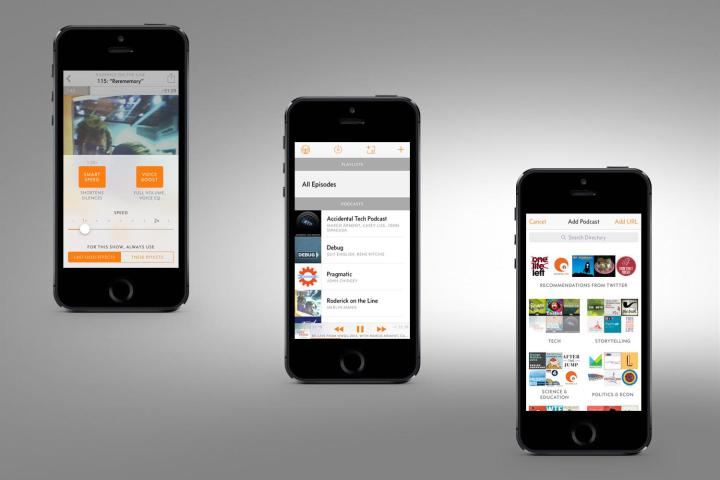
Its clean, simple design is likely to appeal to many users yet to find a decent podcast player, with a couple of impressive stand-out features helping to set it apart from the plethora of competing players.
Smart Speed eliminates awkward silences
The first of these is Smart Speed, which shortens the audio by eliminating silences. As Arment says himself in a blog post announcing the launch of Overcast, such a feature is nothing new. But guess what – he appears to have nailed it.
Whereas playing at faster speeds usually means a loss of audio quality, Smart Speed maintains it beautifully – a real nice surprise. So now you can whack the slider up to 2x-speed and comfortably listen to twice as many podcasts as you normally would on the commute to work. “It saves time without sounding weird,” the Instapaper developer adds.
 Voice Boost makes poorly recorded podcasts audible
Voice Boost makes poorly recorded podcasts audible
The other neat addition is Voice Boost, which Arment describes as “a combination of dynamic compression and equalization that can make many shows more listenable and normalize volume across all shows.”
He adds, “This makes amateur-produced podcasts (including many of my favorites) more listenable in loud environments, like cars, where you’d otherwise need to crank the volume so loudly to hear the quiet parts that you’d blow your ears out when the loudest person spoke.”
Overcast also allows you to search and browse for new podcasts and receive recommendations from Twitter.
Other new features
You can create custom playlists with priorities, filters, and sorting rules; receive push notifications when new podcasts arrive; and listen to your content offline.
Developing the app on and off for well over a year, Arment said he was happy when iOS 7 “shook up the market and, by pure luck, shifted high-end iOS design away from fashions I could never compete in – heavy use of textures and complex graphical widgets – into what I could actually do: simplicity, space, and typography.”
Overcast can be downloaded for free, though for the full feature set you’ll need to cough up $4.99.
You can download Overcast in the App Store.



