The most common Google Pixel 8 problems and how to fix them
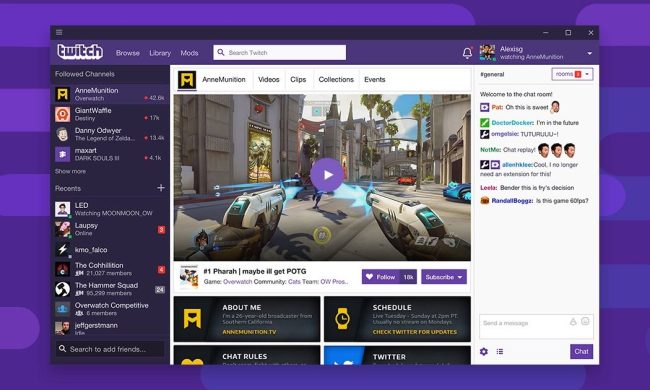
How to cancel a Twitch subscription on desktop or mobile

How to download YouTube videos for offline viewing

How to cancel Spotify Premium on any device

8 features I want on the Fitbit Sense 3 (if there is one)

The 6 best tablets for business in 2024

How to get Android apps on a Chromebook

Apple Music vs. Spotify: Which music streaming service is the best?

This AI gadget let me speak in languages I don’t know or understand

Tidal vs. Spotify: Which music streaming service has the features you need?

Does the Oura Ring track steps?

How to find your lost phone (tips for iPhone and Android)

One of Tesla’s biggest competitors is making a phone

iPhone 16: news, rumored price, release date, and more
The first Google Pixel 9 Pro hands-on photos are here
Best Google Pixel deals: Save on Pixel 8, Pixel Buds, and Pixel Watch

Motorola launched two great Android phones, but one is better

I did a OnePlus 12 vs. OnePlus 12R camera test, and there’s a big difference

Is the Moto G Stylus waterproof?

Apple’s Vision Pro headset can now be used to shop at Best Buy
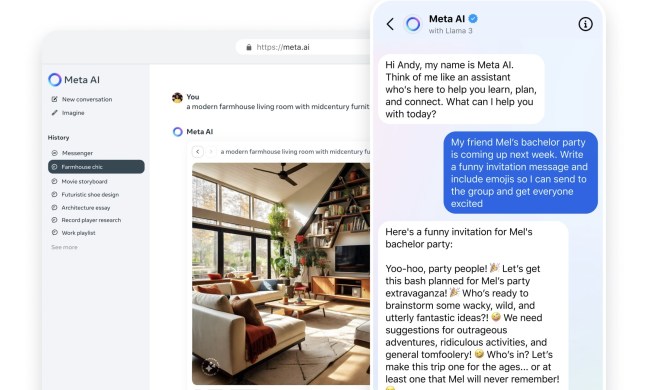
Meta’s ChatGPT killer is taking over your favorite apps

I wish I could buy Huawei’s new Pura 70 phones

Every Samsung gadget we still expect in 2024

Samsung just launched a $400 phone in the U.S., and it looks great

Why you should buy the iPhone 15 Pro instead of the iPhone 15 Pro Max

The 5 best phones with IR blasters in 2024

The camera on this Android phone is confusing, but I love it

Amazon Fire HD 10 and Fire Max 11 prices slashed… for now
Why you need to be excited about the Google Pixel 8a

How futuristic display tech is trying to save your eyes

Android 15 might add a new way to charge your gadgets

Hurry! This Apple Watch just had its price slashed to $189

iPhone SE 4: news, rumored price, release date, and more

Visible’s affordable 5G plans just got even cheaper
While the Google Pixel 8 isn't quite as popular as its iPhone and Galaxy rivals, it's still a great choice for fans of the Android operating system. Along with an intuitive OS, it offers an impressive camera suite and plenty of nifty AI tools to help you with your daily tasks. Our Google Pixel 8 review found it to go toe-to-toe with the expensive Pixel 8 Pro despite its lower price tag, awarding it 4.5 stars and naming it a "Recommended Product."
(function() { const el = document.getElementById('h-6629814dd67e9'); const list = el.querySelector('.b-meta-table__list'); const listModifier = 'b-meta-table__list--long'; const moreItems = (el.querySelectorAll('.b-meta-table__list-item')).length - 4; const btn = el.querySelector('.b-meta-table__button'); const additionalBtnClass = 'b-meta-table__button--active'; if (btn) { btn.addEventListener('click', function(e) { if (list.classList.contains(listModifier)) { list.classList.remove(listModifier); btn.classList.add(additionalBtnClass); btn.innerHTML = JSON.parse(decodeURIComponent('%22Show%20less%22')); } else { btn.innerHTML = moreItems === 1 ? 'Show 1 more item' : 'Show ' + moreItems + ' more items'; btn.classList.remove(additionalBtnClass); list.classList.add(listModifier); } }); } })();But despite this great review, the Google Pixel 8 isn't without a few drawbacks. From lackluster battery life and poor cell reception to overheating issues and problems with the camera app, here's a look at the six biggest Google Pixel 8 problems, as well as tips on how to fix them. Most can be resolved with just a few minutes of tinkering, though others might require you to sit tight and wait for Google to push an update to your handset. Many of these problems (and fixes) also apply to the Pixel 8 Pro.
Still having trouble with your Google Pixel 8? Take a look at our roundup of the best Android phones in 2024 for a replacement.

The Google Pixel 8's battery life is bad
A number of users have noticed the Pixel 8 and Pixel 8 Pro aren't lasting as long as their previous Pixel phones. These issues range from the phone having slightly worse battery life than the Pixel 7 Pro to some particularly worrying cases where the phone runs out of battery partway through the day, and seems to be restarting throughout the day too.
There's a big difference between a phone having a disappointingly low battery, and one which is clearly defective, so there are a number of soft "fixes" and solutions for this issue.
Solutions:
- Turn down your brightness. The Pixel 8 and 8 Pro both get very bright, so if your phone's brightness is constantly high, it's going to impact your battery's longevity. Turn it down if it doesn't need to be so high.
- Enable power-saving mode. This will throttle the performance and limit brightness, but if your phone isn't making it through the day, this is a great option.
- Lower the resolution. Higher resolutions use more pixels, and more pixels need more power. Turn down the resolution and it should help your battery power.
- Limit the number of games you play, if you play games.
- Send it back to Google or whomever you bought it from. This should only really be done in the worst circumstances, e.g. if the battery is completely discharging in a matter of hours despite not doing anything demanding. That could be a faulty battery, and it needs to be repaired or replaced.

Poor cell reception/calling connectivity
It doesn't matter how good the "smart" part of a "smartphone" is if the "phone" part is rubbish, and a lot of people are complaining that cell connectivity on the Pixel 8 and 8 Pro is spotty, or just flat-out bad. The culprit here may likely be the modem Google is using in its Tensor G3 processor, but it's also possible carrier signal may be weak in your area. Of course, it's also probable it's a combination of the two, especially if you've been using the same carrier on previous phones, and haven't encountered these issues before. One Reddit user noticed their cell network connection shut down when their phone connected to Wi-Fi. If that's the case for you, you may have to wait for a fix from Google.
Solutions:
- Change carriers. It could be that a different carrier has better reception in your area, and changing to a new one may fix your problems. This may not be possible for those on a contract, though.
- Change to an eSIM. One Pixel 8 owner noticed that changing from a physical SIM card to an eSIM improved their connectivity.
- Wait for bug fixes from Google. If some element of software is to blame, and you don't mind waiting (and your issues aren't too bad), then holding out for bug fixes from Google may be your best option.
- If the problem is really bad, returning the device to the seller may be your best option.

A slow or unresponsive touchscreen
There seem to be a few gremlins gumming up the works in the Pixel 8 Pro, as a few people have noticed their phone's touchscreens can be slow to respond or even completely unresponsive. We're long past the heyday of having additional navigation buttons on our smartphones, so not being able to control your phone is effectively a death knell if it continues. This issue has only really been reported in the Pixel 8 Pro so far, so it could be because of the new OLED panel Google is using in that phone. One person even noticed the problem only hit them while wirelessly charging their phone, which is oddly specific, but has been confirmed by other users as a problem.
Solutions:
- If your touchscreen is completely unresponsive and you can't use your phone, you'll need to send it back to the seller for repair or replacement. You may need to borrow someone else's phone to make the call.
- If it's a sporadic issue and one you're willing to wait out, then waiting for a patch from Google is a decent idea. It may be software-based, and would therefore be a big target for Google to hit.

The Google Pixel 8 is overheating
By most accounts, this is a problem that's not as bad as it had been on phones like the Pixel 6 and Pixel 7, but some Pixel 8 units are reaching uncomfortable temperatures during use. This is a particularly nasty issue to experience, as it not only stops you from using your phone, but can cause you actual pain. Thankfully, that's unlikely to happen, and as a potential upside, someone else with a Pixel 8 Pro could use their temperature sensor to tell you how hot your phone is. Oh, sorry, too soon?
This may well be one you have to learn to live with. If it becomes a widespread enough issue, Google may issue a patch that ratchets down the processor's power, but that's not likely to happen unless there are a lot of reports of this.
Solutions:
- Use power-saving mode to restrict the amount of power the processor uses -- and the heat it generates as a result.
- Keep your phone out of direct sunlight.
- Perform a restart, or a factory reset. If there's an app running in the background that's using too many resources, this could be fixed with a restart. If the problem persists, consider performing a factory reset — but be aware this will wipe all your data from your phone, so make sure to back up your information.

'Bumps' behind the screen
The Pixel 8 and 8 Pro's display is gorgeous, but a few people have noticed distinct bumps and ridges on their phone screens. While they can be tough to spot, more than a few Pixel 8 and 8 Pro owners have noticed this issue, and brought it to the attention of the community at large. The culprit, while not officially confirmed, looks likely to be a number of springy "arms" that help hold the display panel in place. These arms seem to be putting pressure on the panel, causing small amounts of distortion. While it's possible this may be purely cosmetic and may not cause any long-term damage, a number of buyers have balked at the idea that such a premium phone would have such sloppy construction, and are attempting to return their phones.
Solution:
- There's only one solution here, and it's to return your smartphone, if the seller will allow it. Otherwise, if you can ignore them, then it may be worth hoping no lasting damage will be done to the screen over time.

The camera app isn't working
The Pixel 8 and 8 Pro's camera is phenomenal, so it's crushing that it's not working, according to quite a few people on Reddit. While most complaints have only been found in a single thread so far, they're notable enough that it's worth mentioning. Fairly few of these issues are consistent, and a lot of people are having their own different variations on the theme, but the general overview is the same: The camera app simply is not working. One user went to a lot of trouble to try out the usual fixes, and nothing seemed to work. Common factors include the main Camera app not working, though other apps with cameras do, glitches when opening the camera, and weird green lines across the front and back camera views.
Solutions:
- A restart is always worth trying.
- As above, try a factory reset. Keep in mind you'll lose all your saved data as a result of this, so make sure to back up what you don't want to lose.
- If none of that has worked, then it's time to to send that device back where it came from. Contact your seller and get a return, repair, or replacement arranged.
