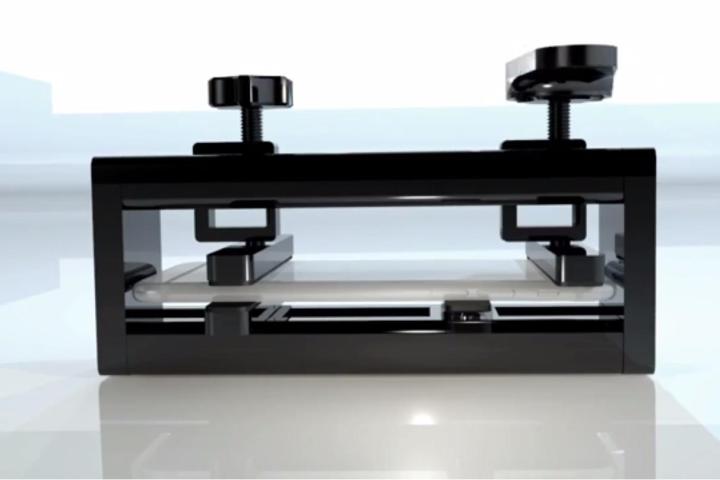
gTool is a company that makes iPhone and iPad repair tools, so it’s a suitable candidate to come up with a solution for your bent iPhone. The PanelPress is exactly what it sounds like — a press that features movable bars with rubber beds that screw downward to make sure your iPhone returns to its proper shape. Its sole purpose in life is to fix your bent iPhone.
This isn’t some rinky-dink press you’re dealing with, however. You’ll need to take several steps first, the most important of which is the removal of the screen in order to avoid shattering it during the process. Since the PanelPress is all mechanical, there always exists a risk, as minor as it is, that your iPhone could be damaged. As such, you should probably let a professional do the unbending for you. The company gTool even describes the PanelPress as a “professional tool.”
If you’d rather unbend the iPhone on your own, gTool sells the PanelPress through its reseller network. One reseller already slapped a $300 price tag on the tool. The PanelPress is compatible with the iPhone 5, 5S, 6, and 6 Plus. Keep in mind, however, that using the tool will likely void your warranty.
Editors' Recommendations
- Best refurbished iPhone deals: Get an iPhone 14 for $513
- Best iPhone deals: Save on iPhone 15, iPhone 15 Pro Max and more
- How to find your lost phone (tips for iPhone and Android)
- Why you should buy the iPhone 15 Pro instead of the iPhone 15 Pro Max
- iPhone SE 4: news, rumored price, release date, and more


