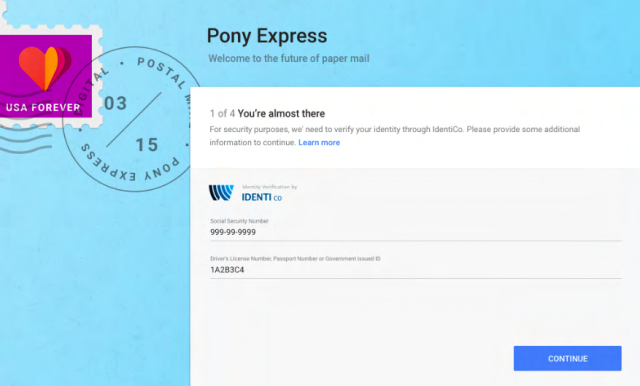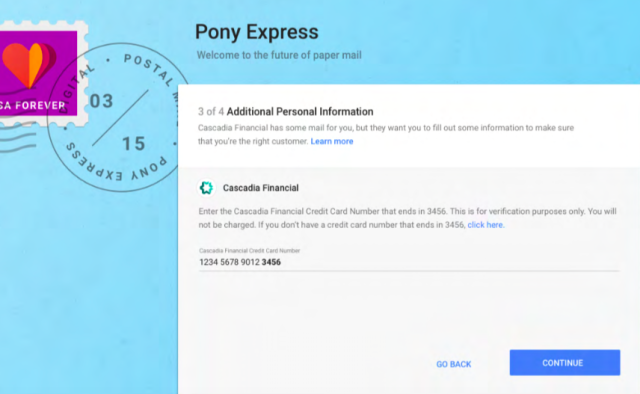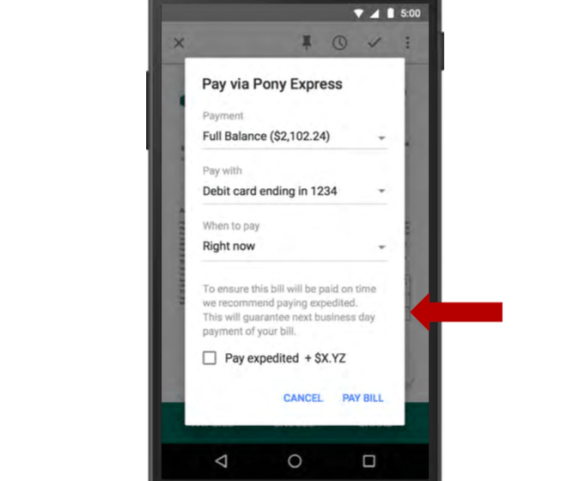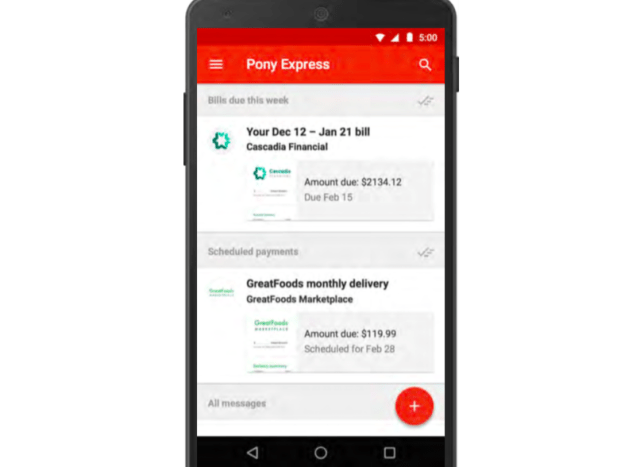Google Wallet currently allows Gmail users to “attach” and send funds to contacts via email, but Pony Express is much more powerful. It seems to categorize utility, credit card, cable, telephone, and other bills under a dedicated category within Gmail, and from there allows the settling of each individually with an associated bank account or debit card. Those bills may be more than just the ones you receive electronically; according to the documents, Google appears to be partnering with third-party services that send bills on behalf of service providers.
Pony Express seems to share similarities with bill-paying apps like Mobilligy and Mint Bills. Re/code reports there’s a setting for automated bill forwarding, a feature presumably intended for those splitting bills among flatmates. Also present are quick links to the respective customer-service lines of utility and cable providers, plus the ability to save pieces of physical mail to archive digitally.
A mock-up of the payment screen bears no resemblance to Wallet’s interface, possibly hinting at a replacement. Google’s reported to have been prepping a new a new payments framework, Android Pay, for an official unveiling at Google I/O in May.
Pony Express could be a major convenience, but the sign-up process might be a sticking point for some. Enrolling may require forking over your name, address, partial and full Social Security number, full credit card number and/or telephone account number — more information than some Gmail users are likely to trust with the sometimes privacy-challenged Google.
Editors' Recommendations
- In 2023, it’s time to finally ditch your real wallet for Apple Pay
- Hey Google, make up your mind
- Samsung Pay vs. Google Pay
- PayPal vs. Google Pay vs. Venmo vs. Cash App vs. Apple Pay Cash
- How to switch to the new Google Pay — and why you need to