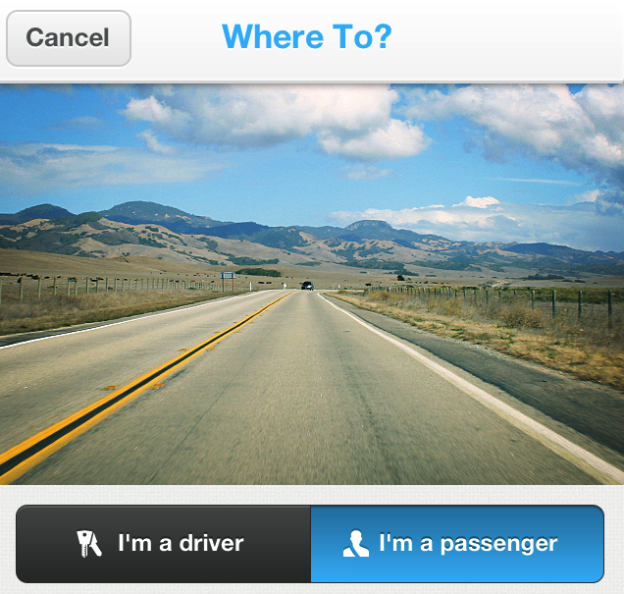
The sharing economy is getting its legs thanks to a host of problems and potential. There are far too many in the problems column: We have too many people and not enough resources; wealth is unequally distributed; the jobs market is discouraging. And the potential can’t be ignored: People are more connected, more easily, more often.

Co-founder Jason Shen likens it to “couch-surfing for road trips,” and tells me the whole project began as a way to share rides to Burning Man. “When we launched our first site for Burning Man, it was because [Shen’s co-founder] Kalvin [Wang] knew that transportation there was going to be an issue,” he says. “There’s no airport there and you have to drive, so sharing the ride is an important part of the experience. So we launched BurningManRide in August and 1,600 people signed up. We took rides using the service ourselves.”
The niche application soon turned into something more universally applicable, which pivoted into Ridejoy later that October. Shen tells me growth has been good since then: There are 3,000 active rides at any time, and longer distance trips have become increasingly popular. While it’s primarily targeting the west coast right now, Shen says rides are happening everywhere. And there’s even a feature that can tell you if someone looking for a lift is trying to get somewhere along your route, driving the amount of rides shared higher.

Ridejoy’s iPhone app launch seems a little long in the making, given that driving is about as mobile as it gets. Shen says that the app helps speed up the whole Ridejoy process and streamlines it for quick ride requests and acceptances. There’s also a new feature called Autopilot for the absolute quickest way to carpool. “There’s a lot of back and forth waiting and coordination for rideshares to work,” Shen says. “I did one once that ended up in like 34 screens worth of texts between us to get all the details.”
If you send out a ride request with Autopilot, it will message all your potential matches going to that destination from your location, immediately telling them when you’re ready to go. It’s definitely not a feature for everyone, Shen admits, but power users and those who quickly need to connect and go should prefer the simplicity.

All technicalities of Ridejoy aside, Shen hopes the service and its new iPhone app add to the more emotional part of the sharing economy – sure, you’ll save money, but it’s also about connecting people. “There are so many reasons why the sharing economy is coming up right now,” he says. “Part of it is people’s frustrations with big companies and wanting to have a sense of community and trust again. It’s about putting human connection back into transactions.”
Editors' Recommendations
- Best refurbished iPhone deals: Get an iPhone 14 for $513
- Best iPhone deals: Save on iPhone 15, iPhone 15 Pro Max and more
- iPhone 16: news, rumored price, release date, and more
- iPhone SE 4: news, rumored price, release date, and more
- 3 reasons why I’ll actually use Anker’s new iPhone power bank


