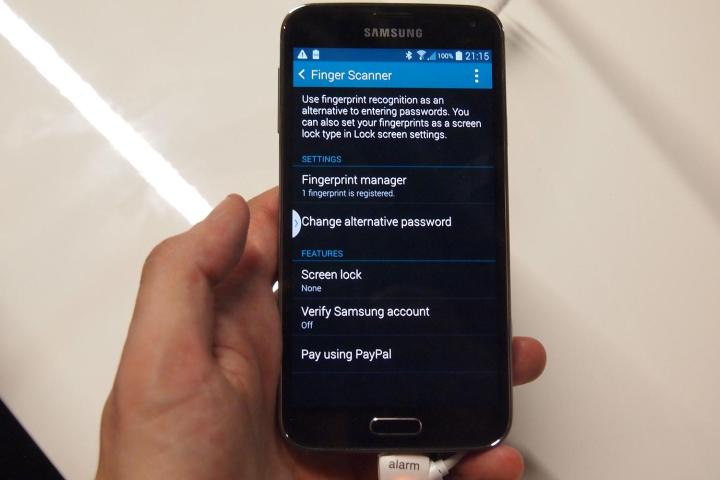
Samsung is reportedly expanding the use of biometric sensors in its future smartphone releases. According to the Wall Street Journal, Samsung, which first incorporated fingerprint scanning into the Galaxy S5, may introduce biometric sensors in low-end smartphones. Aside from fingerprint scanning, the company may also adopt a different method of biometric authentication — iris detection — as it seeks to strengthen its security capabilities to attract enterprise users.
“We’re looking at various types of biometric [mechanisms] and one of (the) things that everybody is looking at is iris detection,” said Samsung Senior Vice President Rhee In-jong.
Rhee, who heads development for the company’s Knox security platform, is aiming for a turnaround with business users. He said that out of the 87 million devices that have Samsung Knox, only 1.8 million are actively using the feature. That’s an adoption rate of two percent. The figure is especially low considering that Knox has been deemed secure enough to be used by the U.S. Department of Defense.
Samsung has particularly taken aim at rival Blackberry, which recently gave up on the consumer market and has instead focused on what it calls “prosumers.” The Knox system basically mimics Blackberry’s Balance platform. Both systems allow users to segregate phones into two sections, one for work and one for personal use. This means that one part of the phone can be monitored by a company’s IT department, while the other part can be filled with cat photos and embarrassing selfies with no possibility of corporate backlash.
Rhee expressed optimism for wider adoption of the Knox system. However, the company continues to lag behind in the mobile enterprise market. Last January, Apple revealed that the iPhone is used in 97 percent of Fortune 500 companies and 91 percent of the Global 500.
Editors' Recommendations
- Have a Samsung Galaxy S23? Don’t update your phone to One UI 6.1
- Best Samsung Galaxy S24 deals: Save up to $800 on the phone
- Samsung just killed one of its most important Android phones
- Your next Samsung phone might ditch Google Search for Bing
- Want to turn your iPhone into a Galaxy S23? This app is for you


