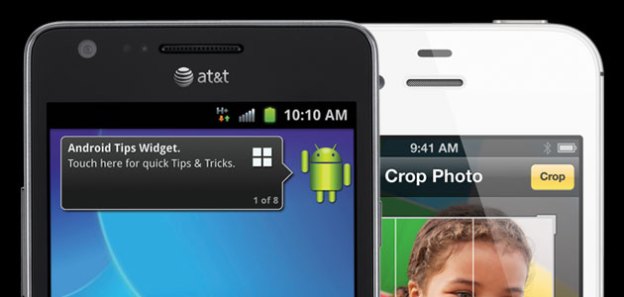
The endless patent battle between Apple and Samsung spread further today, with the South Korea-based electronics giant seeking to block sales of the Apple’s new iPhone 4S in Japan and Australia, according to the Wall Street Journal. The move follows recent setbacks for Samsung in its legal fight against Apple.
Early today, Samsung filed preliminary injunctions against Apple in the Tokyo District Court and the New South Registry, Australia. This follows similar legal maneuvers by Samsung in France and Italy to block sales of Apple’s newest smartphone in those key European markets.
In addition to today’s legal move against Apple, Samsung also tried to undercut the success of the iPhone 4S in Australia by offering its award-winning Samsung Galaxy S II phone for a mere $2 at a store in Sydney, Australia on the same day the iPhone 4S went on sale. (Of course, the deal only applied to the first 10 people to go for the bait.)
On Apple’s home turf, US district judge Lucy Koh ruled last week that the Samsung Galaxy Tab 10.1 does, in fact, violate Apple patents related to the iPad. Koh did not impose a ban on sales of the Galaxy Tab 10.1, saying that her opinion on the patent infringement was “tentative,” and that formal order would soon be issued on the matter.
Adding to the pain of Koh’s decision, it was also revealed during the hearing that Samsung’s lawyers could not tell the difference between an iPad and a Galaxy Tab 10.1 when the two devices were held side-by-side at a distance of 10 feet, a failure that strikes to the heart of the legal battle between Samsung and Apple.
To better understand the ongoing legal battle between Samsung and Apple, see our complete guide here.
Editors' Recommendations
- iPhone SE 4: news, rumored price, release date, and more
- The 6 best tablets for watching movies in 2024
- Mophie made one of the cutest iPhone accessories I’ve ever used
- The best iPhone keyboard apps in 2024: our 12 favorites
- Your iPhone just got a new iOS update, and you should download it right now


